Wolfram Function Repository
Instant-use add-on functions for the Wolfram Language
Function Repository Resource:
Create a style-customizable checkbox bar
ResourceFunction["StyledCheckboxBar"][x,{val1,val2 ,val3…}] represents a styled checkbox bar with setting x and with checkboxes for values vali to include in the List x. | |
A StyledCheckboxBar with default states:
| In[1]:= |
| Out[1]= |
The second argument can be a List of rules of the form value → label:
| In[2]:= |
| Out[2]= |
Any Wolfram Language expression can be used as the label:
| In[3]:= | ![a = Plot[Sin[x], {x, 0, 2 \[Pi]}, ImageSize -> 40, Axes -> False];
b = (-1 + Sqrt[5])/2;
c = ImageResize[ExampleData[{"TestImage", "Girl"}], 40];](https://www.wolframcloud.com/obj/resourcesystem/images/a6b/a6bc2474-dc90-490c-bdb2-cd17a8c1f852/213d90453d23bc66.png) |
| In[4]:= |
| Out[4]= |
Appearance can be used to change the colors of the different states. Use the sub-option "InactiveColor" to change color when the state is False:
| In[5]:= |
| Out[5]= |
The sub-option "ActiveColor" modifies the color when the state is True:
| In[6]:= |
| Out[6]= |
"Hover" modifies the color when the mouse is hovered over the checkbox when it is in the False state:
| In[7]:= |
| Out[7]= |
"CheckColor" modifies the color of the check mark when in the True state:
| In[8]:= | ![ResourceFunction["StyledCheckboxBar"][Dynamic[x6], Range[5], Appearance -> {"InactiveColor" -> LightRed, "ActiveColor" -> Darker[Green], "Hover" -> LightBlue, "CheckColor" -> Black}]](https://www.wolframcloud.com/obj/resourcesystem/images/a6b/a6bc2474-dc90-490c-bdb2-cd17a8c1f852/2925b0c07cdfc459.png) |
| Out[8]= |
"Alignment" can be used to arrange the layout either horizontally or vertically:
| In[9]:= |
| Out[9]= |
Specify the number of rows or columns as second item in the list:
| In[10]:= |
| Out[10]= | 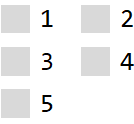 |
Setting Enabled to False prevents the checkbox bar from being controllable:
| In[11]:= |
| Out[11]= |
Adjust the spacings between individual checkboxes:
| In[12]:= |
| Out[12]= | 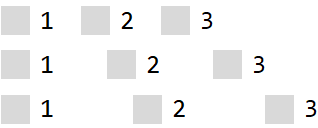 |
Increase the size of the checkboxes:
| In[13]:= |
| Out[13]= |
StyledCheckboxBar and CheckboxBar are similar in functionality:
| In[14]:= |
| Out[14]= |
| In[15]:= |
| Out[15]= |
However, various stylings e.g. "InactiveColor" cannot be specified in the checkboxes, in contrast to StyledCheckbox:
| In[16]:= |
| Out[16]= |
This work is licensed under a Creative Commons Attribution 4.0 International License