Wolfram Function Repository
Instant-use add-on functions for the Wolfram Language
Function Repository Resource:
Convert a string into boxes as if it were typed into a notebook
ResourceFunction["StringToBoxes"][string] converts string into boxes as if it were typed into a notebook. |
Convert a string into boxes:
| In[1]:= |
| Out[1]= |
View the DisplayForm:
| In[2]:= |
| Out[2]= |
View as an input cell:
| In[3]:= |
The string does not need to be valid syntax:
| In[4]:= |
| Out[4]= |
| In[5]:= |
| Out[5]= |
Convert a linear syntax string into boxes:
| In[6]:= |
| Out[6]= |
| In[7]:= |
| Out[7]= |
| In[8]:= |
| Out[8]= |
| In[9]:= |
| Out[9]= |
The boxes are interpreted as if the string were typed into a notebook:
| In[10]:= |
| Out[10]= |
| In[11]:= |
| Out[11]= |
Compare to using ToExpression and MakeBoxes:
| In[12]:= |
| Out[12]= |
This results in an error:
| In[13]:= |
| Out[13]= | 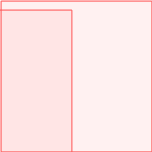 |
StringToBoxes can handle invalid syntax:
| In[14]:= |
| Out[14]= |
This means the resulting boxes will not be valid syntax either:
| In[15]:= |
| Out[15]= |
The boxes are valid, however, and can be displayed by the front end:
| In[16]:= |
By default, whitespace will be preserved in the output:
| In[17]:= |
| Out[17]= |
| In[18]:= |
| Out[18]= |
Ignore whitespace:
| In[19]:= |
| Out[19]= |
| In[20]:= |
| Out[20]= |
Wolfram Language 11.3 (March 2018) or above
This work is licensed under a Creative Commons Attribution 4.0 International License