Wolfram Function Repository
Instant-use add-on functions for the Wolfram Language
Function Repository Resource:
Construct a stem-and-leaf diagram
ResourceFunction["StemLeafPlot"][data] creates a stem-and-leaf plot for the real-valued vector data. | |
ResourceFunction["StemLeafPlot"][data1,data2] creates a side-by-side stem-and-leaf plot for the vectors data1 and data2. |
| "ColumnLabels" | Automatic | labels for the columns of the plot |
| "IncludeEmptyStems" | False | whether to display stems without leaves |
| "IncludeStemCounts" | False | whether to include a column of leaf counts |
| "IncludeStemUnits" | True | whether stem units should be included |
| "Leaves" | "Digits" | how leaves are represented |
| "StemExponent" | Automatic | stem units given as an integer power of 10 |
StemLeafPlot of one dataset:
| In[1]:= |
| Out[1]= | 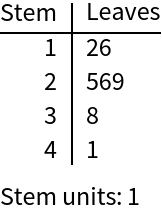 |
Side‐by‐side StemLeafPlot of two datasets:
| In[2]:= |
| Out[2]= | 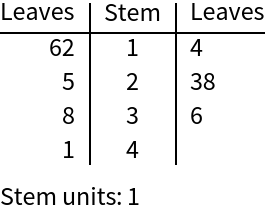 |
StemLeafPlot with stem and leaf columns labeled with "S" and "L":
| In[3]:= |
| Out[3]= | 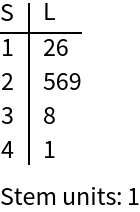 |
StemLeafPlot including stems that have no leaves:
| In[4]:= |
| Out[4]= | 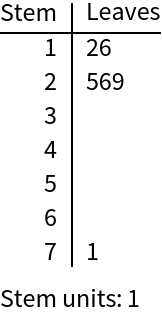 |
Add stem counts to the plot:
| In[5]:= |
| Out[5]= | 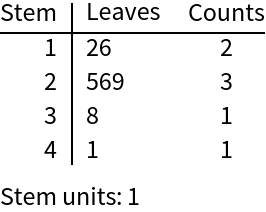 |
Omit the stem units legend from the plot:
| In[6]:= |
| Out[6]= | 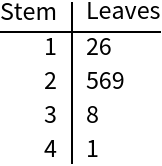 |
Represent leaves with tally marks:
| In[7]:= |
| Out[7]= | 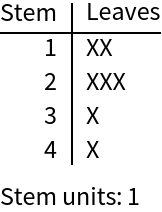 |
Specify a base unit of 101:
| In[8]:= |
| Out[8]= | 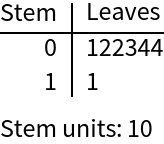 |
Wolfram Language 11.3 (March 2018) or above
This work is licensed under a Creative Commons Attribution 4.0 International License