Wolfram Function Repository
Instant-use add-on functions for the Wolfram Language
Function Repository Resource:
Get the standard simplex for a specified dimension
ResourceFunction["StandardSimplex"][n] gives the standard n-simplex embedded in | |
ResourceFunction["StandardSimplex"][n,len] gives the standard n-simplex with edge lengths of len. | |
ResourceFunction["StandardSimplex"][n,len,orientation] orients the simplex according to orientation. |
Get the standard 0-simplex:
| In[1]:= |
| Out[1]= |
Get the standard 1-simplex:
| In[2]:= |
| Out[2]= |
| In[3]:= |
| Out[3]= | 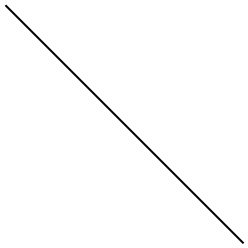 |
Get the standard 2-simplex:
| In[4]:= |
| Out[4]= |
| In[5]:= |
| Out[5]= | 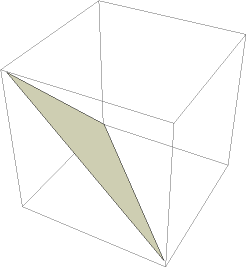 |
Get the standard 2-simplex with unit edge lengths:
| In[6]:= |
| Out[6]= |
Get the standard 3-simplex with symbolic edge lengths:
| In[7]:= |
| Out[7]= |
Get a reverse orientation simplex:
| In[8]:= |
| Out[8]= |
| In[9]:= |
| Out[9]= | 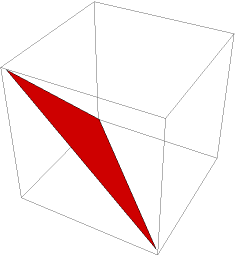 |
Compare to the canonical orientation:
| In[10]:= |
| Out[10]= |
| In[11]:= |
| Out[11]= | 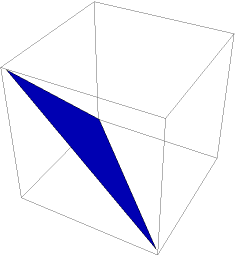 |
Forward orientation can be specified as 1, True or Automatic:
| In[12]:= |
| Out[12]= |
| In[13]:= |
| Out[13]= |
| In[14]:= |
| Out[14]= |
Reverse orientation can be specified as -1 or False:
| In[15]:= |
| Out[15]= |
| In[16]:= |
| Out[16]= |
The measure of StandardSimplex[n] is given by ![]() :
:
| In[17]:= |
| Out[17]= |
The standard simplex becomes very small in higher dimensions:
| In[18]:= |
| Out[18]= | 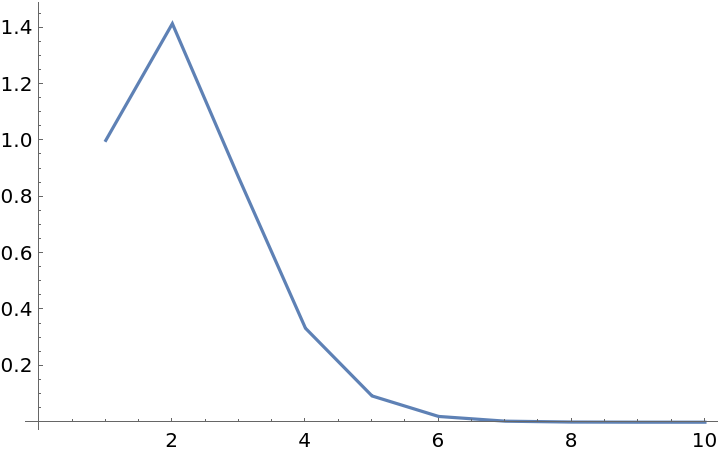 |
Inspect the orientations using ResourceFunction["SimplexOrientation"]:
| In[19]:= |
| Out[19]= |
| In[20]:= |
| Out[20]= |
When n is zero, StandardSimplex will not return a Simplex, since Simplex will evaluate to a Point:
| In[21]:= |
| Out[21]= |
| In[22]:= |
| Out[22]= |
The 0-simplex has no edges to scale:
| In[23]:= |
| Out[23]= |
The dimension specification must be a positive machine integer:
| In[24]:= |
| Out[24]= |
Visualize the boundary of the standard 2-simplex:
| In[25]:= |
| Out[25]= |
| In[26]:= |
| Out[26]= | 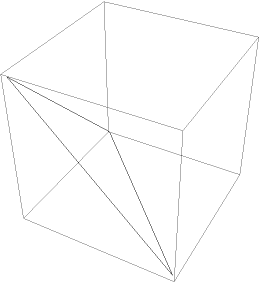 |
Project the standard 2-simplex into ![]() using an orthogonal projection:
using an orthogonal projection:
| In[27]:= |
| Out[27]= |
| In[28]:= |
| Out[28]= |
| In[29]:= |
| Out[29]= | 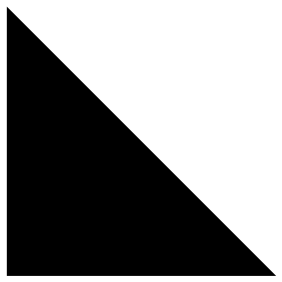 |
Project the standard 3-simplex into ![]() using an orthogonal projection:
using an orthogonal projection:
| In[30]:= |
| Out[30]= |
| In[31]:= |
| Out[31]= |
| In[32]:= |
| Out[32]= | 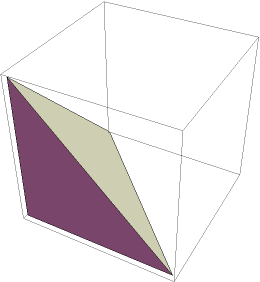 |
Wolfram Language 11.3 (March 2018) or above
This work is licensed under a Creative Commons Attribution 4.0 International License