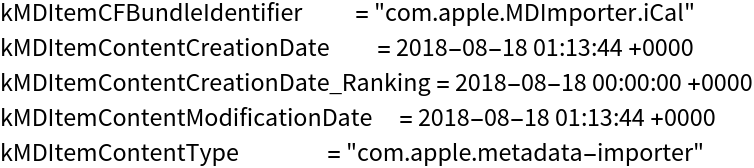Basic Examples (8)
Search files in your current directory for the string "elephant":
Search on your current file system:
Search on all available file systems indexed by Spotlight:
Search for files that contain all the given words:
Search for files that contain one word but not another:
Search for files that were created or modified on a particular date:
Search for any folder that has "Library" in its name:
Search for music files by a particular artist:
Scope (6)
Use metadata attributes to find Wolfram notebooks at any level in the current directory:
Find notebooks that have "the" in their file name:
Find notebooks that have "the" in their file name and "elephant" in their text content:
Find movie files that are longer than 60 seconds:
Find PNG files that have an alpha channel and more than 5 million pixels:
Find files that have been changed in the last week:
Properties and Relations (4)
File lists can be analyzed in all the usual ways:
Import a random PNG image with an alpha channel:
Files found by Spotlight can be opened with SystemOpen:
FindList can be used to extract lines containing a given string:
Possible Issues (3)
Spotlight does not index files inside of .app bundles, such as your Wolfram System installation directory:
Spotlight can find matches in a file’s metadata, so a file’s contents may not contain the search string:
If quotes in your search string are not properly escaped, mdfind will give an error and return a nonzero exit code:
Neat Examples (4)
Learn about notebook-specific metadata keys and values with the mdls utility:
Use that metadata to find notebook files that have more than a thousand input cells:
Find notebooks that use a nondefault stylesheet:
Find palette notebooks:
Learn about metadata keys and values for any file of interest with the mdls utility:
Use that metadata to search for files with the same content type:
![ResourceFunction["Spotlight"][
"'kMDItemContentType == \"com.wolfram.notebook\" && kMDItemFSName == \"*the*\"'"] // Length](https://www.wolframcloud.com/obj/resourcesystem/images/45d/45db1dcb-a324-4f47-95f1-31dee44b22bd/2fe3bd2327172d2e.png)
![ResourceFunction["Spotlight"][
"'kMDItemContentType == \"com.wolfram.notebook\" && kMDItemFSName == \"*the*\" && kMDItemTextContent == \"*elephant*\"'"] // Length](https://www.wolframcloud.com/obj/resourcesystem/images/45d/45db1dcb-a324-4f47-95f1-31dee44b22bd/3815738b21c6882f.png)
![ResourceFunction["Spotlight"][
"'kMDItemKind == \"PNG image\" && kMDItemHasAlphaChannel == 1 && kMDItemPixelCount > 5000000'"] // Length](https://www.wolframcloud.com/obj/resourcesystem/images/45d/45db1dcb-a324-4f47-95f1-31dee44b22bd/7fa127b30d8f9266.png)
![Import @ RandomChoice @ ResourceFunction["Spotlight"][
"'kMDItemKind == \"PNG image\" && kMDItemHasAlphaChannel == 1'"]](https://www.wolframcloud.com/obj/resourcesystem/images/45d/45db1dcb-a324-4f47-95f1-31dee44b22bd/2a8dd7a726cfca82.png)

![Select[Echo[ResourceFunction["Spotlight"]["elephant"], "total: ", Length], Quiet[FindList[#, "elephant"] === {}] &] // Length](https://www.wolframcloud.com/obj/resourcesystem/images/45d/45db1dcb-a324-4f47-95f1-31dee44b22bd/1c8ea4370e816c75.png)
![result = RunProcess[$SystemShell, All, "mdls " <> ToString[NotebookFileName[], InputForm]];
Select[ImportString[result["StandardOutput"], "Lines"], StringContainsQ["notebook"]] // Column](https://www.wolframcloud.com/obj/resourcesystem/images/45d/45db1dcb-a324-4f47-95f1-31dee44b22bd/36e6503034a60b89.png)
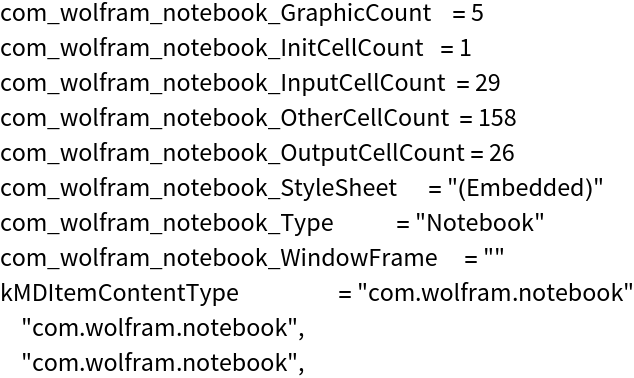
![ResourceFunction["Spotlight"][
"'kMDItemContentType == \"com.wolfram.notebook\" && com_wolfram_notebook_InputCellCount > 1000'"] // Length](https://www.wolframcloud.com/obj/resourcesystem/images/45d/45db1dcb-a324-4f47-95f1-31dee44b22bd/6f68b0c6e88ea3d8.png)
![ResourceFunction["Spotlight"][
"'kMDItemContentType == \"com.wolfram.notebook\" && com_wolfram_notebook_StyleSheet != \"Default.nb\"'"] // Length](https://www.wolframcloud.com/obj/resourcesystem/images/45d/45db1dcb-a324-4f47-95f1-31dee44b22bd/1007f723fbaf1e5e.png)
![ResourceFunction["Spotlight"][
"'kMDItemContentType == \"com.wolfram.notebook\" && com_wolfram_notebook_Type == \"Palette\"'"] // Length](https://www.wolframcloud.com/obj/resourcesystem/images/45d/45db1dcb-a324-4f47-95f1-31dee44b22bd/71eb73bc319eae3b.png)