Wolfram Function Repository
Instant-use add-on functions for the Wolfram Language
Function Repository Resource:
Display information on the fields of play for various popular sports
ResourceFunction["SportsFieldGraphics"]["sport"] displays the standard markings of the pitch for "sport". | |
ResourceFunction["SportsFieldGraphics"]["sport",gr] displays the standard markings of the pitch for "sport" together with Graphics gr. |
| "Units" | "Meters" | unit system used for coordinates |
| "Length" | Automatic | the length of the pitch for pitches that have variable sizes |
| "Width" | Automatic | the width of the pitch for pitches that have variable sizes |
| "PitchFontStyle" | Automatic | font information for text in pitch markings |
| Background | Automatic | background color or Texture for the pitch, usually dark green |
| "LineStyle" | Automatic | style for pitch markings, usually white |
| "PitchOrigin" | {Center,Center} | where {0, 0} lies on the pitch |
Create a blank sports pitch:
| In[1]:= |
| Out[1]= | 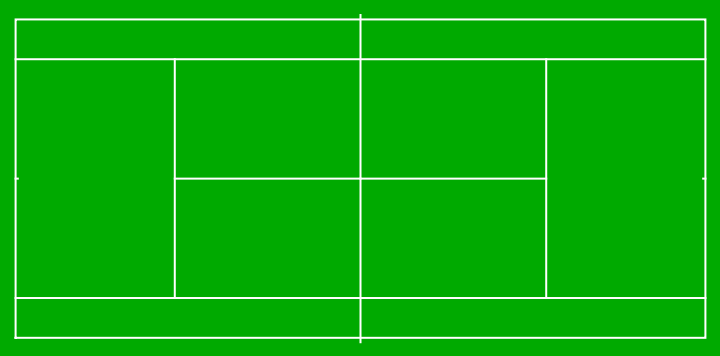 |
Combine the pitch with other graphics:
| In[2]:= |
| Out[2]= | 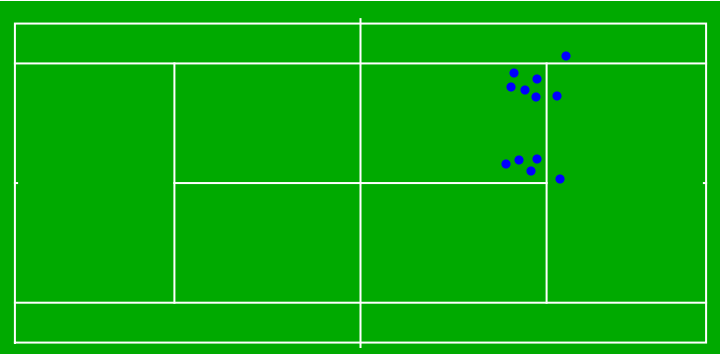 |
Any Graphics object can be combined with SportsFieldGraphics:
| In[3]:= | ![ResourceFunction["SportsFieldGraphics"]["Football", SmoothDensityHistogram[CompressedData["
1:eJw1UwlIVFEUHaTc2kdtQmRScwsx0XEcHcf5Z+aPf/5MU6FZVESZWVRIRdm+
G1HRnqQtRLSaFbZaUVFPW2knBLNsMyrbaDGTsu2/pQvD5713595zzzk3qnBa
3gQ/nU7n0370+yH3rHHFrRwEHokYVZRlQsPe6dnBc2TAPOacp6sZL+aHVrvH
OeDt6pe4sncKLrcljN5QJ6Pg1f3oxz8GYEOddnFPxtcHgwp7jkiBVu197lkJ
+S/377gSmQpW/zAQVu3WSv2v50LksRmTNn20IpTef3MgmDW2g6Xd9eIqS7AI
PB6gtPn61vPhmEhD8SC/JKbi78Zg6Gg8VzG4df3QkpgQ3LmtRbEbEe+b08OJ
AXkUUC8Fcy7uCk9+kkZYvxIn5r2NSwk8kkb2aeUbxrvEXBmEfaM9qNTQH5th
JSYWLjykOBrS+bnVhJDl5ObuHAvJZsBT4a8Pla41GQirWxyFNJYYK+aD4C8R
/bUubTcc6EtpMibzvn4OWE/dmH1xl4XfLwYWSVSADP5eKuPb7/q5b+PsnM/E
HBRlPRuyrgLYk3O69Xe+ET2STuz8VJmAe+1DKfMS460hmfM10Uke3aUPSYj1
X7ZFXmPEaCacmc9T5sSZVtrARth9k4Lbu2lhG+ej2QXG014LP/spqL1JE8yE
4X2qwLWm+E1HVT/C5lvlxLDag/sGI4Sw9nFZ+DTKaW9p1P/Hg6WN2fNGHAzi
+hpUnHw3syasoxdRqUHiFfgOBCuxs/wJn9cN6+ZbS9RLQYTp+0FFwNitvrC1
ETw/YCBaOqq+PBgUQ5gfltqEv2z8rEsQfrUQ5ofjXqyvmKpfTkyE+9dMftG/
F2YShqfdgbI+nYZ3TzKBydRZRrlMBzRzPetlGBopoelczwSZ560QfjXYMXnT
x4WS2cL1c8ajndqrzcr9qlOEHzLFvjjR9GPxlAslVnF2CJ0ywOZ748YsBsjC
/e1zY5qeGjAVzH9PVNiZD2PI9m1ajFRF/SiuxyS3mCeS62VUUE/XNTOOfKe4
alR0YcDjCa8bTX5SOGU28HcrutFyjX8ktp/VNiwxBwS+bnkhcT8Af6g9Uz5L
CyhBP+3CD0Gcl/0qPldeG2gJAvdPqQ9Xig4V5Of14PwP8Yh90ot996LcUVO7
uqVSYu9HPeisodccLrF5VK+Yvx/+ATteFoE=
"], ColorFunction -> (Blend[{RGBColor[0, 2/3., 0], Yellow}, #] &), PlotRange -> {{-53, 53}, {-42, 42}}]]](https://www.wolframcloud.com/obj/resourcesystem/images/bd9/bd946d22-96a2-4c6b-9e79-43aa9fd51a47/6692c1b1cde6dd75.png) |
| Out[3]= | 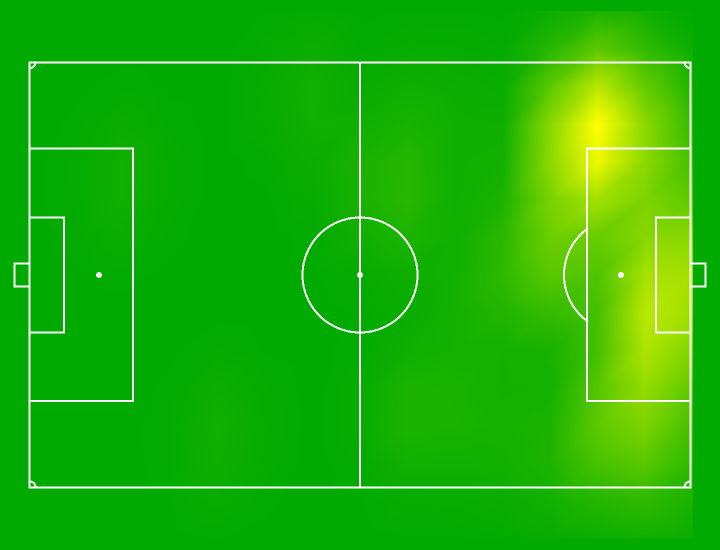 |
A range of sports is supported:
| In[4]:= |
| Out[4]= | 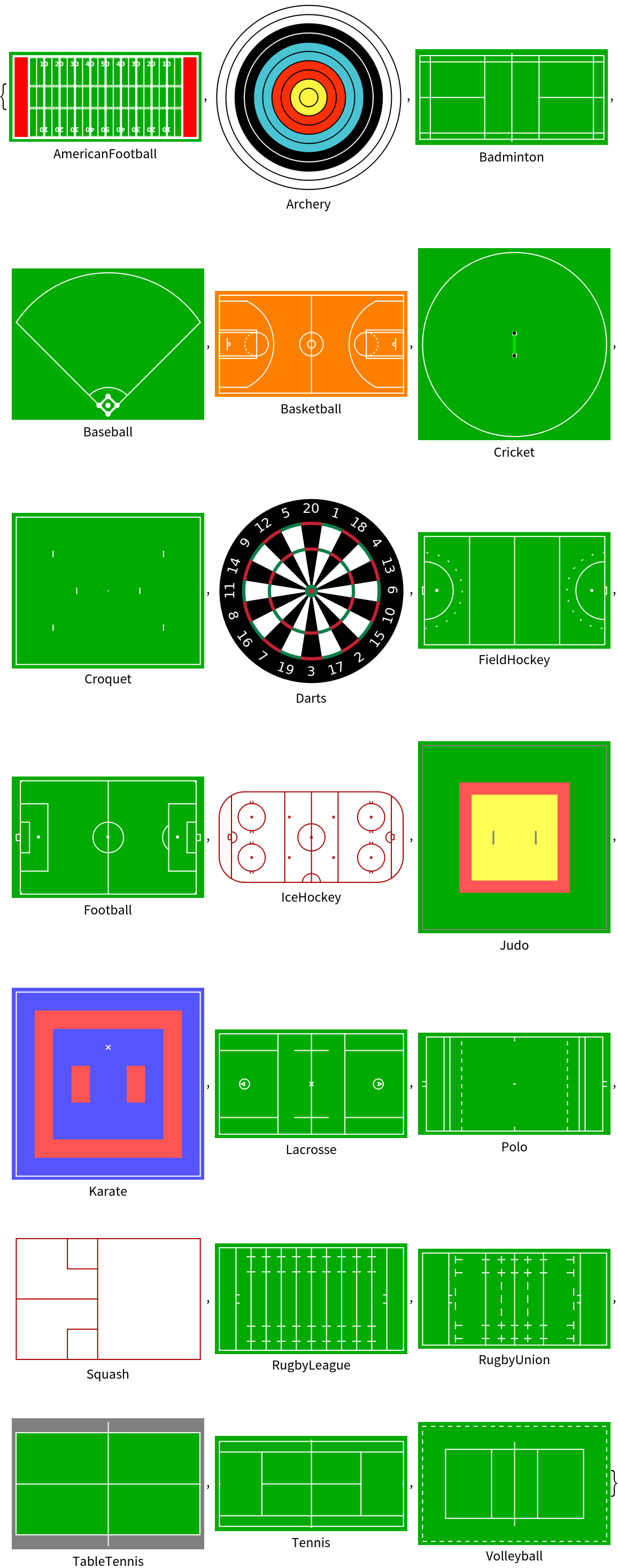 |
You can specify the sport using a "Sport" Entity:
| In[5]:= |
| Out[5]= | 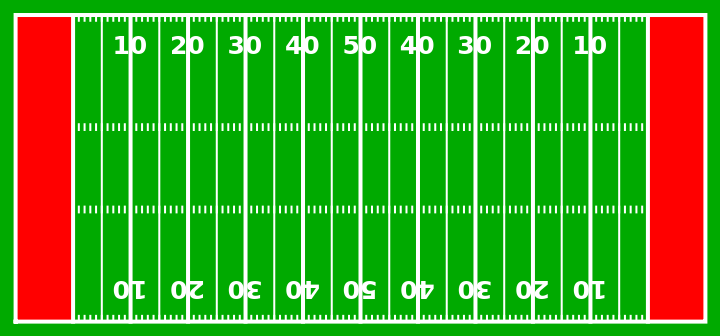 |
Where pitches have multiple background colors, you can provide Background as a list:
| In[6]:= |
| Out[6]= | 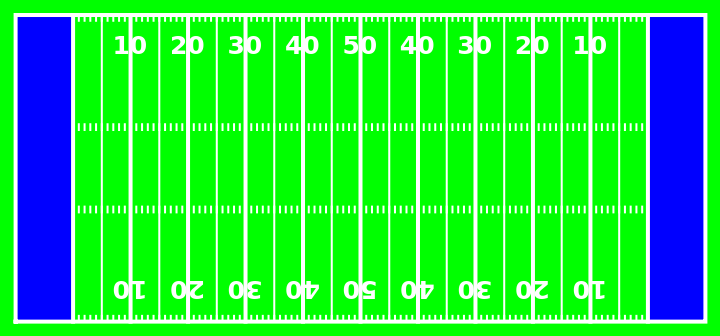 |
Background can also be set to a Texture, which will fill the field of play plus 10%:
| In[7]:= |
| Out[7]= | 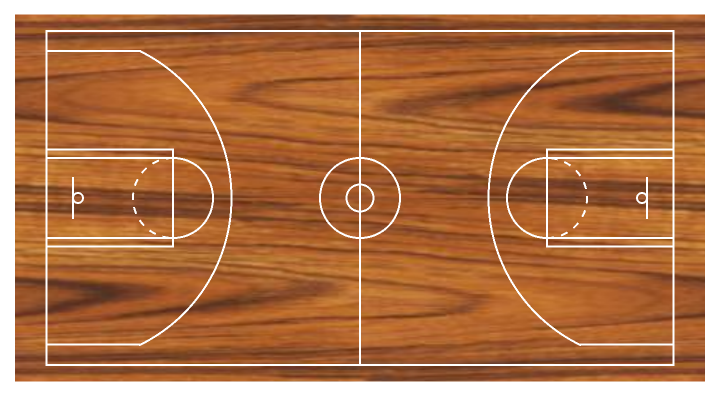 |
Some sports do not prescribe exact dimensions. You can use "Length" and "Width" to override the default values:
| In[8]:= | ![ResourceFunction["SportsFieldGraphics"]["Cricket", "Length" -> Quantity[65, "Yards"], "Width" -> Quantity[90, "Yards"], Axes -> True, "Units" -> "Feet"]](https://www.wolframcloud.com/obj/resourcesystem/images/bd9/bd946d22-96a2-4c6b-9e79-43aa9fd51a47/16a99f7ac3fd8fad.png) |
| Out[8]= | 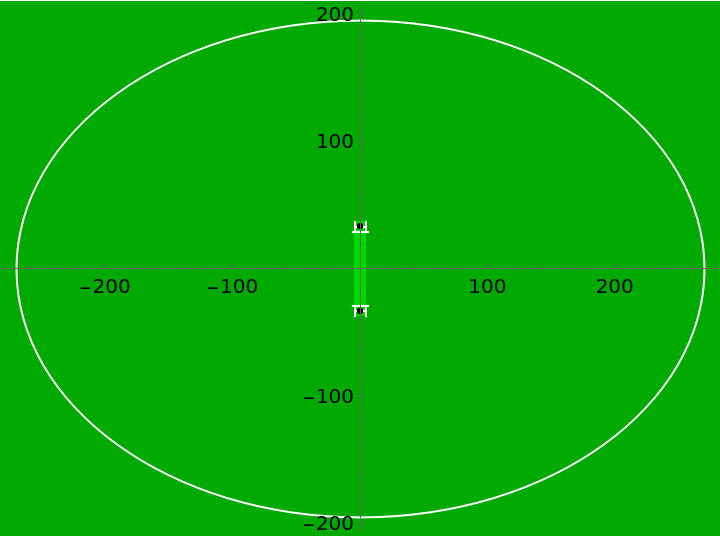 |
| In[9]:= | ![ResourceFunction["SportsFieldGraphics"]["Cricket", "Length" -> Quantity[15, "Yards"], "Width" -> Quantity[90, "Yards"], Axes -> True, "Units" -> "Feet"]](https://www.wolframcloud.com/obj/resourcesystem/images/bd9/bd946d22-96a2-4c6b-9e79-43aa9fd51a47/6d1145cd8ed20c80.png) |
| Out[9]= | 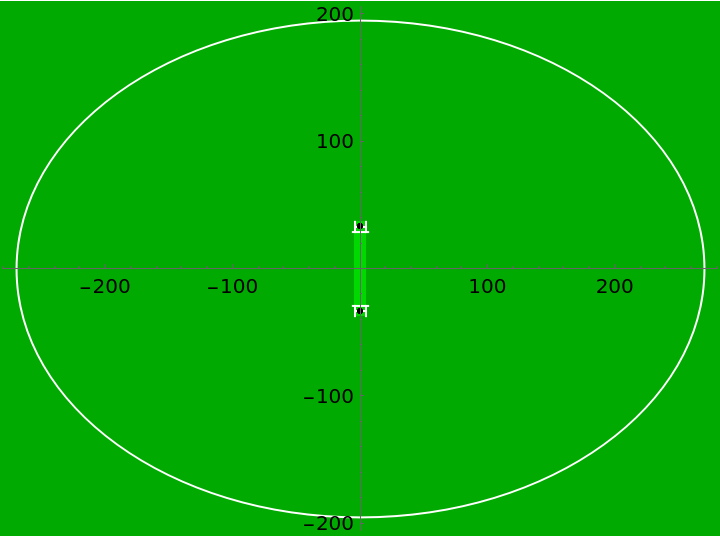 |
Pitch line styles can be specified:
| In[10]:= |
| Out[10]= | 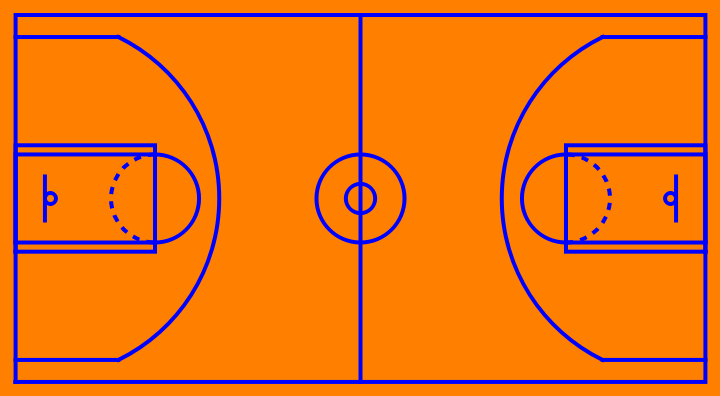 |
Use "PitchFontStyle" to change the style of any text in a pitch:
| In[11]:= |
| Out[11]= | 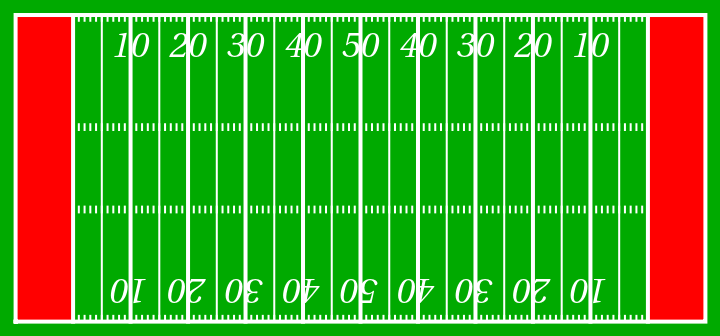 |
The default origin is in the center of the pitch, but you can change this with "PitchOrigin":
| In[12]:= |
| Out[12]= | 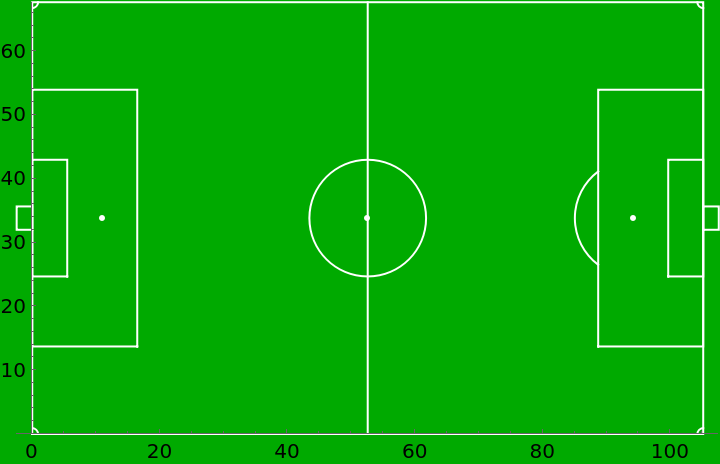 |
The default unit system for sports pitches is "Meters":
| In[13]:= |
| Out[13]= | 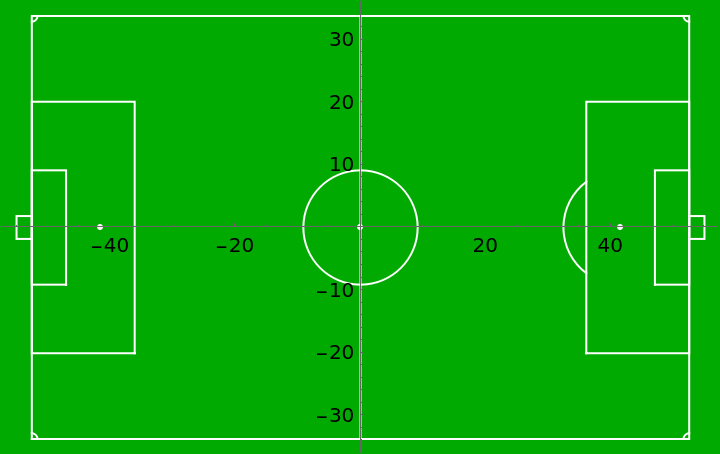 |
You can change this with the option "Units":
| In[14]:= |
| Out[14]= | 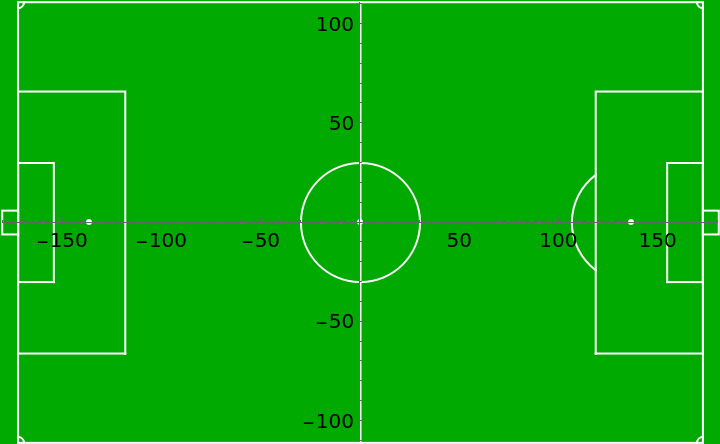 |
Some sports do not prescribe exact dimensions. You can use "Length" and "Width" to override the default values. If you exceed maximum or minimum sizes allowed for a sport, SportsFieldGraphic will use the closest allowed value:
| In[15]:= | ![ResourceFunction["SportsFieldGraphics"]["Cricket", "Length" -> Quantity[90, "Yards"], "Width" -> Quantity[65, "Yards"], Axes -> True, "Units" -> "Feet"]](https://www.wolframcloud.com/obj/resourcesystem/images/bd9/bd946d22-96a2-4c6b-9e79-43aa9fd51a47/381e801dd816e909.png) |
| Out[15]= | 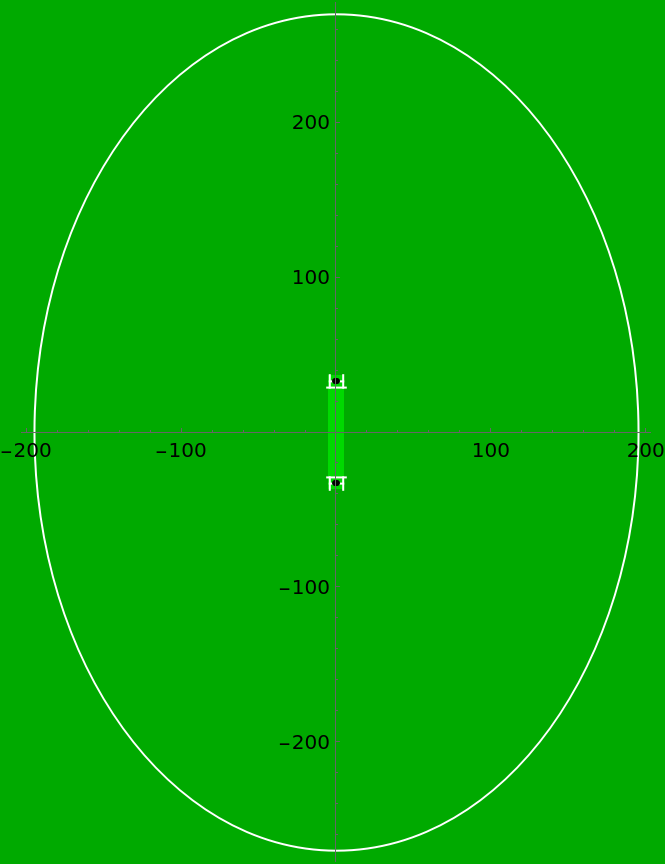 |
As well as visualizing sports analytics data in context, you can use graphics primitives to create sports-related diagrams:
| In[16]:= | ![ResourceFunction["SportsFieldGraphics"]["Croquet", Graphics[{Yellow, Arrow[BSplineCurve@{{-12.19, 6.481}, {-7.729, 6.459}, {8.44, 6.397}, {10.89, 6.362}, {12.57, 4.569}, {12.75, -0.8702}, {11.05, -6.196}, {8.783, -6.53}, {-8.657, -6.658}, {-10.53, -6.434}, {-12.26, -3.666}, {-9.478, -0.1313}, {-6.191, 0.02759}, {-4.242, -0.1746}, {-0.6425, -2.082}, {6.171, -1.937}, {6.618, -0.03199}, {4.522, -0.04418}, {2.143, 0.1934}}]}],
PlotLabel -> Style["Croquet hoop order", 20, White],
PlotRange -> {{-17, 17}, {-15, 15}}]](https://www.wolframcloud.com/obj/resourcesystem/images/bd9/bd946d22-96a2-4c6b-9e79-43aa9fd51a47/3665dc7a2716e602.png) |
| Out[16]= | 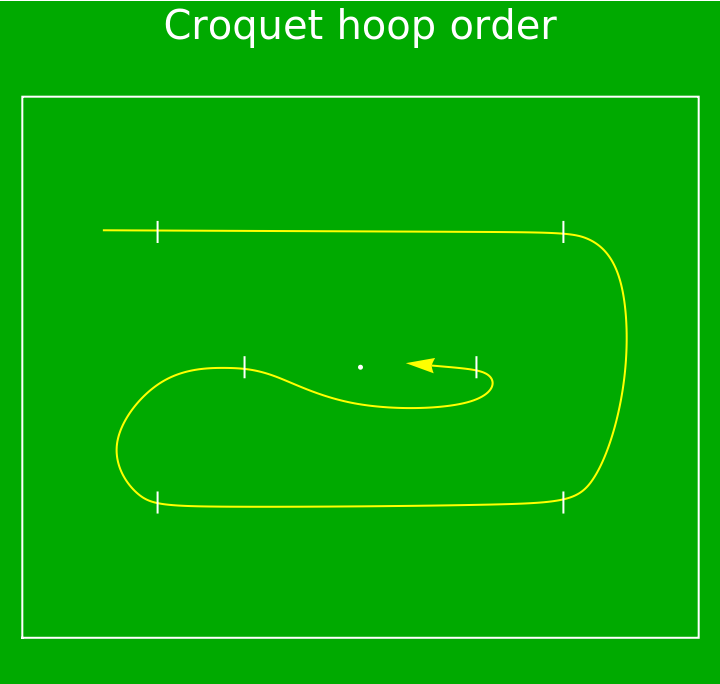 |
The full play area is used by default:
| In[17]:= |
| Out[17]= | 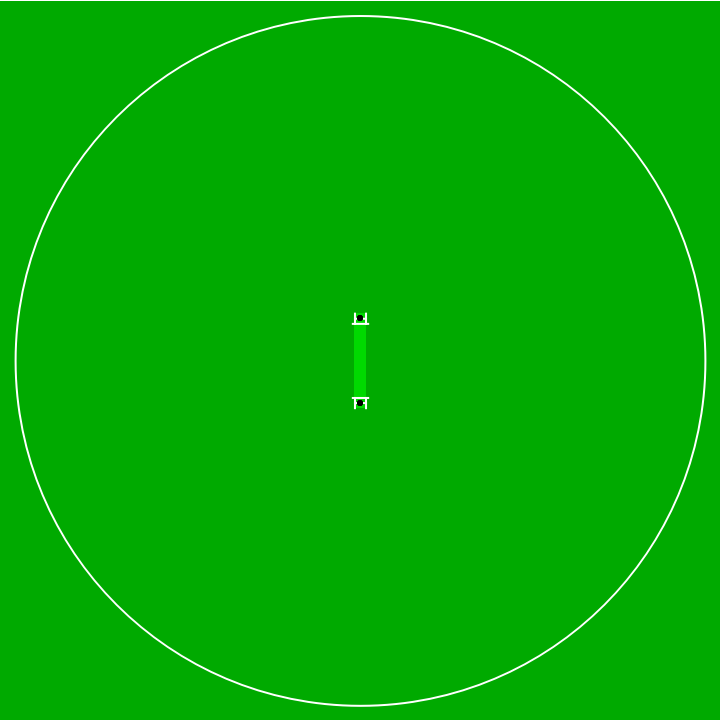 |
For cricket, you may wish to use PlotRange to show only the pitch:
| In[18]:= |
| Out[18]= | 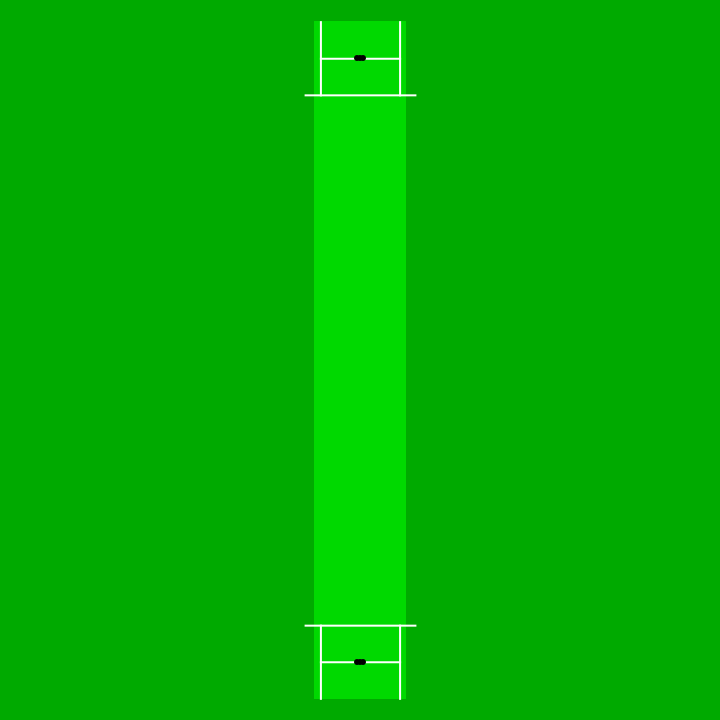 |
If you specify settings for "Length" or "Width" that exceed maximum or minimum sizes allowed for a sport, SportsFieldGraphics will use the closest allowed value:
| In[19]:= | ![ResourceFunction["SportsFieldGraphics"]["Cricket", "Length" -> Quantity[10, "Yards"], "Width" -> Quantity[9000, "Yards"], Axes -> True, "Units" -> "Feet"]](https://www.wolframcloud.com/obj/resourcesystem/images/bd9/bd946d22-96a2-4c6b-9e79-43aa9fd51a47/5b19672636db6581.png) |
| Out[19]= | 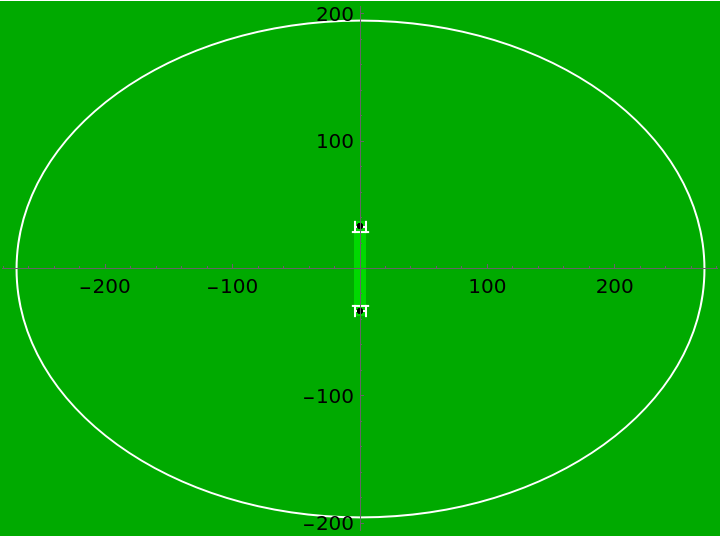 |
This work is licensed under a Creative Commons Attribution 4.0 International License