Wolfram Function Repository
Instant-use add-on functions for the Wolfram Language
Function Repository Resource:
Represent a spherical polygon
ResourceFunction["SphericalPolygon"][{p1,…,pn}] represents a filled spherical polygon with points pi on a sphere centered at the origin. | |
ResourceFunction["SphericalPolygon"][c,{p1,…,pn}] represents a filled spherical polygon on a sphere centered at the point c. |
A spherical triangle:
| In[1]:= |
|
Show the spherical triangle:
| In[2]:= |
|
| Out[2]= |
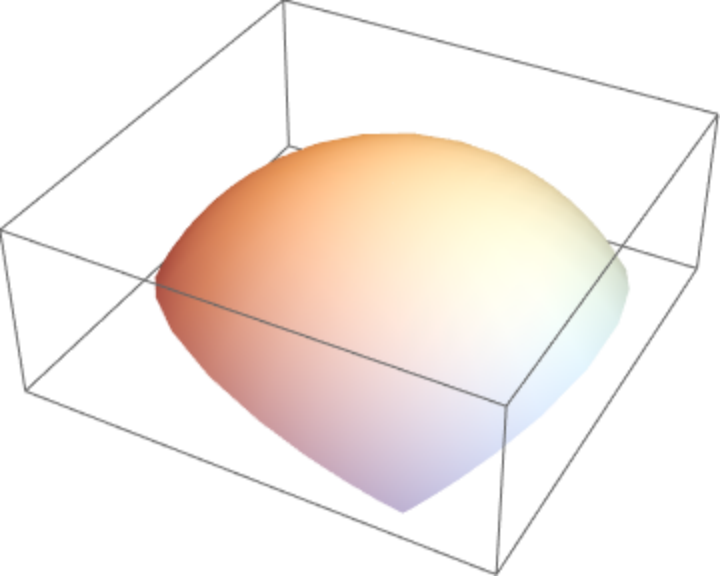
|
A spherical rectangle:
| In[3]:= |
|
Show the spherical rectangle:
| In[4]:= |
|
| Out[4]= |
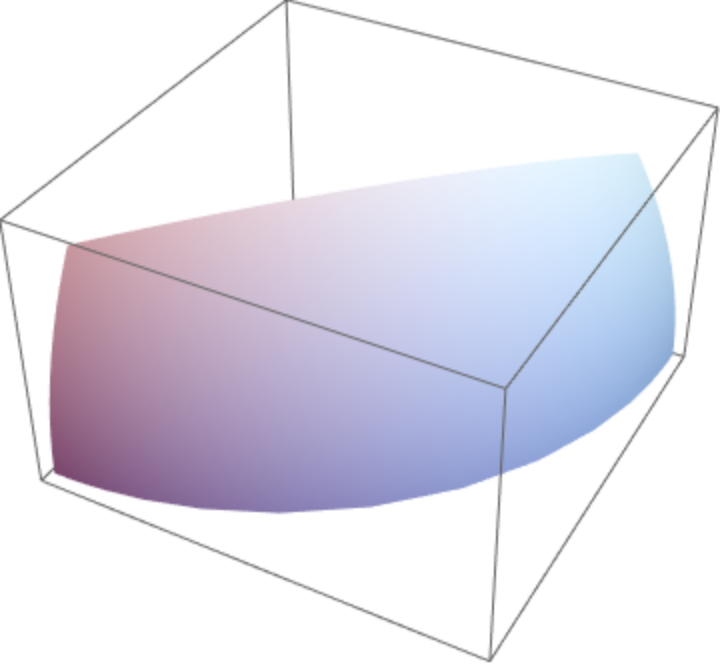
|
A spherical polygon with a specified sphere center:
| In[5]:= |
|
Show the polygon on a sphere:
| In[6]:= |
|
| Out[6]= |
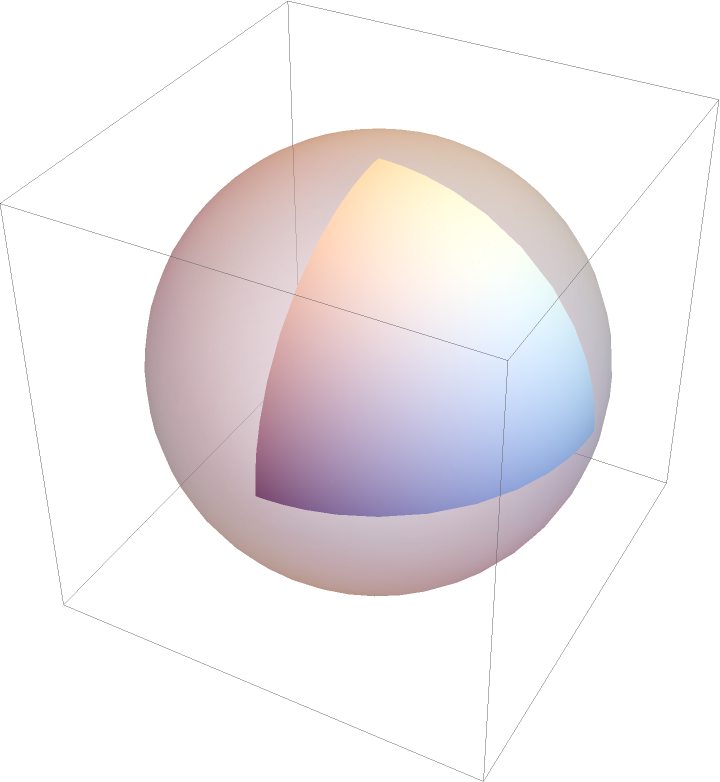
|
Use directives to specify the face colors:
| In[7]:= |
|
| Out[7]= |
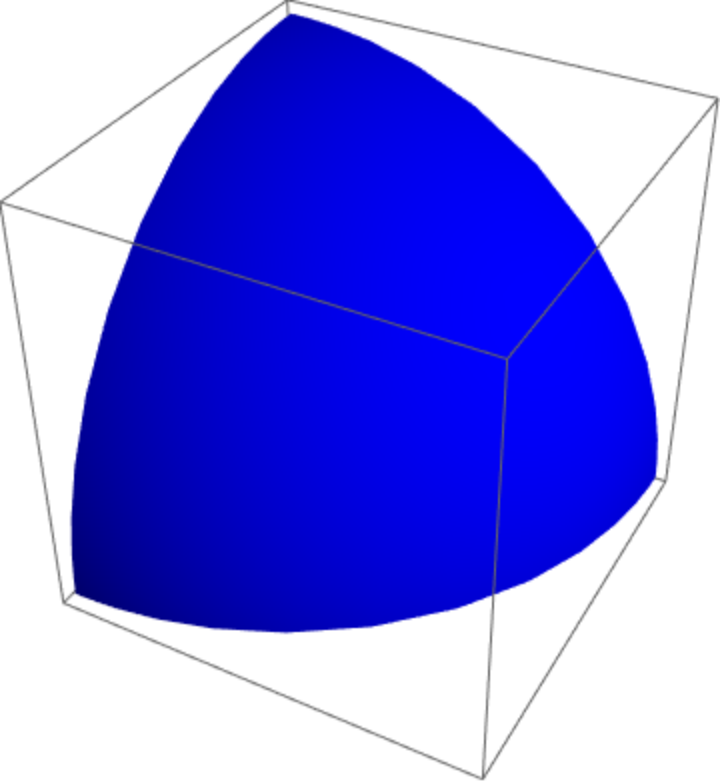
|
| In[8]:= |
|
| Out[8]= |
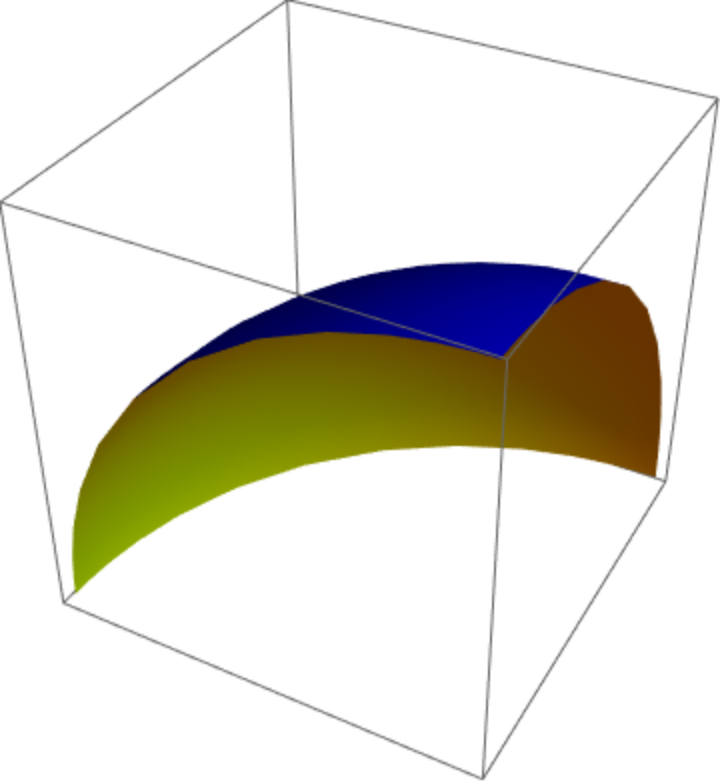
|
Specify the style of the edges:
| In[9]:= |
![Graphics3D[
ResourceFunction[
"SphericalPolygon"][{{0, -1, 0}, {1, 0, 0}, {Sqrt[3]/2, 0, 1/
2}, {0, -(Sqrt[3]/2), 1/2}}, "EdgeStyle" -> Directive[Thick, Pink], "ShowEdges" -> True]]](https://www.wolframcloud.com/obj/resourcesystem/images/980/980e36a7-fb3a-4274-912c-00dba793f709/6beb4c0ccf140cdb.png)
|
| Out[9]= |
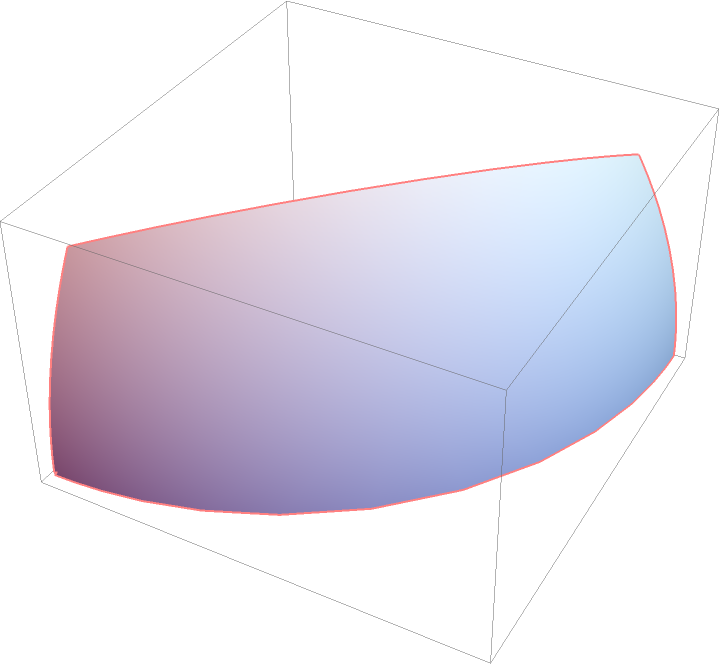
|
Specify face and edge styling:
| In[10]:= |
![Graphics3D[{Brown, ResourceFunction[
"SphericalPolygon"][{{0, -1, 0}, {1, 0, 0}, {Sqrt[3]/2, 0, 1/
2}, {0, -(Sqrt[3]/2), 1/2}}, "EdgeStyle" -> Directive[Thick, Pink], "ShowEdges" -> True]}]](https://www.wolframcloud.com/obj/resourcesystem/images/980/980e36a7-fb3a-4274-912c-00dba793f709/78a4f1cefce67a82.png)
|
| Out[10]= |
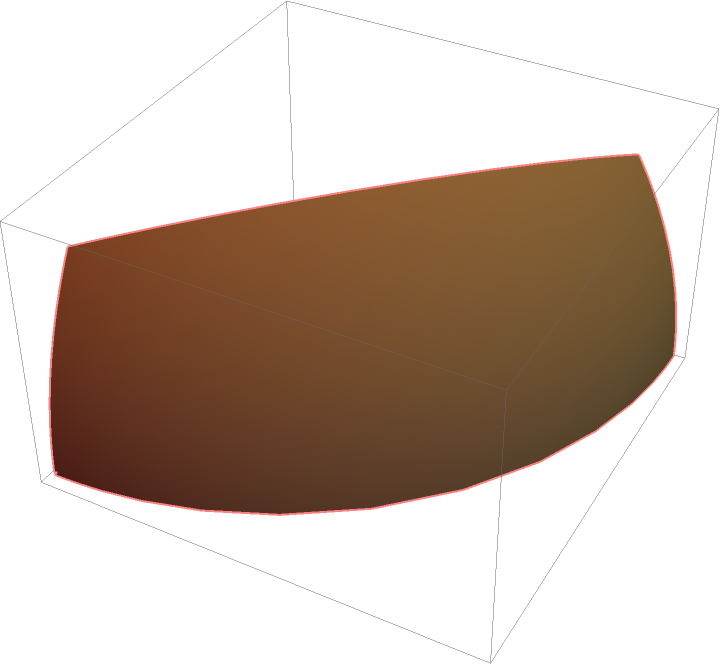
|
Show the edges of the spherical polygon:
| In[11]:= |
![Graphics3D[
ResourceFunction[
"SphericalPolygon"][{{0, -1, 0}, {1, 0, 0}, {Sqrt[3]/2, 0, 1/
2}, {0, -(Sqrt[3]/2), 1/2}}, "ShowEdges" -> True]]](https://www.wolframcloud.com/obj/resourcesystem/images/980/980e36a7-fb3a-4274-912c-00dba793f709/1579e866bc77e41b.png)
|
| Out[11]= |
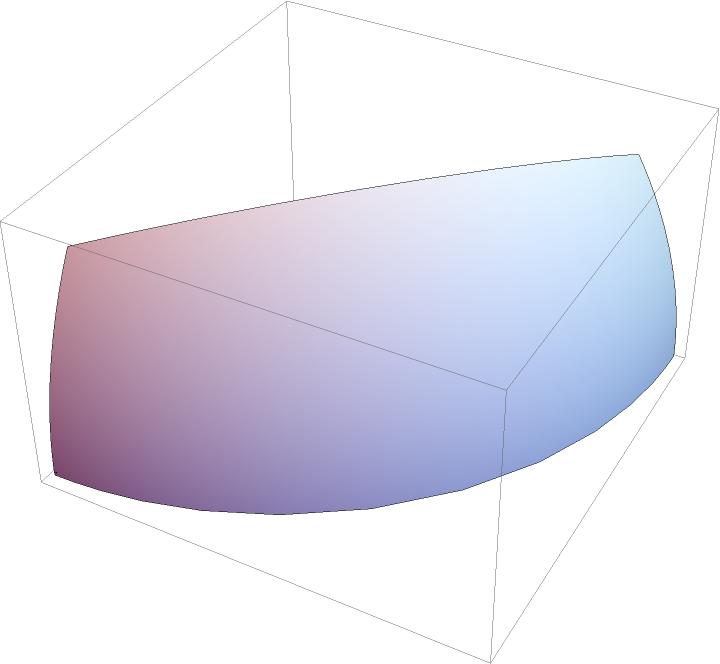
|
Consecutive vertices of SphericalPolygon cannot be antipodal points:
| In[13]:= |
|
| Out[13]= |
|
SphericalPolygon does not directly support spherical digons:
| In[14]:= |
|
| Out[14]= |
|
To render a spherical digon, add the midpoints of the edges:
| In[15]:= |
![Graphics3D[{ResourceFunction[
"SphericalPolygon"][{{-1., 0., 0.}, {0., -1., 0.}, {1., 0., 0.}, {0., -1/Sqrt[2.], 1/Sqrt[2.]}}]}]](https://www.wolframcloud.com/obj/resourcesystem/images/980/980e36a7-fb3a-4274-912c-00dba793f709/09a4b4ea6658ebff.png)
|
| Out[15]= |
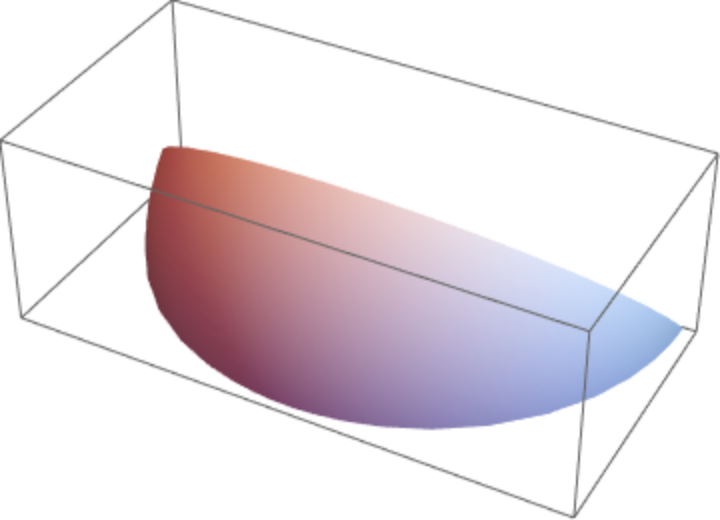
|
SphericalPolygon is best used for convex spherical polygons. Concave polygons might display artifacts:
| In[16]:= |
|
| Out[16]= |
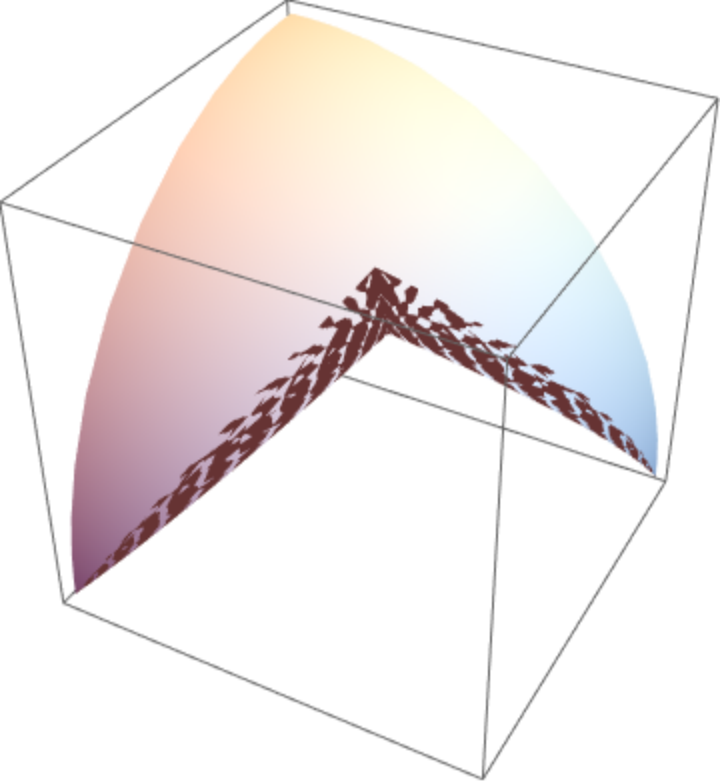
|
Split the concave spherical polygon into two spherical triangles:
| In[17]:= |
![Graphics3D[{{ResourceFunction["SphericalPolygon"][
N@{{0, -1, 0}, {2/Sqrt[17], -(2/Sqrt[17]), 3/Sqrt[17]}, {0, 0, 1}}], ResourceFunction["SphericalPolygon"][
N@{{2/Sqrt[17], -(2/Sqrt[17]), 3/Sqrt[17]}, {1, 0, 0}, {0, 0, 1}}]}}]](https://www.wolframcloud.com/obj/resourcesystem/images/980/980e36a7-fb3a-4274-912c-00dba793f709/21d17abd21238e32.png)
|
| Out[17]= |
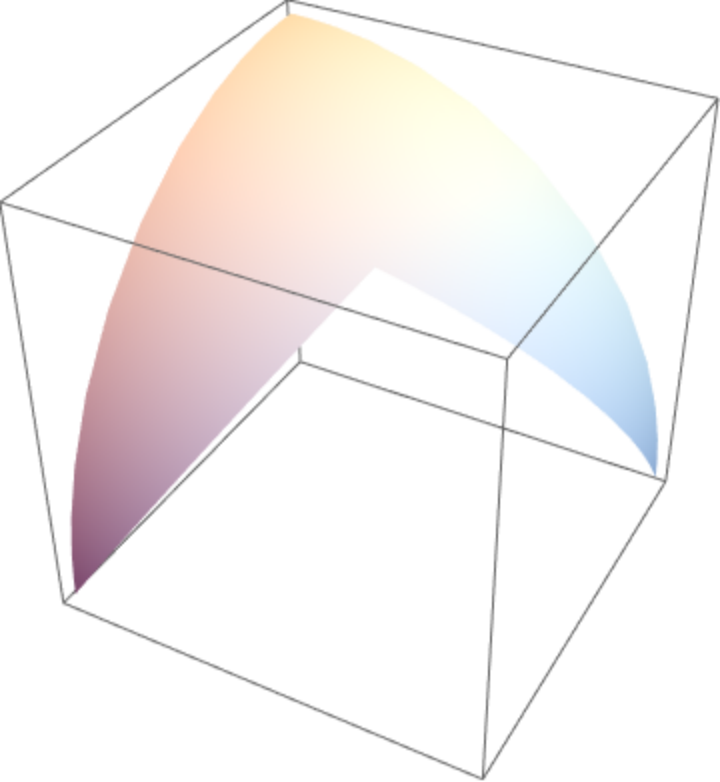
|
Random triangulation of a sphere:
| In[18]:= |
|
| In[19]:= |
![Graphics3D[
MapIndexed[{ColorData[97] @@ #2, ResourceFunction["SphericalPolygon"][pts[[#]], "ShowEdges" -> True]} &, tris], Boxed -> False, Lighting -> "Neutral"]](https://www.wolframcloud.com/obj/resourcesystem/images/980/980e36a7-fb3a-4274-912c-00dba793f709/08cf339a5d58e9a4.png)
|
| Out[19]= |
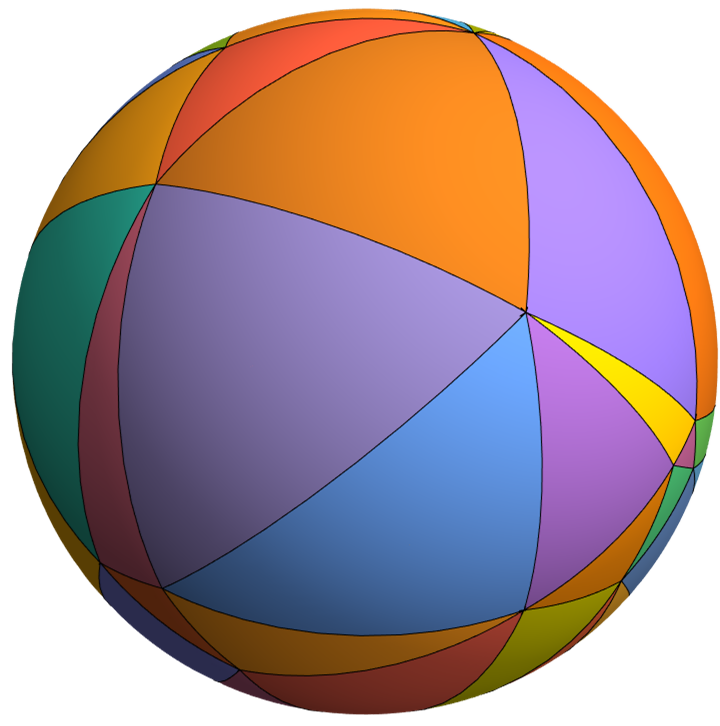
|
Use SphericalPolygon to depict a soccer ball:
| In[20]:= |
![tricFacs = First /@ First[
Normal[MapAt[Map[Normalize, #] &, N[PolyhedronData["TruncatedIcosahedron", "GraphicsComplex"]], 1]]];](https://www.wolframcloud.com/obj/resourcesystem/images/980/980e36a7-fb3a-4274-912c-00dba793f709/0053915ea9888011.png)
|
| In[21]:= |
![Graphics3D[
Map[{GrayLevel[If[Length[#] == 5, 0, 0.8]], ResourceFunction["SphericalPolygon"][#, "EdgeStyle" -> GrayLevel[0.4], "ShowEdges" -> True]} &, tricFacs], Boxed -> False, Lighting -> "Neutral"]](https://www.wolframcloud.com/obj/resourcesystem/images/980/980e36a7-fb3a-4274-912c-00dba793f709/5cdc4904e4a4c53d.png)
|
| Out[21]= |

|
This work is licensed under a Creative Commons Attribution 4.0 International License