Wolfram Function Repository
Instant-use add-on functions for the Wolfram Language
Function Repository Resource:
Generate the incircle of a spherical triangle
ResourceFunction["SphericalIncircle"][{p1,p2,p3}] returns a BSplineCurve representing the incircle of the spherical triangle with corner points p1,p2, and p3. | |
ResourceFunction["SphericalIncircle"][{p1,p2,p3},property] gives the value of the specified property. |
| "Association" | association containing the incircle, incenter and inradius |
| "Center" | center of the incircle (in Cartesian coordinates) |
| "Circle" | BSplineCurve representing the incircle |
| "Radius" | inradius (spherical distance) |
Generate the vertices of a spherical triangle:
| In[1]:= |
| Out[2]= |
Show the incircle as a BSplineCurve object:
| In[3]:= |
| Out[3]= | 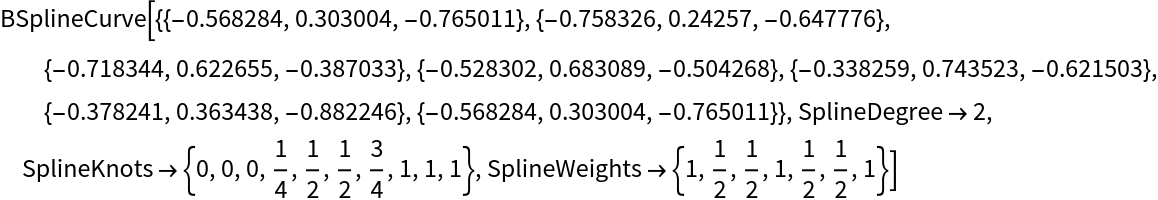 |
Visualize the spherical triangle and its incircle together:
| In[4]:= | ![Graphics3D[{Sphere[],
{Directive[Red, AbsolutePointSize[8]], Point[tri]},
{FaceForm[], ResourceFunction["SphericalPolygon"][tri, "EdgeStyle" -> Directive[Red, AbsoluteThickness[3]], "ShowEdges" -> True]}, {Directive[AbsoluteThickness[2], Blue], ResourceFunction["SphericalIncircle"][tri]}},
Boxed -> False, ViewPoint -> {-2.4, 1.3, -2.}]](https://www.wolframcloud.com/obj/resourcesystem/images/df9/df99a10a-22c3-4cb8-9050-8d3e4c322e65/62614c4d35932ee8.png) |
| Out[4]= | 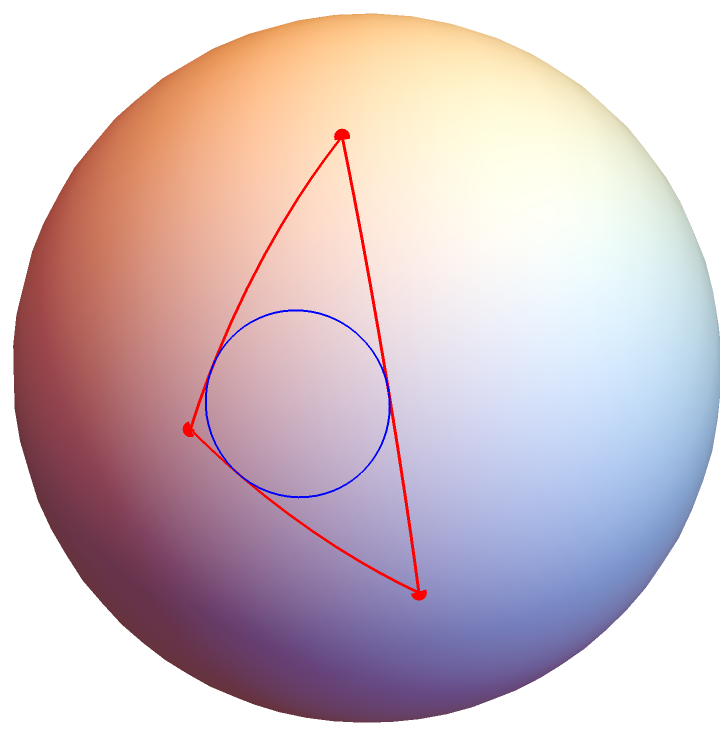 |
Generate the vertices of a spherical triangle:
| In[5]:= |
| Out[6]= |
Return the incenter and inradius:
| In[7]:= |
| Out[7]= |
| In[8]:= |
| Out[8]= |
This work is licensed under a Creative Commons Attribution 4.0 International License