Wolfram Function Repository
Instant-use add-on functions for the Wolfram Language
Function Repository Resource:
Generate the hexagonal tiling pattern of the spectre and its supertile
ResourceFunction["SpectreHexagonalTiling"][init] plots the spectre tiling initial conditions for integer init from 1 to 9. | |
ResourceFunction["SpectreHexagonalTiling"][init,size] plots the spectre tiling with init as initial conditions for a hexagonal array of integer size layers. | |
ResourceFunction["SpectreHexagonalTiling"][init,size,"type"] plots the combinatorial tiling of the given type. | |
ResourceFunction["SpectreHexagonalTiling"][init,size, typelist] plots the combinatorial tilings of all types in the typelist. |
| "Hexagon" | combinatorial hexagons |
| "Spectre" | the Spectre tiles |
| "Cluster" | 1-level supertiles of the Spectre |
| "n-Supertile" | n-level supertiles of the Spectre |
| ColorFunction | Automatic | function with inputs from 1 to 9, gives colors as output. |
| ColorRules | Automatic | list of rules from integers (from 1 to 9) to colors. |
| "Count" | 1 | required number of possible tilings. |
Depict a Mystic tile and a Spectre tile:
| In[1]:= |
| Out[1]= | 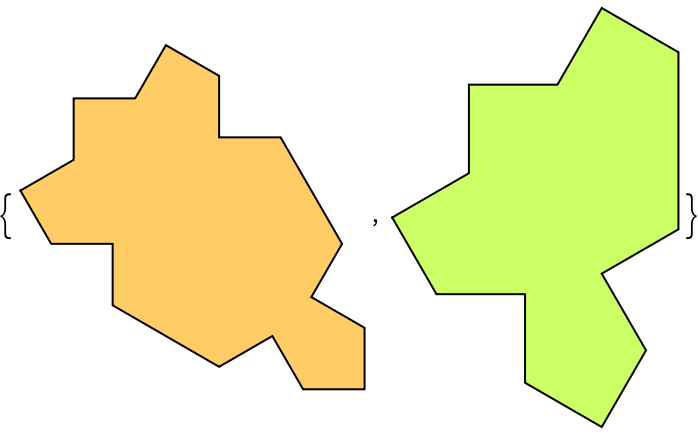 |
Generate a tiling made of Mystic and Spectre tiles:
| In[2]:= |
| Out[2]= | 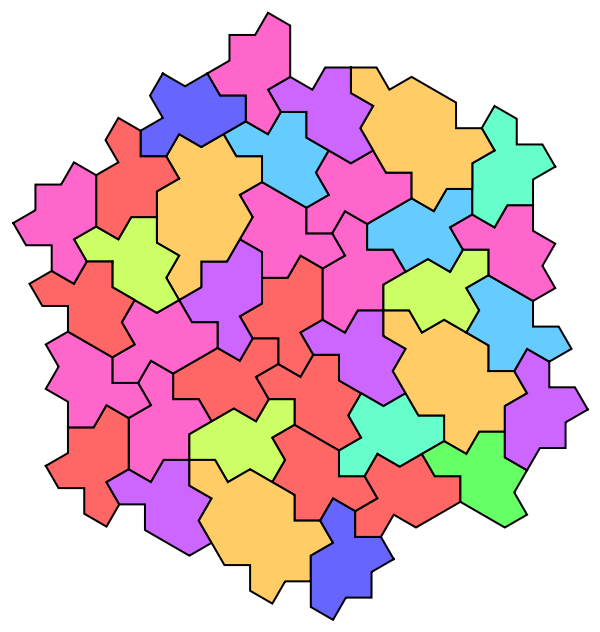 |
Plot the tilings of combinatorial hexagons, the Spectre tiles and supertiles:
| In[3]:= |
| Out[3]= | 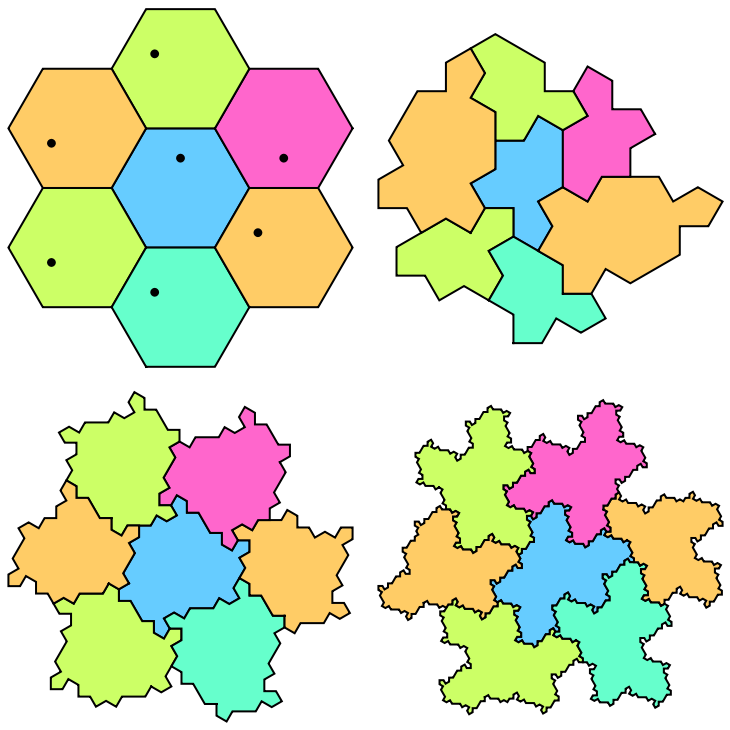 |
Make a curved spectre tiling:
| In[4]:= |
| Out[4]= | 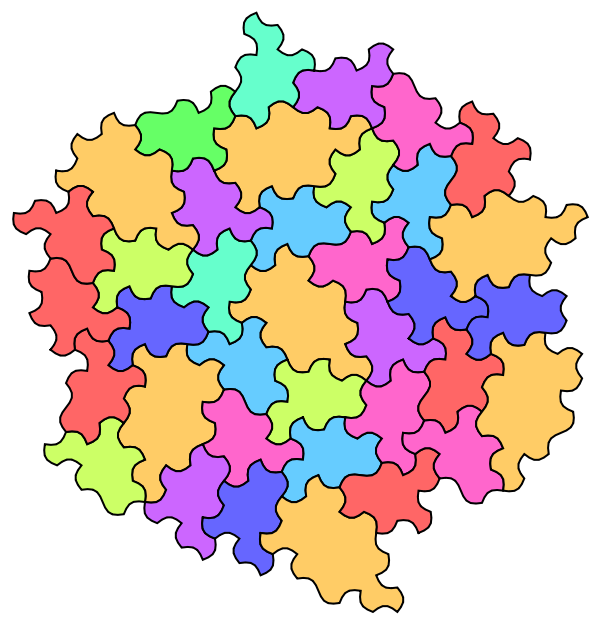 |
There are 9 different initial conditions, corresponding to 9 kinds of hexagons:
| In[5]:= | ![Grid[Partition[#, UpTo[5]], Frame -> True, FrameStyle -> Gray] & /@ Outer[ResourceFunction["SpectreHexagonalTiling"][#2, #1, ImageSize -> 100] &, {"Hexagon", "Spectre", "Cluster"}, Range[9]] // Column](https://www.wolframcloud.com/obj/resourcesystem/images/f76/f76d5264-9d64-4760-ac69-2608040d9ef0/41efe05fb8b80422.png) |
| Out[5]= | 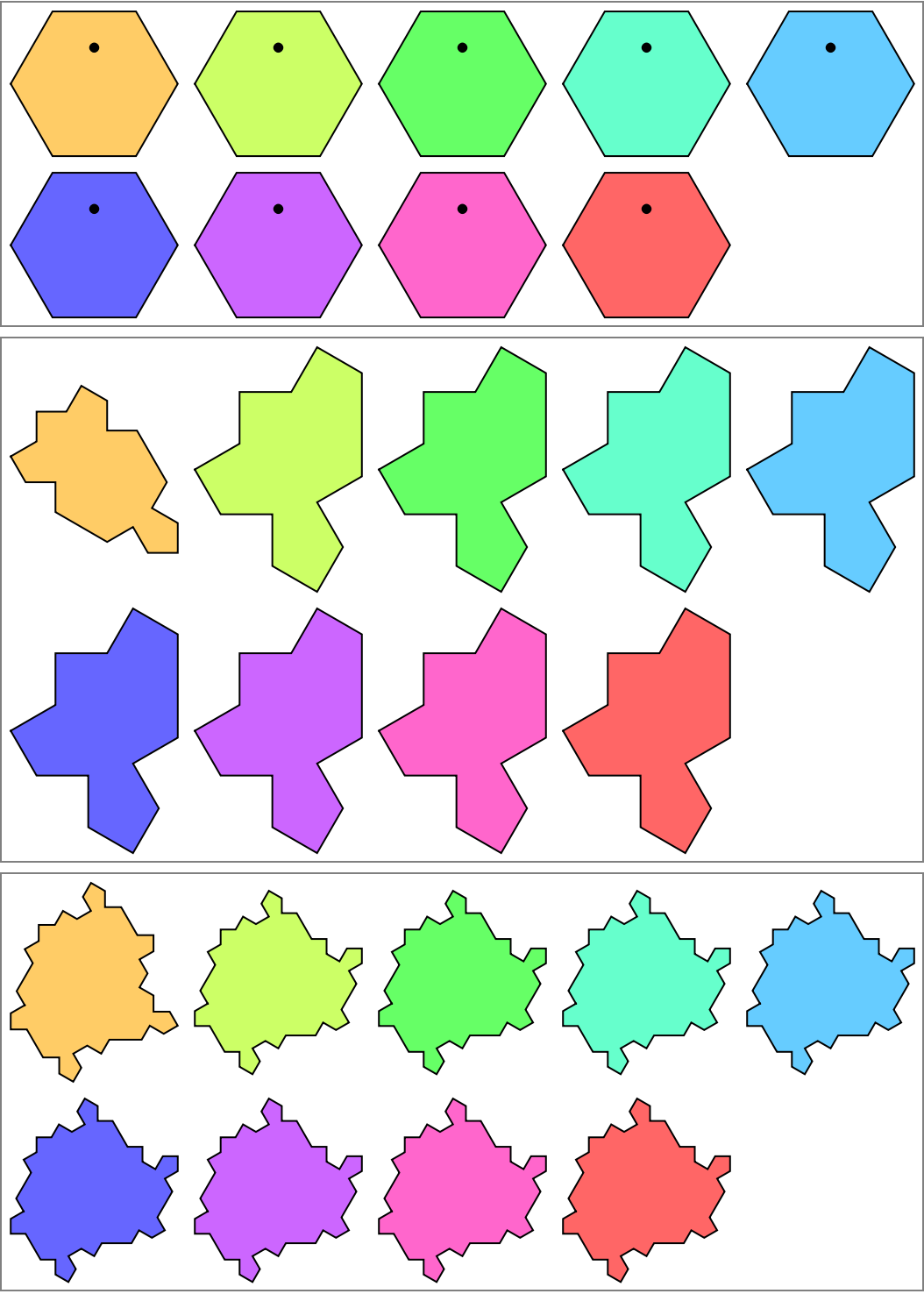 |
Curve the spectre tiles and supertiles:
| In[6]:= | ![Outer[
Function[{tile, curvature},
ResourceFunction["SpectreHexagonalTiling"][5, 0, tile,
EdgeShapeFunction -> Function[curvature Sin[Pi #]], ImageSize -> 100]
],
{"Spectre", "Cluster"},
Range[0, 0.4, 0.1]
] // Grid](https://www.wolframcloud.com/obj/resourcesystem/images/f76/f76d5264-9d64-4760-ac69-2608040d9ef0/460893b58b532ff9.png) |
| Out[6]= | 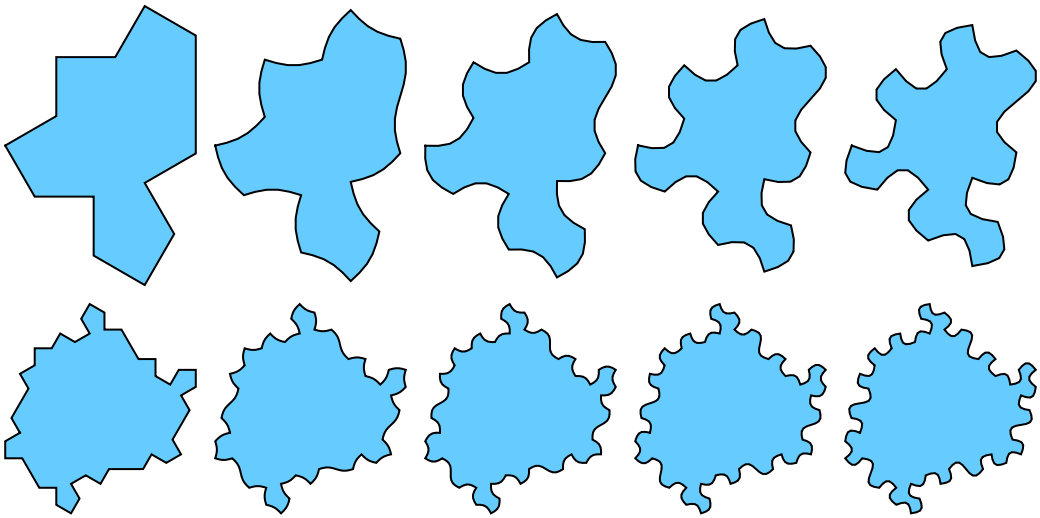 |
Any higher-level supertiles are available:
| In[7]:= | ![Grid[Transpose[
{#, ResourceFunction["SpectreHexagonalTiling"][4, 0, #]} & /@ {"0-Supertile", "1-Supertile", "2-Supertile", "3-Supertile"}
], Frame -> All, FrameStyle -> LightGray]](https://www.wolframcloud.com/obj/resourcesystem/images/f76/f76d5264-9d64-4760-ac69-2608040d9ef0/0b954413fcddba3e.png) |
| Out[7]= | 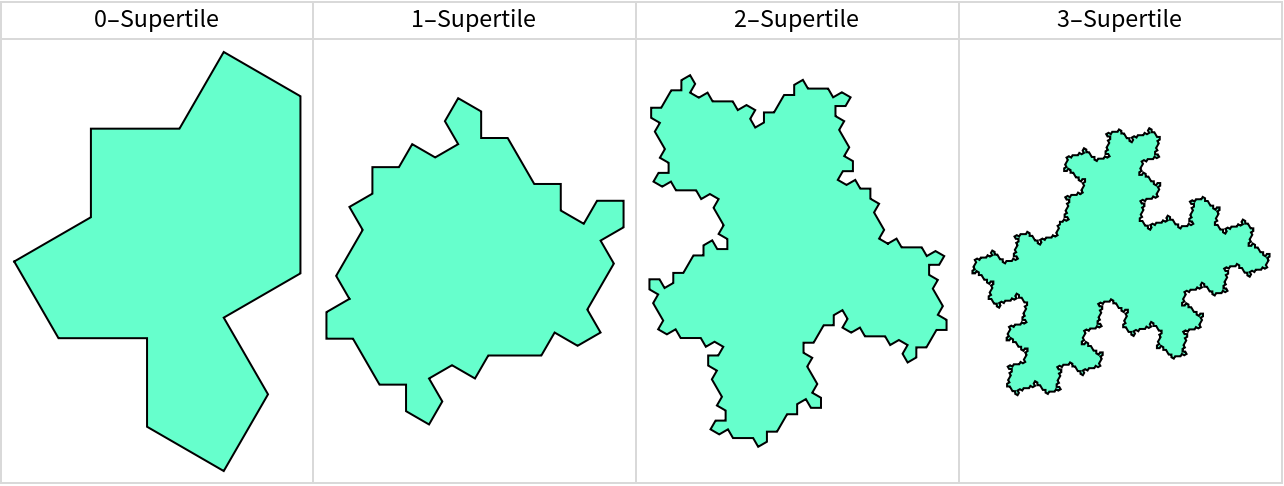 |
Use "Count" to give more possible tilings:
| In[8]:= |
| Out[8]= | 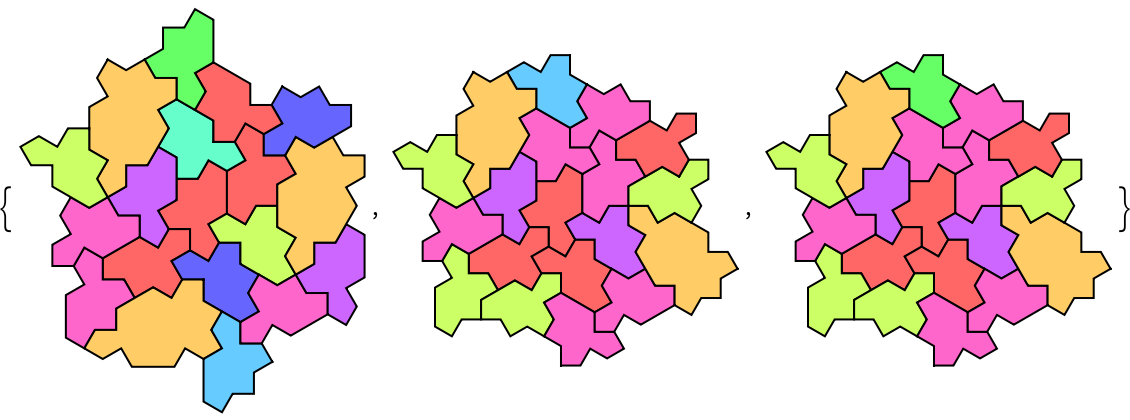 |
Generate all valid one layer surroundings:
| In[9]:= |
| Out[9]= | 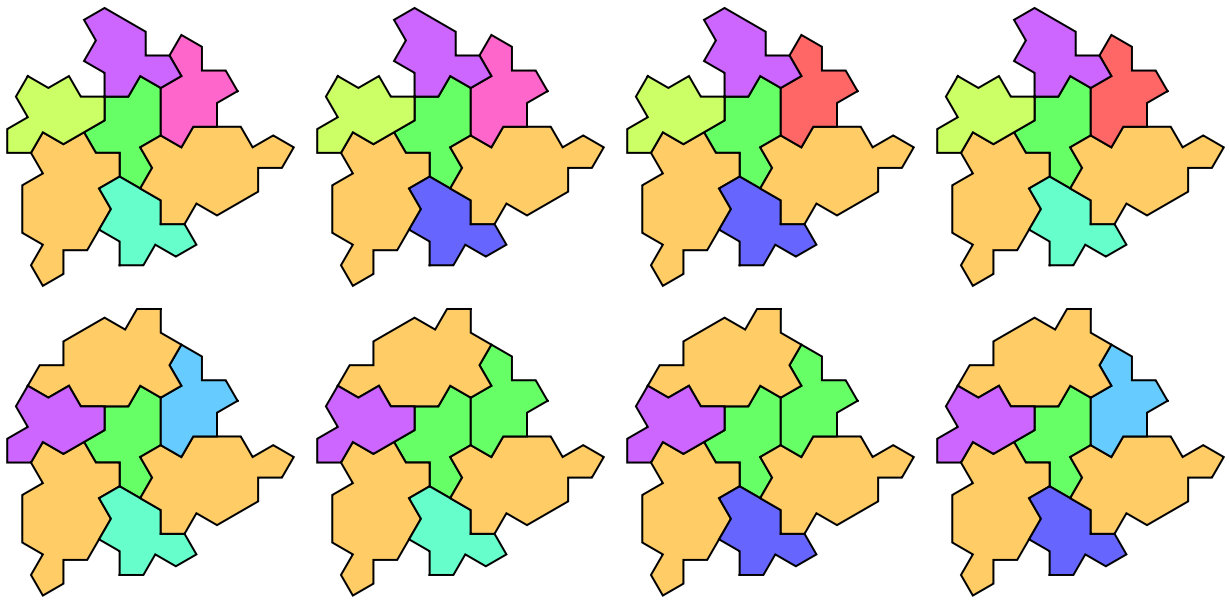 |
Color the tiling using GrayLevel:
| In[10]:= |
| Out[10]= | 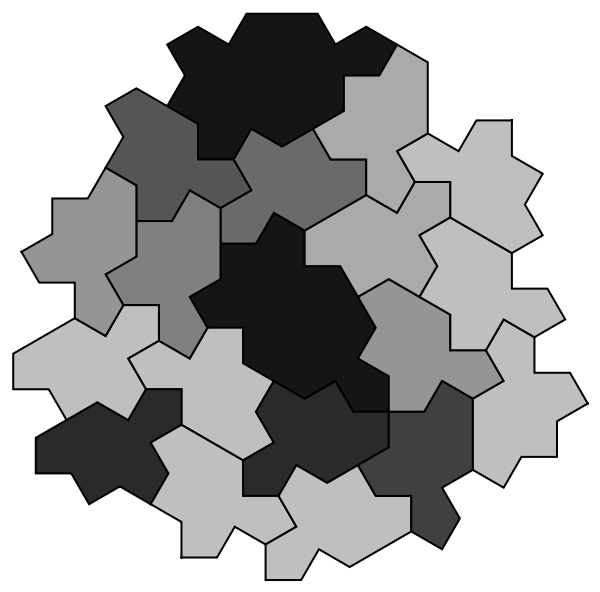 |
Add blue EdgeForm in a tiling:
| In[11]:= |
| Out[11]= | 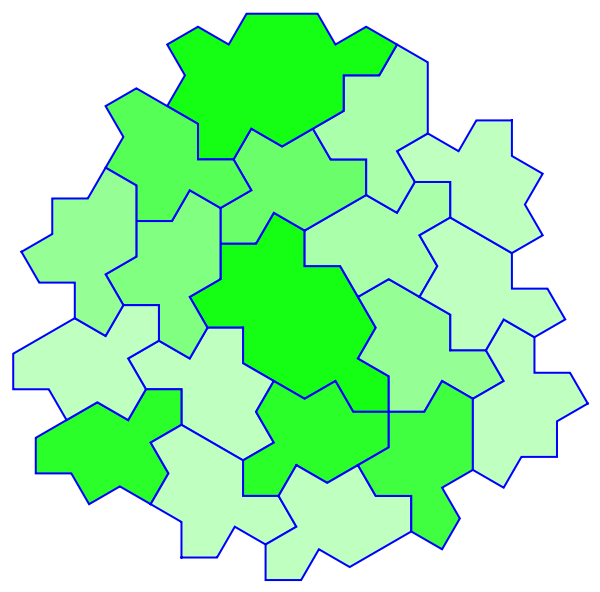 |
The same style can be set by ColorFunction:
| In[12]:= |
| Out[12]= | 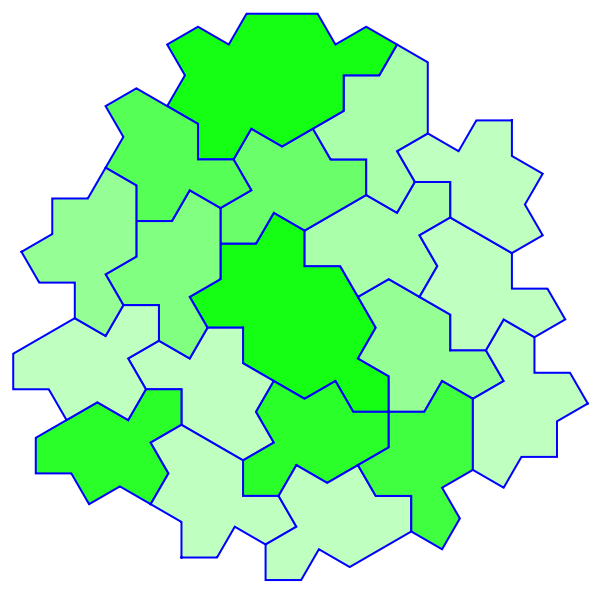 |
Set EdgeShapeFunction to be Automatic to plot curved tilings:
| In[13]:= |
| Out[13]= | 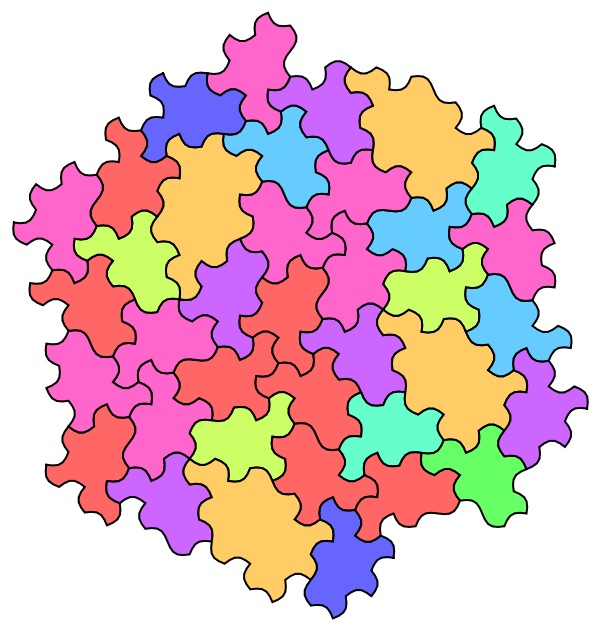 |
Plot the curved Spectre tiling with different edges function:
| In[14]:= | ![ResourceFunction["SpectreHexagonalTiling"][1, 3, ImageSize -> 300, EdgeShapeFunction -> #] & /@ {
Function[0.3 Sin[Pi #]],
Function[Sqrt[(0.25 - (# - 0.5)^2)]]
}](https://www.wolframcloud.com/obj/resourcesystem/images/f76/f76d5264-9d64-4760-ac69-2608040d9ef0/4fa42bdc7469a5a1.png) |
| Out[14]= | 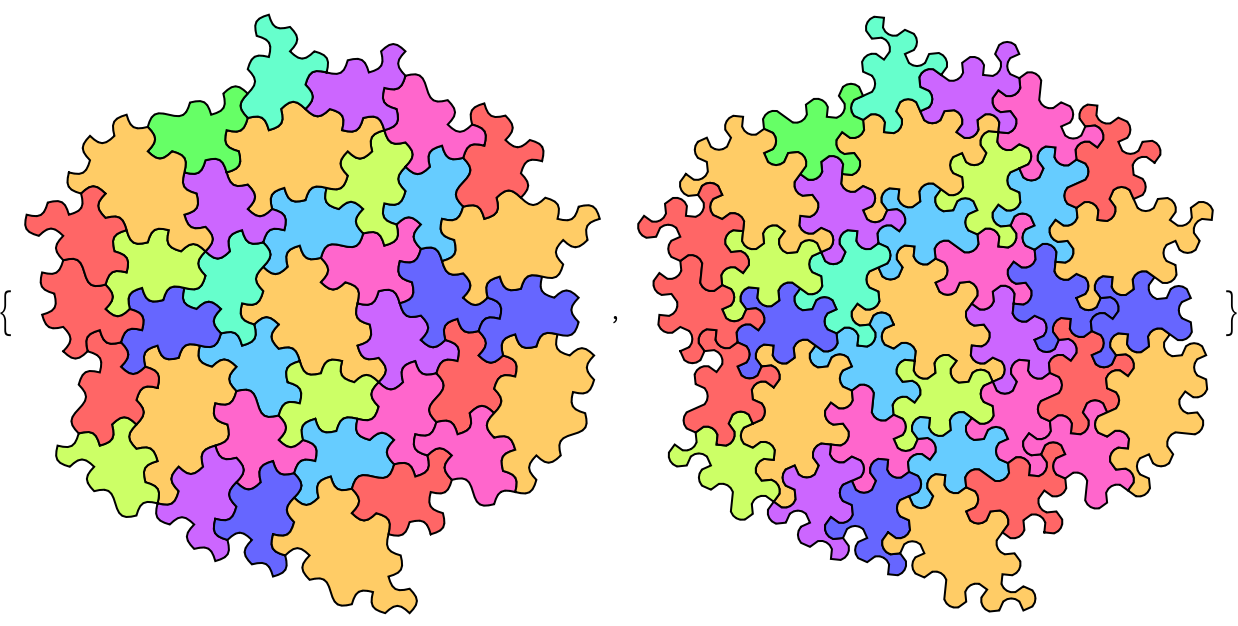 |
The function uses interpolation to make curved boundary. Interpolation options can be set manually:
| In[15]:= |
| Out[15]= | 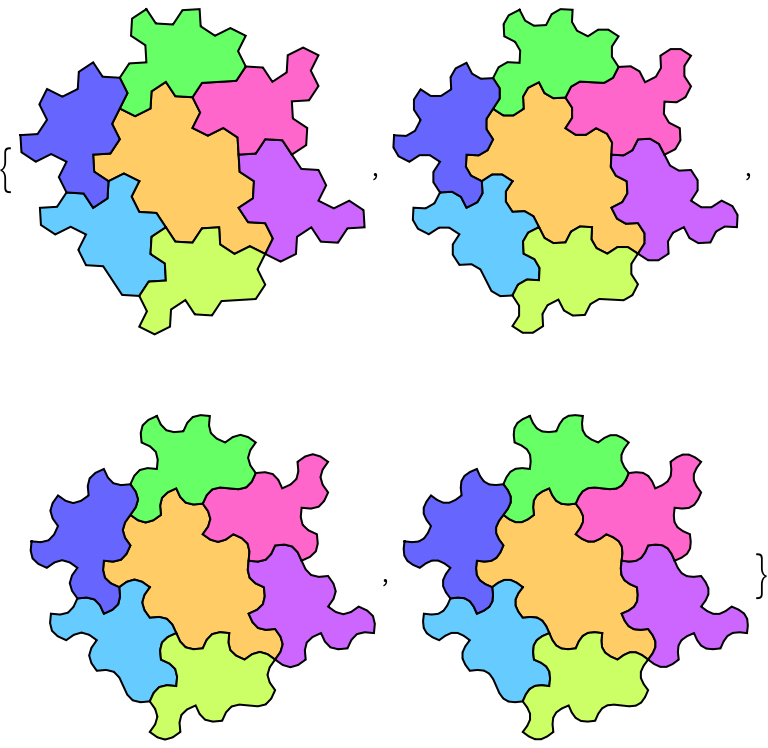 |
It is faster to use a list of types than to map over a list:
| In[16]:= |
| Out[16]= |
| In[17]:= | ![RepeatedTiming[
tiling2 = ResourceFunction["SpectreHexagonalTiling"][1, 5, #, "Count" -> 3] & /@ {"Spectre", "Cluster"};]](https://www.wolframcloud.com/obj/resourcesystem/images/f76/f76d5264-9d64-4760-ac69-2608040d9ef0/171bee3ca6dc2630.png) |
| Out[17]= |
They give exactly the same result, even if the option "Count" is not 1.
| In[18]:= |
| Out[18]= |
EdgeShapeFunction doesn’t work on hexagons:
| In[19]:= | ![ResourceFunction["SpectreHexagonalTiling"][1, 3, "Hexagon", EdgeShapeFunction -> Function[Sin[Pi #]], ImageSize -> 300]](https://www.wolframcloud.com/obj/resourcesystem/images/f76/f76d5264-9d64-4760-ac69-2608040d9ef0/23d646de5faf5686.png) |
| Out[19]= | 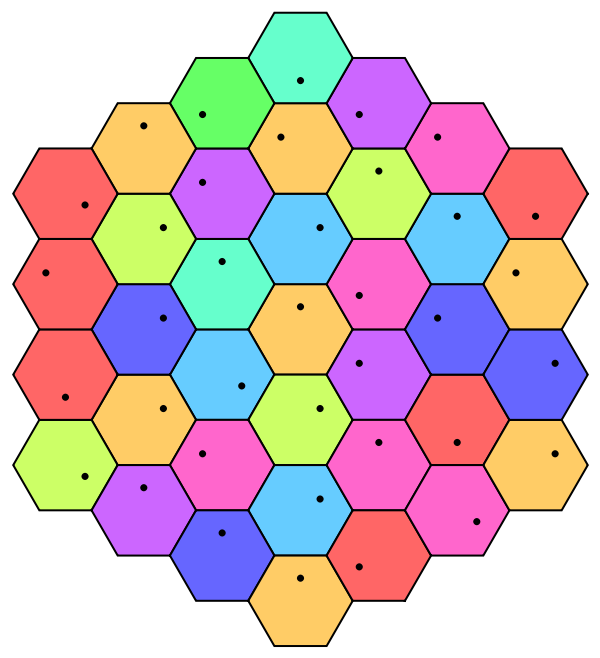 |
The EdgeShapeFunction should be continuous from 0 to 1, and equal to zero at both 0 and 1. Otherwise, the shape would collapse. Also, if the value of the function increase to a large value, it may cause self-intersection:
| In[20]:= | ![With[{f1 = Function[#], f2 = Function[0.3 Sin[Pi #]], f3 = Function[Sin[Pi #]]},
{
Labeled[
Plot[#[x], {x, 0, 1}, PlotRange -> {0, 1}, PlotTheme -> "Scientific"],
Style["EdgeShapeFunction: " <> ToString[TraditionalForm[#[x]]],
12]
],
ResourceFunction["SpectreHexagonalTiling"][7, 0,
EdgeShapeFunction -> #, ImageSize -> 150
]
} & /@ {f1, f2, f3}
] // Transpose // Grid[#, Frame -> {All, True}] &](https://www.wolframcloud.com/obj/resourcesystem/images/f76/f76d5264-9d64-4760-ac69-2608040d9ef0/3099e51240f82f00.png) |
| Out[20]= | 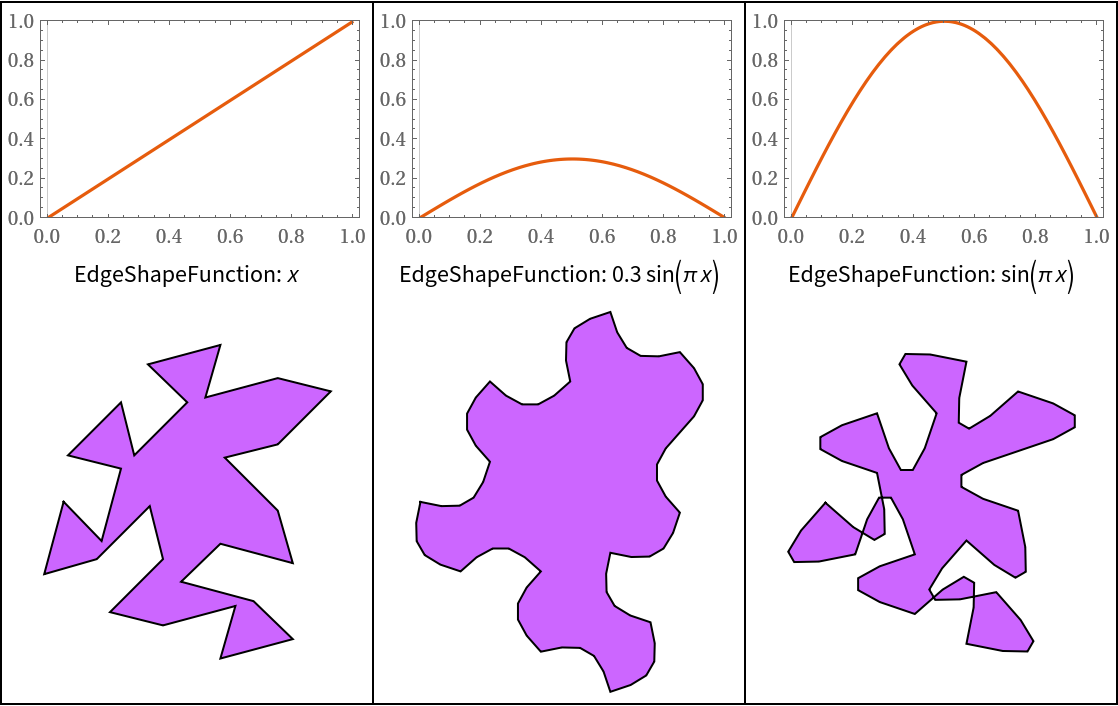 |
Plot a large patch of spectre tiling, coloring Mystic purple and one of its neighboring tiles green:
| In[21]:= | ![ResourceFunction["SpectreHexagonalTiling"][3, 8,
EdgeShapeFunction -> Function[0.25 Sin[Pi #]],
ColorRules -> {1 -> Lighter[Purple, 1/4], 7 -> Lighter[Green, 1/3], i_ :> GrayLevel[Mod[40 - i, 40]/40]},
ImageSize -> 600
]](https://www.wolframcloud.com/obj/resourcesystem/images/f76/f76d5264-9d64-4760-ac69-2608040d9ef0/0b1ade31c461ba33.png) |
| Out[21]= | 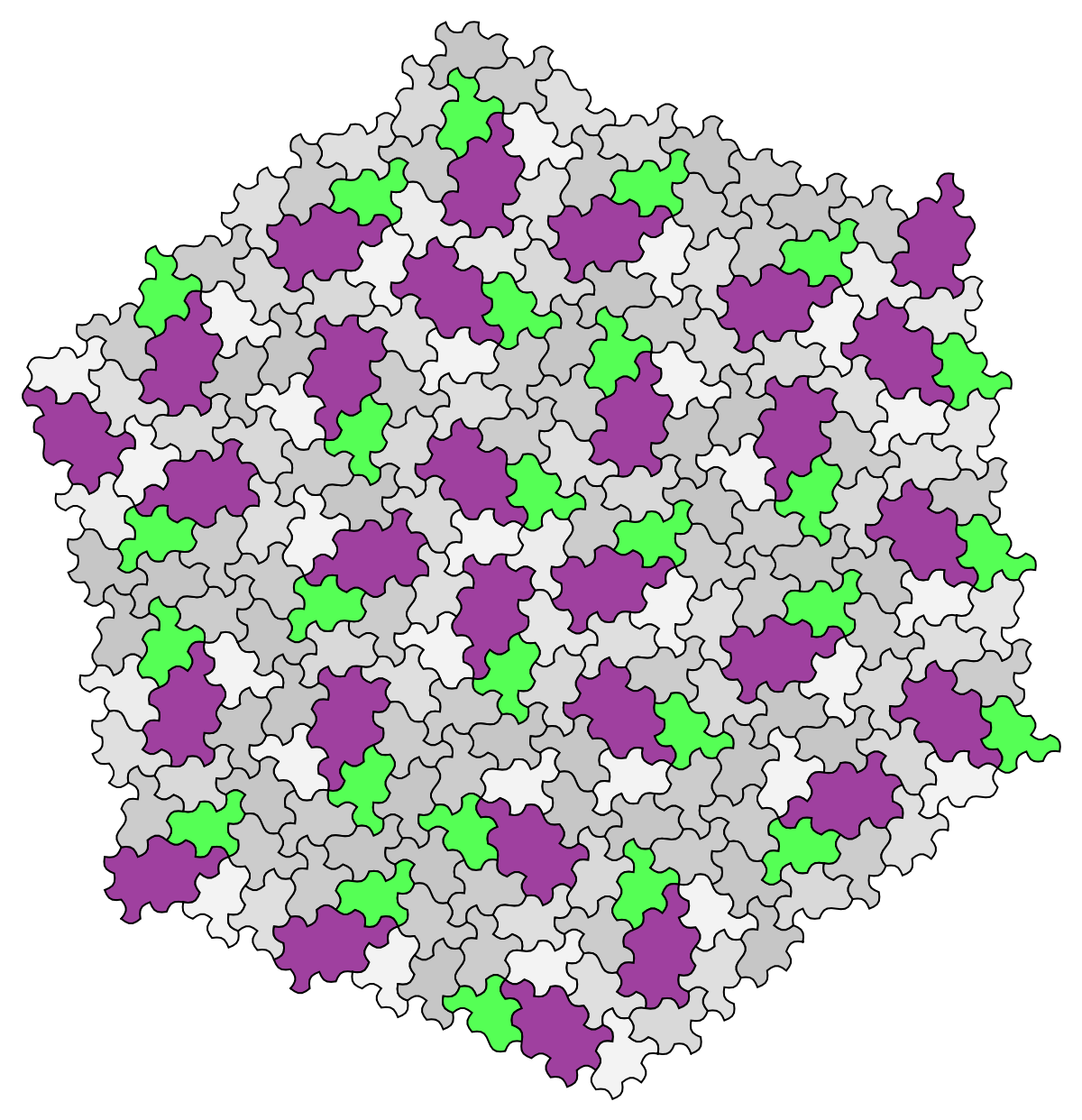 |
Wolfram Language 13.0 (December 2021) or above
This work is licensed under a Creative Commons Attribution 4.0 International License