Wolfram Function Repository
Instant-use add-on functions for the Wolfram Language
Function Repository Resource:
Plot the positions of solar system objects in 3D
ResourceFunction["SolarSystemPlot3D"][arg] represents a three-dimensional graphical image for the current date that works with solar system entities as well as standard 3D graphics primitives and directives. | |
ResourceFunction["SolarSystemPlot3D"][arg,date] represents a three-dimensional graphical image for the specified date that works with solar system entities as well as standard 3D graphics primitives and directives. | |
ResourceFunction["SolarSystemPlot3D"][arg,{date1,date2}] represents a three-dimensional graphical image for the specified range of dates that works with solar system entities as well as standard 3D graphics primitives and directives. |
| "EclipticPlaneStyle" | Directive[GrayLevel[1],Opacity[0.2]] | style to use for drawing the ecliptic plane |
| "IncludeEclipticPlane" | True | whether to draw the ecliptic plane |
| "IncludeReferenceObjects" | False | whether to include important background reference objects |
| "IncludeSun" | True | whether to include the Sun |
| "OrbitsToInclude" | Automatic | list of entities whose orbits to include |
| "OrbitStyle" | Automatic | style to use for drawing orbits |
| "SunStyle" | Automatic | style directives to use for rendering the Sun |
Plot the position of a planet:
| In[1]:= |
|
| Out[1]= |
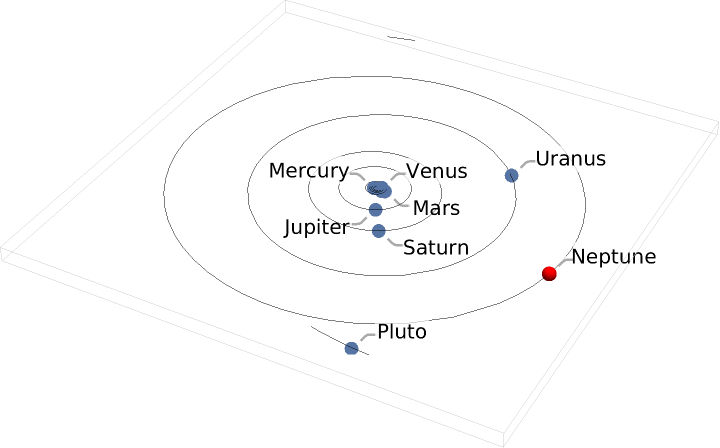
|
Plot the position of a minor planet:
| In[2]:= |
|
| Out[2]= |
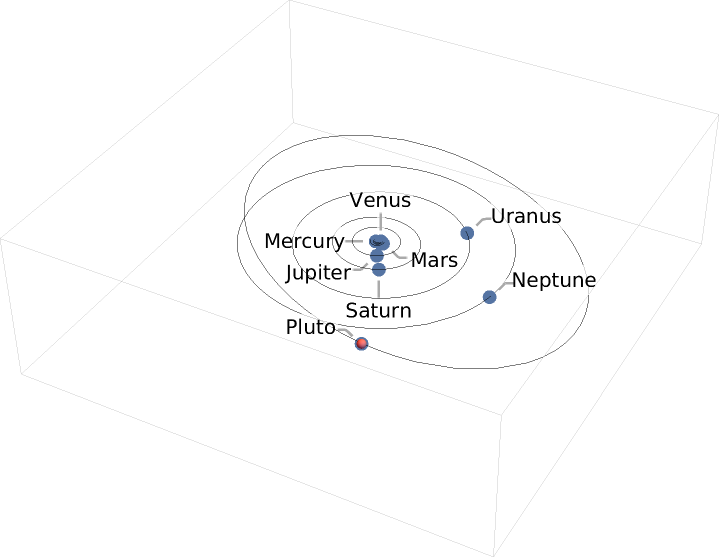
|
Plot the position of a comet:
| In[3]:= |
|
| Out[3]= |
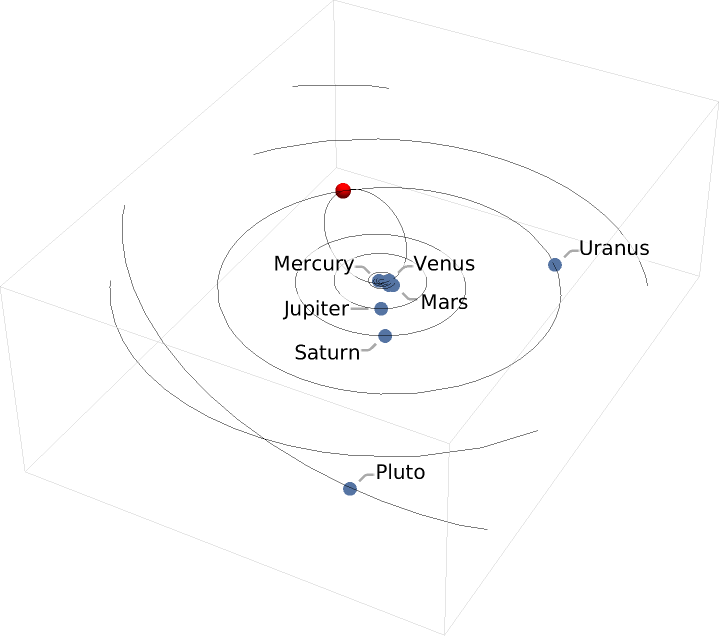
|
Plot the position of a deep space probe:
| In[4]:= |
![ResourceFunction["SolarSystemPlot3D", ResourceVersion->"5.0.0"][{Green, Sphere[Entity["DeepSpaceProbe", "NEWHorizons"], 1]}, PlotRangePadding -> 1]](https://www.wolframcloud.com/obj/resourcesystem/images/ae1/ae1361de-8cda-4b0f-a67e-0ca9d214f7d6/5-0-0/2fa68d8e9497ac7d.png)
|
| Out[4]= |
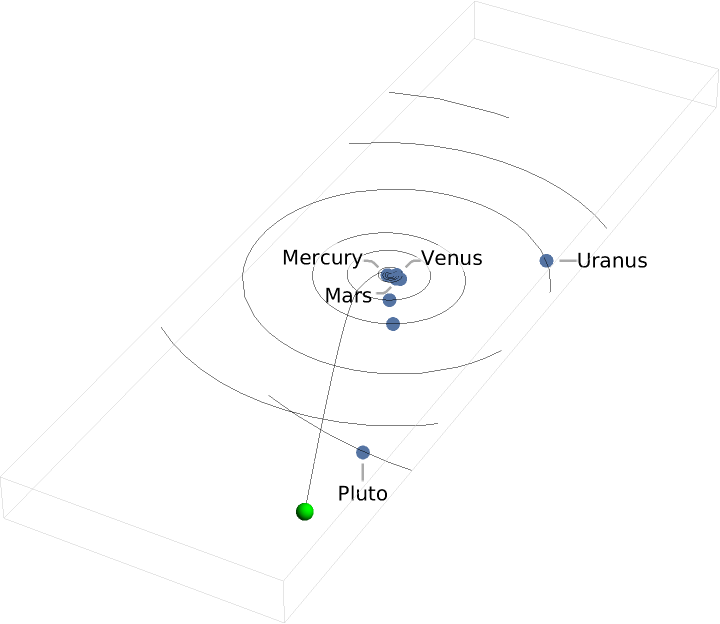
|
Plot the position of a planet on a specific date:
| In[5]:= |
![ResourceFunction["SolarSystemPlot3D", ResourceVersion->"5.0.0"][{Blue, Sphere[Entity["Planet", "Neptune"], 2]}, DateObject[{1986, 1, 3}, "Day", "Gregorian", -6.`], PlotRangePadding -> 2]](https://www.wolframcloud.com/obj/resourcesystem/images/ae1/ae1361de-8cda-4b0f-a67e-0ca9d214f7d6/5-0-0/0f7b6c4504b762b1.png)
|
| Out[5]= |
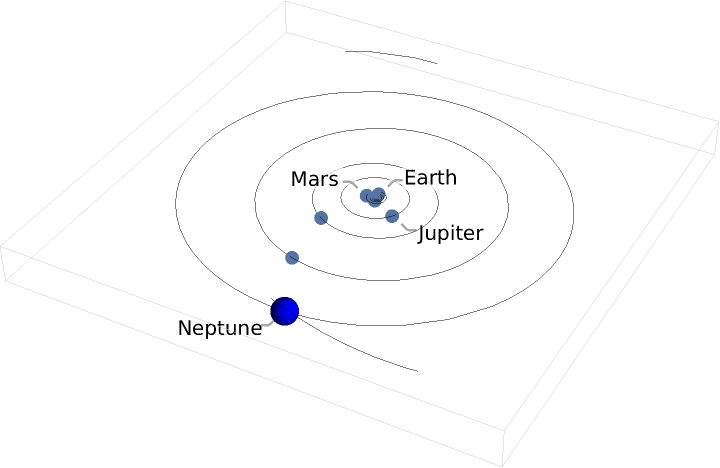
|
Plot the positions of multiple solar system objects:
| In[6]:= |
![ResourceFunction["SolarSystemPlot3D", ResourceVersion->"5.0.0"][{Blue, Sphere[Entity["Planet", "Neptune"], 2], Pink, Sphere[Entity["MinorPlanet", "Pluto"], 1], Green, Sphere[Entity["DeepSpaceProbe", "NEWHorizons"], 1], Red, Sphere[Entity["Comet", "Comet1PHalley"], 1]}]](https://www.wolframcloud.com/obj/resourcesystem/images/ae1/ae1361de-8cda-4b0f-a67e-0ca9d214f7d6/5-0-0/03afadb5613a9635.png)
|
| Out[6]= |
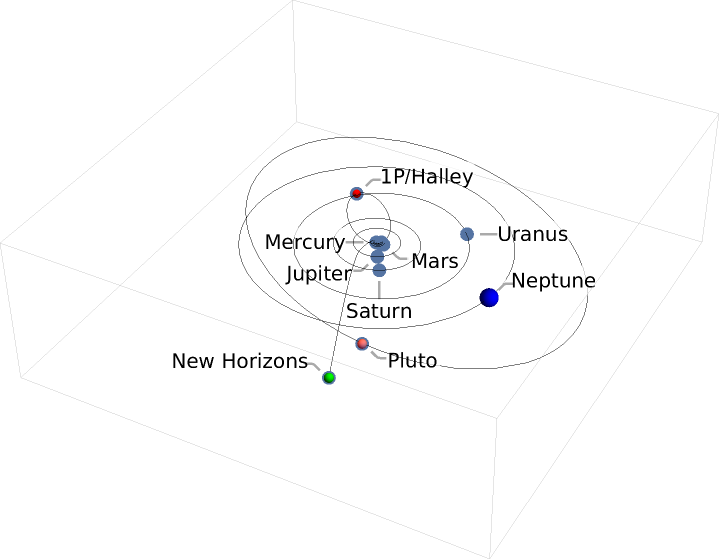
|
Plot the positions of multiple solar system objects on a specified date:
| In[7]:= |
![ResourceFunction["SolarSystemPlot3D", ResourceVersion->"5.0.0"][{Blue, Sphere[Entity["Planet", "Neptune"], 2], Pink, Sphere[Entity["MinorPlanet", "Pluto"], 1], Red, Sphere[Entity["Comet", "Comet1PHalley"], 1]}, DateObject[{1986, 1, 3}, "Day", "Gregorian", -6.`]]](https://www.wolframcloud.com/obj/resourcesystem/images/ae1/ae1361de-8cda-4b0f-a67e-0ca9d214f7d6/5-0-0/392ba8b70f30e578.png)
|
| Out[7]= |
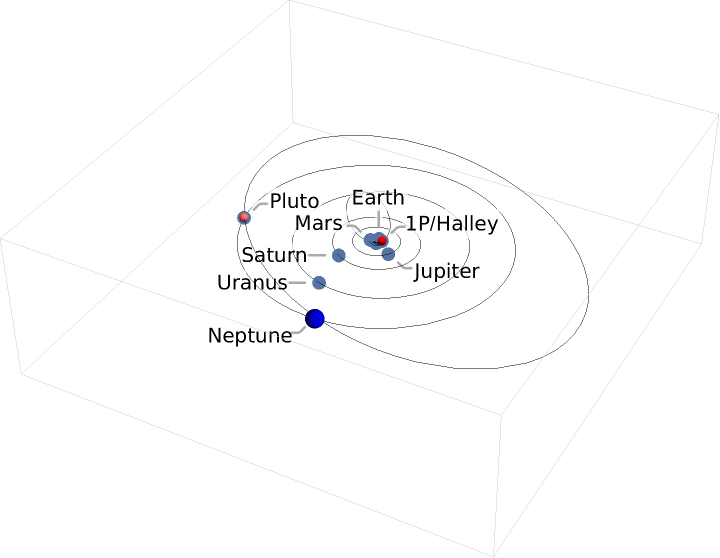
|
"OrbitsToInclude" can be used to specify which orbits should be included in the scene:
| In[8]:= |
![ResourceFunction["SolarSystemPlot3D", ResourceVersion->"5.0.0"][{Blue, Sphere[Entity["Planet", "Neptune"], 2]}, "OrbitsToInclude" -> {Entity["Planet", "Neptune"], Entity["MinorPlanet", "Pluto"]}]](https://www.wolframcloud.com/obj/resourcesystem/images/ae1/ae1361de-8cda-4b0f-a67e-0ca9d214f7d6/5-0-0/78916fd865d765fe.png)
|
| Out[8]= |
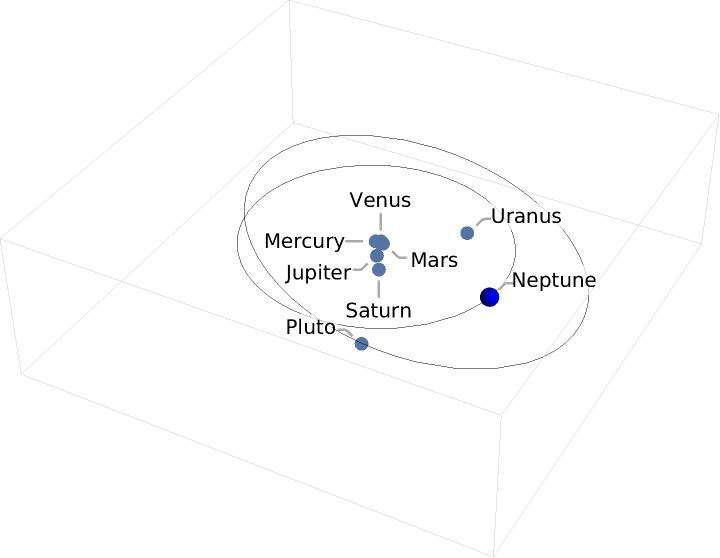
|
"OrbitStyle" can be used to style the orbits according to arbitrary styles and directives:
| In[9]:= |
|
| Out[9]= |
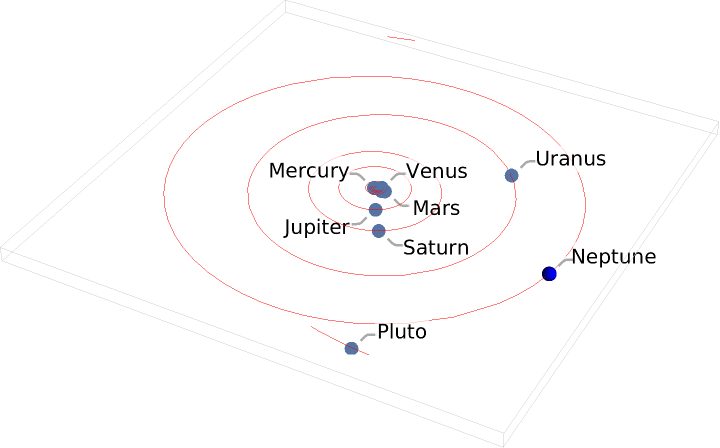
|
"IncludeSun" can be used to remove the Sun from the scene:
| In[10]:= |
![ResourceFunction["SolarSystemPlot3D", ResourceVersion->"5.0.0"][{Blue, Sphere[Entity["Planet", "Earth"], .1], White, Sphere[Entity["Planet", "Venus"], .1], Gray, Sphere[Entity["Planet", "Mercury"], .1]}, "IncludeSun" -> False, PlotRange -> 1.7]](https://www.wolframcloud.com/obj/resourcesystem/images/ae1/ae1361de-8cda-4b0f-a67e-0ca9d214f7d6/5-0-0/081818c8f43cfa99.png)
|
| Out[10]= |
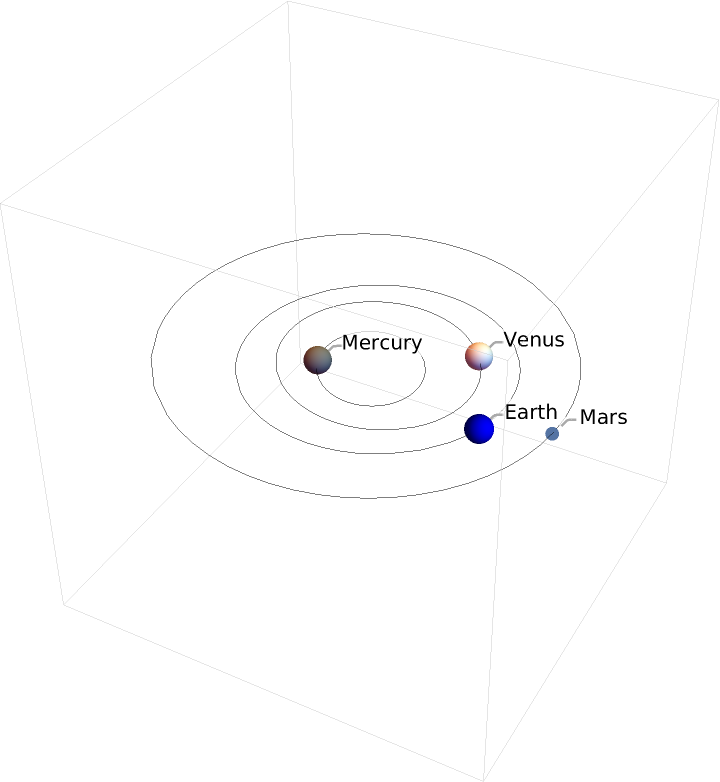
|
"SunStyle" can be used to change the directives and primitives used to create the Sun. By default, the Sun is drawn to scale as a yellow sphere:
| In[11]:= |
![ResourceFunction["SolarSystemPlot3D", ResourceVersion->"5.0.0"][{Blue, Sphere[Entity["Planet", "Earth"], .1], White, Sphere[Entity["Planet", "Venus"], .1], Gray, Sphere[Entity["Planet", "Mercury"], .1]}, "SunStyle" -> {Red, Lighting -> {{"Ambient", GrayLevel[.3]}, {"Directional", White, ImageScaled[{0, 0, 1}]}}, Sphere[{0, 0, 0}, .1]}, PlotRange -> 1.7]](https://www.wolframcloud.com/obj/resourcesystem/images/ae1/ae1361de-8cda-4b0f-a67e-0ca9d214f7d6/5-0-0/07dbcb8627d66970.png)
|
| Out[11]= |
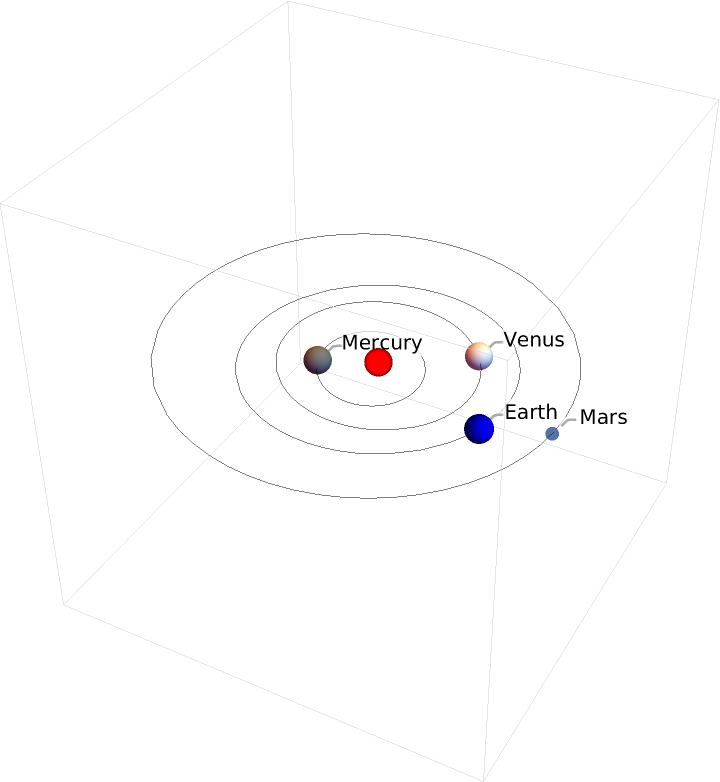
|
"IncludeEclipticPlane" is False by default, but can be set to True:
| In[12]:= |
![ResourceFunction["SolarSystemPlot3D", ResourceVersion->"5.0.0"][{Blue, Sphere[Entity["Planet", "Earth"], .1], White, Sphere[Entity["Planet", "Venus"], .1], Gray, Sphere[Entity["Planet", "Mercury"], .1]}, "IncludeEclipticPlane" -> True, PlotRange -> 1.7, "IncludeReferenceObjects" -> False]](https://www.wolframcloud.com/obj/resourcesystem/images/ae1/ae1361de-8cda-4b0f-a67e-0ca9d214f7d6/5-0-0/370b389da1d65105.png)
|
| Out[12]= |
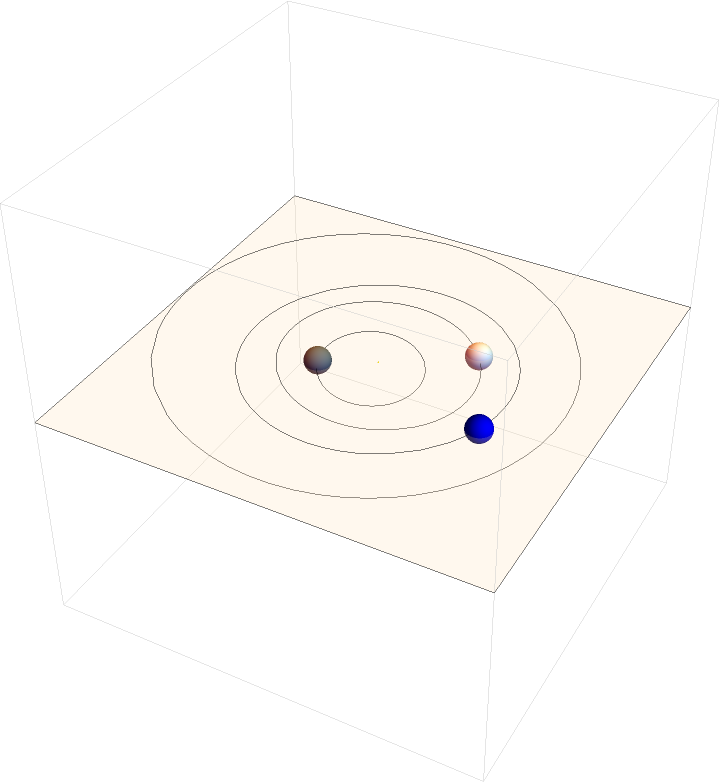
|
"EclipticPlaneStyle" can be used to specify the directives to use in styling the ecliptic plane:
| In[13]:= |
![ResourceFunction["SolarSystemPlot3D", ResourceVersion->"5.0.0"][{Blue, Sphere[Entity["Planet", "Earth"], .1], White, Sphere[Entity["Planet", "Venus"], .1], Gray, Sphere[Entity["Planet", "Mercury"], .1]}, "IncludeEclipticPlane" -> True, "EclipticPlaneStyle" -> Directive[Blue, Opacity[.5]], "IncludeReferenceObjects" -> False, PlotRange -> 1.7]](https://www.wolframcloud.com/obj/resourcesystem/images/ae1/ae1361de-8cda-4b0f-a67e-0ca9d214f7d6/5-0-0/6638c789f8a11063.png)
|
| Out[13]= |
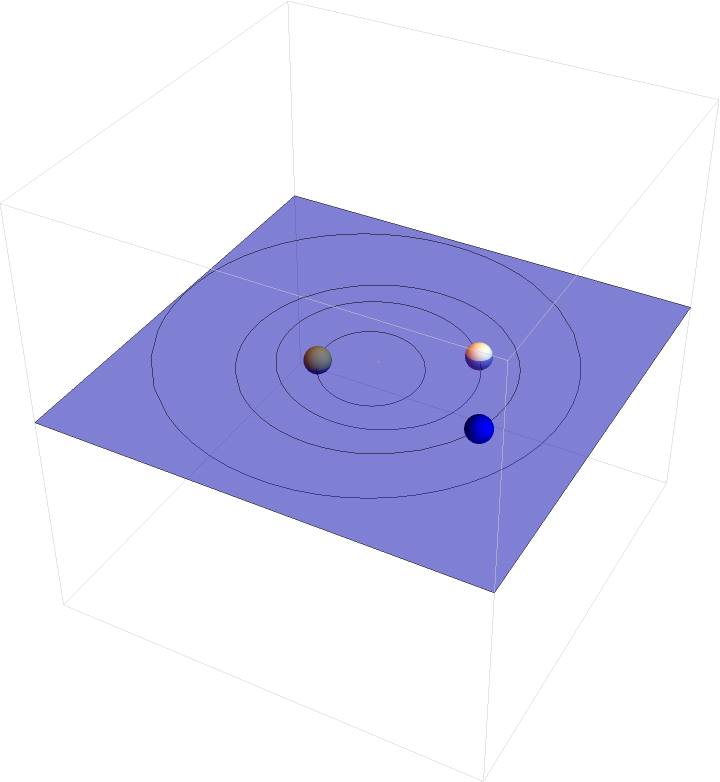
|
"IncludeReferenceObjects" can be set to False to avoid computing the positions of background reference objects:
| In[14]:= |
![ResourceFunction["SolarSystemPlot3D", ResourceVersion->"5.0.0"][{Orange, Sphere[Entity["Planet", "Jupiter"], .3]}, "IncludeReferenceObjects" -> False, PlotRangePadding -> .2]](https://www.wolframcloud.com/obj/resourcesystem/images/ae1/ae1361de-8cda-4b0f-a67e-0ca9d214f7d6/5-0-0/599a728d868921c7.png)
|
| Out[14]= |
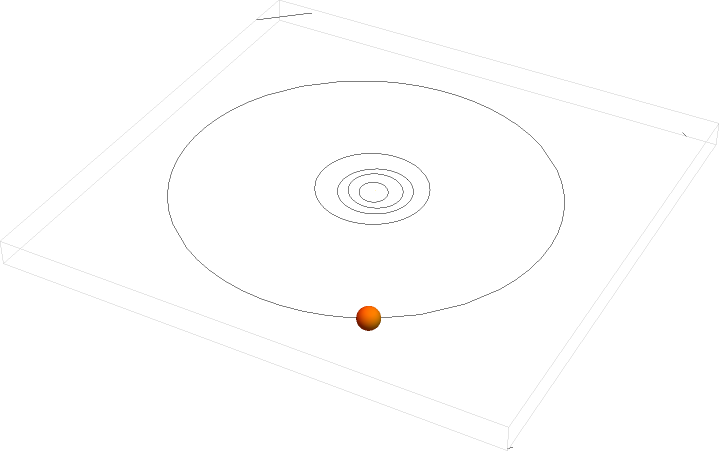
|
Visualize comet 46P/Wirtanen as it passes near the Earth:
| In[15]:= |
![With[{comet = Entity["Comet", "Comet46PWirtanen"]}, ResourceFunction["SolarSystemPlot3D", ResourceVersion->"5.0.0"][{LightBlue, Sphere[Entity["Planet", "Earth"], .02], Cyan, Sphere[comet, .01], EdgeForm[], Cone[{1.1 comet, comet}, .02]}, DateObject[{2018, 12, 15}, "Day", "Gregorian", -6.`], "OrbitStyle" -> Gray, "SunStyle" -> {ColorData["BlackBodySpectrum"][5770], Lighting -> {{"Ambient", GrayLevel[.3]}, {"Directional", White, ImageScaled[{0, 0, 1}]}}, Sphere[{0, 0, 0}, .1]}, Background -> Black, Boxed -> False, PlotRange -> 1.2, SphericalRegion -> True, ViewCenter -> {.6, .85, .5}, ViewAngle -> Pi/20, Lighting -> {{"Point", White, {0, 0, 0}}}, "IncludeReferenceObjects" -> False]]](https://www.wolframcloud.com/obj/resourcesystem/images/ae1/ae1361de-8cda-4b0f-a67e-0ca9d214f7d6/5-0-0/18fb31134a2eff3e.png)
|
| Out[15]= |
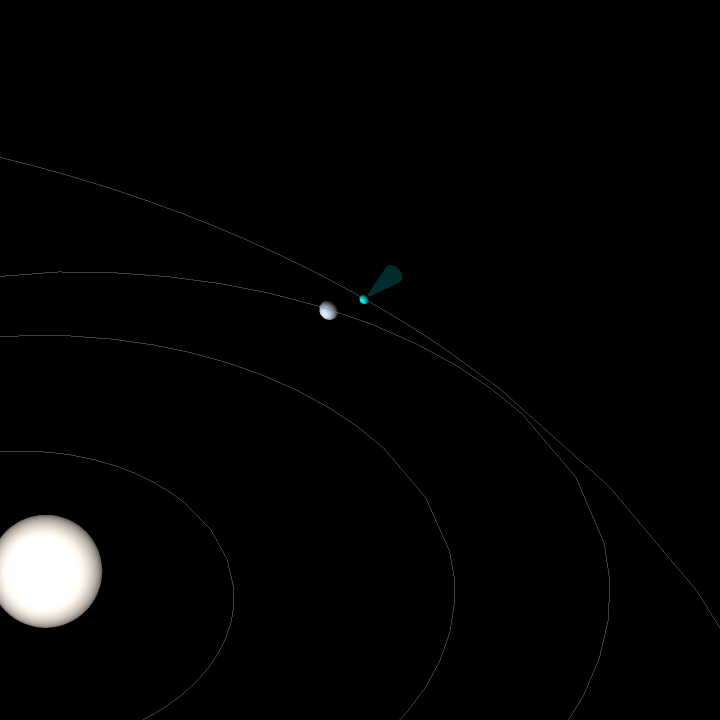
|
Track Elon Musk's Tesla in space:
| In[16]:= |
![With[{tesla = Entity["DeepSpaceProbe", "FalconHeavyDemonstrationMission"]},
ResourceFunction["SolarSystemPlot3D", ResourceVersion->"5.0.0"][{Text["Tesla", tesla, {-1.5, 0}], PointSize[.02], Red, Point[tesla]}, DateObject[{2020, 9, 1}], PlotRange -> 2.1, ViewPoint -> Above, Boxed -> False, ViewAngle -> Pi/7, "SunStyle" -> {Hue[.14], Lighting -> {{"Ambient", GrayLevel[.3]}, {"Directional", White, ImageScaled[{0, 0, 1}]}}, Sphere[{0, 0, 0}, .1]}]]](https://www.wolframcloud.com/obj/resourcesystem/images/ae1/ae1361de-8cda-4b0f-a67e-0ca9d214f7d6/5-0-0/680b6195314bc2ce.png)
|
| Out[16]= |
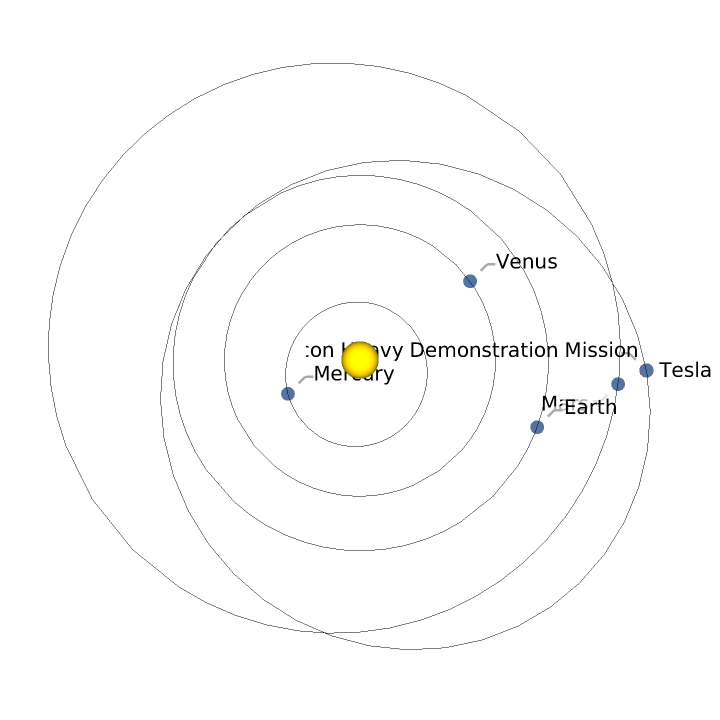
|
The coordinates of some objects may not be available or may have restrictions on which dates they are available, which can result in invalid coordinates for a 3D scene:
| In[17]:= |
![ResourceFunction["SolarSystemPlot3D", ResourceVersion->"5.0.0"][{Green, Sphere[Entity["DeepSpaceProbe", "NEWHorizons"], 1]}, DateObject[{1986, 1, 3}, "Day", "Gregorian", -6.`]]](https://www.wolframcloud.com/obj/resourcesystem/images/ae1/ae1361de-8cda-4b0f-a67e-0ca9d214f7d6/5-0-0/2ecdbff49d7ad154.png)
|
| Out[17]= |
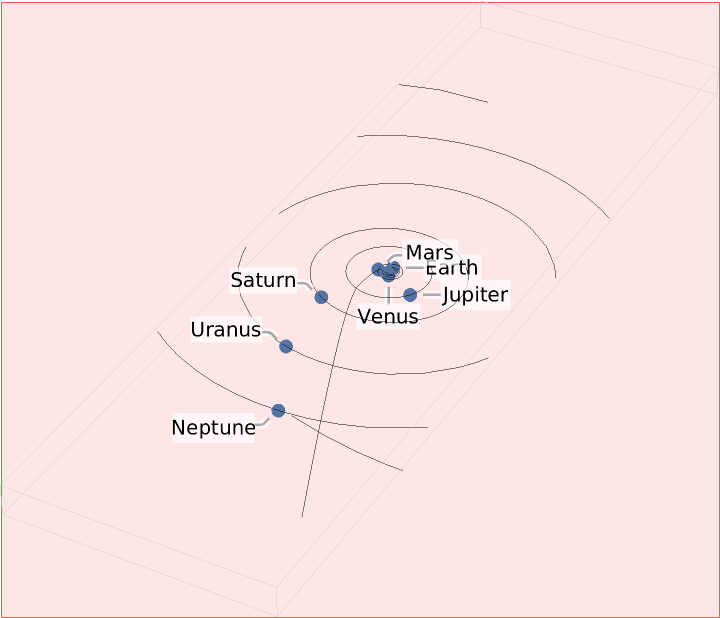
|
Simulate the inner planets being illuminated by the Sun:
| In[18]:= |
![ResourceFunction["SolarSystemPlot3D", ResourceVersion->"5.0.0"][{Blue, Sphere[Entity["Planet", "Earth"], .1], White, Sphere[Entity["Planet", "Venus"], .1], Gray, Sphere[Entity["Planet", "Mercury"], .1]}, PlotRange -> 1.7, ViewPoint -> Top, Boxed -> False, Background -> Black, "OrbitStyle" -> Gray, Lighting -> {{"Ambient", GrayLevel[.2]}, {"Point", White, {0, 0, 0}}}, "IncludeReferenceObjects" -> False]](https://www.wolframcloud.com/obj/resourcesystem/images/ae1/ae1361de-8cda-4b0f-a67e-0ca9d214f7d6/5-0-0/0f32babc1f2f5e1d.png)
|
| Out[18]= |
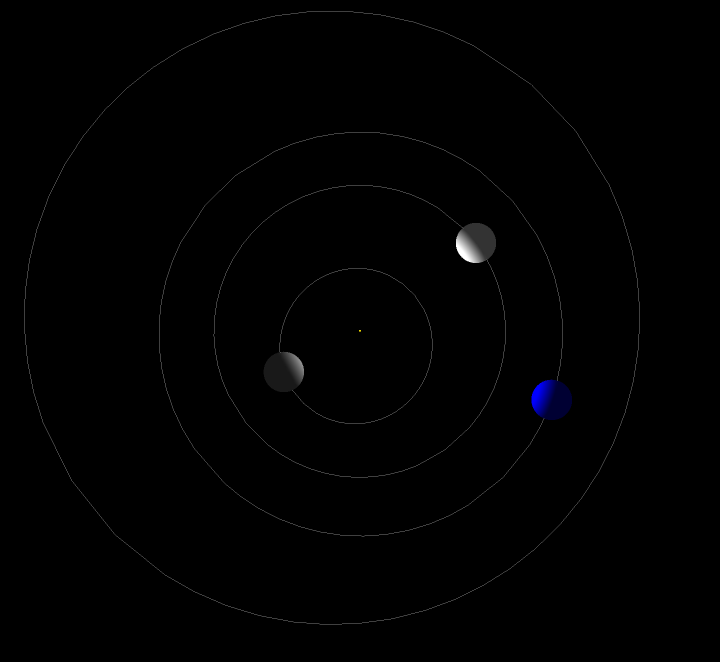
|
Wolfram Language 11.3 (March 2018) or above
This work is licensed under a Creative Commons Attribution 4.0 International License