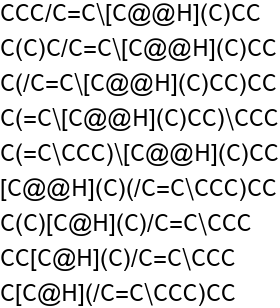Basic Examples (3)
Get the SMILES string from a molecule:
This is equivalent to the molecule property "SMILES":
Get the SMILES string without stereochemistry information:
Scope (3)
Get the SMILES string for a chemical entity:
The SMILES string returned can be used to construct a new Molecule object:
Use ToEntity to get back to the entity:
Options (8)
By default, single bonds are omitted from the string. Use the "AllBondsExplicit" option to control this:
Two equivalent molecules will give the same SMILES string even if their atom ordering is different:
To disable canonicalization of the atom ordering, use "Canonical"→False:
With the default setting of IncludeAromaticBonds→Automatic, aromaticity in the SMILES string reflects the aromaticity in the Molecule expression:
Giving an explicit setting for the IncludeAromaticBonds option will override this behavior:
The "IncludedAtoms" option allows finding the SMILES string for a molecule fragment. The value of the option should be All or a list of atom indices:
Note that the SMILES for a fragment will not necessarily be a valid:
When the included atoms are not bonded, the fragment SMILES will be disconnected:
With the default setting of IncludeHydrogens→Automatic, hydrogen atoms explicitly present in a Molecule expression will be in the resulting string:
Giving an explicit setting for the IncludeHydrogens option will override this behavior:
Use the "Isomeric" option to control whether isotope information is encoded:
Double–bond and tetrahedral stereochemistry is controlled by this option as well:
Use "RootedAtom"→n to create a SMILES string starting at the atom with index n:
These SMILES strings all create equivalent molecules:
Implicit hydrogens are not included in a SMILES string when their presence can be inferred from normal valence rules. Use "WriteImplicitHydrogens"→True to write all implicit hydrogens:
![(* Evaluate this cell to get the example input *) CloudGet["https://www.wolframcloud.com/obj/da725a70-bf69-4598-9550-d1ab313c4d48"]](https://www.wolframcloud.com/obj/resourcesystem/images/731/73152e08-1a41-442a-954f-c3a4c9cb5104/38759bf660cab054.png)
![(* Evaluate this cell to get the example input *) CloudGet["https://www.wolframcloud.com/obj/73f5f9e8-0cbd-4b28-abf7-c99f1e98eb22"]](https://www.wolframcloud.com/obj/resourcesystem/images/731/73152e08-1a41-442a-954f-c3a4c9cb5104/7561e37fb19c6ad9.png)
![(* Evaluate this cell to get the example input *) CloudGet["https://www.wolframcloud.com/obj/d636761b-47e3-43bb-983e-9a574ed0afa7"]](https://www.wolframcloud.com/obj/resourcesystem/images/731/73152e08-1a41-442a-954f-c3a4c9cb5104/4f68ef22228ceb21.png)
![benzene = Molecule[{
Atom["C"],
Atom["C"],
Atom["C"],
Atom["C"],
Atom["C"],
Atom["C"]}, {
Bond[{1, 2}, "Aromatic"],
Bond[{2, 3}, "Aromatic"],
Bond[{3, 4}, "Aromatic"],
Bond[{4, 5}, "Aromatic"],
Bond[{5, 6}, "Aromatic"],
Bond[{6, 1}, "Aromatic"]}];
benzeneKekule = MoleculeModify[benzene, "Kekulize"];
ResourceFunction["SmilesString"] /@ {benzene, benzeneKekule}](https://www.wolframcloud.com/obj/resourcesystem/images/731/73152e08-1a41-442a-954f-c3a4c9cb5104/37206f6c07b90b66.png)
![Table[ResourceFunction["SmilesString"][mol, IncludeAromaticBonds -> bool], {bool, {True, False}}, {mol, {benzene, benzeneKekule}}]](https://www.wolframcloud.com/obj/resourcesystem/images/731/73152e08-1a41-442a-954f-c3a4c9cb5104/3483d3fe25237028.png)
![(* Evaluate this cell to get the example input *) CloudGet["https://www.wolframcloud.com/obj/951d7b53-7e79-4f08-a3e3-618d2fd92644"]](https://www.wolframcloud.com/obj/resourcesystem/images/731/73152e08-1a41-442a-954f-c3a4c9cb5104/23fb8cf81969e4bf.png)
![(* Evaluate this cell to get the example input *) CloudGet["https://www.wolframcloud.com/obj/334ebf84-95ee-435f-b011-44ca5256ca16"]](https://www.wolframcloud.com/obj/resourcesystem/images/731/73152e08-1a41-442a-954f-c3a4c9cb5104/6da018d0a7e8babb.png)
![benzene = Molecule[{
Atom["C"],
Atom["C"],
Atom["C"],
Atom["C"],
Atom["C"],
Atom["C"]}, {
Bond[{1, 2}, "Aromatic"],
Bond[{2, 3}, "Aromatic"],
Bond[{3, 4}, "Aromatic"],
Bond[{4, 5}, "Aromatic"],
Bond[{5, 6}, "Aromatic"],
Bond[{6, 1}, "Aromatic"]}];
benzeneKekule = MoleculeModify[benzene, "AddHydrogens"];
ResourceFunction["SmilesString"] /@ {benzene, benzeneKekule}](https://www.wolframcloud.com/obj/resourcesystem/images/731/73152e08-1a41-442a-954f-c3a4c9cb5104/704af12bc9306cd6.png)
![Table[ResourceFunction["SmilesString"][mol, IncludeHydrogens -> bool], {bool, {True, False}}, {mol, {benzene, benzeneKekule}}]](https://www.wolframcloud.com/obj/resourcesystem/images/731/73152e08-1a41-442a-954f-c3a4c9cb5104/575429dde3818caa.png)
![m = Molecule[{Entity["Isotope", "Hydrogen2"], "O", Entity["Isotope", "Hydrogen3"]}, {Bond[{1, 2}], Bond[{2, 3}]}];
ResourceFunction["SmilesString"][m, "Isomeric" -> #] & /@ {True, False}](https://www.wolframcloud.com/obj/resourcesystem/images/731/73152e08-1a41-442a-954f-c3a4c9cb5104/343c6ea7b5b4b7fc.png)
![ResourceFunction["SmilesString"][Molecule[{
Atom["C"],
Atom["C"],
Atom["C"],
Atom["C"],
Atom["C"],
Atom["C"],
Atom["C"],
Atom["C"],
Atom["C"]}, {
Bond[{1, 2}, "Single"],
Bond[{2, 3}, "Single"],
Bond[{3, 4}, "Single"],
Bond[{4, 5}, "Double"],
Bond[{5, 6}, "Single"],
Bond[{6, 7}, "Single"],
Bond[{7, 8}, "Single"],
Bond[{6, 9}, "Single"]}, StereochemistryElements -> {<|"StereoType" -> "Tetrahedral", "ChiralCenter" -> 6, "Direction" -> "Counterclockwise", "FiducialAtom" -> 5, "Ligands" -> {7, 9}|>, <|"StereoType" -> "DoubleBond", "StereoBond" -> {4, 5}, "Ligands" -> {3, 6}, "Value" -> "Together"|>}], "Isomeric" -> #] & /@ {True, False}](https://www.wolframcloud.com/obj/resourcesystem/images/731/73152e08-1a41-442a-954f-c3a4c9cb5104/4c1f7d03c272bb04.png)
![listOfSmiles = ResourceFunction["SmilesString"][Molecule[{
Atom["C"],
Atom["C"],
Atom["C"],
Atom["C"],
Atom["C"],
Atom["C"],
Atom["C"],
Atom["C"],
Atom["C"]}, {
Bond[{1, 2}, "Single"],
Bond[{2, 3}, "Single"],
Bond[{3, 4}, "Single"],
Bond[{4, 5}, "Double"],
Bond[{5, 6}, "Single"],
Bond[{6, 7}, "Single"],
Bond[{7, 8}, "Single"],
Bond[{6, 9}, "Single"]}, StereochemistryElements -> {<|"StereoType" -> "Tetrahedral", "ChiralCenter" -> 6, "Direction" -> "Counterclockwise", "FiducialAtom" -> 5, "Ligands" -> {7, 9}|>, <|"StereoType" -> "DoubleBond", "StereoBond" -> {4, 5}, "Ligands" -> {3, 6}, "Value" -> "Together"|>}], "RootedAtom" -> #] & /@ Range[9];
Column[listOfSmiles]](https://www.wolframcloud.com/obj/resourcesystem/images/731/73152e08-1a41-442a-954f-c3a4c9cb5104/0dd0864b545c0d41.png)