Wolfram Function Repository
Instant-use add-on functions for the Wolfram Language
Function Repository Resource:
Write contents into a notebook one character at a time, as if being typed by a human
ResourceFunction["SimulatedTyping"][contents] writes contents into the selected notebook one character at a time. | |
ResourceFunction["SimulatedTyping"][nb,contents] writes contents into the notebook nb one character at a time. |
| "Delay" | 0.06 | the average delay, in seconds, between characters |
| "EvaluateInput" | True | whether to evaluate Input cells upon completion |
| AutoScroll | True | whether a notebook should automatically be scrolled to display the current selection |
| "PauseCharacter" | "⏸" | the character designated to represent an additional one second delay |
Text is written one character at a time:
| In[1]:= |
Cells are created first with all specified options and then populated one character at a time:
| In[2]:= |
Hello world!
Some 2D box structures are supported:
| In[3]:= |
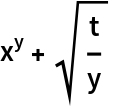
| In[4]:= |
If SimulatedTyping is applied to a Notebook, then a new wIndow is created using the Notebook options of the source notebook:
| In[5]:= |
You can make the simulated typing slower by increasing "Delay":
| In[6]:= |
This is slow typing
You can add additional pauses with the "PauseCharacter" option. The pause character causes a one second delay and is not included in the output:
| In[7]:= |
The answer is…YES!
Specify a different pause character:
| In[8]:= |
The answer is…YES!
With the option "EvaluateInput"→True, any output cells are ignored and instead are recreated by evaluating the input expressions:
| In[9]:= | ![ResourceFunction["SimulatedTyping"][
Notebook[{Cell["This will be different every time", "Text"], Cell[BoxData[{"RandomReal[]"}], "Input"], Cell[BoxData[{"0.2222222"}], "Output"]}], "EvaluateInput" -> True]](https://www.wolframcloud.com/obj/resourcesystem/images/2f0/2f019301-b1b2-4880-8f4e-c34d5a67987a/6da6379ae3105906.png) |
| Out[9]= |
With the option "EvaluateInput"→False, output cells are copied in a single write into the target notebook:
| In[10]:= | ![ResourceFunction["SimulatedTyping"][
Notebook[{Cell["This will be the same every time", "Text"], Cell[BoxData[{"RandomReal[]"}], "Input"], Cell[BoxData[{"{0.1111111}"}], "Output"]}], "EvaluateInput" -> False]](https://www.wolframcloud.com/obj/resourcesystem/images/2f0/2f019301-b1b2-4880-8f4e-c34d5a67987a/21092a130c3eecf7.png) |
| Out[10]= |
Wolfram Language 13.0 (December 2021) or above
This work is licensed under a Creative Commons Attribution 4.0 International License