Wolfram Function Repository
Instant-use add-on functions for the Wolfram Language
Function Repository Resource:
Show the alpha channel of an image as a checkerboard pattern
ResourceFunction["ShowAlphaChannel"][img] highlights an image’s alpha channel using a checkerboard pattern. | |
ResourceFunction["ShowAlphaChannel"][img,c] highlights an image’s alpha channel using a checkerboard pattern with contrast c. |
ShowAlphaChannel will show partial transparency with a transparent checkerboard:
| In[1]:= | ![(* Evaluate this cell to get the example input *) CloudGet["https://www.wolframcloud.com/obj/0f836bc6-5ee2-4b66-9fc3-3895f6d91fed"]](https://www.wolframcloud.com/obj/resourcesystem/images/2da/2daf15be-55d5-4ec6-973f-3c1f69b4123a/23961aabd73ba7b0.png) |
| Out[1]= |  |
| In[2]:= |
| Out[2]= |  |
ShowAlphaChannel can be applied directly to AnimatedImage expressions:
| In[3]:= | ![(* Evaluate this cell to get the example input *) CloudGet["https://www.wolframcloud.com/obj/9e3676c4-b33d-44e5-bc61-162e62b9569e"]](https://www.wolframcloud.com/obj/resourcesystem/images/2da/2daf15be-55d5-4ec6-973f-3c1f69b4123a/1fd6be64461f0f51.png) |
| In[4]:= |
| Out[4]= |  |
The level of transparency of the checkerboard can be controlled:
| In[5]:= | ![(* Evaluate this cell to get the example input *) CloudGet["https://www.wolframcloud.com/obj/2fb73b20-3cda-4518-aaee-bfe607399129"]](https://www.wolframcloud.com/obj/resourcesystem/images/2da/2daf15be-55d5-4ec6-973f-3c1f69b4123a/7e788c374b8de215.png) |
| In[6]:= |
| Out[6]= |  |
| In[7]:= |
| Out[7]= | 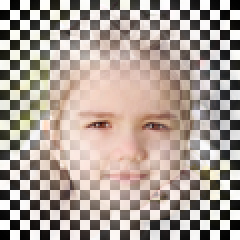 |
In a typical image, it is impossible to see the difference between white and alpha channel transparency:
| In[8]:= | ![img = \!\(\*
GraphicsBox[
TagBox[RasterBox[CompressedData["
1:eJxEu2V4m+m5Lby627N3T7uhu9N2pgOdyWBwwszM7DBzHHDskB2HnZiZmdmW
LVuSLWYmS2a24zBnJsM9++t9brvnur4f9zyv5FcQrWfRK82ow+e2HP8XABd+
y//Zcihw8fnzh65s/QPf2OZ3wfeE37Gjq/0uHjtx7Pysw7/mO4P+3/yGR6PY
SUb1NrIb95HHeoRaHYepw3WIOt2+1Oa6TE2OW2Qz3yadOphkksvUWH+epPWX
eK6TXHyL5I13SaMII4sxjjzuBOrrTqTnj7Lp7ZMM+uFxNP3w6Cb9MHSWvuvb
Ss+80+i+bRwN2DZSr/0CdTbFUYurgDyOKh4hv5aQPB4xtbTpqL3LSG29Omrr
UVBnr5p6Bkw08MBLgw+6afBhPw087KGe+14+x0KuZgmZbSVktBSQ1pBOak3c
K602yqM3Rsi0+ttlLnNM6mOZONomDQrTW47dtlpOh1otfrE226XUJs/dUlfT
XYXLG93U1JL3srWtltpbldTdYaHuTie1tZipya0kh72WTNo8ktVFklBwiepr
/UnekEx2s5S62r10v/8+vXzwgr558prePntD3zx6TS+HntBQZwd/jkZym+Vk
UdSSUVpDdo2GXAY7j4ucBjc5tFay6xzkMHrJZW4nt6WLXJYecpk6yKXzkEWm
J41QSIrKAmosyaWGgkwSpyeTIPwGlfkfprQNyyhy3nSqOrSDzEk3qM+YT697
xfT2fiNpNZtIp99ORuNBMpuOk81yhpz2AHI6gsluv0smcxhptTdJqbhBSlkI
KWS8yoNJLg0kpTSI1PIbpFff4T0QTl0d8fTsYQ59+7iQvnuUST8+jKcf7ofQ
2/5L9LrzED1yLqIe7VRqVm4hhzqQrIZksuiLea0ih7mOnFYxuZ0y8ni11Nym
IU9bA3nb60fW9k4N9d5z0cBQO/U/aKPuQSe192reOJtrZGZHcbjHLtxjMxVO
NBjT/t1uzYLbngOrPRm9nkp8k12HsoO7oWz0h8UUALPpJCyWE3A5r8LdFIYm
dxiavYloby9HZ6f0P7o79RN7u2y7e7ucEZ3tFmmr1/CmuYkxsQtJLcsihTKN
FNIU0qiq+T2bqKezm57fe0FvH76h7599Q9+94Hn+DX3LWD/pG2DOGEgvqyJd
fSkZxdVklYvJqpCRWd5AhsY60okEpK2vIX2jhCwqIzl0TWTXt5Dd0Mr4N5NT
5+W9YeHHS0lZLSBZWQU1ZOWM4Jt/Zi/FrppPl6dNpWvTZ1K132YasCbRm94G
+n5IxdiuJb3Bh7S63YzjIdLozpDeGEQG020yGMN4vUMabTCpGQ+1KphUqiBS
qvwZY1/G24+0ystk0t9g/t2hof4k3sO5/O/Moh8fxdFPD0Loh4Eg+rbHj161
H6Yn7i3UpZ5LNtFq0tWdIp0iinSqHN4fRWTQlpPFwP92Sy3Z3UKyOivI7Cgj
h6eCPK2NzGktdXRb3nb02uo6erSnvO2isc6myl/Z7EXos0vxS/sL/PT0W9zv
dMBpzYXNkgSPOwsvs4sRM3kewq+vhN1yFVrlUeh1x2C1BYD5C5M5iM8NQasn
C+0tVcP4oqNTg442E9qaDWhv1qLZqfxVs0s93uOU+RrU5XU6Xdl3KnkJa1oj
uW1NNNh2j94MvmCtekM/Pf+Wfnz5Df346lv64elretX3iHo9XdRkcvKeNpJd
rSOXWkt2pYoxk5BBXEXa6jJSVxWRqjKbtMJyMkgaSSeWkl4iJZNUw/vARBa5
hUxiLWkEEpKWVVNdRjaV3AqklEM+dHXhTPJjbI9+Npmi146nHmMIvequY27J
GNu1zN1tZNDvZy4fJp3Oj28zJw1hpNcP43uLdIZA0mjO8X49TSrFaVIoDjOP
t5GiYSdpVUfIbDxLrZ7r9Kg/jl7dT2Z8Y+mnhzfp5/sX6ceBAPqu+zS96ThB
T7y7qFM7jwxVc6mxbCs1Ci+SVBxJisZkft5Mfv080uuySKdN4v2UwK+byVhX
v/A0y7KaWxUrOzs1/6u1Qwo3c9JuL4bdXAKXuwqPLUp8V23By+oG/GTtxFBr
P5qa6zBgq4L7ZigECZfR2y6CUX0FesU5mBQXYNEEway7CrPxOhyWaDTZMtHf
IsLrRwN4+foxnj0ZQk9vEzraLWjzGtDcpIXbKYVJUwaDtuxfVfLq5TqlMttt
aXr5sPk+fd/zgn4aes17+iX9dP8Zz2P6afAhvem8T4Ot99iL+shr8TLOLvKY
m8its5FDo2Mey8ncIGbsaklfX8EcreS1lrS1VaSoyuMpJHVNDalrWTsENYxt
GdXm5lNRXAIlXwmga1tX04HJY2n/+Ml05OPxlLpvCvUaguhNVwa/hwLSmzYw
hruYs4yt8RgZzBfJZAtlL4slkzWGj8P4+CZ/1v7M4yOkkO9jz/UhmXQe6/M8
5u8q5u929qmz9GgwlPGNoG+HbtGP9wJ5Auj7/tP0tvsUvWg/RQ+8+6lZNYca
i8dRdd4MEhRvotryEySpCSBp3WWSioLZ36+TrP7q/1GIb9TrtQmbXO6K33i8
9WhrlaGng7nkFcDlKufPWgCrhfG1laLNWooXXivacjNhunIB8phw1mUPalNu
ovDaAbxoMWOoSQOzOAKW2lBoS6/AUH0dZuld2FR30GLKRYdDgA59KYacerQ7
lHjU04RXT+5hgDFubTOircPCq575Xg21pgRSmQBatRrNZs9vHtg6N/zQNCj6
pf3h//zc+oB+bhmkX1o66ee2Dnra1kY9Hi81Wx3UbOGxNvHqIa/Zzf5rY3+1
klNrHuG1XaMlq0rDfqsgE2OuFlaSsqqENbmc12ISF6VRbXY8FSVGUeKd6xTs
d5R8ls2muZ+Oos2fj6JrSz4hedQsemA6Rd913KVfBmNIY9jMmWQ/Y3uEjNZT
ZHZeJ5uHc4Mnn7WxiBzN+WRryiCzPZL3QCDr82HGdiVJ5TNIqZnD960gi207
tbSepsG+2/SMMX4zeJfeDl6lb9l33/Seo+cdp+hhix/1uDnLiSeSsHAsleWM
p9LcGVReuJpqSrdTffk+Epbtf6WoCwpXi65/oGi4Apcjj3WyDs2MZ7tNiFaL
AA5dEcyyHGhq46CrTYZHngNtRRg6dIX4/tkQfnr9BK76DNiqM1GWcgcZwfsx
IK9Gn06MtoZCDFrkeNLbhn6vEV2mSjTLM9Gtr0SPUYgWXRWG3FY0y6pRl3Qd
WfxYa3Ua+oYc+OHnH/HLj7/gm29e41H3EFrsrWh1ujHo7sabpvv4uesJfmm+
98HP9v6wX5p6X/+9qZW+dVmp3SqnJp2YnCohuTSN5NLKyaNRk8dgII/ewDw2
kktvZs81s9famN8echs95NS7GG8rmWU60rNWa2qqSML4VqRFUmbENQoJOkOH
DmyhcZPG0biP36MbOz4hUdg4aqleSM/tx+i7tkv096G77KWbSaU7SHrLBcYx
hhwt2eTpqKLWHhm1d2uotUtBnnYhY11AFkcCGSxBvB/2ks58gCzOs+T0BJGn
+Tq1dNykvv5wenAvhp4MRtOz/lB61nOdHncG0WDLZer1nuTsMJvqSz+jqvwx
VJk/japKFpCwcjVJa3Y/UdYd9JcLT//OIL4GnZg90RCFoS4VWpyF8OjL0ayq
hk6QDntDGSyiAhgrM+CsyYWhMArqnEjo8yPhYfz6nAo0S8sgTwpGc20B3JWZ
8IqL0Kurxz2bGm8Gu/H22UP89OIR3vR68cRjwD2zBPdMYjz22vG0rYn3gBau
umKkXT2C9KCd6G6SwsA6oTKUsDc0oFWnwX1zM5519+AeY9wtqUG3WoaXdhd+
cffiZ3f77//ucJ17bNI+dirqydoo4Kkks7iUrJIKcjTWkEMuZMzFZOes5VA0
jmi1gzXbbWyhJnMb49zKmbudXMY2smlcZGhQk7yijKoykyglNJgunztIa9cu
pnf+9gltXPk5VYdxrilcRP3SjfTGc4x+7LnM/L1CMsU20pgvkaUpk5q4GzS3
y7iPGKh3yE199zzU3W+jjh4dtXaK+e/FjH8KOVviyNkcR66WZGruyKW27mLu
MXnU1Z9BfYNpNHgvne4NpNJgbyL1dNyhVu8x0ipmUG3x3xjXT6ic8a0pnsrY
zn1VX7kooFG46rcWTSAcmhuwS4PhUoXjgaceA64adNpq8aSrE91GDdo0jXje
0YkXXa140uLFgL4e1rIEPHBZ4ZXWoE0nQatJgVatFB5xGSrv+EIQGgAhc7Fb
L0ensh59WvZlgxj9WiFetJrwtsOMl+yvD+0qPLCp8KrZgi5FFdpkdRgyqXFi
62z4bluK6yfnYdfGL7Bw1rvw3T0L+SFHYS1Ph6UiGVG+KxB31Ae9ogr8T/sA
fmrpwi+eFjywWv63R6s+75RLX9gkdWQQMEdqi8gmKSNbQxnZGxh3UTWZ68tY
j2vJLGUvlmtGMrRNayeH3ktOUyfZdM1kkBpJXl1PlZmZFHsnmE4e20ETpk6k
sWNHUZj/LKqLWURewWp6bNpBr7176Kdef/q5/zLJlUeZu5Hk9JYwtg3U2W2g
vgEnDQ618DQzXnbG2EidfRrumg3U3FtPLb28DzrLqIWnvbeOOnobqaNfRB19
lXy7kHmfTW3s781tiazdASQRz6PK4k+pPO9jqioY5u7oXyrzx8QKy6f/oUGw
CgrxNgx2SdDfLkGbMRaPXCK8bDXjWQfzqbsD/WY5tNmhMBXGwVqRii5tDfp1
Irhqs2EuSUaLqAgDVg2apNV4ztr7dKAbL/s60ayuR2HoScQf34C0i/sgjroI
ZeJNqJNuwJQdCWcZP5esHH0K9vOyZHRJSnBPL8Z9kwjtimqYi5OQ7L8XB1aO
h60yG13qShirU+EQFvPjJHAUx0IYE4DSu5eQ7OeD1pJs/H9NXvzS2oa3jO+g
045mgxZOufgPZnF1vE1c/3cr42zjDmwWlZNZyB1BxL2pNp801XmkreEcLeDh
VSfivt2gZLwtZJAZSSGUkqikigqTk+jWVT/a6rOSPvzb57RozseUGDiHJInz
qV28np67NtPrVh/6pmMnZ7u93GvPktnCXGwqpNa2eurp0zGuLhp62EJDD5pp
8IGD+ofM1DNooK4BDXXd4/Ued5U+3gu9UsZ++NqDnnr4/m7+e3uvhLxtFeR0
F5DJkk4q5XWqqVpNZQVjqaLwc6rM+5uhJOODMeXZn0FQPhEq8S5YtZfwoLcB
b/qb8LxNjh8fPMLbnm686GyGrSYDdXdPo/DCTtSHB8CQH4MONXuyuBCm8gy0
MCfV+RHo1EjQoZHBLinC824v3I2V6NY1wiUuRSpje3X7IkQcXo2ii3uReWor
yoMOQHD7NAy5cTDn3IUq5gIUccForc3HAO+dpx4LzMxPZXIIxLFX4BGVYIj1
vd8sgqM2By0NpXBXZcIuyEW3qg6S5EDY08LwpLEWT80KPHEZ0WlWolnbACtr
iamulHGWj7bLZAartJ51uYEc0gaySDg315WShrOyujKPlBU5JC1NIXl5LmNd
RaoaASkElSQqLqLy9HRKCgshf78DNHfhdPr9H9+jpQs+o8TL80iaOps6GpbR
E/tSetG0iF555tMTx2LutOeYY7Hk9uZQa0c1Y6Wgew/t9OBxM91/5KWhR8zl
B2bqHdQyxnrqY7x7h6zUzXzu7tNSb7+JBob4nIcePq+JMTZQS7uUPB4RORwC
7llJJKrbTxVFc96W5Iw9Xpr3xa9kDdtRX7UYZQVjoJceRpP+Dp50NOL7fjt+
eH4f3927j14N67NJjrrwc8g5ux35gQfRGB8Md30+c5ozrayKfbYCnUYpVBUZ
aFLU4FGrh9da1vIG1tdqFF09hNpQf8jTw5EcdBx+a+cghLU2et8qZPFzph3f
hMwzPii6tA+VwUdQd9uX99I5tNeXwMh8NpWkss5XQZEejYbUEHSqatDBr+Ou
zoKjIgVdUgHrSAO6lULYq5jXZWnoaahGWyPnBXkF6wefKy2FTZgLp6QMjoZa
OGSiX7HfnnQo5N96NBpyKhvJyBgbxUIyMGd1nJk11UWkLC8gZWUxyRjvuoJE
qkyPoeyoO5yr/GjnzjX0yejP6V/+8880b+ZnlBw8lQylc6jfsJSeuBbRY9sU
emj4nB4YppNWfZos1ijGN2NEb7sHJXTvkZEePnXRgyduuv/YxrgxPwdVjCtr
90PnyLWjzh726D4zDdxz8n5oZr538trK5xlHPNzjaSS7vYZ7cyY1iANNlcUb
Pq0q3sSdsh4///QjXg/2wFUTBIv0NjzaBLzs1eOHZ4/w959+xoBRDmmEHxpT
AlER4ovi68dQzKss/Q7aDfV42e/lLtPA/VaJbuaKo64IXcbGEawHHBr08vqI
e05dxAVE7V2O2BNbmeMJiDzug8PzxiD6wBrk+u9EwqHViNyxEjH71yB6zwpU
XzsJeSr7QEEimmpyUBsRwHtFwc+thjIzgjNXKVqVdfCKuJNJytHBudzL+83M
+8BSmAxXdQ6a6wrQxPmvVc77jLO6R1EGp7gYDlEZbLxvLKJyOKR1nDMko2xS
idmmkLAGy7kXcRdWGvhYxZlZTgaxhHW7llSVRVSXm0jFiXcp7tYF8j+5k5Yt
mUF/++gj+ssf36X1iz6i+qxl1NKwje4Zd9BT5yZ67hielfTQuozUyiOsz6Gc
g1PYU/OoY6CK+h8qaOiZie7zDD7WMK6NI7h331dRD3O5e8BBnV2Mc++wdruZ
u608HdR/382arSJvi4hcLiFZTOX/0KkL7sglcb+uKjwItSIU//PDT/j+5Sv8
8PJ79DnuQyfMQI+lDG+fcO788Wf8feg+9Gl3kRHgA2VeGMwV6dBkh0GVG8Ea
mY8Hbj0etVjRa1XgRV8rejkTGYvj0ce327QSOBvKWbfTRjK1rTQF2Rf2I3DV
dPgtnoyim77YN/Mr5vAS5u1mxB9cjejdq3B3yyLc3jgP1aEXmPe1aIjjbsa5
O+vSAVhri2Cqr4STs3i7tBL37Gr0mlScl0Wwcoa3sy8beT/o8mLhFhSgWViE
luFzmcM9Rhm8zHdXYxVsvDdsomJYeW9Y6itgra/iPl71a6dSEmKVyf5hVQx3
XyNjzD1YpSebwkhGzsxqQS3VF2RQQfxdCr96hg7vXUtL50yg6Z9/RtM/+4Su
nfiaDCXbyCPcS/2anfTIuJ2em3fSM8dBetzEXbZh+8j1Kaszkpo4D7f15lLv
gzIaeFRB/Y9KqPd+AfttIXUOllLHoIA6B+TMXTPnMMa3z8l8tVMfY9zF09HL
3G1toKamWnLZBa9tpoq1OlUR6mujkJW6A03cY3/+9nt89/o1Xr7+Fq1PCa7m
ZjxpNeIfnh68apDCEREM8c0zEMQEo4/1+XmrHU5BNkylCWhXVeJ1D/cXmxw9
rN8P3Fo89OqhSruDNtbDQeZzM/uujXUy/8pJKLIiWGOTELF7BU5O/RSB6+fh
xMKpCFo1ExE7lzCuC5B8ZCPubl2E8J3LWAcK2O/zoU6+A2NeNIqun4Is6Q6E
CbfRmBGOAebjPbcRQ+zNLYyfhfOXuzILCu5iouirkCZdgyUvEs0VafDyvuxg
jx7O4a6GOsa2mn2YcRXz4+rZj3kPGIWFzONaWCR1a81i0RuLVMoZWkoWmZIs
UjXpRXJSVNeRsKCAcuLC6UaQLx3auYy2zP6aNk8YR3tnjKG8G8tJk7uT7JXb
qFvhQ/f1u+mJeQ89tR+l+/YTVCdYRArZ8PcLJ8nuvkCeNn/G+CTjeIrzlD91
9gdylrrLfTiRO1Im99xyzsUN5G1V8CrjfiRm35ZSa7eac5WM3O5actiqeiyG
0i/0jK2yMQuVpcHIz9iHV4878I8f/4GfXj7Ga+6ObpkQ0sp4qHMTUb5/O8pP
bkNuAI//DlSGnefMVIdezs7t7GMDFileD7Tg+6f30C4vh608lX0wk7tMOfS5
UZyto/HYrYG+kDNt5GUIQs4j/oQPTPlxqA27gOQTW3B54dfwnT4aAXMn4eKS
iQjdvhSFlw8i2dcHNZFXYGeuKlgrlAm3UMXZq4q7lak4mXNWJpoYj269DANu
E3otGph5Dxnz4+Flb60NO8cTgEx+7zn+w+ODhih/xjoKdj7PWVvC3ssYsy6b
WQus7Okm9hQ97yVrYw1zWgB9bdHnutrCbm1NEetyBWnrakhVzbmqpJTKsnMo
PuI2Xbp4lA75LKGDc6fRqRmT6c62BVQTt490JX7kEByktgYf6lFup0H9Hhoy
HqVBgy+VFk4gYdV05vF89srFZLQuIHvTbO66c8nbsYK8nTt5PUuelpvk8sSw
jqeRzZXPnl1EZnMuma1ZZLTz6uC8zLf12iyDRpn1R5U0HXJxGuqr76Ag/SjK
M0/gkdeIPmU5DFmXUX93F2oi9uPqsaXYPHc8Ns/5Che2zoMkOgiVw34btB9O
5sA91t8nLXa87LDhm/5mfP/8AXteHvTpt6FL59zLmUuZeA1yXg2F8dxJE1AZ
choZZ7Yi/tBa1uC1qGecqrgLFwQexg3mcPCKWbzOh++0LxG6Y8mIt2oKkhnj
IAjCz8NclAJ3XSHcwjxYWOvNFVkjOdnKe8pek4cWeT1sjFlHYwXvrWio0sNQ
dvMEIvYvRTbr/rUtM3g/rUcV36dir1Gm3IKhOJ1xrIZDwR6iaOCOL2LdZz43
CBnjWmhrcqGtzHhHV5FrUpdlk7wkjUT5KVSemUwZCTF0NySQzpzbT/sZ3+OL
Z1HQyrmUcX4fiVOvkKk6gpziEGqVHqMO2V7q1R6hAf0Zzlv+lJ3xOWP8JdVU
jiGJaAKp1F9zr5lCdtcMcnjmkcu7nhxNB8nhvMB5+A7p9SGkVkdyr4oghTyU
z79Fat1VUmmCSKG4JpJLw34rb4yBTBQNQcVlJCdsRvitBYi6uQilsTtY53w5
6wRCVXwVTXVpqI69gKWj/4L3fvuvOLR2JutcIMqvHYE48iw8gix0aYR41mbD
83YLnrZa8P3jAea0DKqkICjjAiEKO4vqG8dRG3IKNcw5IeffxujLI7iGb1+G
UPbanLM7UBJ0EBU3TkKVegfJJzez387FhSVTURPDuZjzr6EggX03mPNRDh7b
5ehibxjmqJ77mJv9wcw6oM4IhZv7U5OkgrksQYswB+Lo82gVsqazfiee2sh6
v5r79kYkntyA/PPbIeO+LWY9EUVe4H2Sy7g2wsw8dgxjrJTxKodTLYeRs7Ve
WAa9oOS3uorsuobcMKpKvUnZcbcpOvwaBV07S4dP+tDerYvo+NI5dHXTUsoO
Okn1SWFkEmSRXZZDTapb1KI+Sx3a89RjDKJuSzAlxnxG2alfUGneaKqpGEeN
kvHcmSaSwTiF+TibLJY1nJN2k4n126S7TCrpZZINfw8gukxS8UWSSU/z+FBj
w/pytfrYbwx63qvaUDTWn0dZ4R5kJvkgKWw9Yu+uRmXaCTiEcWhWZeOxV82e
WYhuzpee8iQcXz0VR1ZNQcKZDfw5rYci/jIsueHo5J57zyTBA7uC+6cULzrM
eNHrHekjDeGnUXvjGAr9t6MwYAequQ9lneW+w5qbfnIr7m6ej9STPkg5thlZ
p3xQHHgA0uRbUGVGMZcPQZkdyfunnrtWKcS8VxqizrPup3AnKoSD+drCec5Z
mQZtTjS0zFNDcRxnqmFPEMBZnsid6gDSTm9G3tUT6OO+ZimKRcWtE7i9ezEC
1k5B4fDrJd6ANiMS4iju1xl3WKerWafFsMkaGFsZ462EW6uDTa6AVSqDUSyC
trrkN5L82MrSpBuUFH6ZbjK2/gEH6Mj+NXRk7QLyXTKPLqyeT0nnj1J1TAQp
S/I4m1WTQ19MLkM6uTUR5NXdIQ9z8ebNTyku8hPKTP6KinO+JEHZWBLXf82e
PIU0yrmkUa/gdRspGw6RXORLjTV+JBIEkETI2Eou8HnHSSXfWaFSbP0XrWob
FNINkAg3QVLDn199ILSicCgqQ3hfhsNSFwOvkrFt0TJOVnTqKvHQ2oCHFvY1
swT3jWJ01OdwhyxG7/BnXBQHe0kCeuRleO4x4JFDzTjL8bTZhE7+jLWp1yCN
9ENV0AHk+m5G8YXdqGTu557bgSzfLYjYsRQFAXuRuH8VY7wO5VcPM/b72KuT
WHeZk2XcWasyIY4JQnXIGWhY7z21wx2HM3FOON93inX9LLSs31r2eDO/n2Z+
f7a8CJRd2oXyy/sRsmMR7vDz63Jj0S+v5KwfyZ3uPDIvHoAk/jo/LoH7VgLk
SddRx/vHUJoKl1wCs0TIuaoeRlEt7LJG1mgpY65mbqugrhWgviD110UJt8ui
bvsxtnvp+IH1dGTzEjq6fCadWjCDjs+eTFe2r6HMGxepNiON5FXFZFSWks1Y
Tg5TDtkM4aSsCyL/S5/S9eAPKTr0M8pIHEMVedOppnQ21VXNIFHVNF6nkFiw
jOqrdlFN+X6eQ+zXJ0lS50+KxvOklJ2pV6tO/0avOwuN9ihk8q2QNu6ArOEk
BKXHUFFwAsLSyxAWX0Zt4Rk4GlPwtM3MWakZL3qGr+8b8bBJz324Gy97WvHI
rcQDiwhPnGrusFo0i4r4884f4e+LNjtedLnYj814wFnZxPyWRZ2DNDoAJYxp
IXfa8uBDKL1ycCSj5fjvQeLhtYjeuQhpJzeiJHAfynjkybfRwjwazr96ztiC
26c4U12DifmnTrs1wsuMU5sQd2Qd8vi5RDGBsBbEoEmQAmPGbQiuHYLg5nF+
zvXs3wtwd/dKRB3fxvxNQlsD956SDEgSgmFhfW9rqGC9CEFVyElIWSOUWeEw
VObAJOB8xX1KWZ7D3lsMtaAMqppKqIS1fFwNSVEecqJu/ubGpSPiPftW0aaV
M2n3/Ol0dNYk8p0+mXaOHUMbJ4yhwxsXU9TN81SamkJ1RbmklFZwVq4mrSaH
FOJE2nvir7T36H9zNnufIu+OovT4MZST+iUVZn1GZXlfUnHuV1SUM5VK81dS
RelW9uk9VFdzlLX5DD/XBaNWe/PfTJYIWO3MNUcqbM502NxpMJjioJSGQFp3
E4r6KDRWR0NXn4ReO/tppwNvet141u3C8w4n+q0y3OPO0WuT4b5bgZdtFsbR
g9f3uvCq241BxvkhZ6znHS7G2IInbjXu2xrRyjlLEXcJ4runmEu7kXViLXLP
bkEJ86ro8l6UMZczfDch+fAqxmID83o7Khh/TUrIyPUtG2cnZfxVyGIuQZV8
HQ3RF5F2gr3z6HrkX9qHtFNbUMQ6Pnyt2sDaqkgIQmPkOd4LgSjjPRB3cBmi
9izH0dlfY8eUMUg9t499Ixfm0kzoCuLRw77e1lCGOvb1ctYCBecsJedCdT5r
PXdzLWdzFfu7LDcSsoI4SPLiIC5IhTAvFXXZycgID8bRQ5t+O2veJP3kMZ/S
mrFf0d5xY2jv6K9o1Ycf09Q/fUjjPxlFq1irI0OuUUVONqnEIjJoGsioE5JR
U0anLnxMe4//O5278C6F3PyEc/inlBL/CWP8BeVnjKXcjAmUmz6Tj+dTacE6
qq7YTmLhYcb2Yo9ef+cdqz0RrqZseJoL0dRSBm+HAJ42IZqa62F3lsFgzIDd
XAo7a3GbQ8w8bcJ3A034vt+Kl70ePO9rx+MuLx60uvGw2Yz7TRo8arPi2UAb
+2wTXnbaR3L3fQ/7brsdD6yNuG8W/3NMYtiZc8KrB9mHD6I0aC8yjq1B0QXW
zqtHOGud5czli2zGKefMFsbkMOrD/FnXQ9AkLECzuAy6zHA0xgVBnXWXPTgY
NaH+qLx9hrm/E+mnNqCM+dsQfYEz0vDjhvfCBd4nPiPczeSccHH1bKwa9RE2
fvUpzi2fjczze1mfz4xcs25rqIS+KAGipJuo4z4virqEBtYJPWuBmjV++G/q
nDDUxXNOTAxEfXIwqljHc7lDZIReRETwCSxeOQvvfPTXP/71z+/2zPrwI9r4
8Sha99EomvXHD+mr//yQ/vLHv9FXo8fSgV2bKSflLsmEFaRTVJNVLyCrsYJi
oz+hO3cY29t/pbu3P6aYsM8oIfpz5vFYzuXjOHtNpcLshVSWv4wE5cPYHmVN
vvhGrwv93GRJhMOdA29bOVoY17auBnT1adHdr0dHtxEt7Wq+X47mZjlaWXef
9rfgu6E2/DjgxMt2HV71efF6qA/PB9rxaqAD397vwndPBvCCsX3JGerbXj6v
VY/nLgUGtVV4aJOwVzfwcS361QL0KivhLkuEgjOs8OYxNEQGsP7uQZ6fD2pZ
P0su7eGudZi19ARjfxD13H2Gr12ok26PXCsevpbcIi4e6dLD/trIWaj6rj/S
2cuH81rBpd0ouriL9fvECK4VnN/ubpiGa8snjWj+sdmjGdsP4DP+S+ybMR4n
F05DxME1yOdcJYy4CGkS74eUG6zvl7gLnkMO7zthuD8M+bHQMW+Hu7qStVvC
ulDPeVIQex5F3BsSODOGXNyLfbuW47Pxn+Pf/vtd/PHf3/lyyp/fe734Lx/Q
vD+9TxP/6wMaxfj+4b8/oHFjptKKeYspNsSP81E2aRUlZDdVksNaRYX5f2WO
fkgZSX+j+KgPeT6hlLgvKTVuDKUnjKe8jJlUWbyMxLWbSN5wklSKoH/o9GFr
zfZkWN1ZcDUXoaWrDh39CnQPGtB7z87ThB7uqj19Hl6b0M4c7Ot04tlgG2uy
gzVWjxdeDZ626PCW73vOf3vJ535zv4377X1892wIjz169mI142vAC48WT1iP
BzXVjG0N7ulqMDQ8+lp0ySpgK0tizK5BEnoW9dxzq5hzNTeOQnDjCGpunYSY
P9O6O2fQGHsdxsJUxvg2TFkxaKkvQY+6euQahJo1uz50+DrFeVRcPzGSxQX8
HGmHViBu12JcXTYZfrM+x/VVU3Fl8WTs/eoDLHn3HWwa8xV2fj0aB2eNw7kl
MxBzbBNK+DULgrnjMV/FMZdZD9g/bvki+ew25AUfHLmuLWefV2aHQpp2BcK4
84xtAIpCTyKVtSiWPeEO68CaldPw3kfv4w+/fwdfvfNXzP7LB2tm/+Hdf0z8
93fo8//8gN79/Uf0p798RuNHz6DFs5dQ+E1fklSnkoFzltMiJKe9lmpr3qPK
sr9RScEnlJ02itISPqPMpNF8PJoKsr+mipK5JKldSxrFPtLrzpPJEBZisnBP
cGXC7i2Ak7nr7ZKgrceIzl47c9eG3kE3+oda0TfYjr7+NnR3ezDEfvuox44h
RwPuscY+buI87GWcO7jbdto4a7nx3f0OfP+0Dz88H8SbPjf7rArPm9R40azH
M4+Oe6kCjzg/92sEjHEdHvHzDHHu7lRUwZofDxV7aSNzWBZxHorYwBFflXE2
UrBWKhNuQpUSMZJ99NyPDDlxaBOXoF1axvimwl7IOpBwFYJbx5HHHSuD83bC
nsW4tXoaApdOxOWlkxC4fArOzR2HfV99iC2ffIBDU8fi8IwJOD5/Ck4vm4Wz
i6YjZOdK7ktHkcU5vezmKdSG+iGf80DSaR/EndiApDNbGW9flN4+zro9jO1F
lEf7oYJ9PYmzQei5nbhyYhMu+m7H6X3rsX3FAiydMAZLPvkU8/74Pqb/x7t3
R//HX+lP//ER/e4//0bvvj+Gvvx0Os2ZNpfuML6iilTSKYvIZhaQw1lNDdL3
qa5uFFVWjKLCvM9GcM1JG0sFueOovHgy1Qnmk0K6kYz6I2S1B5kdjqhf25wJ
sLnSYG3KgM2byxhXwNutQGu3BW083b029Ay40XevGX0DXvT0OhhfJ4aapGiT
5KCX9fWp18S5WYM+7kdPhjMV99pv+1z44X4Lvn/UhR95XjPurxj/V102vOm2
4007ZyuHEvctjSNdasj0zxm+nj/cQXTcY/TpodBlRMCSlwBzdhT0aaHsm6Gc
keL4HH7PJTmca7kbFWehqaYAPZoaOKo5D6WHs6afRsn53chmHJIPrmDurmKc
NyB273LcWjcbVxjfCwsmIGDBZJxbyMfLpsN/8QwcmT0J59fxXti5CpH71qHg
yvGR7yYyuYcXXj2GRM7uiZzzrm6dh5B9y1B87TDifDegmDldG8/ZKzoQmTdO
I4g7u/+BDTi5by2mz5+KxfNn4MzG5bhzYDNOzZ+F1e9/glnvfvzrr/70sfF3
v/uQfvNfH9Of/zqGPv5oMn3++SQ6fXY795soUiuKyGyqIoujgpSqj0gi+ZSq
qr6ggvwvKCvjK8rJGktFhWOouvJrkohmcwfeSCbr8bdOd/AolyeM81Q04xsL
izMGBlcUjK4I2Fsy4OkUoLmzAa1dw1hr0N5rQEcvd9VezsatGnTI87lDRKGf
MXnI/O1nnAYs3HkV5cxLKfNUg2+6razZbnzPOex5sw7PuQ9996ADb5nPr9oZ
Z85eL5qNzF0pHvDzDBol6FWxj9bmcoeJ5/7CPTUvmf01B65SznYlaXw7Eca8
JNgq8uCqKYVLUIyWxlo4qwrRoxWjUyngvhsNRfw11N7iznv9OOezo9ydd3Ie
90HK0XWI2sVZeccyhPsswLXVs3B6zkScXjAVF1YtwCn23YAV83B37zrEn9qJ
nMCjKL3lh4Lrvii/488YH0fUsfU4s2ICoo9vQv61o7jB/p3OvK6ODYY4OQyR
Fw7j+K7V8Fm/EDvXL8XqJQuxeOp07Fq4EEcXzsLxWdOxZezXmPrhV/jivS8/
fe8vn3/323c+p//882jm8Hj68wfjafm6eZSV7se9NZWMphKyOotIof6SxJIv
GN/RlJf/JaVnsj7nfEFFxaOpomI0iUWTSatby3vhzHGXJxAu7zU4m0Jgs9+F
iUdvvQK16Sx01kBY3LGwN+fB4S1lTteguUvKWCvR2qmF11iBZmE6nJXJ6NYL
GV8dHnoM6DYwPvo6DJpEeOqU4TnnsG/ajXjNueqbHidzuQdv7w9nL9buB214
y9n7bZ8Tr1sMeNbM3syYD/PZO/zda3UuHIynpyYfHRL2jdoitHOGbRIWwc29
xVqWy9jyfeIqdGu5X8nq0SqqxJBFxntPAHn8TTQyl2o4P9eFcVZj7hVwzhn+
rjjj5BYkHV6HyF1LcWvDXASumInLq+fh+tYluMYTtGEpz2JEHNmElPP7mJt+
KLvtz1gfGfleMjlgNyK5d8Wd2Iqzq2bg8qYFSOIuV8Z5vi7hNrJunEMg74+z
21dj0xzWhHUrEbB9K7bPXYANYydi2WdfYsW4iZj25df4/V8+xZ/eH3P83Y8n
0DvvjqY//PkL+sN7Y2jS7Gl04+ZWqio/RyrVXTJYblOjfDrVisZRUdkXlJr5
McUnf0CpnLcKiz6n8vKvSCgcTWrtIoPV6fcrR9Mwttd5bjN/b8LE2Kr0R6DU
+kCpOwCN2Z9xvg2jLYGzVzYcLYVwt5bC7S6BQ5LCn2Uu7IyvR1KALm0d2lXV
uMc95wHn4nvmetZaEWdk9mYn63WrEd/0e/Fm0IPvH3bhhyfsy487GeeWEZ/+
dtCLt73cn9mX71skGNQJuTM1cKYWoF9VixZhMWMogreuGO0yIXpUIniqGVtJ
5ch3i53SWnQwzt7aYvTpG/CgyQyHsIyzF2ce7jLV10+yFzOXb5zk7H0YuX6M
8entSD3hg4RDGxG9Z9XI908Re1chfP9ahO5ejbA963Fn72rEss5mXT7MWeok
Mi4cRLL/boQdXovr2xbj7IoZ2DdrLM6smT/ye6F8zoKy+DBIQribXfZF6q4t
uLF6La7u3IaL29Ywf+dg+cSpmPbJ1xj1/pdYPm8Rps5djPc+nf6rDz6ZYnj/
g7H0X3/6gt79eBLNnDePLl3aSllpe0hYfYhkjceoTrSSSipnUHrOWIqJH0VR
sZ9QYgpzOPcLKiwdTVXCcX+XqxaMNttOcRdibD3cLZi/dh6T4woUuq0QyyZB
qlwAtWYXNFpfqLUnec5CbbgOhzMNdkMiLBWRzN1U/rxz0SIt5alAEx+3NxSj
h3tOP2fjXs6yD51SPB3OVJyt33Sa2H/NeHuvBW8ftOO7e8OdycUa7sQ37Mnf
dNnxut2MN3zOs+E8zj3qnr5+RK+Hf2PTrRDAVZKCpup89GkauY9Wc94W8P3V
6GishKcyH67ybHRLq9DJ93vZx6158TCwd8tiOWtdO8lcPssY+6LoEmMcsBdZ
fruQcnwbz//7furQ8PWQLUg4uhEJx7Yi+vBmxA7//dw+pF84hGS//ci8dAgZ
lw7i2MIJ2DFtLHZMH4dNk75C6CHOcCfWcUaIgj0uDM7Qa2g4sA8V27chYtN6
XN62CYH792PdklWYNGEu/vbFFEyYvgDrVm/H1CnL8cGo6WPf/9vYv48aNY4m
T1tIm9dtpOtBeyk96RBn5gPUKD7KGryBsvLmUUzCJAqPGs3zJSUkj6XiisXM
660kVeyI01v2MVdPs98Gsvbegt0TArPzFvP0KlSG7RA1TkKDZDakDavQIN6I
euEGyBoPQqUJhtkYB5cuHdbyaNhL49ClrEL78G+TGsvgFuagTZSHXvbfbnkZ
umXF3GsrR36/+IRxfmJvwDOnnLVai2+Gr1m7pXjJGe0Va/jrJhW+6bDgFXv0
E9b1Z8z5J5ytH9tl6FeyLhjr0dVQgpaqLDTX5I3wtbWuDD3ceTtEJfy6pWgX
lTPGuWirKxr5XZ2FsbUWJEKTEgYt96WGyECIQy9AyB5azliXBh9HIfMy9/wh
5ATsR9qpHSPYJh3ajMQjG5HEvE3z280ZeReijvsg58oJhA3jf24vYs7swNGl
k7F96mgs+vQD7Jr/NXN0KZI4v4nunIUnIQItgQGwbd8F2fotyN6xC1d3H0bw
sTPYt3Un5sxajUnTF2P0pCWYO2cNFs1eh4++nImxU2bHzJ69kNav3kyn9++n
sBsnuOseooqindxpfaiwcAclpS6l0OgpFBr1NUXFjaeS0k3UIPYnlfTqS6P+
7h/szijYPKGco4JZd0O5G4XCYucOab0Krf4wpLINqK9bDoFgASorFqGmajka
63dCrQiGSRsNlzIVmqxg6LNuo5u52iYrg1dcyPk1C15BBveUfNbXWnQ3FnPH
rcSAuoJ1towzlAjP7GI8s/FqqcMLmxgv7BI8N//z+JWL8bY3MtaMK+v7Yz7/
kYF1Xi1An6wcvaJitFVmo4X9uK2+DG2CArTysbeUPbo4BR1Cfg/DxzzesnQ4
GFtzVhRjexfqxJtQxl6DjDFWxF2DgD20LOgISjkbF10+ivzzB5Bzfvga5jbW
7G2I2rsWaWe2oYg9O/rQeu66uxDHWSv25E7c3LMGEey7J1dwXpozCVumj+Zc
PBenV05Bpt9e1Fw5AvMlX/Re8If36BHoGOOSfYcQtP8Ezh07h4uM8fIVWzF+
5jKMmbgQYycsxNJ5q7By/VrMXb3mv1et83l1Yu8hCvY9QbEh5ygn9TiVFe6k
2qoNjO9xiklaTGGxMyk2YSHlF6ynRlEgKRrukkYZGmDQR8JqT4GzOQeOtkTG
OZb1OQI2x3UYTOchU+yGuH4dqqrno7B4BvLz5qGsaAVEVTshFzPntaGw1Uez
5t2FOT8STbU5sFWyZpcncuZJZU/k4bW7sYR5V4EeaSF6eQZVpRhQlOCBpgKP
dZV4pC7DM4NgZJ4aqhjfery01eGlU4KnjPdjTRUP6zv3nfvaavTz83UIWB+q
eAR5aBHkopWPWyoy4eau7OJp57+7C5L4OA7Owng0FSfDkhUNfWoYDKl3oUu8
BWVcMDS8yiIvovLK8PdPh1HCflzMmpt38QDyLhxAKnfV3PN7efVBEuOYxR02
hb06+ugmxDD2dw9sxHXuTtd3rcKeOeNwbPlM+DDGe+eOQfyxLWgMuw7VlfPo
uH4L7quXoTh7EkWnT+PG+UD4ngvGZf9L2LNjJ8ZNW4AvJszCJF63btqITTt8
sGrLDhw5eCwg6PQZCrlwjqJu+VFG4nEqzt9N1RWbqaDIn5KzN1J61kbKyNhA
wpojpGoIJbU08rFeHfO/reYkOJ35aGquhLcjh7U5Bnb3HebvRWiNJyCT7kKd
YCPKyuYgJ3sicnJmo6RwGQTlayCp3wa93B+GymvM3TuMbTY6mFdNdXmwlfNn
XJEIJ2u2hzNXhygfneJcdIuy0SctQLckF32SPAw05GJImof7siI8ZMwfq0vx
3FCNZ0YBHusr8cwq5JWPWdeH8X3M2fyBqhJdgix0C7nfsvYOY9pWlclrBlqG
fzNdmYlmXpuHf3dTlML4JjKHU+EqTmIOJ8CYFgZrRjgsGWHQJ9+CNom5HH0Z
otunUMHYllzcz/gyfzk35QbsQx7zOC9gF1JPbkMMd9f009tGuBx3bBjfLYhk
DIN8uB/v5yx2dDP2zB4DH9bpXTPHIf7MdjTGx0ESxV09PBq6qAQI795BxvVr
uHTlOvZeuopzQZewb/8efDl5Dj4bPwMTp83DtPnLMW/ZRuzafRDnT/n99kbA
ucehgWcoNPgYxYUdpqyUPVRatJUysg9Tdu4uys/bw/13C/fdk4xtHKlkkedM
+li47Hmcf7lrtFUzvtmMbxwc3IFtjguszUchle5BTc0K5OWORU4a45s5jWc8
igq+Rnn5VJgU52Eu588pP5w1uRgd/Nk3M3aemlTYCiO4ozJvmL8tNUlorWbN
rMtG2/DK08nTX5eJe5IcPFAWM24leMjrE33VCI+f8zzRV//z2CjEEx3jy9p+
r6EQQw2lGJJVopvxbefu5C1JResIztloZx638zqs3R7WZU9Z2gi+XsbczRy2
5cXBzvx2MK/NjLMxPYy5fA2KiPOoY50uGf4OIfAQijhv5fvvQQ5n6zTfrUg8
vAlJjF84+2rU3pVIZe0O370CkQfXIfTgWlzeOg9Xty3ifjQTvsMcnvQlbh1c
D3FKEqRZBaiNiYckpRxFEQlICYvGtZsROHb5Nvb5XcSa7TswcfZifDx2OkZ/
PRdz5izH6pUbsXP7fvidPI3LZw4HBPnupht+e+jOlYMUHbqLMlI3UWbmXsrN
3UP5zOeS/G1UX3+AtJrIV3p1yu/cjnx4nGVwOYu553C3bB2+jhEKZ8tVzlrH
mb+7IVdshaB2HuM7DtkZE5GR/hWKciejongmqsvnwKK+AXtNNDTpV0Z+990m
L0ezKAfarJuwZN+GvSiae2sK+18MOmrTWEMTmVeR6OS1tzYVg8zfh5oyPDZU
4qG6HI90/1yHsXyqq8ErswhvuFO9tIoZ7zo84Jz2mHvXY00d41yBvvoi9NQX
slZno7eeOxPnqO7qf+Lbyni2D+t2eRrzOIm5nTWCcRPvBVdRMq/JcBUmjOBr
Sg2BLjYIqqiLEFw9gurAg6jkKeJeW3RhD7KYr2m+W5i/yxHDnenmxvmI2rMC
8UfWI5KxjmRPvrRxAc4snY6g7YsRvGcZ9s0fj2sHN6AyPhyS/HLUpmajPKUI
uXHZSIxMQWRYPA5evIqvdx/ClDXrMW0me+/XM/HlmFmYOn0JFi5ehbVrN2Hf
rm3Yt2Xl7w5vW/3Sd8968juxlXP0ToqP2UGZabspL2cP5RXsoCIegeAwGcxR
YQ4nd1Ube6WVNdmdAUtTNMzu27C2XIGt9QQs7l3QWlaiUTkVNbUTUVo6A4X5
01FSNBM1FUtQL1gCSe1yNDli0KYpZXyDR3774B7+LX918gje+pRA1sRoxjQJ
zRXM47IoOAtC4Cm6g46qOPSJszA0zFtlCe6PcLKAdboYj1TleMn5+LWlEd+4
VHhtk+OluREvjA14YeLVJGUecx+WVmJQUop+nj7Wjp76AnSy53ZV5/L6z+mu
y+f9NLyv2DsE+SNra2XWSN4a1vJhT3axR9ty2JcTrkITcxkNoWchvH4MtVeP
ovj8bhRe2MU83oHss6zPB1YjZOsC3GE9Pr9kEmL2r0Qc99zIA2twY8diXFg3
AwEbZuH2sXU4s34mIs/sRP6dS6hOSUFNWhaKE+OREZuKi1dv43jARRz1O4f1
+w9h/rLVGDdhGiZ+PRtjRs/AZ+NmY/TkGZgwZRKmTZmIeTOmY+mCWeErls0i
ny2L6LTvZooO20dJiZspM2Mr5eXtoKrqkySqv/g/IonfBzJFABSqIOhMd2C0
x8Li4n9nSxTc7eeZxwdg826Hzr4MUs0UiBrmQFi3AjXVyyGsXg2leBcaRUtY
t7+C1xuNQZcaLgF7HPuvvSwOuszb0KUFcde8g3ZhBrwV0XAW3WVsb8OZe4N1
NIaxyMAA4zsozWUO5zC+BXisKB3h5wsDc5Z70Dfcid44ZHjJOL+2KhhrNePM
2Ko4b3EHHmJ8H8gFIzPYWMGZqxx93I26OW/1cnYe5nNPXQHrBvcnIfs/c7uN
ud05/Pt0PqeLs/awpntL0+FmPluzIqFLug55uB/Et46h/vpRVAXuR4H/ThRf
3I2UI5yhT25ByJZ5uL5uNq7y+M0bzbq9GrEHVyB073Jc2TQH/mumwn/LXJzb
OAu3mN8pV04hJ/Qq8qLCkRl6A7nxiQhnD74YeB5HThzEtu0bsGv9GsyfPgfj
xk7BxAnT8af3v8K//uUT/Mc7H+GvH32GP332JUaN/vTDhfMm/58ZMybQzl0r
KfTWHoqJXUJpaSuoomQnZ6ujVF65VVRRsYW9cwfqhMcgkwWxz4bB7IiF3XsD
rtaTjPMBmJu2QO9cCp11OfTmg9DpzkCjOg2V7ADUjTug4C5cXz8JbS1J6LOI
0FyXjvaGIlhLYmHM5q6VdR3Okmj23VTGNmQEW0fONXgL76CzJgE9wlT0ixhj
9t777NePZYUjvH1hEeMb+zCmkpEZ4bBDzqNgD27AEy13J6OItVuEx9p6vl3P
/K/BPca6T8wZnaePPblfXMbDGZ253csa3lGTy8Pc5kzWO7wH+Jzh6WCutzGf
PazVjvxY2IZ/X5N4FQ13fFF37RBqgzlLB+xE0Xn2YMY3btcSxB1chcDlkxG0
bDKvU3GDcUw6vha3t8/HdZ+5uLB+Go4snYhLfPsa+3JioC9yw64hNyIUGSHB
KI6NRFlSEhJDbuLGRX+cPXEYe7avZ44yvuOnYu7U6fj8o9H4tz9/gj9/OhYf
jR6LL6dMwPQZU/HhJ6Pqfv/uX2nZytl08+peio6ZTllZi6i4cDEVFMzgfjRv
Y0HhcpRV+EBUdwxK2XnG7irMNvZK1yXOVr5wtByGpdkHZs9a7sPbYLYfg8l0
FgZDALTqA/yYzdx910Gn3YN73ZXoVBbBI0hhjDPgqGIelHAGL2YtLo2Bt5L7
Vv4NOPJuwpYZiGbW59bSMPQw34exHRTn4FFjIZ7Ii5i3tXhlk+IVY/ySffe1
XcreK2N95tUuxxurnP/G+mwW46lRwrlLwt2K8VXXYkhezRhXcOaqGlnvcfa6
N8xpzmE9omHt5mENH8b2/7+vCF3M6eF81lqZwRgn8vuM4lwdAk18IGv0YVRf
3sM+vA+F57Yh59RGxO9ejIgdC0f+n4mABWNxaclEBK2dhkTGN3TPItzdu5B9
eDqOLBmPAMY65ARnsqCzyA+/jZLYWBRFR6IoJgJ1Gbms2RnI4kyddjcUx4/s
x+rVyzF69AR8/tl4LJk/B2tWLcTEBbPgs3Uddm/fjC8mTcZv3xu16X/9+QOa
MHM8Xb+ymz14DOVlTef8PI01etrL3NwZv8kvWMR9ZyPEdYegkfvBoA+AwxHA
Ocufu+9Z1uaDsHp9eN3MeO/hbuwHVzNz0HuXe9N5aHQ7IFMvht50BA/bxGiT
ck6rTUaLOBvWMuYAa7Sbp6kyAa7ycNizgxnbK7Cm8mvwcTNzeBjf3ppkDNZn
MbbFeM5d6IWhBs/0jPEwb5nDb5i337qUeOtW4S1r8zdOJV7xfc/NEjxnnJ+a
GjiPiTiLiUby1gPW7Ica9mVFNU8VY13Bul02gucw5sP63S8px8Dw/zskKh65
PtJdVzjC7daqYU/mzFXMXbkgkjG+DWWUPyov7UDp+W2Mrw+yfdcj7dhqRO+c
j9Ctc3Bz3XT4zfkCp+d99X/bew+oqtIta3SCqcyWGbOYAwpGDJhFzGIWBFQQ
RMQMEiUHCZKD5JyRnHMQRcyllYNWtKyy6lZV39T9951v7WPdf/QY74337uu+
9XO7L2uMNfbmEPw488y55vz2Pigz2ECyrgG8TdbAZb8uLDbMxTnDVcJdCyR5
uSMjMAg5oZHIvh6KzJBrKE1IRXlSJooS0pESGIYAF2e42lrC1mw/Dm3bhB2b
VsHxjCl8LlvBzGQ/lmzQx5RFSzBmypw+aiPHf6cxewovnjvAhKhFTE1cKNjO
FB89Kz4hfgES4pYjO30dKot2o7XGDJ0tx3FfNPhRlxXuPTLF7Qc70XJ3k3iu
HZKZJJd/EIVn76fg6QfpePwsGXcfOaP5ziG0tVnii4c38ag4Cm0poscyZ+9m
Ke/Disa9rFA8yguVHCLcTXTFreiLaA+zwZ3IC3gsXP4gPwzvZgfiC/HPr5ok
5zZLJhLP/Kq16NfZW4df7jfglwcN+Fn6Jzn/3YN6/PiwAa+Fy0q/6hC9blXw
LRGtLsaX0l813RT/XSBZOh8vaoXP4uefV2fguRw/rVYwVjidreKxgvEHwmHV
XFb2ObMjVfjeSwnA7RueaAl3RJXvaWRePoiUc4YqfCNP6CP0mPLeJl24bluE
K/o6OKU7Hd4HViP81Fa47l0Cv2PrYLN1LlyPGyDJ2w6pvn6CawQKooWzEdHI
CPBCZWqmylNXZRQgPypF5rI/nM5aQ19/HbSXLsKqNauhs2ENbCzMYHnMBHsO
7MXcVSsxbNIM9Bo5Ia7/hHE8aqbP9CRtpiSNZ1LiKOnJ+gk3ZiMuajayExeg
Oncp2srWobNmM+41bcX9DgN03l6FlrYFaGhdJR7aCE/e9xNskwTjDDz7IBvv
vJuJh88i0H7HFp3tDuKtboq3CkVr/BXcEQ91LzsE9/Nj0CXHR/kh8jzZoyvB
CW2h1mi/fgp3Qm3xXoYP3s8NkTkZI3M0RzgruLYUiCaXiAZXyax90z8Jxj+J
f/5JhW+j6vxHmcOKVn+nzGfRaGUWf92qdJlwuUhwLhKMhcPKPld9AT6vE4xr
FXyz8LxO/HZNjvBX/HZpmvRf8RWvJf2sQDDOFM1JDRQ/LR4iwhn1QRdQ5HZc
+LsH8TY7EWW+GaGmgu++FXCVOeugrw0b4fBV0eS4i3vha7IKwZabcGXfIriK
50r1dRbuBiIvNEbyUSrKbmQh3d8LJXHJKE/JQXVmPorisxHnHwz3ixewfsMG
vD1pFmbPXwK9DZux0mALNu7YjY3bt0BHNHuIhib6Dptg0GeUBtdvXcGk+LGi
zUOYnDjk58T4MX1iozURHToZGbGaqEyZjJbsaegomoLb5Rq4VTkF7VUz0FA1
C1XVy9F22wQPnwbj6XspeP+jTLz/YRreeZaEB08S0HFbMGs4h086c9Aueafl
hgPuZvrjUWGkat/qfn44HuYFouOGHTqlG/3M0B5oha6Ii/gwW/yzfP5zmbnf
thUKrsXio0rFV4mXEux+6lLmbSV+VuH7Rp8VPv+uS9FsxUsLtjKDv1N0WnLx
Szm+bC9TcffrFgXnYtVMVjj8RUOuZDCZxwqXVXzOwqfiAz8plxaMPxR9VvB9
76bkKfFf7+RIjkgLkuwusyhS2fM4g1J3ycJ2B5Fsuws3rLYi7NhG+B5cIfqs
AxcDHZxeOQ12m+cg9oyyzyGPHxZe710Ix6PrBF9XZAeHIFfBNyIFxdEZSL/m
i/ywSJQIrhVpkovjMmQG+8Ht/Bnob96AweNnY+ik2ZizaBnWbtKH9io9TFio
gxGaszByrCaGDpvUp9/IiT/NXjSXcbGDGH9jMGOj+hdHhA9FaMgkhARPQXLE
FJQlTkJD2hg0Zw1Ec+4gNN+Uj4u0UF6wEDdLdNHcYYH770Tj8XsZePJuCp48
TcTDR0m4/yhZ/JZ4siYnfHQrB01xl1AVbInWODeVPnemBeCh8PNuqruKv22h
p1HvYYxbwTZ4nOyh4u5n5UkyL7Px+rayf1EufK0UXEWX79XIrH0zbxVt/uW+
MoPFPyvXmZQWXv9wp0LVyjWIl+0l4rOkJS9/o/BX+qvmm/hKpdGSnxpzhct5
v/JYOCwZ7NOqdNHoVME4VbU38oFkKAXfdwuVbByJh5khuCP4tkU6oj7QFiVu
JihyOYq0C/tw4/R2hFtsgv/hVXDfpQPHzfNgtXQyLm2cjUirTQixXAdP42Vw
OawDZ9O1SPVzR05IOLJEn7NDYpEXkYA0v2vIDPAXf5WI3EjR69AIBLk6wdL0
MDat1cPAEVPQZ9RUDNaYgXHT5mGW9iK8PX4a1AaNw5Bh46EhGA8cqVk8ZvpM
hoX0Z0hwfwYH9LcO8huCQP/xuOY3EdHBk1EQNxHVqaPQkDUeTXlaaChYiYq8
tSi7uQfl5ZKHmnzFb6Xj/tMi3H9chK57Oejqykbng0i0NIvutgbhI/G8DdEX
UBl8Cm0JgmeKDzpSfPEgO0A07go65HPNfsfQ6HkU9+Nd8CwrAB+Jz1aw/Ua4
+52Cb2fFGz1+IHyVGfvz/SY5NslRPlZwV3gt/P1R2esQf6V47O+Fw9+Jnn/b
UiQaXyxzWzJTSzG+aciXnJWLrwTTL+T8Czm+qJMZLP2iTvCtTsdn1WnC4RTJ
aPGCbZIKX8VjKdcj3smNxgPBtzPJD23RLmgMvYQy7xMocDFGtsNhxNtuR9Sp
zbhmtBoeexbD2WA+LBdNwOkVkwXfzYi7sB2+R5fB3nAOnM3WIt7jimB7HZlB
YcgMjBCtjkaytwcSJScl+wdKXnJDjLTHJRvs2qaPObPmY+TIqVAfOAF9B09C
L8G03xANTJgwA4ME2z7y2NgxkzF0zHSboZNm0MPzLfp4Dqav+5B5Pu7DJVeP
g7/fBFz3n4DE8HEoTJyKimwdVOetQWXOZpTl70N5yWWUFweivioALS3KfnS2
ZOKbgnWmdJjkZXvUV17E7TofPCiKxE1vY1QHncYtwbclxgG3kiTrpnujJcIW
zUEnUet5GO1BVniS4YcPbkaKRqbjpeKVO0rwvWD7Wvj70z2ZuYLv7xQtVrzU
PUWPBfN71dK1+EGw/U6570Ow/UFm9PeqDFWu2td62V6u8lkvlVncUCj45sjs
Fd42CYelXyjXnBUey2vqufzbz6sE3zLJwTcF3yKZvcreh+D7ND8Wj0WfH2Qq
+9N+uHXDDU1hl1Hlfwo3r5ogy/Ewks7vQsxpAwQfWwMvQ8F363ycXDQOVssm
SgbeiOgzmxF4YhUu7pgBu8PLEel4SjKRH1L8/QXXa0jwDkL0VQdEOJ3DdYfL
8Dp/El7nrHDSyBArli3F6DGaGD1SuNp3AtT7jUPvvhpQ6zMWA4dMgqbmbAwa
OgGDR2li8NhpcwZoaPK83QDa2Q/50cFhuJqLqwa8PafA318T165pIiRoOuKj
FiIraS3yUnYiN2UPinNPoLrEH3Xl4agr9UJ9mTPq6sVr3AlH+y1f1FSdQXXp
RVQW2qKx1A5tye7Iu7oPVUHWKmxbY8VnSf65k+SCZuF0tdsB1HkcQVesA57m
hKhm31eN4qeEe69uVajw+t3d6jcaLN74dw8bBWfxzPdrRZtrxVfV4Qc5fie+
6jvB/LVotOKvFX1WOPy9eGglLynYfiP9leCrXEv8UuFvU74K2xcNeap+ruhz
TYZkJsG3XJm9yXhfyUeize+LNj/Ll1mUEy74SsZL9sWteA80RVxG9TVrFLsf
R5bwN/HcLkRYiYe22AC/Q7pw2aEl/nmyZKTpCDVfh9CTegi2WIlLO2bDaut0
BFw4glgPR8S6OyPU6TKuOzkiyN4WvufM4WRlijPGhrDYvwMb9XQxaeJMDBdt
HisY9xJs1QRb9b6C8VsaQO/RGKExDVqz56HvyMnoN3q6Wv+x0348fHwAj1kN
qbK9MBqOThPg7j4Nfr6zcC1gDq4FzUdImC5u3NiJxHhjpMabCb7nUVcRIdhe
R9VNd1TkO6Ky2AuN9SGoKLmIohxLVBfao6rwMmryz6M+1g7ZLqLn18xRGXAS
TdH2gq872m9cQr3ocvmVnWj0keyV5qvi7VfN8vy3ip7eLlflm+/v1qq4+rPo
8k+PmgRbwVfw/PnBr4+Jb/5BPv+9gu39X/2ztJKPv1fpdMUbHreX4luFx+Kx
FG3+UvD8QjT5C/HMn8ssfi58flGTqdLnTyvT8XFZqvD2zcxVeSvxzu8WxOBx
bjjuK/qcIvp84yqawu1QG3wGJZ7HketkjHT7/Yi2MVDhG2C0Au57FsJadxKs
l09GkNlqBJqvQOAxXZzfNgNma8fB89QOhDmfQZjw1cXGAs6nzeFlY4JzRjtx
dJcBDm9ei01Ll0Jr7gLMmjobffqOxliZr2/1HyOYjoF6n9FQ6zcKfd4aBwiP
V8jXzpu/EBgyXnzYtFoDw7d4yGyEn825yXB01BR8Z8PHZyF8/RfAL0hb8F2D
2Ni9SEo8ITy2RangWV0eKJiGoCTfHcV5rqgpCUVlmSvyM4+iJMcK5bnnUFF4
Ho2Cc2uKG/LdD6PU7zhuCk9rQmzREH4WzeE2KHUxRJnDLtwKOyszLlrFqS9b
CoVrosu3K0WbxQ931avyrdIq/gqGvzySxx4q3aDC+3t57LVo9o+i0z/KHP6h
680cVjBW9rOUn/WdykMLvtJfKfdvKnoseCr4Knn48zrxWOKfP6vOUnnnj0qS
3mAqmqz45ncL4yQDRwq+kar3K99JuSb4ugi+wl/FY3maI9f5CDIdDyL+/G5E
ntqCwKOr4LN/KWxXaeLkkvHwOrQYbke04GO8WIXvsdVj4XZiI0IdLOB59hhO
mxyErdk+2BzagsP6eti4fCl2rV6JFVramD97IVaJR+4vc3eQzNxRIyZCTX04
0GuEcHiMis8K3iPGTMeWtWuAQWMwcfZs3/W7+3O/6WjjU+em4ZLDHDi5LYCr
1yJc9daGh/8yBIZsFf4aIS3RBvmp9ihIu4TinAsoLnBBSaGv8NkFRbmnkJO6
H/nJ+1CSKZzMOyH4HkfLzcvozAlCkY8Jclz3oMD9EMp9T6DS/wQaA46jyF4f
VW5HVHvOn1WlyPN+U57/UlWe+b5L0dwa1TWEX8RP/fKwWcXfn0SffxZMf1aO
os2vBXcFX2X+/qj4Z+G26v4sBd+/ei3pV3dq8K3M5W8EbxW+MneVbKTM4Re1
yh5HliofPa+W7FueotJmxVO9JxxW+Ps0LwZPRJsf5UXjvuDbqeAb64yGsPOo
unYapYJvvqsxMq4cQOLFPYi0NkCg+Cfvg7qw1dOExfJxCDBdCcc9c+Ah+ei0
/hQcWTFKPPR6RF21hccFMxjv3giTnetxYMNq4ewyrFm0BEZbNsJg9VosW7gS
m5atxtCRM0SPFYw1MHDwWPTqMwLA21DrNQZqvUdh1GhNzJ01F/1HTsAi3UXG
m/aM4B6jsQstbGfB1n4+LjovhP3VRXDy0oVXgLwGgw4gKtIMWSl2yE26hKw4
GyRGGSEh9hASY3cjIlgbCaGrkRazExkJBriZvlf4e0Ay1B7x3FboLAjETcE3
3+MgSv0tJCu5oMrvBGo8Dwq+W9Aecgbv5YeIRmap7qF62VGueq/RK8Ur3atX
8fVn4abKLz/8FV/BWnUu2P4orWCrcFZ1ruxhKTxWMFZdXxKMZX4rr5WXgu9L
8VuK1/pSPLVyn9bnyuxV+eYMVT5StFnZ3/ioVPRZMFa889N8Ze8qHI+Fv4/y
Y3BPzm8n+6MlWvANlWwg/krR54Krpsiw34ckwTfi9DaZsxsF07W4sHEWTupO
gPNOLdhtnw63A9o4sVYD+3VHwuXEDqRd90WUtz0cbA7DaOtKbNDRwdyp87Bm
iS6O794Kg1VrBDNdbF2xHqNHz0Yvwfct0elevQfhrQFjMHiwBvr0GgL13iMx
RDDvO2A4xk+fgU36q3W27tXgnqPjBpudmY0zdgtx9spCXHJZChfvjfDx24Pg
a8bisc4gK8FZ2h5JUZaIDDqIkICdsLefAYfLwxHrvwTR1xcgNWEVSnL3oqps
F6qK9NFccApdZQHI9xFdDrNBY4IHHlfES66wEc+8H2WuhuiKc8QnZfHCW/FT
goOC68vON/dDqvB91KTiqoLvTw9+xVb4/PM9mcVy/FGZv0o2uqvwt/YNtnff
7E3/7zks5wq+396pxtcdwuG2CnzVpOxxvNnDUu7nUfYnlX2OT5X96PLMN9cW
ilIE45Q33FXu286JxAPprqxQ3Er0RWOEI+qCzqPcx1rwtZT5Yy4e2kjw3YeY
c4a4fnIzgo+vh8P2hTgl+ejcWk2cF966GM6FycqRMFozHgEXj6E0NRN5N24g
PsAD3o7m2LFtJaZMnYVlcxfikP5GrFy0ClM1F0N/+TpMGDVLcByLPn2GAmrK
/7fxFsaP1sCieQvRr98w1ccD3h6DeTrzsW/v5oFbDMe83ms6EaY2M3H6kjZO
22kLvqtEo7fC23sfooItkBBpg8x4e2QLf5OjzXEj9Ajcrq7F6bPiD1w0ERW4
CDfCFiM7RU/wXYvKiiXivzaho9wB96rCUeRvimIfY9SEn0Gz4NkUfBzlzrtQ
JzP5YbqvcCgb395VOFuHV+KTXgpOr4SzrwXPHwTX3z1swY+PWoWfLYJps2i2
9N0m0d8mvO6UXHRbXgsdossdVb/mo8o315U637SSm17dVV43NaLPVfhaZvCX
TUWSfQvxZX2RzF5lL1rxz3mqfaxPytNV1/3fV+1bJeFxfpTgG4WHWVHinUNx
Ny0Y7XHeaAxzQG3ABZR7n0GRmxVuulshz9UCKZcPI+78XoSd3q7C2HX/MuHw
TNiunoxTa8bBXjhstHwEDq0eg1Bned2Xt6I8pwhFCcnIiklEXKgP1m9ZgYHD
RmP/mhXQW7IUU6fMxzzNBZgwcorM3cFQVx8AdfSCGvoIpup4q98A9O3TXx7v
hzETJmKV3hKYGm/DzkNjHhw2mwgz69mwvqgjGC+CreNyuHpsR3jgCUSHmQt/
LZGTfAHZqVbISDRB8o1D8JL57O21ELHBO5EScxR5acdlFst8LdiGuhoDtNSY
oKvxGp40JuPmNVPclIxbK96qSjx0hftelDjuQFvoOXn+ovB1W5HgKhwTLf5O
NPaVYPqdcPa1HH8Qvv74sFWObYK1HAXb13fqxTM14LvOJnx7q1Z8sXzvLeFn
W5Wciwa0V+G7DsFVycHSr6S/Vf5uh2Cu6LNqj7LlzfWGLxuKxDcrGi1dn4fP
arLwoWTfD0qFuyVJqj2NR5J5nwiHHynXFzLDcDc1RPy/r2RfZ9QG2qHS56zk
I2vB1xr5bsp90seRcPEQIs7sxHXxWR5Gq3DZYDZOLh+D48tHyvk07NMZhuP6
k5EZEYKOpqeoKW6UvFGJ2rxalCblINzHEQu1Z0FnuiZ0Z8/GzAlTMKj/cIwc
PArqav2gptZXsO2twlcdyrnyP+P0kjw8CDNmzoCB/mpYHtuDs+eW1Fif1cLJ
s/NgdVEL5ufm4rz9cgQE7Me1wCOICDNBRpIFCrNPICd7D7LStiA9aQOiw+ch
Nmo90uNPojDtosxcybzFkoeqz6K94yJuN3vgyd0cPGktRFO8HWqCRb/cDstr
3QilrrtR7LgTXfEu+LQmTeZiGb4XXF/LTH0lnFXwfS26rHD2tWj093cUDKtE
U0vfXKcvTsOLylzRV+Ve5xLJNjflvOjN9fzWCsH8DY7ftJXhmxaZ6ZK3XkqW
fine6mt57PP6N/fRfik+64Vyn0ddoWh0gcprKXuSKt6KLj8T3/wkNwYPRI/v
C64PMiNwPytasu911d9raPwrvn7nUOSh3B99HDnOFm/wvXQYkWeU+ycN4Gu2
Dk47FuDYopEwXjwCFzZPwy6tQbhssgZVmbloru5EU10Xmmu60FLRifL0IhXu
jjbHsGPVEmyYPw/Lpk1Db/W+GNRvCHqp/0d837S66n876o0Bg4ZCZ+FcGG5f
DyvB19ttZ5a94yrYiC5bnpuDKw6r5LEtOGe/DM6eK3EjZhdyMsT7FmxA/s0l
KChchPw8baSkTkd62kbkZdtIRroi8/Yqqiu80Nzij3uPEnHvlnjQp214drsO
baLtufbbUCb5qD7oOArtt4o+78M7yvU/5bpfp/jlx83Syvu+m0WbG8VrleGj
ijQ8k3n3NEv4I8/tw5Rg3E+4hnsJgXgQH4AHicF4IOd3Y31wJ8odtyPc0Rnj
LV/jj/uin0+SA/HBzTg8l5n6pXJdUJm5jYoWZwq+BYJvsQrXF9KfVIlvrlDu
xUvCO3nKPobkoIzruJvsg84ET9yJdUNHjOT2GE+0RbmhJdxJZu9llHqIJjud
QMq5w4g5th0RptsQZWWIWNsDwl9DBIvPuiZZ2HHHPBydPwxGOm/j8rbZ2DG/
PzxtdqIuNxd1ZU1oqX+ItpanaG94hNqCWmRExcPL4QL2bd0AvYVaWD13jvC2
F8aN0kD/fv1Vmvwf+w1/e2PIsJFYoqOF3VvXwcxoG0IDj0R6eOnDzlky9yUd
XLy0FCanNGFipSkavATJcStRmL8CN0tnorx6EsprR6K4YhxyCqYI5htRXGSN
8jIv1NdEo74+Cu134vH0WQ0+firc+/o5Xn72Lh7keaPe/ziaQk+jytcIqZYr
UOtjJvoXLfOwVKXNrwXb109uCcZteCmc/UK49Uy86sPUIDyQLPJAsHqUEoT7
SdfQGeeD9rCraBHu1HtJNrliivIrJqgU3lS7mKPB8wxafM6gydtavs5OXhvh
Kj/8kWjux6K9yj7Kl035otHKvTsFknnFL5cr81a5H15mbHoAOpN8BdOraAw8
IxlOZo/4prRT25FiuVPVSebbEG2sD7+dunDZqIMregvguGYh7FZr4fyKObiw
ThsOu3Xhe2ITAq02w9lwAY5qDYXZ0tGw3zEL2+cOgovZapTEBaG6oBj1ZfWC
8X00C49ri5qQn5CDSC8vmB8+jPXLdKGntQD9eg/AaMFv+CDFRyml9r9bTYVz
b8lNIzBPXgvr1izDzu3rEBdzIuhawHbJvathfWE+jp6cBmPLqbhwZR6uBy9B
espyFJVoo6J+AurbB6K2FaisH4qi8kkoLNZFaYUJauu80VAfidbWJDx6XI+v
nj/DH199ij++/hr/+vPv8IfP7uF+8hU0h1mj0Gknbphoo0Vy0cdVSXgpvup7
0eUf31HeEyr4PmnHt6LVLzsqVPscXzcVqjD5oDgRH5Wk4KOiJHygZNKCJPmZ
wWgWjMuvWqDM0QxV7qfQGuIoHHZHR4QT2kMvoTPaSV4f/nhXPNIHN2Ple2Px
UVmiai/la+X9ig35qmsJH5QkqDzyvRTRgviraFeuDfmLb7I/gFTxSDdES2OM
18lxI2KN1sN3kxauLJ0Op9Xz4bJGC/YrZuPSipm4oDsTZxZPh9n88TgyXwNn
Ns2D7/FN8DFZBTOdETghOfiCgaLPQ+ByaClSPE+iMisVVfmlqClqQW1hAyqy
y1EQn40E/2A4WZ+G0c4dqj2OkW9PEG3uKzj3+xXXX7mrJke1N+e9JTONGzcZ
C7XmYslSbWRlH/WNjNaHt98aXHBYjFO2sk77ubjmtwgJNxajIH8lSqu0Udk8
GXW3BqC6TQ0VjQNRVD0YBWUzUFyyDbVVdmhsuIb79wvx4fuP8MtXH+Jf3q/G
7z9uw59e3MOfP72L5+WxaAs/jTjzZUg6oYvOG44yNzNFiyXXCNd/fHYLr5+2
49WTVrx6qHgnxRdV4jvxRK/E836r3G8jufWrX9+D8oXk188aZF5WKPfGRQvX
Q/FOToBw1QdP0r3wKE3mf4a3ZOvrgu11vJcXgvcKw/CxrOMzeV192VzwBl/B
+eNyZR8jTubrNdFfB9HeC6jxMUf+pT1ItzZAipU+Uk7pI9N2J3Iv7Uf6md3y
e2xBqNFaRJluknN9JFpvRcQxwX3PYnjs0oGn4TK47NaB074l8BN9DrTcgONL
x+DkivGw3TgVR5aOgPfhpYi6tBVlSWGozs1CSUYuChOzBdsUZITHIMrHF14X
zsPq4AGs0l6KGZPmYNjg0Soc/zpv/zp/ofLSCtb90Lff2xgxajyGj5uI735w
aCar3MgW6Sa3v6jOK3/tWuka6SLpVOlw6WDpkF+PydK3pX+R5t/QL9z4fr4b
X7XK+b//jd/z/9V/kP7GjX/6zI2vn7jxsw43fi3Nz6X/1//T91yVdpS+In1Z
+qL0OWlb6dPyu5wivz3Jf31mzt8/Pka+NCX/xVj6CPnTQfL1fvLPhuSfdpP/
ukP+/W3kD1tkDZvJzzbw3z9cxz+9q8fvOlbx0xpdfla7jC/bF/P1HZ1XTckL
fmpNnf+iInzO57Uxs/7yMHc6v63VlH93svRE6XHSY6VHSY/gn38Z9pfvvhvy
xy9fDHzQfKt/eW5x38S49N6enoFqHu5+8PDwgbu7FzzcvVVHd3cPuHtIu/vA
w9Nf1YIbe+q/bf0v6X+V/qP076V/lv6d9Gvp76RfkpHdt7qe+j9QPt29gJ76
TetKdy+gp37D+vYHm+5eQk/9htV1z6y7l9BTv2ElJ6/s7iX01G9Y3n5TunsJ
PfUb1c+//JFunmPk7PPuXkpP/Qb15P1P6eg8QM4Ku3spPfUbVEFFNc9e6MVX
33t391J66jcov/Bgnj7Xl2U1R7p7KT31G9SRU0d43HownV11unspPfUb1Oxl
43nAdATNzSfLR//S3cvpqb9j/fSX55w2bwDP2WnT23c731x+6Kn/KVVen8QZ
8wcyJ8eV5WUxfHOJqaf+p5TVxQOcJPi2NBWws6uJnz7/qLuX1FN/t/p3asx9
m2PnDmBXVyOfvfeEn3zySXcvqqf+TlV7q469R6pz5NTevHevnu+828WPP/mw
u5fVU3+nsjh1kr0HqnPYOHW2tqex814pH73TxC+/edbdS+upv0ONmzKS6kPV
2H+UOsuLHdhYG8Y7bTf44FZSdy+tp/6L9fpfWrlAdwiHTu/FfsLf7KRdrMyx
5ePaaH7aniFf8afuXmJP/Rcq/6YDDffN4vINwzl2lhpLMo6ys8Sbn7fm8OuO
bL66m9XdS+yp/0JdsV/GE2bzabBLgzMX9eK9ah9+2pLGlx2Z/KY9lS/bMrt7
iT31n6w//jmJdo4LaHV6Dnfs1+DcFQP4cWsSv7mVza9bU/iqPYvftmXwh7bE
7l5qT/0n6lrQYlqeGUdj8wk02DeKyzaO4gvB9/P6WH7RmMSvm1P5cUkQn2V7
dvdSe+o/UQH+m3jcciz3HtXgziOa3LZ/Lj+pi+BXjYnC21x+Uh7Gp5lufCfd
h58VBXX3cnvq/0d9+eU95udepr3TIuHvdB6zXCY6vZLfduTw+448Pq8M57s5
XoKtB9siLrDI5ZB816vuXnZP/Y318YsHrK0NYmKCCV3dV8kc1mNUmBl/6Crl
J2UhfJzuzMcprqwPPsnUswaMNl3Doqtm3b3snvob6/nLLja3BrKh1JsFmZbM
ybJmRW4oP6uK5JMMV+GtF8u9jvDaQS16bJ7O67uXMPXUFvL3PXta/+j1ww9f
8sOvinnrji8bS1xYW3SZdZXBrCkI5ZMsd76TepVNoacZc3EbQ05Jmy1n1DE9
ZpzfyxIPs+5efk/9v9TLHx7x86+a+fSjZHbc9WRDmQvrywTfGndW54WJJjuz
JcSGuZ4mrLgRzObcNDZmxrIy1p25HkbMttvDF8XB3f1r9NT/rf7Ch8+8ee9B
KJ++k8wH98PZUGvDqkJrFqYfZnbGQWYmmfBO9DkW+ZqyNMaTt0uLeLehjvea
23i/uYUtuQksCrJhup0h37yltKf+caqYiTGb2dIazUfv5LHrQRrr6v2Yk3Oc
CVGGjArZSW/vRay6doJVMT5syc9ke1khu5qbea+9XbqD91paeVseq030Y2O0
fXf/Qj31H+rd+uVMjjZiU20SHz6o5P1HVbx9r5y1DclMT7HhNV8D2jnpsSLc
gY25GWwsFHwrS9nV0i7dzDtNdaqjgved+jo256fwh46evct/hLrffJBG5mPp
42fE0sJIdtwu5v3HLYJzO283VzNL/LK711Zedtwq8zaJnbW1vFNXLXxt4aPb
9/mo4zbvtcrXd3TwQUc77zTWs7O+ga3FOfLTf+nuX++fu/6SyR1HhtDAZDCt
7SczJn4LS6tt2NoVw7tdlWysy2JUvIVgqycZeBc7q8sFy3Y+uNXB+4out7Wp
jg9u3RZ8bwvet9nZ1MhbNRXsqJIu6uFw99V9vle5kDlRY3nWTo0XnPowOKQP
k1M0mF2whlkFpoxJMOT169vo7rmBZ+1XsrOxQfB8g+2dpnrebW7gg7ZbKnw7
mxvZJTxWPtfZWMfOulLeb6jiR/e7uvsX/Ses57yfP4ZNmZr8rGYycyL709mz
F8NCezEqBvQNUKetfW96+y9nXuJF5uVcYW6Jn2B3SzjbIXO2ibfrq1VcfSwa
/fhOl3isNvlci2DcrNLorqZaPmiSOV5Txm/f6ezuX/ifql61z2NTfH+et9Hg
ufO9eO5Cb56xU6f91V686NyL5ud70/yc8n+UWbCp7oZodQXf+/CpzFfxyW2t
vNNQw7uC7e2GBtHlThV/77e3qbpTsL/TWMsu6XsN1WwpyWNtWiR//6C8u3/t
f4q6VeXH7OApLAkZxUOGmly4oRfX7lLnLiM17jMFtx8BNxn1oYP/BtY0J/Lh
u0187/lDvvj2K8GvVfjZpNLmDvHJd5qa3+ixYNrZ0iiYt4hmy+frFd5W8HZ1
KduLc9mYGsaGCBfyYc97S3/T+tKfnq6H6HrVkK5Om3juzFqu3juWW41G0cTi
bR6zHMmjVqN50W05K+pj+e5H7/LTLz7nZ998zs9ffi08/TUPKfoss7hT8tDd
ljd6fLtBZm5Tg+BazlsVN3lb8Vfix1ryU9kc78OG6+eYc2k3X6T2vL/0t6iP
JNcGuZvwRogDk2NcmRznzKSIC/S7dlT6AMPDjjAyfB+DgpcwM/Mo796t5SfP
X/DFV1/y488+4rsfPODD27eEp03sEGwV7naJl36Db4N45kq2VhWzvaKIbSUF
bC0rkS5ifXok60LtWepmxIRjevRYP5MfxLp199PxP6oedJTw6mVz+rhYMinG
nYVpwSxOC2RBki+zEz2Zm+bLkvzrvJntxJRUHeYWLWDjLSfefpTCjvupwmV/
xiSfUOVbhbe3Vfi2Cl9b5byerZWlbC0vYntlMTsqitlWepP1eVmsz4hnTZQb
i93NmHZ6I6MOLKWL3jT6GWixK+hidz8t/yOqsTKN9ueM6XDRjJ4upoyLMWNS
tDUTws4zJuIck2LtWZAZyKqiOJbn+TItU4sp6ZDjQKZmTGJ45ESeOj+Qq7ZD
eFvD26LBXS1tMmtlzoq/ulVbreJp880c8VK5bC7KZlNhNqvT41kW5cESHwum
n93GeFM9RuzTpfOKqQzatpCOqzWZf8Gsu5+e/9ZVmhlBuzOH6XjehFfOm9Lb
7QhjgubTy20eDY3mccPuabQ8o8fgwONMT3ZgWsIphoVPoX+gGq96guftweMW
4JbdoNZadcFWwbdexd9b9TVsr61ie3UF22XWNt4UXG9msUHmbU1uMquTI1l2
/RILHQ8w1nSFaPNahu/XpdPSiQzZvojnF0+k0eS3GbB3Y3c/Tf8tKz7clRcs
DGl3+iAvnd7P86f20s3ZgH7uY7nvqBpHzAbf1gRnLu9DC2tNhl7XYmTkVHr7
vMUDgunsFeqctUi89Vo17tqixg2b1WXWNqn8s8JhpTtqa9lSVswmyUCNhVmC
b460nBflszYxiBV+5ky31mf44aWMP7GBQduFt0vGM3CLFs8smMAjU4bTVncG
rx9eyzd/2rSn/pbyd7SircUunpW2ObaVpgfX0PjIXFqfncxTZwdy7c5eXLJh
MJet60+9bSN5yW4ib0SASfFgUCB40EKNM3TBWfPUuH+DGp0kO109qabS57ut
imduEe5Ws6m4gLV56azLy2BLcT7bZQa3Cd4NeWmsiXBgsfN+xpnpMs58A5Ms
Dei9cRavii776c/jybljaTx9LC21J9NjuxYLLu4iP67s7qfuH7r+8M07tLfc
z7MndtHWfBftrQ/ygrkhLYw38Nixt2l9UY1nLqnT8mwfWp0bwGOnB9D20gwG
+uvwRtxAJqaoMSISdHIDj55Q47atarwieTjZXo3pV3vxVkOlyk/dkuxbW5DJ
wvhQ3kwMV2HcXKTwNof18nh1vBer/M2Zc1afN46tYOr5fUw016fnupn02zSH
nhvm8vhMWY/OdB6fq0HfnQtUXxu2ZyFrrxzkmz9N3FP/sapzbvCSxT46nDrE
8yf38IzF7jfaLB8fM1lJU/M+dLwK+vir0fuaGj381OjioUY3D3l+/aYwJKQf
o2PAMOFxYAB4+QpoY6nG8EsDmek1gXmB41T8ba+rkhxUxoqMOGZH+LBY8K3L
TRFdzmRdfgZrUiNYHXaB5Z5HmGGtx2jzNUw6v5eRR5TZO4HB4q3cJCPZLtfk
yQUTBeeRDD+wjElmenRfM51OKyfTQW8G/62ztruf0n+YivG1o9MZI1oZG9D8
8GaaG23iJZuD9LK34DnLfVy9aTLXike67NRL8i0YKhiGCk+vh4HXAnvR07e3
eCp1Xg9R4zXBNkDa27sXPZzHMcpzLqN8FzM9cDbbqkvYXF6o4mlpWiQLbgSy
OitF9DmVzSX5wuF81b06NcE2LPMwZqLVekae2s4E292SjZbxio4Gr22dz3Dj
NTy/ei73afSn2YwhjDq0jNHy+Ys6Y3ly9lCeXjSeZtqaTLt8kv/Mf8slPsSF
JvvX8ujeNTy4fSX3bFlCo716PC++ytvuJAMcTvGksT4nzRnMMfPBXca9ae+s
Rn/hb2goGCU4x0SB/v6gnZMaz4pfdnBR5zWffgzxG83rfksY4L2M3u5ajPWZ
yabSPJmzeYJpIgvjglgQG8CytBhWZyeyKieR5QnymL+1aLOFaj8j0noLb9ib
MMFmB0N26tB7w0zGmKxhjNU2ms4axR3D+/DY7JGMO7qa13cu5Nn5o3h4wlu0
WTSZloun8cTy2TSfp8mvokO7+6n+P1qxAb6cP3UsF8+awFU6M7h5hRa36y2i
6Z6NtLM8RLfzJ+hjf4pONke4efNsvj2uF3uNVuOkheCaHeB+M9DqooKzOhOi
B6n+3/V9x0Cjo4N54dxU+nvNZLDg6eMhWnpV2k2LAVdni1culIxbIDM3iNmR
niyMCWSOZNzihBA592Ounw0LXI1Y4HyQ8Tbb6G26nmG2+5h0ZjtD9+pIL2GC
5RZ6bp3Ho1MGUq8/BOeRwt/l9N0ylzZzR9JwVD9aak2m1ZJpPKo9g2bTJ9Fl
1hTm7VtPfvuwu5/637Sq8nKop6PF6RqjOXP8WC6bM4PrdOZz19rl3K+/iqaG
W3jR/DCdbM3oaHuUR/brcfKsQRwwHBw1tS8XrxxLvY0anL+6PxdJ5rFzGM+4
63r085xPC5thPHd2Fi/badPBcR5dnLXo6LRAjgvo6rqQV69qsVaZsQUZTA1x
YIy3Ncvig1kaF8KKpEgWC95Zkq8TbDYy7uRGuu1aRPNV03ndfAsLrxxg9JFl
Kv/sLd758rLxNJkxgjp9xOvpjGPE3qXiq2fSYvpwGgztzUNTRtBsgSYNZ07g
qdmTeH3VXCbu0GG+yQY+8jlNfv+ku6H4u9Wff/8HJoWFcrPWfOrNm81VSi+U
84Va3Lh0CTcsX0xD/XU8fmAHT5nuo53FEZ4Vz3zCeDN1V05n7+Hq7DUInDJv
IA8d1KGlhR4PHFrAtds1eNJ6LsMCDJkUdYJhwYb09dpAB+cl4qklS13Q5vlL
OnS48gZfN+FvdUG6yivfjL/OKJfjjHQ+xuxgN+aFujLZ+QjDzHV5/cAC+u1e
SKsVM2ikPZGBh/XEGxswcOscXtWdQselk3hgwkCuGtqXBhOG0W/fMvFXS+m1
cS5PTB/JTYP6cuvY4TRdNJPn9LR4XV+bqftXMs9sA8usd7Ly7G4WGa9j4ob5
ZEdpd8Pzn68//J7RV69y6vARnKAGLh01lLtXL6HhGl3u36THg5vX0GyPAY13
bqbZ3q08cXin5KIDPG2yg0cMV3PP9uWcMHUoIRrYa4gaNWb14y7DeTx9aiNt
bPR50nItLSyWMcj3ALPj3JiS4MDoCCuZy2biufbT3nUNz17Sor3dHOHxHLq5
TxfuZrK+MItV6TeYHeBIp+Mb6W6+ldEXDjBcvJTPnvkM3DmLzhtn0mTRNFrL
6yvSaDXjFe6unUxPyb5ntcZTb0gf6g0dyK3jhtBr+yL6CvbuG+bxwOThXDdU
cvmIt2k4fTydV85itHw+Q/xYifUOVpzdwxLxa1m7VtBl/CD6LZ7OgjOH+e+N
Gd2N1t9c7zbUMdDSjNtmaXJ+/34qbOf37cV1owZz30ptmm1fz/0bV/Dojg2C
72aa7N5Ei4Pbabp3E4/sWM2dWxdzt8FyLl8+i70GqlGtnxrVB6uz/3g1rlg3
mSYmejxxch2trTfT2mojz59fyWD/A0yMvMD0RFcWZYeyKCOYQQEHae8wm06O
U+niMoWuVyeyRrhbKxmoIi2OxdGBjHQwp5f4JZ+Dy+m5X5cXV0/gaW3Jtatm
8tiSqbRbP0u1Lxl7YDH9NmjSTW8694wbxoX91Kn39gDO6SN+fccyuq3TFH2e
wyXy+BiAGtKGGsMZIJinH9/AfOutvGm9jUWntvGm2WZGi/c+OVCdlyaNYvyh
zSw+e5Dtjsf5TayvaPc/1t/2+bd/+3fW1dbzspU1J40ewymDB3Pl6GHcOFWD
i4YM4Ax1NS7t34eGk8V7iJfarqstujyP29YspsFqHW5Zs0hah/qrtcQ/L6OR
4Tru367H8VOGE/LaUO/Ti2p91djnbTUuWTWFR4VPJqarecRElydPrqeF1VKe
PD2DV5xXM/S6MTMT7RgVZko7R23aX9Gku+tEurtpCL5jWJmZxMr0RFamxDEv
zIPRdocZcmw9nXZo88wKTfFC/XlMPNLxxXKuNZZXt8xj8om1jNqrzQCDOby8
eDJXD+rDab3UOUkwnDOwD8MOrKbXppl0WbOAE+XxkfL4uqH9eW3dQqYfXcdC
250sv7CXxXIstNBnjuFKemmOoXEf0HrYIPqumMcsk+1stz/Gx54X+I7vFb4T
4MJPkoLJ58p9QX/uFlzv1tZyz25DDhY8AXUO7NWb/dXUOWXIIK4a/TaXygxa
OHQAp6qpceXg3tw3bRQN50+intZ0Lp0zjbrzpnOJlia1507mSu1p3LV+CY33
rpfsu5W7NupywLC35OeKNqurU01+hlpfcJ7OGO7dv4yHjZbzkPFSHjNfyfO2
m7l73xTqrO/F9TsH8qDpCBqZvUVrm5G8fGUyXYW7nq5jZQa/zbLkOPFUESyJ
8me8izmvnVjDAJN1dNi1nCcF071j+9FY1mk+T/KN4Bu8fzmTTFcy0lCbwdsX
0nLmWM6T15uGvGaHy9q0Rg9llNFaeonHP7N0Jocp2Aqvr66Yw1STjSyQWVt+
cR/LzhsKd7cy9/AaRi2fwcvD+/HSGJnds6YxeOkcxm5ewrLju3nniiXvXbVl
l/d53gm4yJbrdmxLj2NHRTUft7fzL99/+5ti+mlXEz0vHKexgR71lyzhhKGj
OKBPP/ZW78MB6r3YT/CdOFC87YjBnPn2IGoPfotz5blYKZ5y97QRNJytwZVz
J3Lu5PGcN3EcF86cxGXzp9FglTYP7VzPo4abaHpAn1qCu5o6BFeoMFZePxCM
h47pR/3tk+jtsVpwW8YjpjO421CDazYN5IIVatTRVeOmrWo8ZjaQZ8+OEf5O
pIvTFOkxvOwwnP8X10aPXw==
"], {{0, 120}, {120, 0}}, {0, 255},
ColorFunction->RGBColor],
BoxForm`ImageTag["Byte", ColorSpace -> "RGB", Interleaving -> False],
Selectable->False],
DefaultBaseStyle->"ImageGraphics",
ImageSize->Magnification[1],
ImageSizeRaw->{120, 120},
PlotRange->{{0, 120}, {0, 120}}]\);](https://www.wolframcloud.com/obj/resourcesystem/images/2da/2daf15be-55d5-4ec6-973f-3c1f69b4123a/65c39a0cc16bc064.png) |
ShowAlphaChannel distinguishes the two:
| In[9]:= |
| Out[9]= | 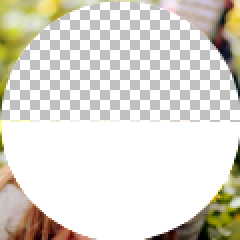 |
An image with no alpha channel will not be changed by ShowAlphaChannel:
| In[10]:= | ![(* Evaluate this cell to get the example input *) CloudGet["https://www.wolframcloud.com/obj/cbb0f73e-8eb7-43cb-b0d2-74f422438d4e"]](https://www.wolframcloud.com/obj/resourcesystem/images/2da/2daf15be-55d5-4ec6-973f-3c1f69b4123a/57a7ba181c9b73e9.png) |
| Out[10]= |  |
Wolfram Language 11.3 (March 2018) or above
This work is licensed under a Creative Commons Attribution 4.0 International License