Wolfram Function Repository
Instant-use add-on functions for the Wolfram Language
Function Repository Resource:
Set an alarm
ResourceFunction["SetAlarm"][time] sets an alarm to go off at the scheduled time. | |
ResourceFunction["SetAlarm"][alarm,time] evaluates alarm at the specified time. |
| Quantity[…] | run after the specified amount of time |
| DateObject[…] | run at the specified time |
Set an alarm to go off after five seconds:
| In[1]:= |
| Out[1]= | 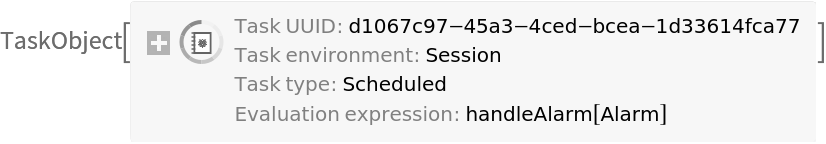 |
In one minute, beep:
| In[2]:= |
| Out[2]= | 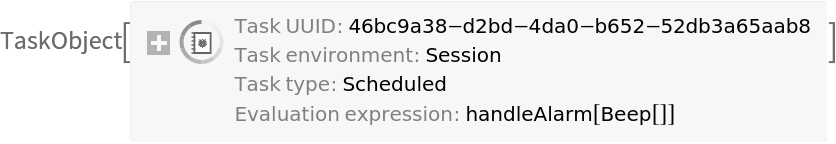 |
Include a message in the standard alarm:
| In[3]:= |
| Out[3]= | 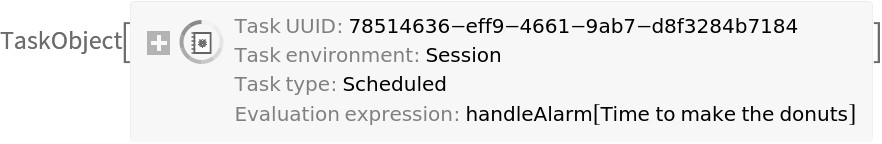 |
Specify a time for the alarm:
| In[4]:= |
| Out[4]= |
| In[5]:= |
| Out[5]= | 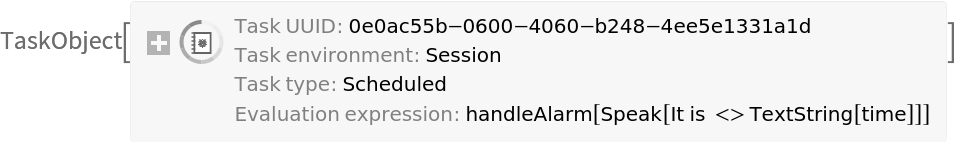 |
Wolfram Language 11.3 (March 2018) or above
This work is licensed under a Creative Commons Attribution 4.0 International License