Wolfram Function Repository
Instant-use add-on functions for the Wolfram Language
Function Repository Resource:
Create a notebook containing all inputs and outputs from the current kernel session
ResourceFunction["SessionHistoryNotebook"][] creates a notebook containing all inputs and outputs from the current kernel session. |
Do some evaluation:
| In[1]:= |
| Out[1]= |
Create a notebook with history for the current session:
| In[2]:= |
| Out[2]= |
The created notebook contains the history:
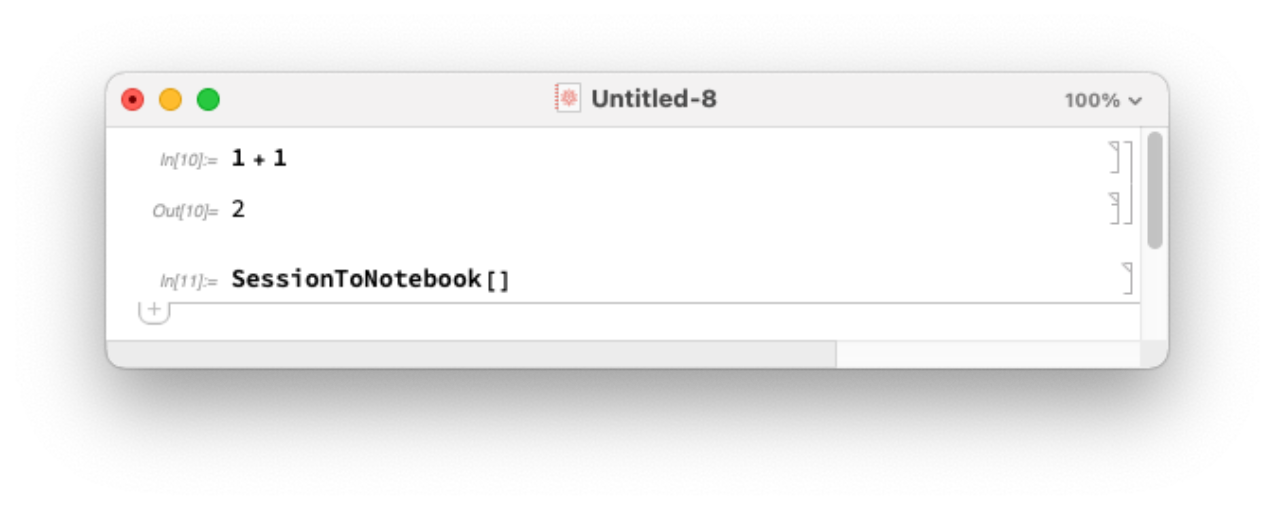
SessionHistoryNotebook[] returns both inputs and outputs. If you are only interested in the inputs of the session, you can use the option "IncludeOutput“→False:
| In[3]:= |
| Out[3]= |
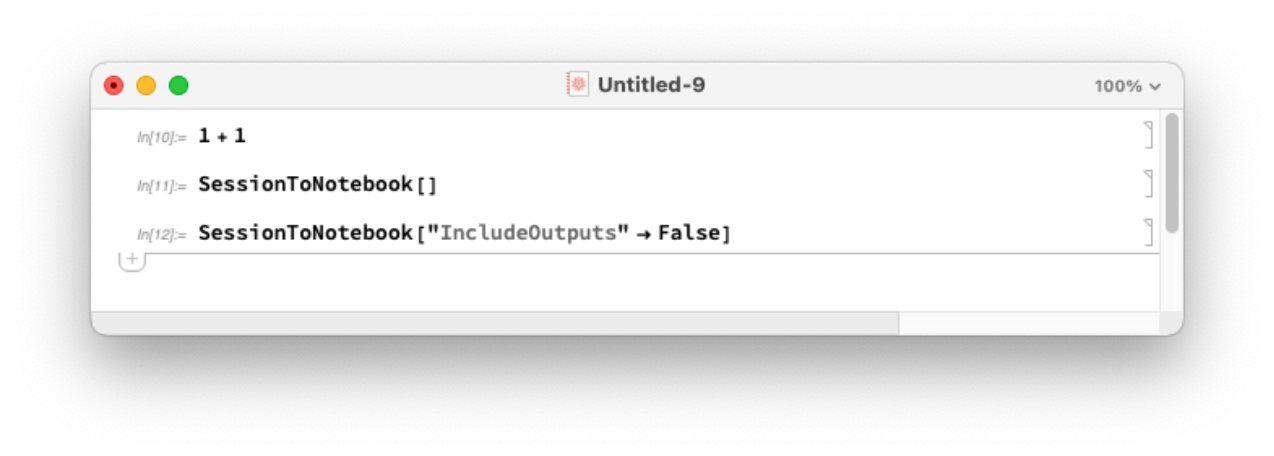
This work is licensed under a Creative Commons Attribution 4.0 International License