Wolfram Function Repository
Instant-use add-on functions for the Wolfram Language
Function Repository Resource:
Compute a sentence embedding for a piece of text
ResourceFunction["SentenceBERTEmbedding"][string] embeds a string into a NumericArray. | |
ResourceFunction["SentenceBERTEmbedding"][list] embeds the list of strings into a two dimensional array. |
Generate sentence embeddings for a few strings:
| In[1]:= |
| Out[1]= |
| In[2]:= |
| Out[2]= |
| In[3]:= |
| Out[3]= |
Note that these are positively correlated (cosine distances are positive):
| In[4]:= |
| Out[4]= |
Compute the embeddings for a list of strings:
| In[5]:= |
| Out[6]= |
Create an plot of the cosine distances, comparing each embedding to the others:
| In[7]:= |
| Out[7]= | 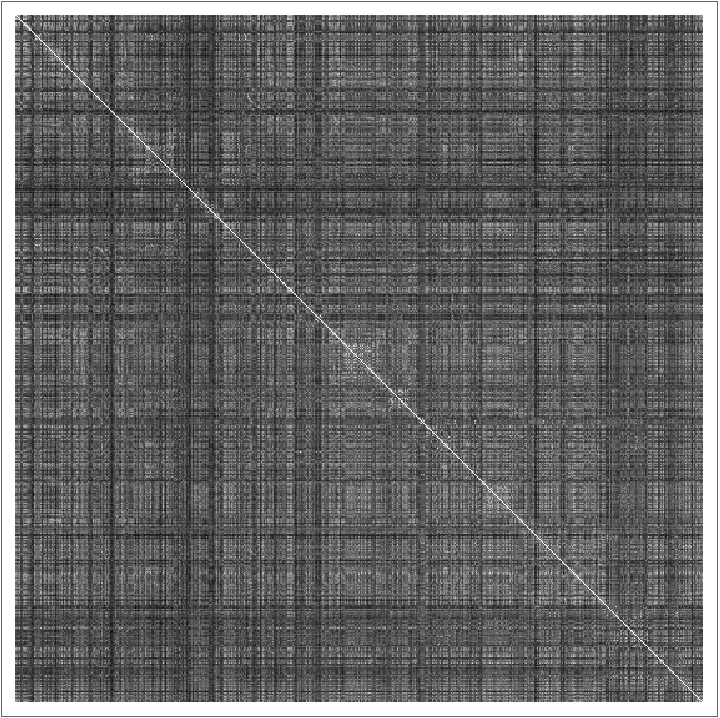 |
Implement a simple semantic search:
| In[8]:= | ![sentences = TextSentences[ExampleData[{"Text", "AliceInWonderland"}]];
embeddings = ResourceFunction["SentenceBERTEmbedding"][sentences];
query = "sentences where Alice speaks to the Rabbit";
embedding = Normal[ResourceFunction["SentenceBERTEmbedding"][query]];](https://www.wolframcloud.com/obj/resourcesystem/images/52a/52a9ea14-b537-4a9e-a738-ba9740ab160b/45f7c6c0c46d625c.png) |
Find sentences in "Alice" that most closely match the query:
| In[9]:= | ![Grid[Take[
SortBy[MapThread[{#1, CosineDistance[embedding, #2]} &, {sentences, Normal[embeddings]}], Last], 10], Alignment -> {Left, "."}, BaseStyle -> {FontSize -> 10}]](https://www.wolframcloud.com/obj/resourcesystem/images/52a/52a9ea14-b537-4a9e-a738-ba9740ab160b/58eb14250aceb302.png) |
| Out[9]= | 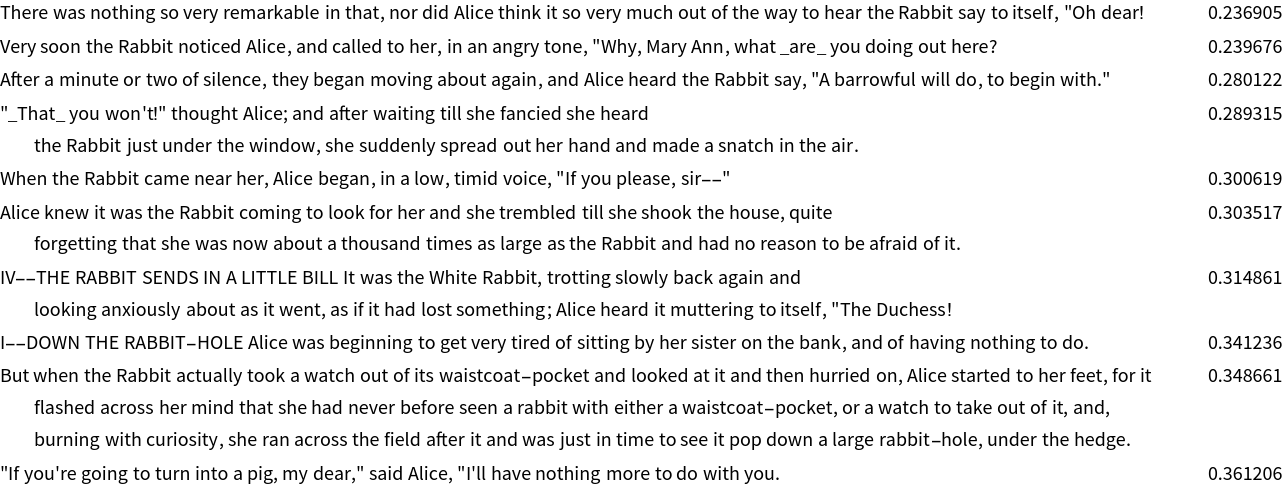 |
Wolfram Language 13.0 (December 2021) or above
This work is licensed under a Creative Commons Attribution 4.0 International License