Wolfram Function Repository
Instant-use add-on functions for the Wolfram Language
Function Repository Resource:
A minimal PythonObject configuration for the SciPy package
ResourceFunction["SciPyObject"][] returns a configured PythonObject for the Python package SciPy in a new Python session. | |
ResourceFunction["SciPyObject"][session] uses the specified running ExternalSessionObject session. | |
ResourceFunction["SciPyObject"][…,"func"[args,opts]] executes the function func with the specified arguments and options. |
| BSR | block sparse row |
| COO | coordinate format |
| CSC | compressed sparse column |
| CSR | compressed sparse row |
Create a Python object for the SciPy package:
| In[1]:= |
| Out[1]= |  |
Create a Python compressed sparse row (CSR) matrix from a dense matrix:
| In[2]:= |
| Out[2]= |  |
Import the Python sparse matrix: as SparseArray:
| In[3]:= |
| Out[3]= |
Display in the dense form:
| In[4]:= |
| Out[4]= | 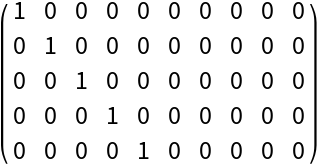 |
Clean up by closing the Python session:
| In[5]:= |
Export a SparseArray object to Python as a CSR matrix:
| In[6]:= |
| Out[6]= |  |
| In[7]:= |
| Out[7]= |
| In[8]:= |
| Out[8]= |  |
Import the Python sparse matrix as a SparseArray:
| In[9]:= |
| Out[9]= |
Display in the dense form:
| In[10]:= |
| Out[10]= |
| In[11]:= |
SciPyObject supports the creation of both sparse matrices and sparse arrays:
| In[12]:= |
| Out[12]= |  |
| In[13]:= |
| Out[13]= |
| In[14]:= |
| In[15]:= |
| Out[15]= |  |
Instances of all these arrays can be imported:
| In[16]:= |
| Out[16]= | 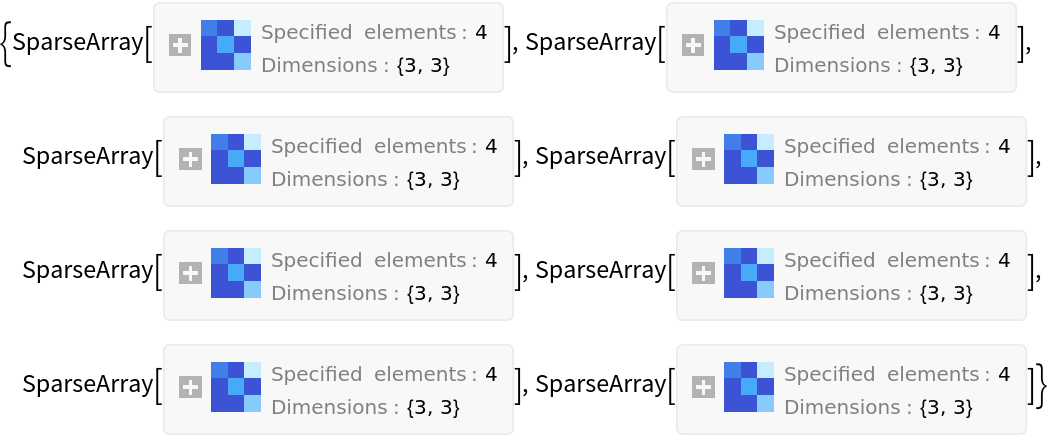 |
They are all equivalent to each other and the original matrix:
| In[17]:= |
| Out[17]= |
| In[18]:= |
Access the functionality of the SciPy package, for instance, compute the Minkowski distance between two arrays:
| In[19]:= |
| Out[19]= |  |
| In[20]:= |
| Out[20]= | 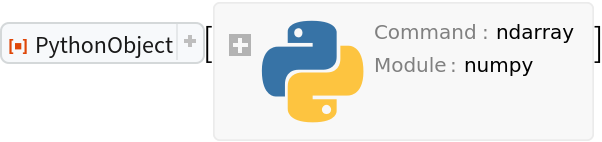 |
| In[21]:= |
| Out[21]= |
| In[22]:= |
Many Python packages, for instance, NetworkX, return sparse arrays in one of the the SciPy formats:
| In[23]:= |
| Out[23]= |
Create a graph in Python:
| In[24]:= |
| Out[24]= |
Compute the adjacency matrix on the Python side:
| In[25]:= |
| Out[25]= |  |
Import the matrix as SparseArray:
| In[26]:= |
| Out[26]= |
Display in the denseForm:
| In[27]:= |
| Out[27]= |
For comparison, compute the adjacency matrix of the imported graph:
| In[28]:= |
| Out[28]= | 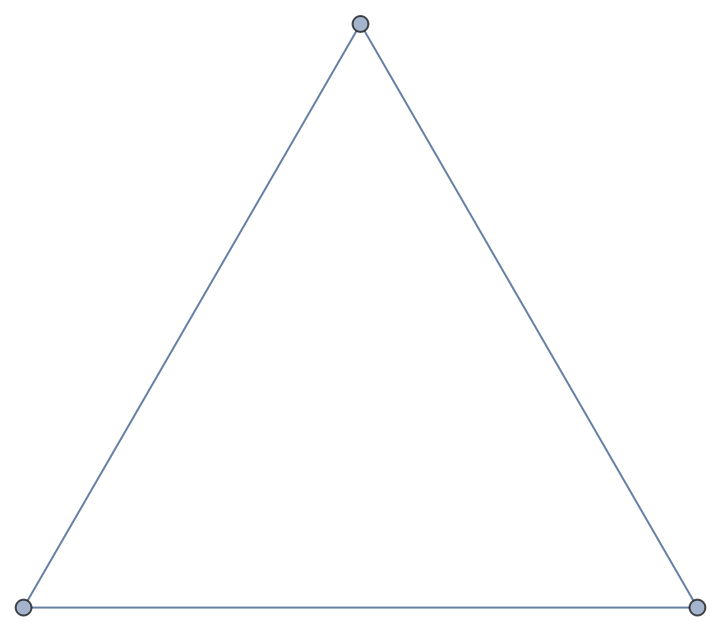 |
| In[29]:= |
| Out[29]= |
| In[30]:= |
| Out[30]= |
| In[31]:= |
Create a Python object for the SciPy's compressed sparse row matrix using the "Configuration" option:
| In[32]:= | ![csr = ResourceFunction["PythonObject"]["csr_matrix", "Configuration" -> ResourceFunction["SciPyObject"], Initialization -> "from scipy.sparse import csr_matrix"]](https://www.wolframcloud.com/obj/resourcesystem/images/779/77992294-0aa7-4170-b737-c4c258740ddd/46b0a3051414567e.png) |
| Out[32]= |  |
Define a sparse matrix in Python:
| In[33]:= |
| Out[33]= |  |
Convert the Python object to SparseArray:
| In[34]:= |
| Out[34]= |
| In[35]:= |
Wolfram Language 12.3 (May 2021) or above
This work is licensed under a Creative Commons Attribution 4.0 International License