Wolfram Function Repository
Instant-use add-on functions for the Wolfram Language
Function Repository Resource:
Create a NetGraph with a simplified rule-based interface
ResourceFunction["RuleNetGraph"][layer1→layer2→…→layern] creates a NetGraph object from the specified layers. | |
Build a simple NetGraph using a list of rules:
| In[1]:= |
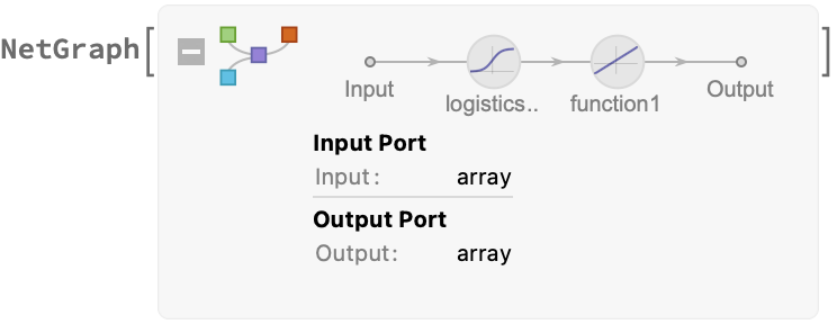
Use lists of NetPort objects and layers for more complicated networks:
| In[2]:= | ![ResourceFunction["RuleNetGraph"][{NetPort["Input1"], NetPort["Input2"]}
-> {Plus, Times} -> CatenateLayer[] -> LinearLayer[3] -> SoftmaxLayer[]]](https://www.wolframcloud.com/obj/resourcesystem/images/de6/de65c6dc-c7e5-478e-9c81-48e04a0072aa/3441e3e413ebea60.png) |
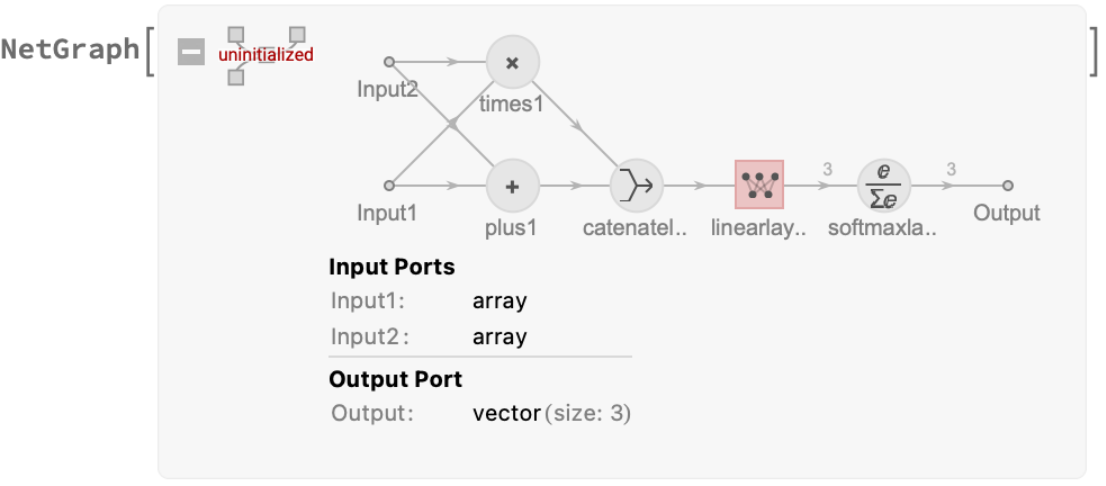
Use string subscripts to manually specify layer names:
| In[3]:= | ![ResourceFunction["RuleNetGraph"][{
\!\(\*SubscriptBox[\(LinearLayer[32]\), \("\<lin32\>"\)]\) ->
\!\(\*SubscriptBox[\(LinearLayer[64]\), \("\<lin64\>"\)]\),
"lin32"
} ->
\!\(\*SubscriptBox[\(CatenateLayer[]\), \("\<cat\>"\)]\) -> Ramp ->
\!\(\*SubscriptBox[\(LinearLayer[3]\), \("\<logits\>"\)]\) ->
\!\(\*SubscriptBox[\(SoftmaxLayer[]\), \("\<pred\>"\)]\) ]](https://www.wolframcloud.com/obj/resourcesystem/images/de6/de65c6dc-c7e5-478e-9c81-48e04a0072aa/459b0d35495969a7.png) |
| Out[3]= | 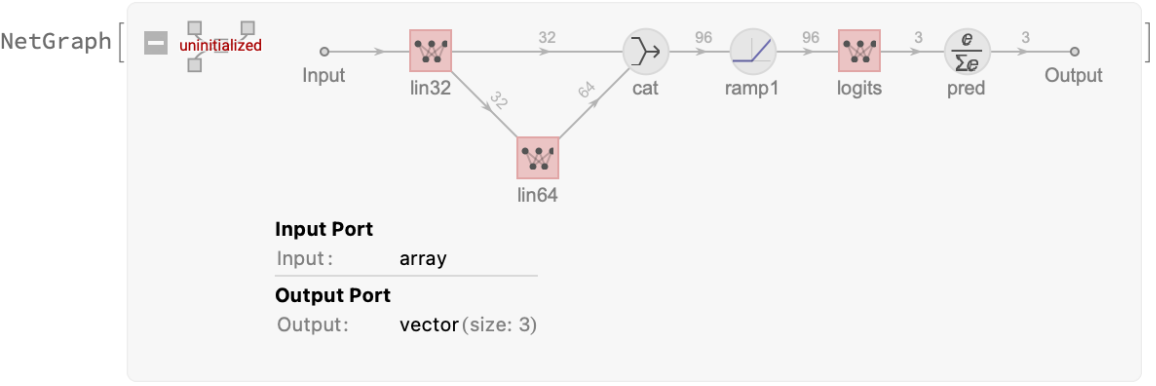 |
| In[4]:= |
| Out[4]= | 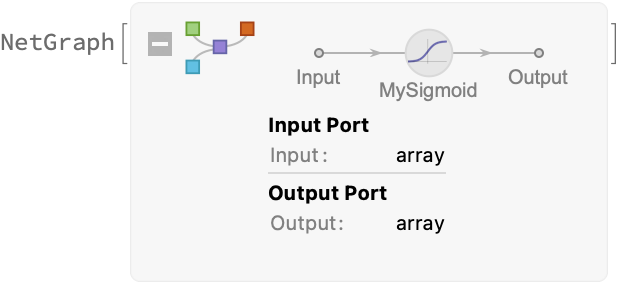 |
The above is equivalent to:
| In[5]:= | ![ResourceFunction["RuleNetGraph"][NetPort["Input"] ->
Subscript[ElementwiseLayer["Sigmoid"], "MySigmoid"]]](https://www.wolframcloud.com/obj/resourcesystem/images/de6/de65c6dc-c7e5-478e-9c81-48e04a0072aa/71bab812779c3d54.png) |
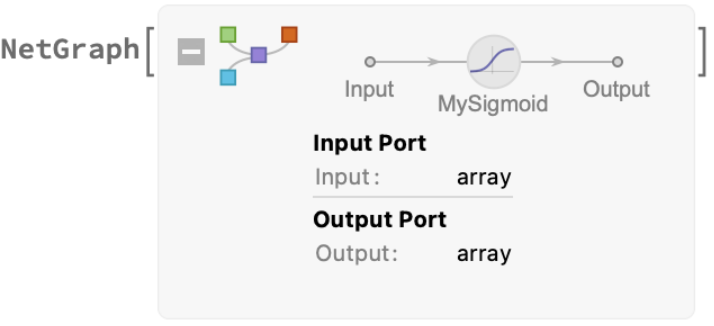
And is also equivalent to:
| In[6]:= | ![NetGraph[<|"MySigmoid" -> ElementwiseLayer["Sigmoid"]|>,
{NetPort["Input"] -> "MySigmoid"}]](https://www.wolframcloud.com/obj/resourcesystem/images/de6/de65c6dc-c7e5-478e-9c81-48e04a0072aa/6d2c92ab116339d4.png) |
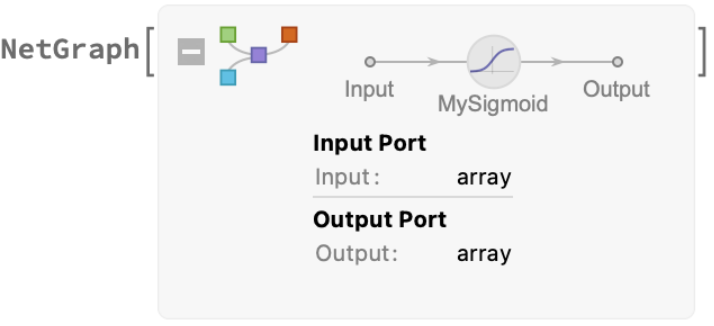
A list of rules can be used to specify network connections in any order:
| In[7]:= | ![ResourceFunction["RuleNetGraph"][{
{"act1", "act2"} -> Times,
NetPort["Input1"] ->
\!\(\*SubscriptBox[\(ElementwiseLayer["\<Sigmoid\>"]\), \("\<act1\>"\)]\),
NetPort["Input1"] ->
\!\(\*SubscriptBox[\(SoftmaxLayer[]\), \("\<act2\>"\)]\)
}]](https://www.wolframcloud.com/obj/resourcesystem/images/de6/de65c6dc-c7e5-478e-9c81-48e04a0072aa/1e450ee31cf52fbd.png) |
| Out[7]= | 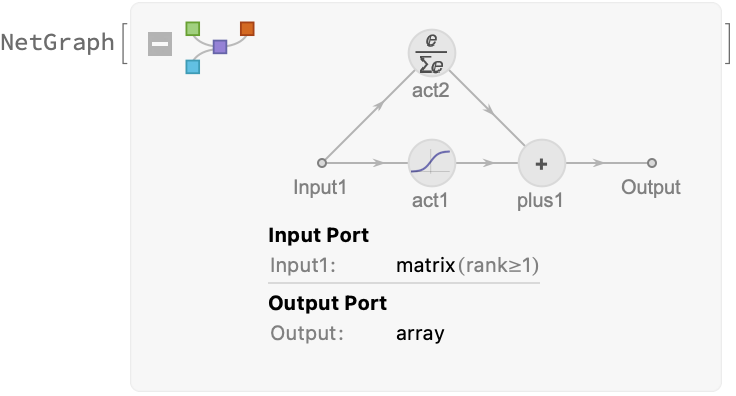 |
Networks can be specified with multiple inputs and outputs:
| In[8]:= | ![ResourceFunction["RuleNetGraph"][{
{NetPort["Sin"] ->
\!\(\*SubscriptBox[\((#^2 &)\), \("\<s^2\>"\)]\), NetPort["Cos"] ->
\!\(\*SubscriptBox[\((#^2 &)\), \("\<c^2\>"\)]\)} -> Plus -> NetPort["Sum"],
{NetPort["Cos"], NetPort["Sin"]} -> ThreadingLayer[(ArcTan[#cos, #sin] &)] -> NetPort["Angle"]
}]](https://www.wolframcloud.com/obj/resourcesystem/images/de6/de65c6dc-c7e5-478e-9c81-48e04a0072aa/1e372086c582e9e8.png) |
| Out[8]= | 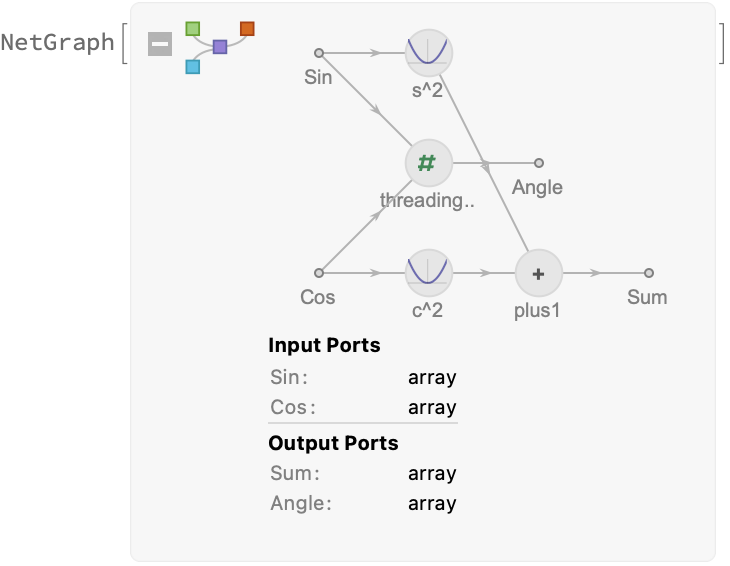 |
Additional arguments are passed through RuleNetGraph to NetGraph (for example, input port size):
| In[9]:= | ![ResourceFunction["RuleNetGraph"][NetPort["Input"] -> ConvolutionLayer[32, 3, "Stride" -> 2 , "PaddingSize" -> 1]
-> BatchNormalizationLayer[]
-> Ramp, "Input" -> {3, 32, 32}]](https://www.wolframcloud.com/obj/resourcesystem/images/de6/de65c6dc-c7e5-478e-9c81-48e04a0072aa/034f8e51bb746faa.png) |
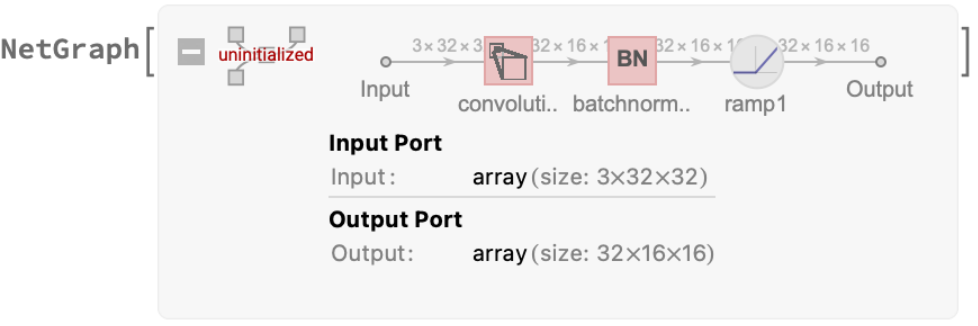
RuleNetGraph can easily describe networks with complicated data flow:
| In[10]:= | ![denseBnRelu[n_Integer] := NetChain[{
LinearLayer@n, BatchNormalizationLayer[], Ramp}]
ResourceFunction["RuleNetGraph"][{{
{
\!\(\*SubscriptBox[\(denseBnRelu[64]\), \("\<dense1\>"\)]\),
\!\(\*SubscriptBox[\(denseBnRelu[64]\), \("\<dense2\>"\)]\),
denseBnRelu[128] -> denseBnRelu[64],
denseBnRelu[128] -> denseBnRelu[64],
NetPort["MidAdjust"]
} ->
\!\(\*SubscriptBox[\(Plus\), \("\<FirstPlus\>"\)]\) -> {denseBnRelu[
64], denseBnRelu[64]},
"dense1",
"dense2",
NetPort["OutAdjust"],
"FirstPlus" ->
\!\(\*SubscriptBox[\((\((#^2)\)/2 &)\), \("\<x^2/2\>"\)]\)} -> Plus ->
\!\(\*SubscriptBox[\(LinearLayer[12]\), \("\<logits\>"\)]\) ->
\!\(\*SubscriptBox[\(SoftmaxLayer[]\), \("\<pred\>"\)]\)}]](https://www.wolframcloud.com/obj/resourcesystem/images/de6/de65c6dc-c7e5-478e-9c81-48e04a0072aa/514b0bd9e0875bc0.png) |
| Out[11]= | 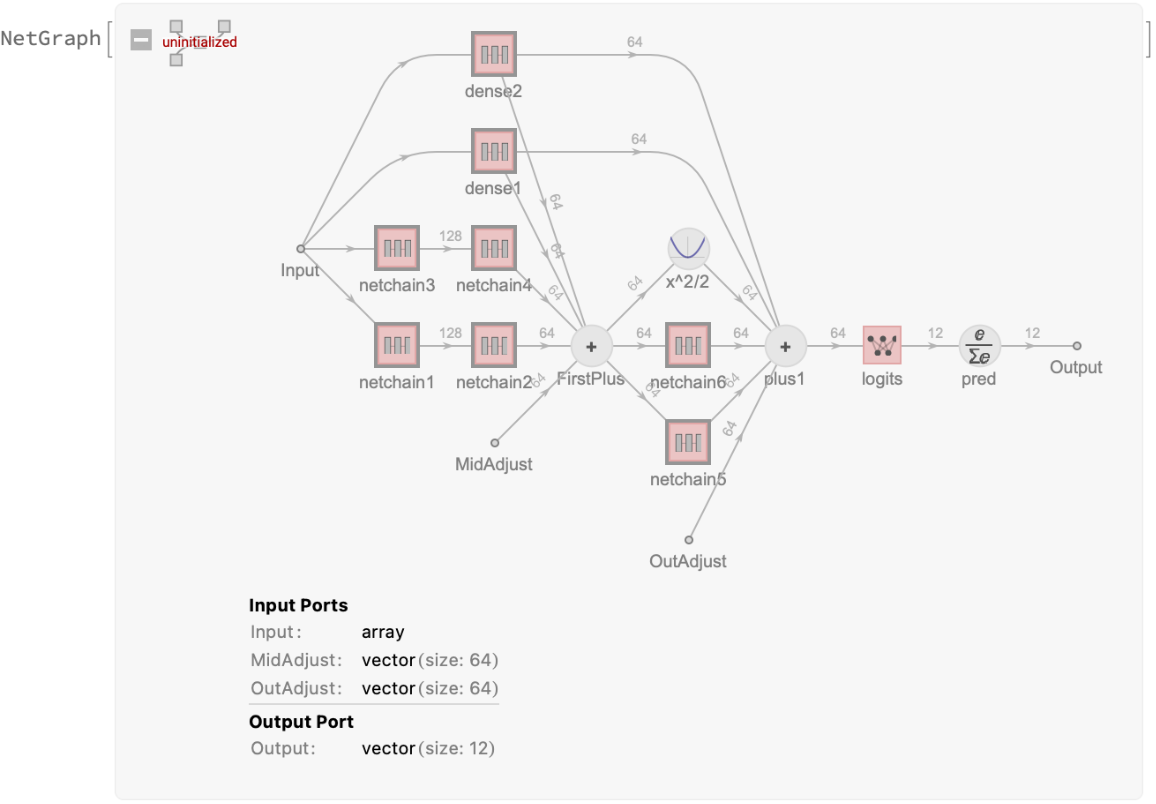 |
Multiple layers cannot be declared with the same manually-assigned name:
| In[12]:= |
| Out[12]= |
You cannot reuse layers in a way that causes the output of a layer to depend on itself:
| In[13]:= |
| Out[13]= |
Manual layer names must be specified with a string subscript; non-strings prompt a message:
| In[14]:= |
| Out[14]= |
| In[15]:= |
| Out[15]= |
All layers must be properly declared:
| In[16]:= |
| Out[16]= |
Calling the layer with zero arguments works:
| In[17]:= |
| Out[17]= |
The first argument of RuleNetGraph must contain at least one Rule ( →):
| In[18]:= |
| Out[18]= |
| In[19]:= |
| Out[19]= |
You cannot use string subscripts on NetPort or any other parameter that is not a manually named layer:
| In[20]:= |
| Out[20]= |
You will get errors if you try to use a function that cannot be automatically converted to a neural network layer:
| In[21]:= |
| Out[21]= |
| In[22]:= |
| Out[22]= |
Be careful to properly group symbols. This gives an error:
| In[23]:= |
| Out[23]= |
Giving the pure function proper precedence with parentheses fixes it:
| In[24]:= |
| Out[24]= |
This work is licensed under a Creative Commons Attribution 4.0 International License