Wolfram Function Repository
Instant-use add-on functions for the Wolfram Language
Function Repository Resource:
Represent a 3D frame with rounded edges
ResourceFunction["RoundedFrame3D"][{dx,dy,dz}] represents a 3D frame with dimensions {dx,dy,dz}. | |
ResourceFunction["RoundedFrame3D"][{dx,dy,dz},{tx,ty}] sets the thickness of the frame in x- and y-directions. |
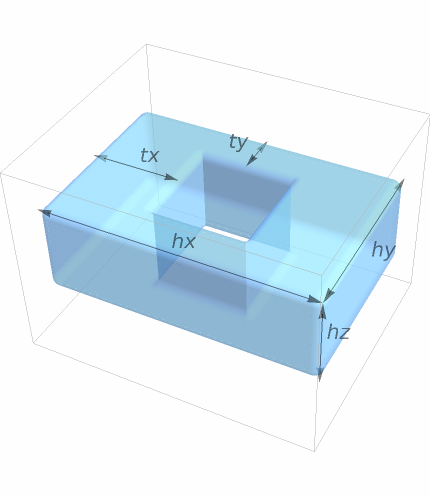
| RoundingRadius | Automatic | radii of rounded edges |
| "JoinForm" | "Bevel" | form of frame joins |
| Method | "GraphicsComplex" | internal representation setting |
| rr | same radius for interior and exterior edges |
| {inrr, outrr} | separate radii for the interior and exterior edges |
| None | rounding radii set to zero |
| Automatic | rounding radii set to 0.1 |
| r | all radii set to r |
| {rx,ry} | equivalent to {rx,ry,0.1} |
| {rx,ry,rz} | set rounding radius for each direction separately |
| jf | same form for interior and exterior edges |
| {injf, outjf} | separate specification for the interior and exterior edges |
| "Bevel" | blunt joins and corners |
| "Miter" | sharp joins and corners |
| "Round" | round joins |
| Automatic | equivalent to "Bevel" |
| "GraphicsComplex" | represent the frame as a GraphicsComplex |
| "List" | represent the frame as a List of individual graphics primitives |
A unit rounded frame:
| In[1]:= |
| Out[1]= | 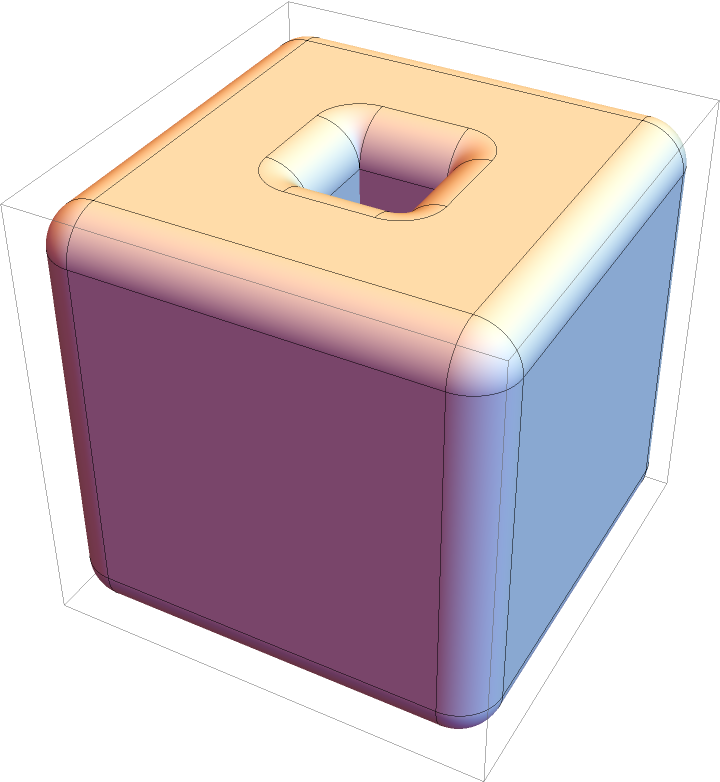 |
Rounded frames with different sizes:
| In[2]:= | ![Graphics3D[{EdgeForm[], Yellow, ResourceFunction["RoundedFrame3D"][{2, 1, 0.5}, 0.2, RoundingRadius -> 0.1], Blue, Translate[
ResourceFunction["RoundedFrame3D"][{0.5, 1, 1}, 0.2, RoundingRadius -> 0.1], {1, 1, 0}]}]](https://www.wolframcloud.com/obj/resourcesystem/images/f41/f419d935-f6c1-4b40-bf93-b9d056e8b829/3e312e9775fdb032.png) |
| Out[2]= | 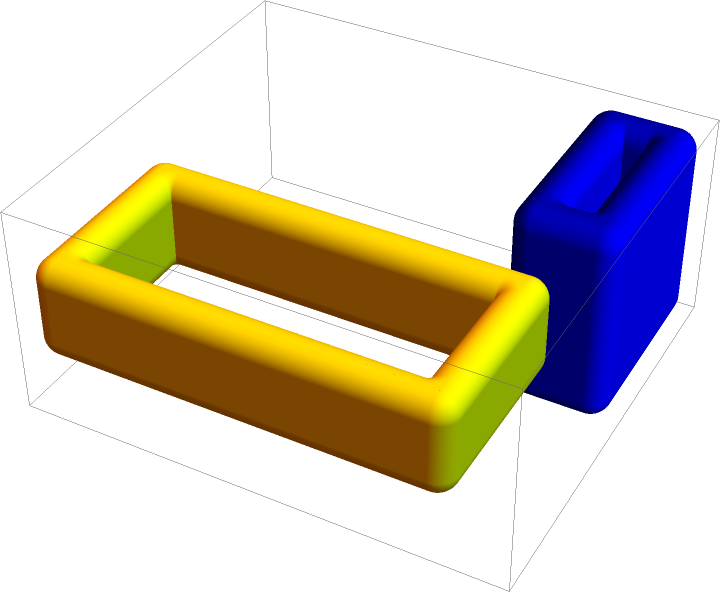 |
Differently styled rounded frames:
| In[3]:= | ![{Graphics3D[{Pink, ResourceFunction["RoundedFrame3D"][]}], Graphics3D[{Opacity[0.5], ResourceFunction["RoundedFrame3D"][]}], Graphics3D[{Specularity[5], ResourceFunction["RoundedFrame3D"][]}]}](https://www.wolframcloud.com/obj/resourcesystem/images/f41/f419d935-f6c1-4b40-bf93-b9d056e8b829/05aae71e2e836048.png) |
| Out[3]= | 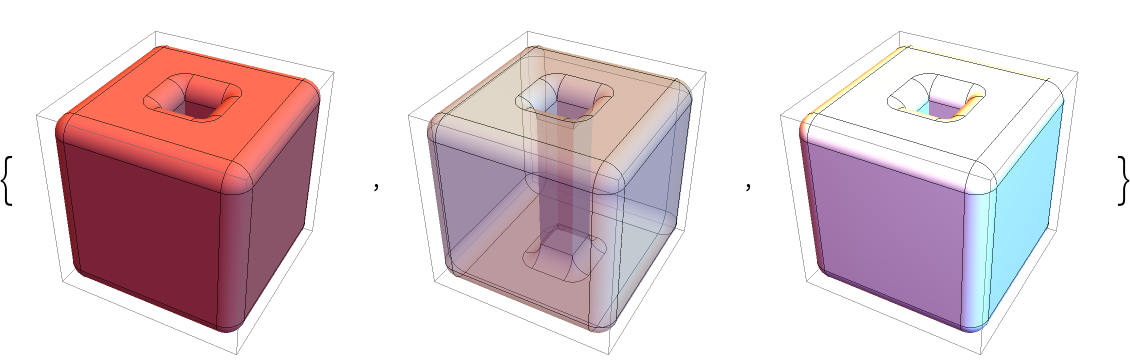 |
Rotated rounded frame:
| In[4]:= |
| Out[4]= | 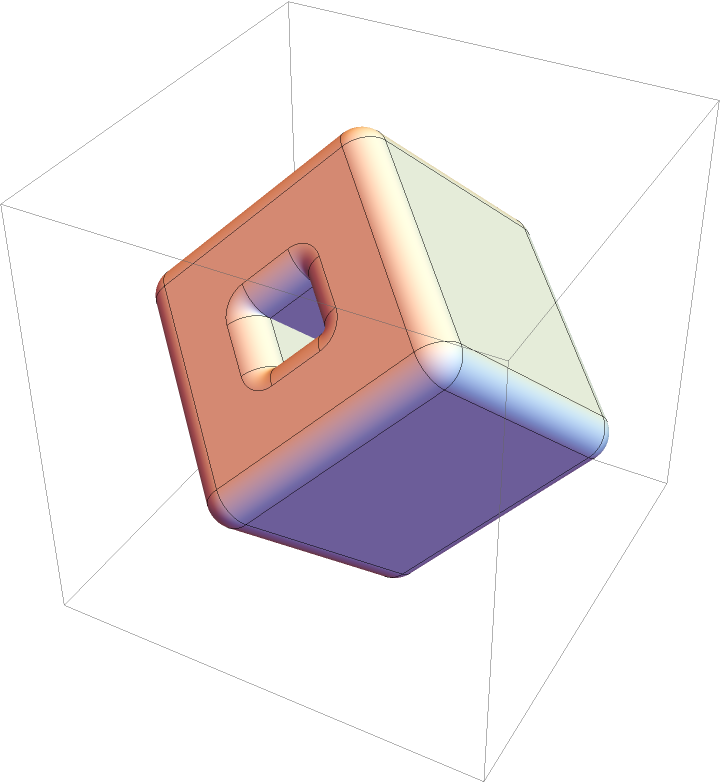 |
Simple frame:
| In[5]:= |
| Out[5]= | 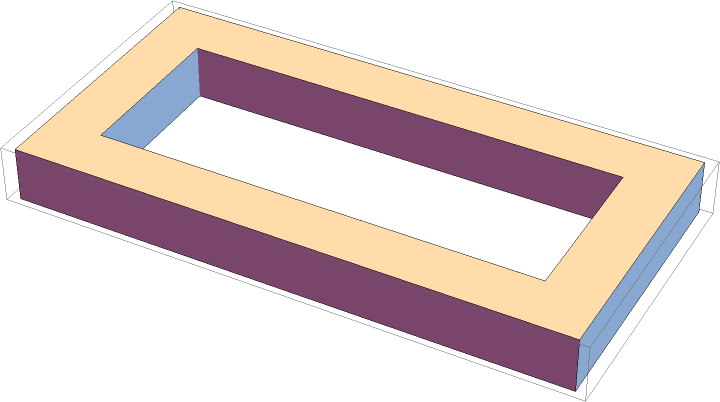 |
Rounded edges:
| In[6]:= | ![Graphics3D[{EdgeForm[], ResourceFunction["RoundedFrame3D"][{1.2, 1, 0.5}, 0.3, RoundingRadius -> 0.1]}, ViewPoint -> Above, ViewVertical -> {0, 1, 0}]](https://www.wolframcloud.com/obj/resourcesystem/images/f41/f419d935-f6c1-4b40-bf93-b9d056e8b829/42f9fc2d26062665.png) |
| Out[6]= | 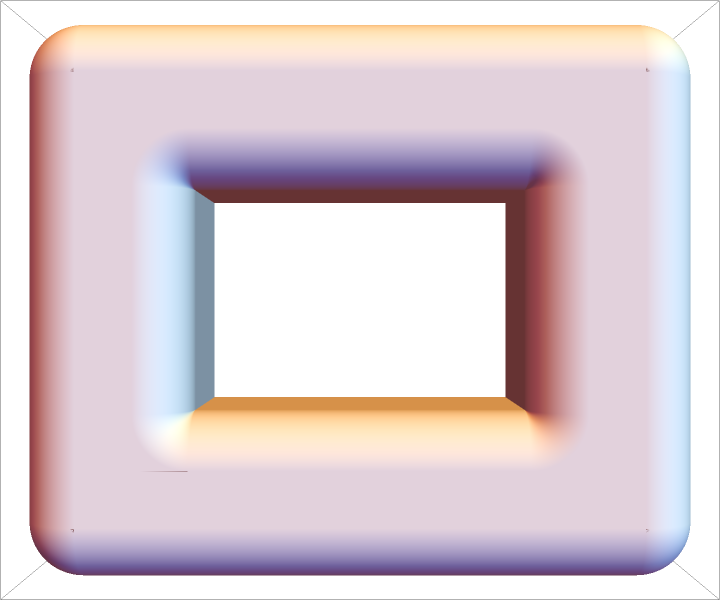 |
Different join forms:
| In[7]:= | ![Graphics3D[{Red, ResourceFunction["RoundedFrame3D"][{2.5, 3, 1}, {0.7, 0.9}, RoundingRadius -> {0.3, 0.2}, "JoinForm" -> #]}, Boxed -> False] & /@ {"Bevel", "Miter", "Round"}](https://www.wolframcloud.com/obj/resourcesystem/images/f41/f419d935-f6c1-4b40-bf93-b9d056e8b829/56a55021c84bdba4.png) |
| Out[7]= | 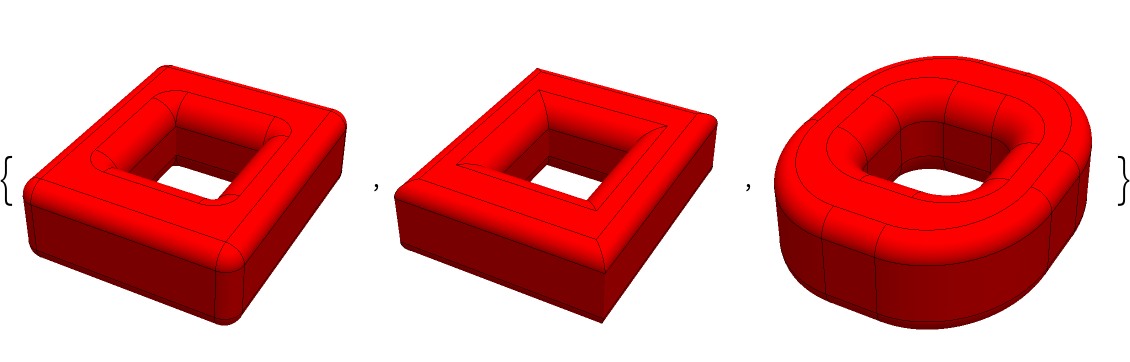 |
A rounded frame parallel to each axis:
| In[8]:= |
| Out[8]= | 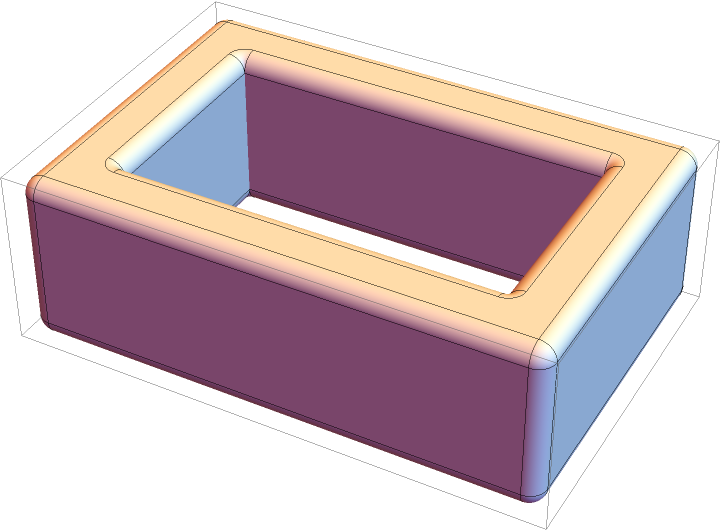 |
Modify thickness in the x-direction:
| In[9]:= | ![Table[Graphics3D[{ResourceFunction[
"RoundedFrame3D"][{1.8, 2.5, 0.4}, {tx, 0.5}]}, ViewPoint -> Above, PlotLabel -> "x-axis thickness = " <> ToString[tx]], {tx, 0.2, 1, 0.3}]](https://www.wolframcloud.com/obj/resourcesystem/images/f41/f419d935-f6c1-4b40-bf93-b9d056e8b829/6ed4b5fc14311496.png) |
| Out[9]= | 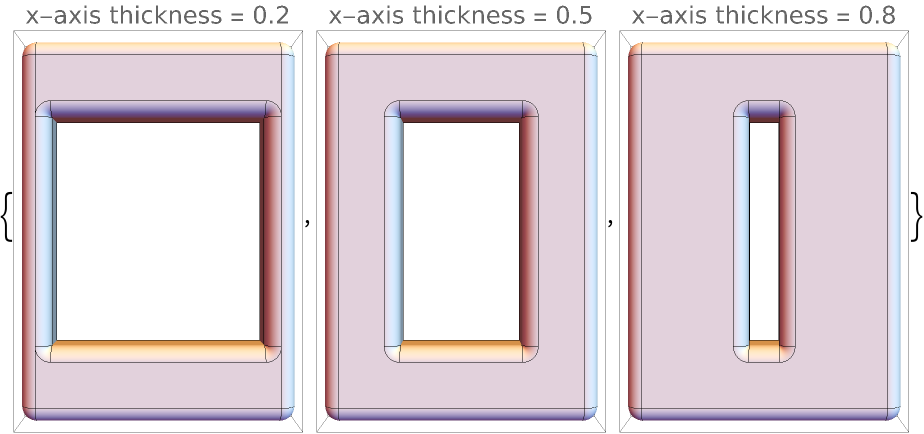 |
Modify thickness in the y-direction:
| In[10]:= | ![Table[Graphics3D[{ResourceFunction[
"RoundedFrame3D"][{1.8, 2.5, 0.4}, {0.5, ty}]}, ViewPoint -> Above, PlotLabel -> "y-axis thickness = " <> ToString[ty]], {ty, 0.2, 1.5, 0.5}]](https://www.wolframcloud.com/obj/resourcesystem/images/f41/f419d935-f6c1-4b40-bf93-b9d056e8b829/0b0d6a4a765de7dc.png) |
| Out[10]= | 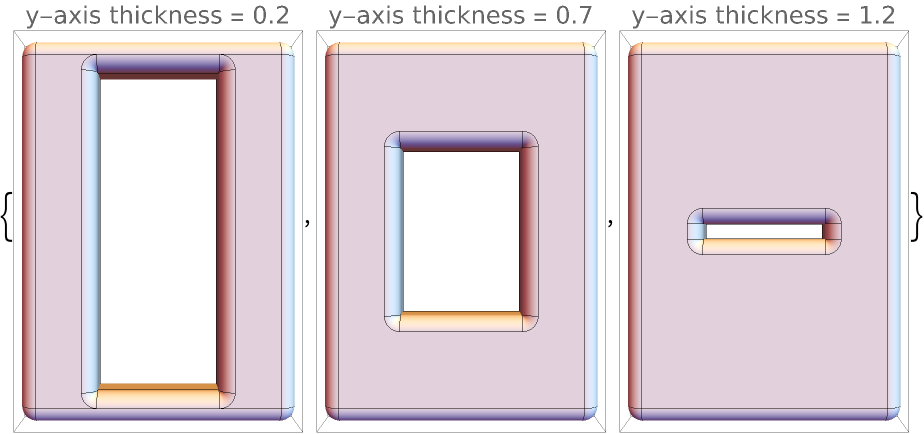 |
The frame is centered at the origin:
| In[11]:= |
| Out[11]= | 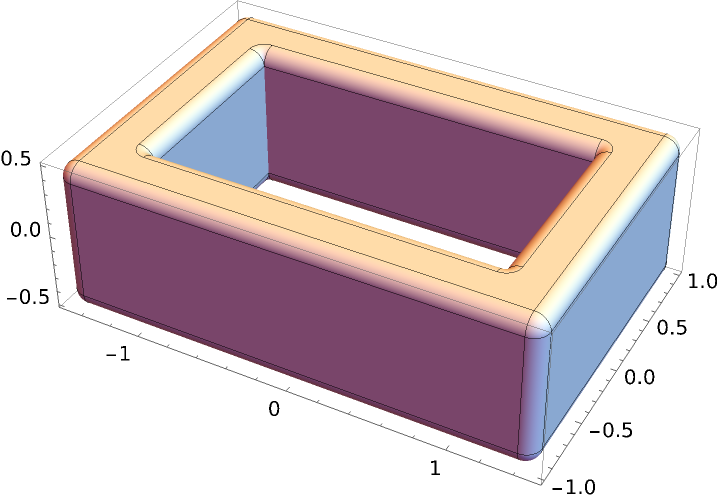 |
Use Translate to move the frame away from the center:
| In[12]:= | ![Graphics3D[{Red, ResourceFunction["RoundedFrame3D"][{1, 1, 0.3}], Blue, Translate[
ResourceFunction["RoundedFrame3D"][{1, 1, 0.3}], {3, 0, 0}]}, Axes -> True, PlotRange -> {{-1, 4}, {-1, 1}, {-1, 1}}]](https://www.wolframcloud.com/obj/resourcesystem/images/f41/f419d935-f6c1-4b40-bf93-b9d056e8b829/15b2ded063aca1b2.png) |
| Out[12]= | 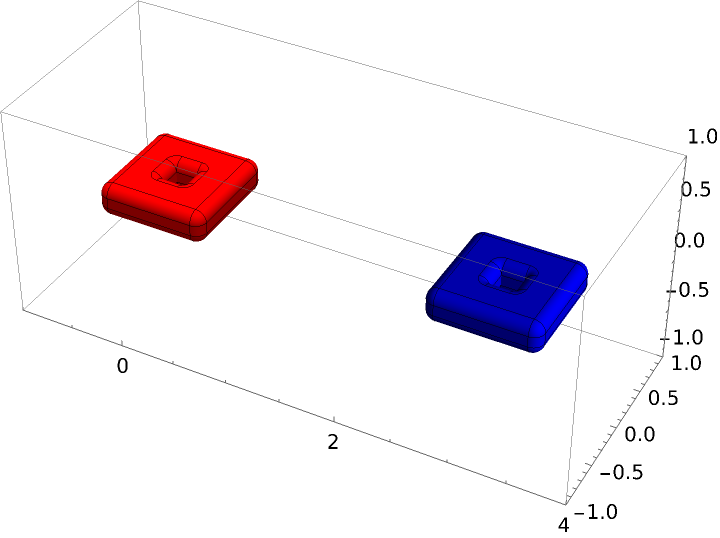 |
Use Rotate to rotate the frame:
| In[13]:= |
| Out[13]= | 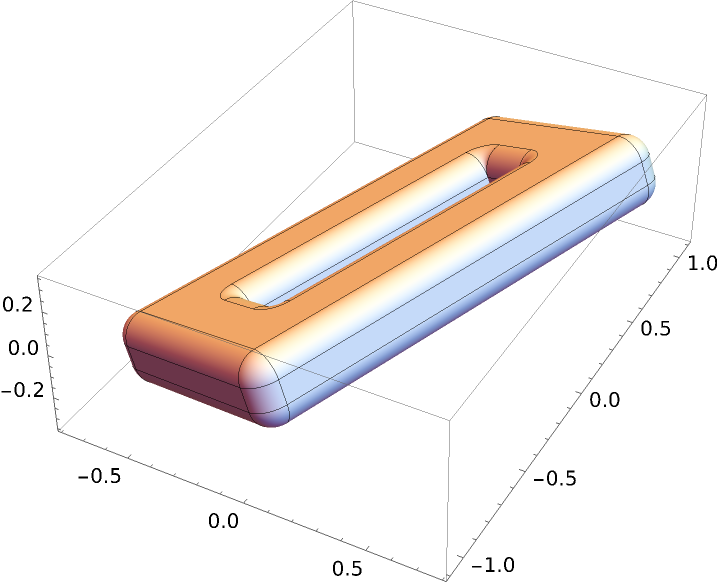 |
Color directives specify the face colors of frames:
| In[14]:= |
| Out[14]= | 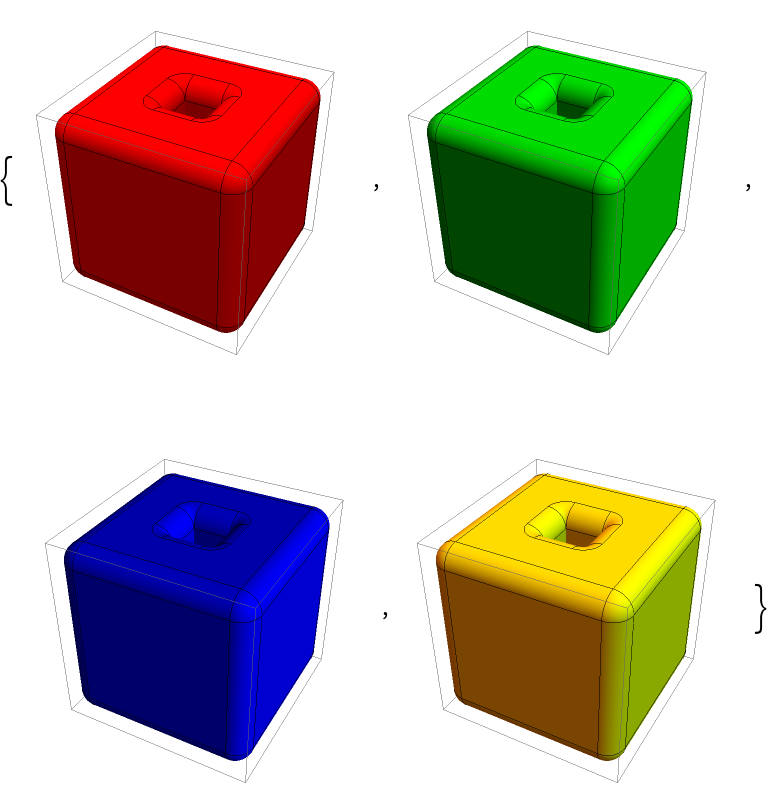 |
Different properties can be specified for the front and back of faces using FaceForm:
| In[15]:= | ![Graphics3D[{FaceForm[Yellow, Blue], ResourceFunction["RoundedFrame3D"][{2, 2, 0.6}]}, PlotRange -> 1.1 {{-1, 1}, {0, 1}, {-1, 1}}]](https://www.wolframcloud.com/obj/resourcesystem/images/f41/f419d935-f6c1-4b40-bf93-b9d056e8b829/0b974e5e27972fb5.png) |
| Out[15]= | 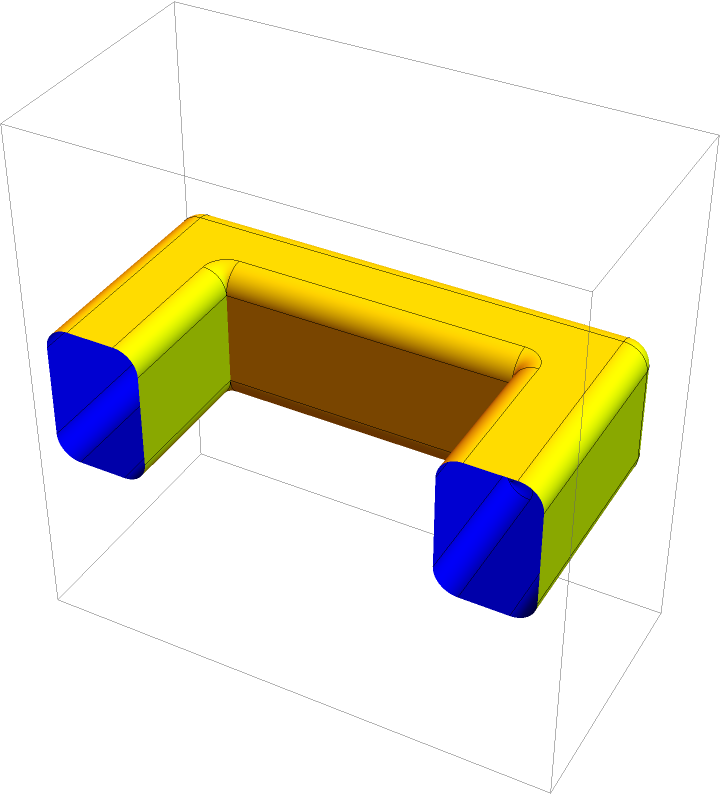 |
Opacity specifies the face opacity:
| In[16]:= |
| Out[16]= | 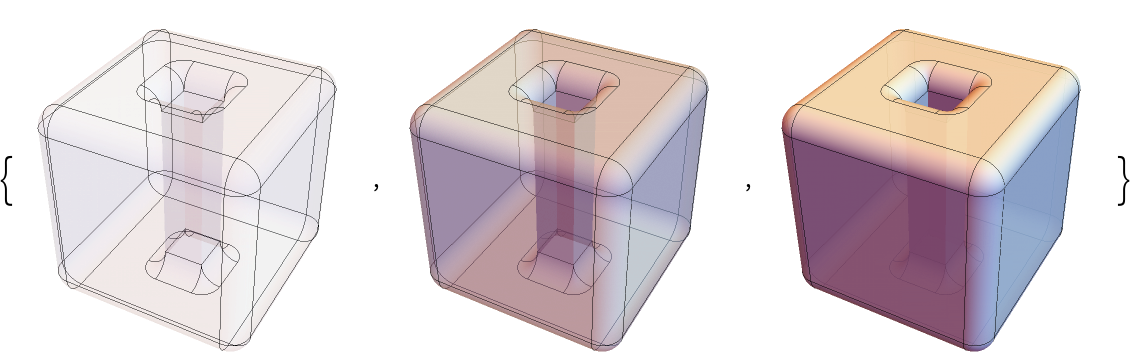 |
Suppress display of the bounding box:
| In[17]:= |
| Out[17]= | 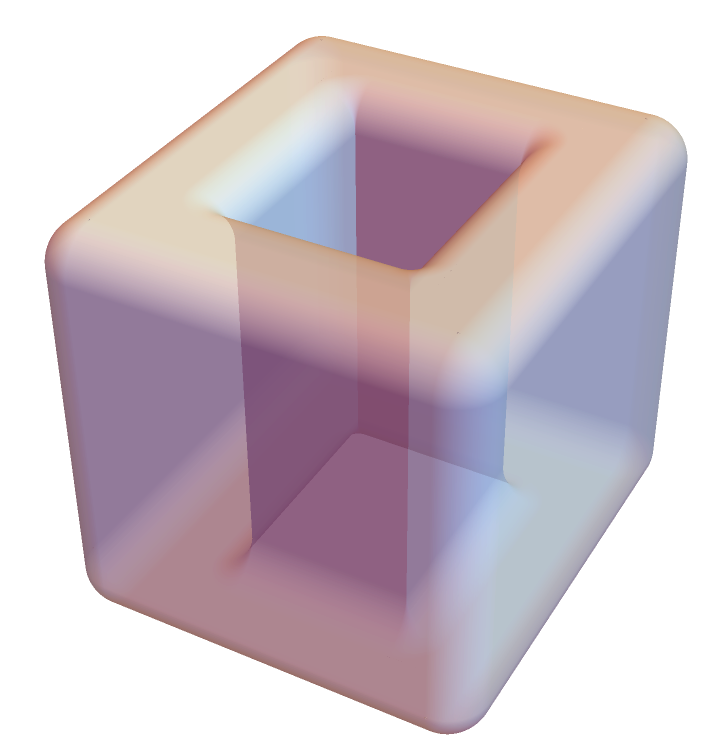 |
Decompose the frame into its components and apply different styling to each:
| In[18]:= | ![frame = ResourceFunction["RoundedFrame3D"][{2.4, 2, 1}, 0.5, RoundingRadius -> 0.2, Method -> "List"];
Graphics3D[{{Opacity[0.6, Blue], frame[[1]]}, {Red, frame[[2]]}, Green, frame[[3]], Yellow, frame[[4]], Orange, frame[[5]], White, frame[[7]]}, Boxed -> False]](https://www.wolframcloud.com/obj/resourcesystem/images/f41/f419d935-f6c1-4b40-bf93-b9d056e8b829/2887ad6ad0d8bff7.png) |
| Out[19]= | 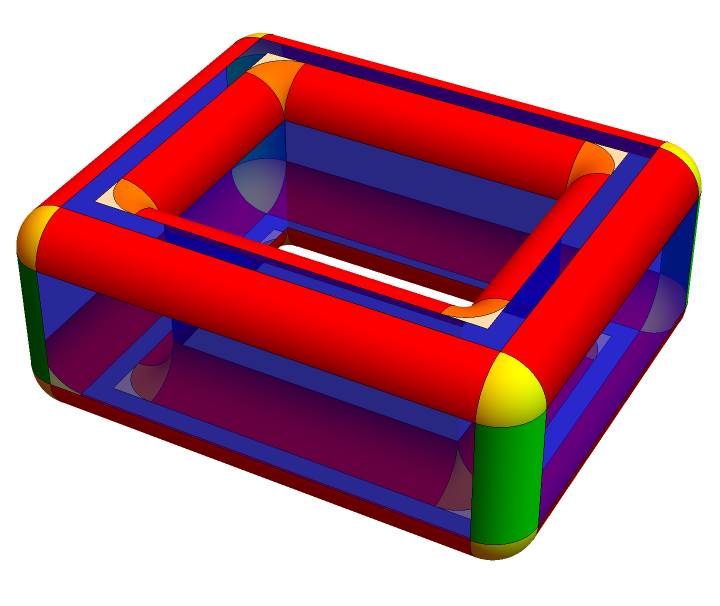 |
Apply textures:
| In[20]:= | ![frame = ResourceFunction["RoundedFrame3D"][{2, 2.2, 2}, {0.3, 0.18}, "JoinForm" -> "Miter", RoundingRadius -> 0];
img = ImageRotate[
ExampleData[{"ColorTexture", "WavesPattern"}], \[Pi]/2];
Graphics3D[{Gray, Texture[img], frame /. Polygon[x__] :> Polygon[x, VertexTextureCoordinates -> {{0, 0}, {1, 0}, {1, 1}, {0, 1}}]}, Lighting -> "Neutral", Boxed -> False]](https://www.wolframcloud.com/obj/resourcesystem/images/f41/f419d935-f6c1-4b40-bf93-b9d056e8b829/6dd7c11ecc6524c3.png) |
| Out[21]= | 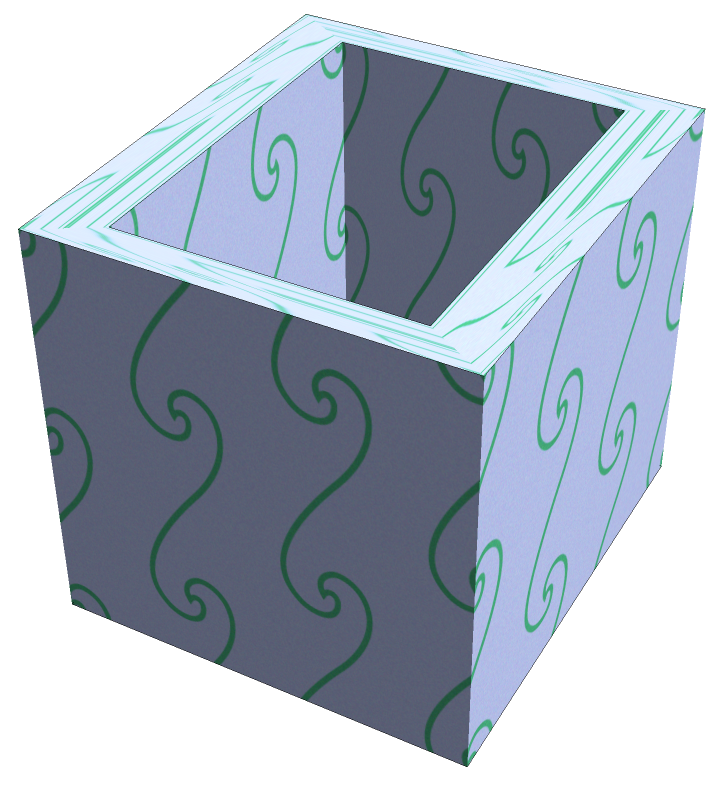 |
Different rounding radii:
| In[22]:= | ![Table[Graphics3D[{EdgeForm[], ResourceFunction["RoundedFrame3D"][{1, 1, 1}, 0.4, RoundingRadius -> rr, "JoinForm" -> "Bevel"]}, PlotLabel -> "RoundingRadius \[Rule] " <> ToString[rr], ImageSize -> Small, Boxed -> False], {rr, 0, 0.2, 0.1}]](https://www.wolframcloud.com/obj/resourcesystem/images/f41/f419d935-f6c1-4b40-bf93-b9d056e8b829/6ad90721df755eb5.png) |
| Out[22]= | 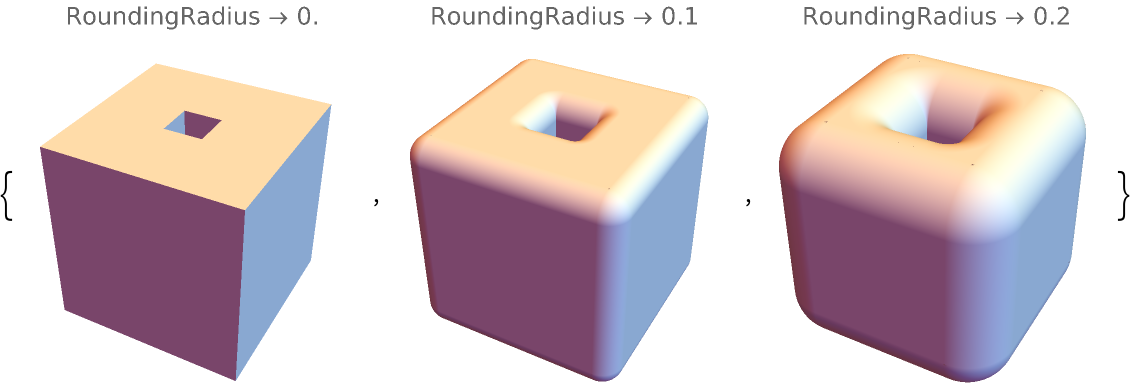 |
Different radius for the interior and exterior edges:
| In[23]:= | ![Graphics3D[{EdgeForm[], ResourceFunction["RoundedFrame3D"][{2, 1.5, 0.4}, 0.5, RoundingRadius -> {0.2, 0.05}]}, Boxed -> False]](https://www.wolframcloud.com/obj/resourcesystem/images/f41/f419d935-f6c1-4b40-bf93-b9d056e8b829/503bb2dc26ef98ab.png) |
| Out[23]= | 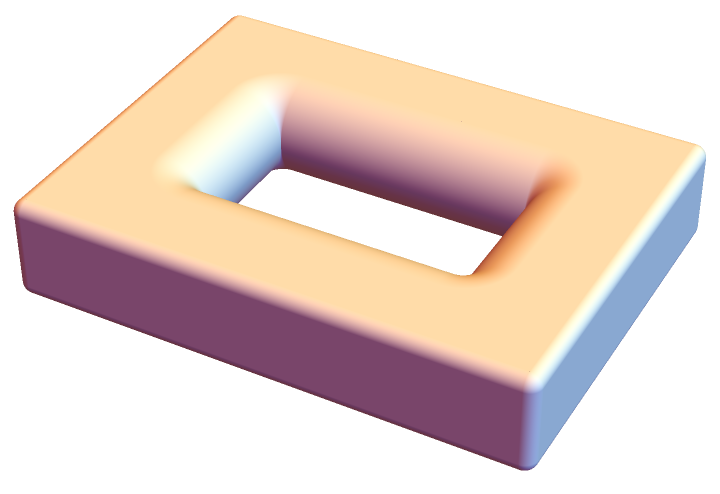 |
Only interior edges rounded:
| In[24]:= | ![Graphics3D[{EdgeForm[], ResourceFunction["RoundedFrame3D"][{1, 1, 0.4}, 0.2, RoundingRadius -> {0.2, 0}]}, Boxed -> False]](https://www.wolframcloud.com/obj/resourcesystem/images/f41/f419d935-f6c1-4b40-bf93-b9d056e8b829/08ae6e0677f88ec1.png) |
| Out[24]= | 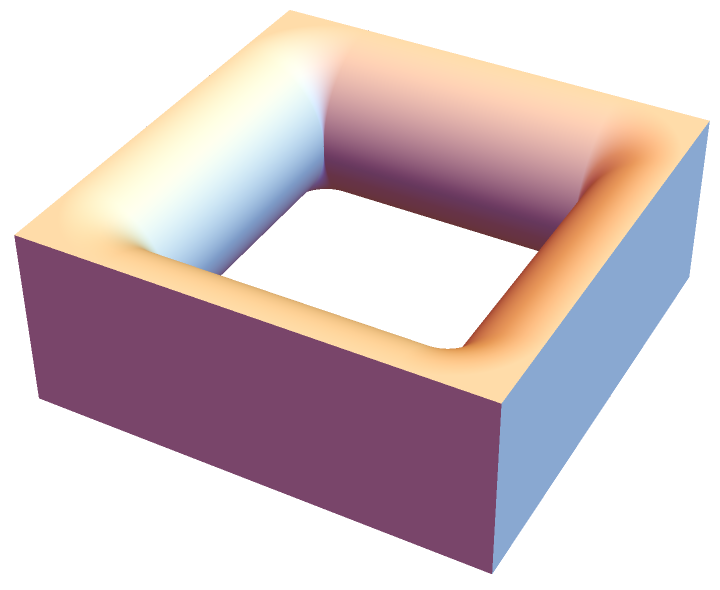 |
Rounded radius only in some directions:
| In[25]:= | ![Graphics3D[{EdgeForm[], ResourceFunction["RoundedFrame3D"][{3, 2, 0.5}, 0.4, RoundingRadius -> {{0.2, 0.2, 0}, 0}, "JoinForm" -> "Round"]}]](https://www.wolframcloud.com/obj/resourcesystem/images/f41/f419d935-f6c1-4b40-bf93-b9d056e8b829/486be6457309b5a9.png) |
| Out[25]= | 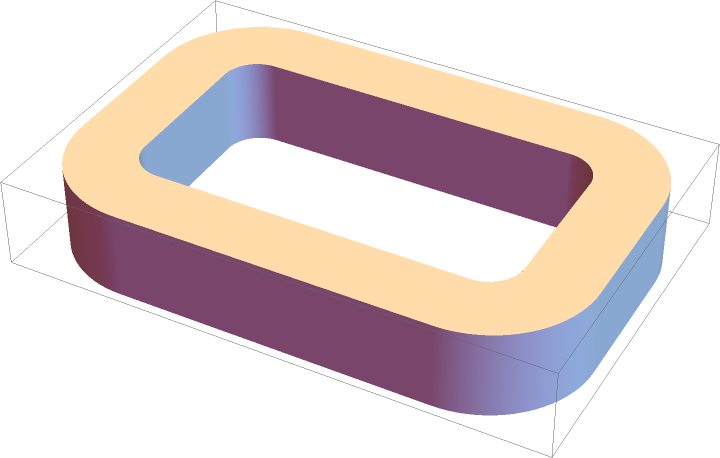 |
Specify radii for each direction for both interior and exterior edges separately:
| In[26]:= | ![Graphics3D[{EdgeForm[Black], ResourceFunction["RoundedFrame3D"][{3, 2, 1}, 0.4, RoundingRadius -> {{0.1, 0.2, 0.3}, {0.3, 0.2, 0.1}}, "JoinForm" -> "Round"]}]](https://www.wolframcloud.com/obj/resourcesystem/images/f41/f419d935-f6c1-4b40-bf93-b9d056e8b829/33eafcf055c8d295.png) |
| Out[26]= | 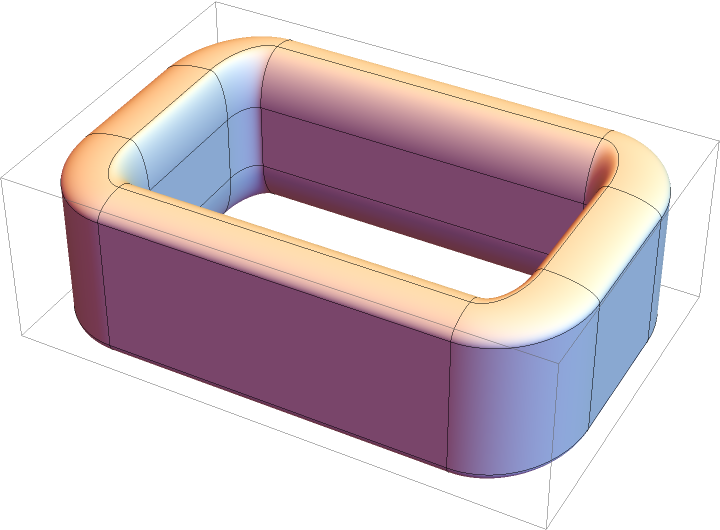 |
Choose the join form of the corners:
| In[27]:= | ![Table[Graphics3D[{EdgeForm[], ResourceFunction["RoundedFrame3D"][{2.4, 2, 0.6}, 0.5, RoundingRadius -> 0.2, "JoinForm" -> cf]}, PlotLabel -> cf, ViewPoint -> Above], {cf, {"Bevel", "Miter", "Round"}}]](https://www.wolframcloud.com/obj/resourcesystem/images/f41/f419d935-f6c1-4b40-bf93-b9d056e8b829/7c96385a5084c394.png) |
| Out[27]= | 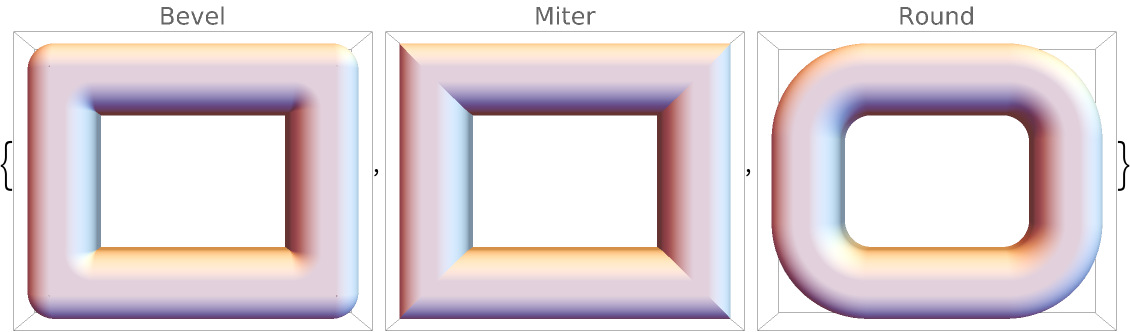 |
Interior and exterior edges can have different join form:
| In[28]:= | ![Graphics3D[{EdgeForm[], ResourceFunction["RoundedFrame3D"][{2.4, 2, 0.6}, 0.5, RoundingRadius -> 0.15, "JoinForm" -> {"Miter", "Round"}]}, ViewPoint -> Above]](https://www.wolframcloud.com/obj/resourcesystem/images/f41/f419d935-f6c1-4b40-bf93-b9d056e8b829/56fcd5ff9462602a.png) |
| Out[28]= | 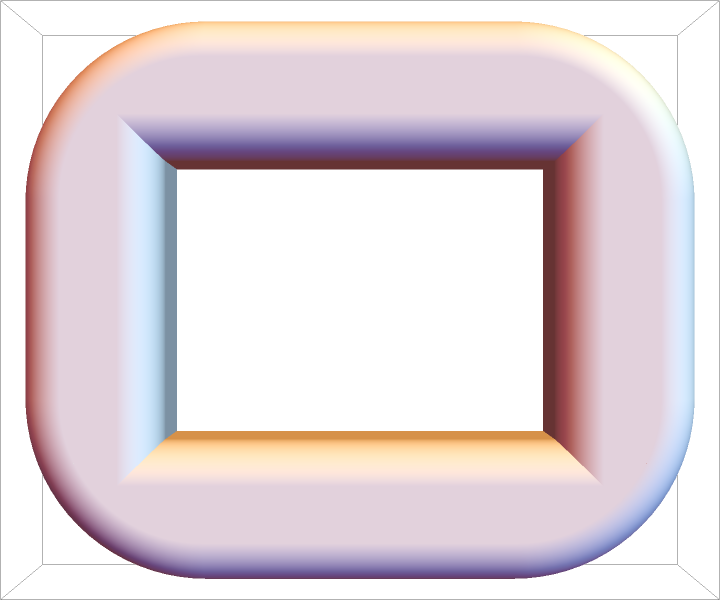 |
The internal structure of the frame differs for each "JoinForm":
| In[29]:= | ![types = {"Bevel", "Miter", "Round"};
TableForm[
Table[Graphics3D[{EdgeForm[Thick], ResourceFunction["RoundedFrame3D"][2 {1, 1, 1}, 0.7, RoundingRadius -> 0.2, "JoinForm" -> {ic, oc}] /. EdgeForm[] -> EdgeForm[Thick]}, ViewPoint -> Above, ImageSize -> Tiny, Boxed -> False], {ic, types}, {oc, types}], TableHeadings -> {"inner: " <> # & /@ types, "outer: " <> # & /@ types}, TableAlignments -> Center]](https://www.wolframcloud.com/obj/resourcesystem/images/f41/f419d935-f6c1-4b40-bf93-b9d056e8b829/469468efc03dd3d8.png) |
| Out[30]= | 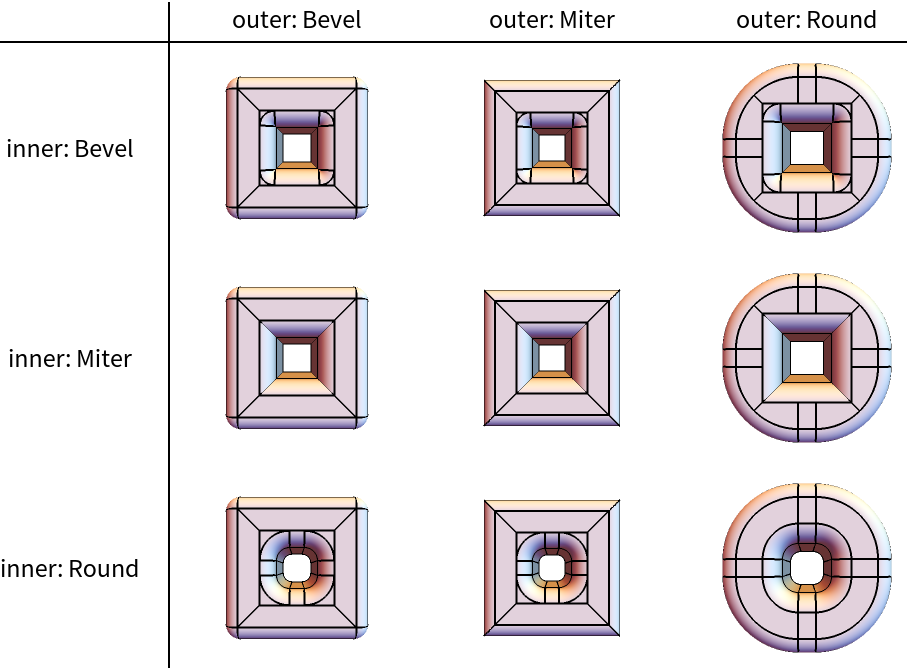 |
By default, the frame is returned as a single instance of GraphicsComplex:
| In[31]:= |
| Out[32]= |
| In[33]:= |
| Out[33]= | 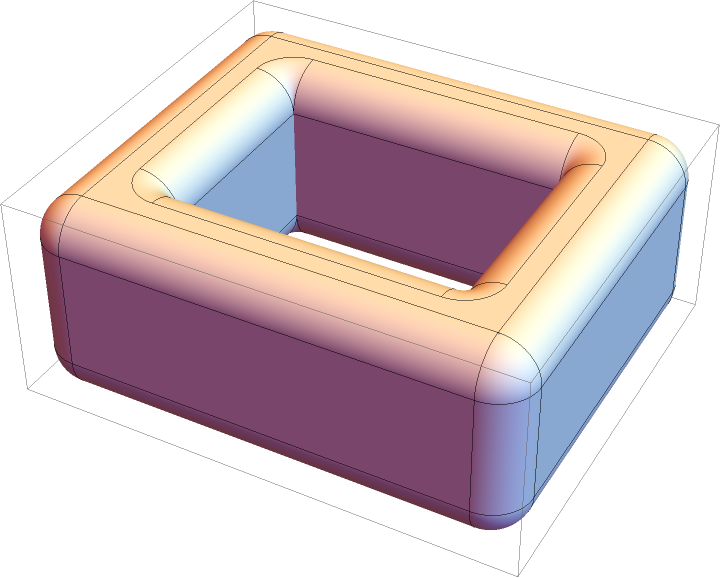 |
To get access to individual parts of the frame, set Method to "List":
| In[34]:= |
| Out[35]= | 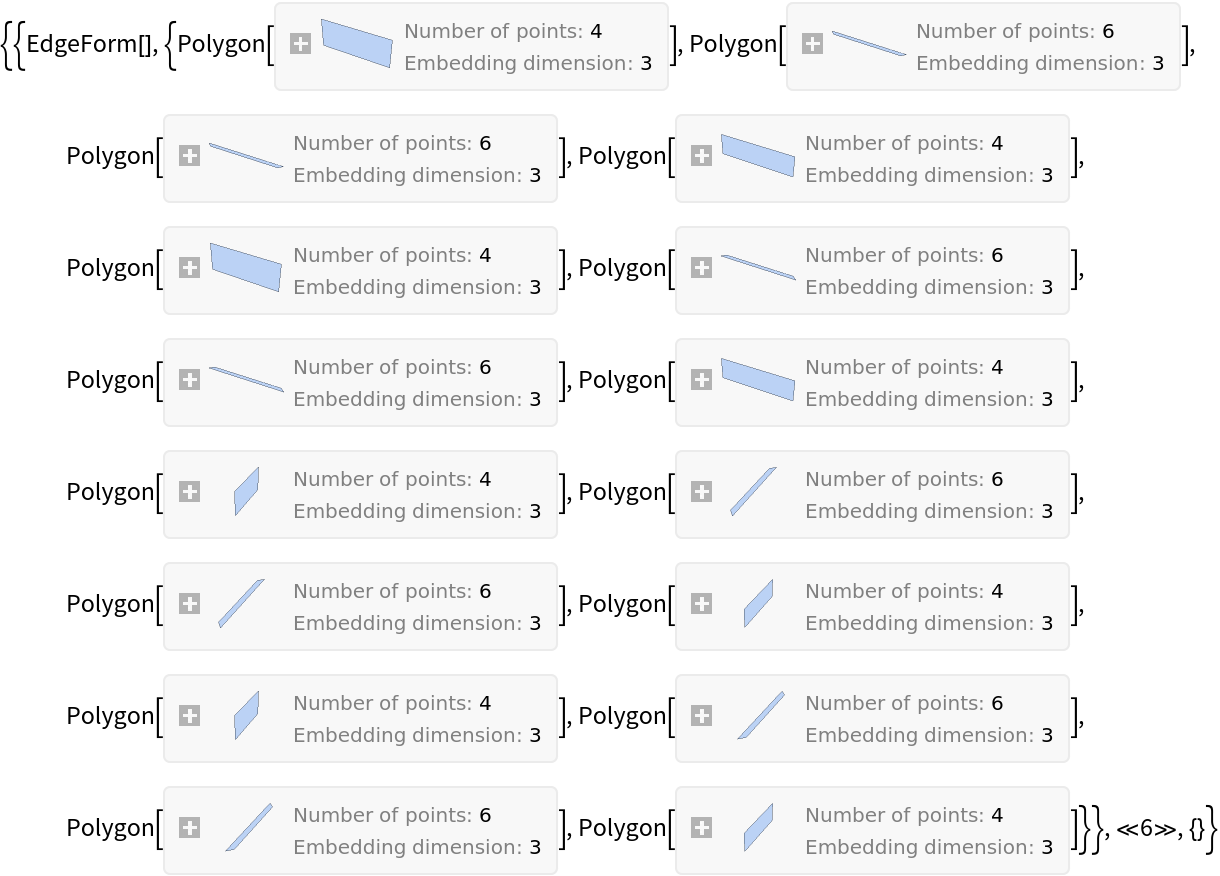 |
This way, each part can be styled differently:
| In[36]:= |
| Out[36]= | 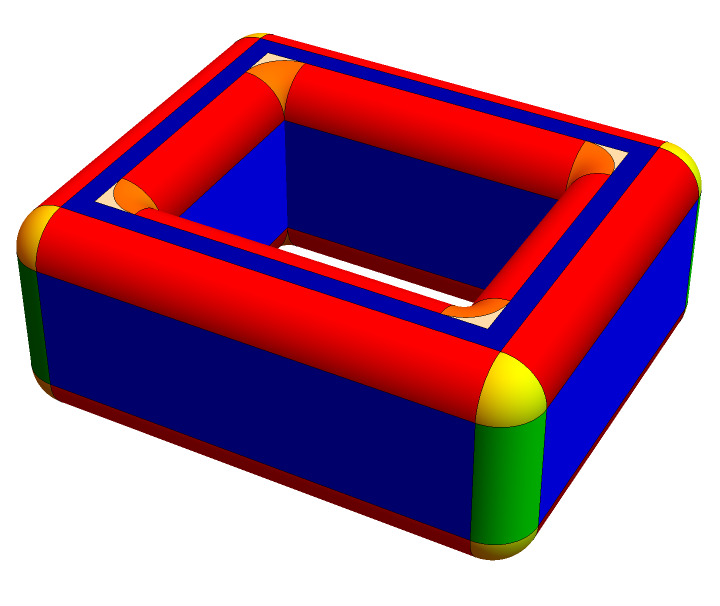 |
Cube with a hole:
| In[37]:= |
| Out[37]= | 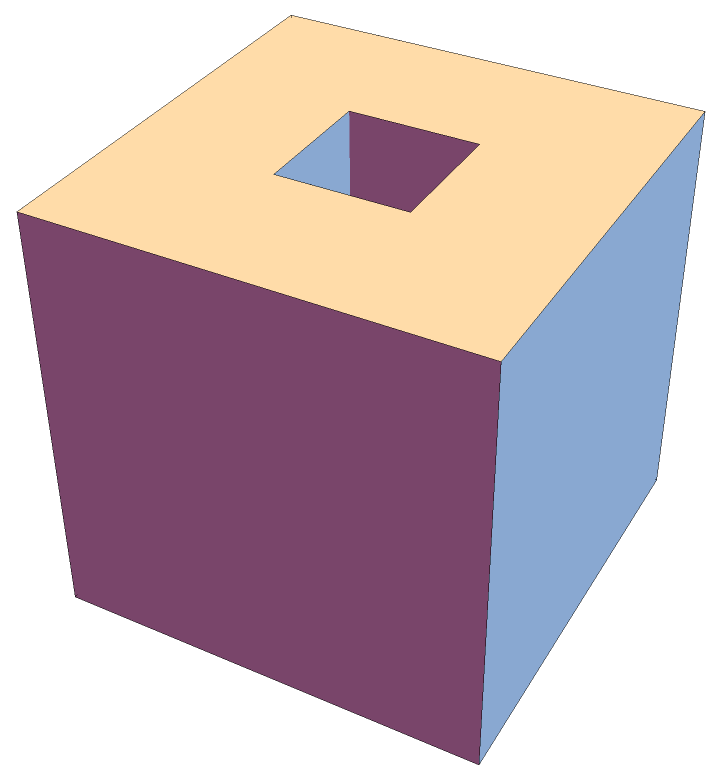 |
Door frame:
| In[38]:= | ![Graphics3D[{EdgeForm[], Brown, ResourceFunction["RoundedFrame3D"][{2, 3.2, 0.6}, 0.2, RoundingRadius -> {0.1, 0}, "JoinForm" -> "Miter"]}, ViewPoint -> Above]](https://www.wolframcloud.com/obj/resourcesystem/images/f41/f419d935-f6c1-4b40-bf93-b9d056e8b829/37b0d9f589b688f0.png) |
| Out[38]= | 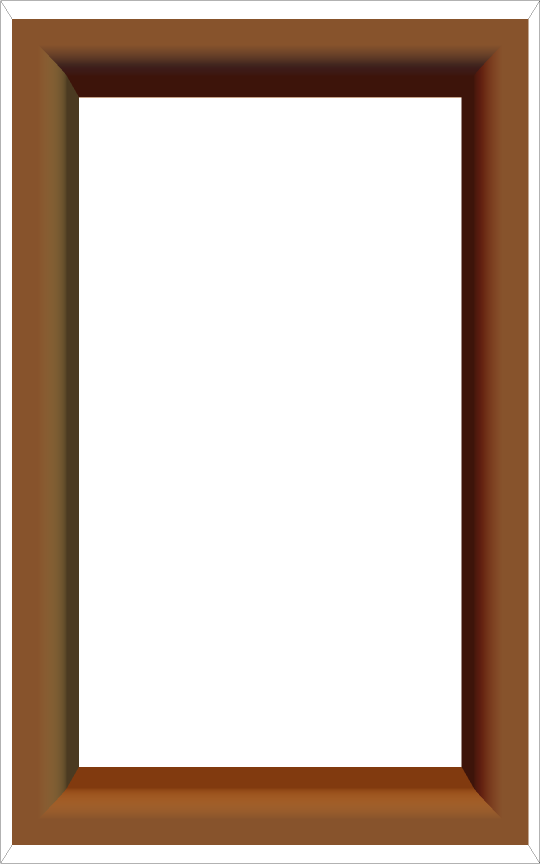 |
Window bars:
| In[39]:= | ![Graphics3D[{EdgeForm[], Orange, ResourceFunction["RoundedFrame3D"][{17, 17, 2}, 3, RoundingRadius -> 0], Lighter@Gray, ResourceFunction["RoundedFrame3D"][{11, 11, 2}, 0.5, RoundingRadius -> 0], Gray, Translate[
ResourceFunction["RoundedFrame3D"][{10, 2, 1}, 0.5, RoundingRadius -> {{0, 0.5, 0.5}, 0}], Table[{0, 2 i, 0}, {i, -2, 2}]]}, Lighting -> "Neutral", ViewVertical -> {-1, 0, 0}]](https://www.wolframcloud.com/obj/resourcesystem/images/f41/f419d935-f6c1-4b40-bf93-b9d056e8b829/3bbc0143c1c292cc.png) |
| Out[39]= |  |
Simple model of a house with a chimney:
| In[40]:= | ![(* Evaluate this cell to get the example input *) CloudGet["https://www.wolframcloud.com/obj/fd471198-7275-4057-a6e2-657e0726bab4"]](https://www.wolframcloud.com/obj/resourcesystem/images/f41/f419d935-f6c1-4b40-bf93-b9d056e8b829/6892890243c69f65.png) |
| Out[41]= | 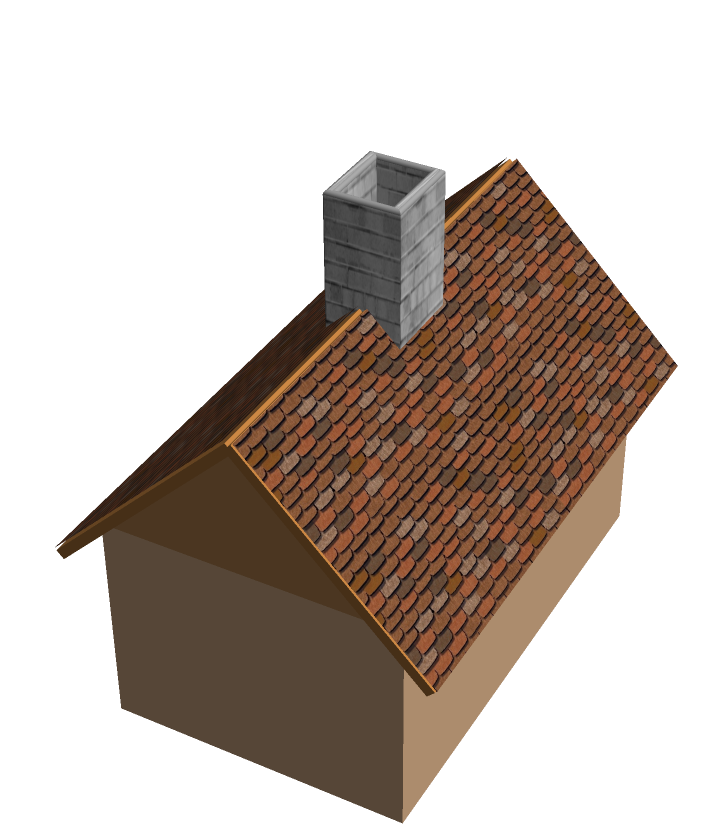 |
Picture frame:
| In[42]:= | ![(* Evaluate this cell to get the example input *) CloudGet["https://www.wolframcloud.com/obj/d7f1858b-5940-46cb-a774-73457afa9b78"]](https://www.wolframcloud.com/obj/resourcesystem/images/f41/f419d935-f6c1-4b40-bf93-b9d056e8b829/7426eee2ff4b7059.png) |
| Out[42]= | 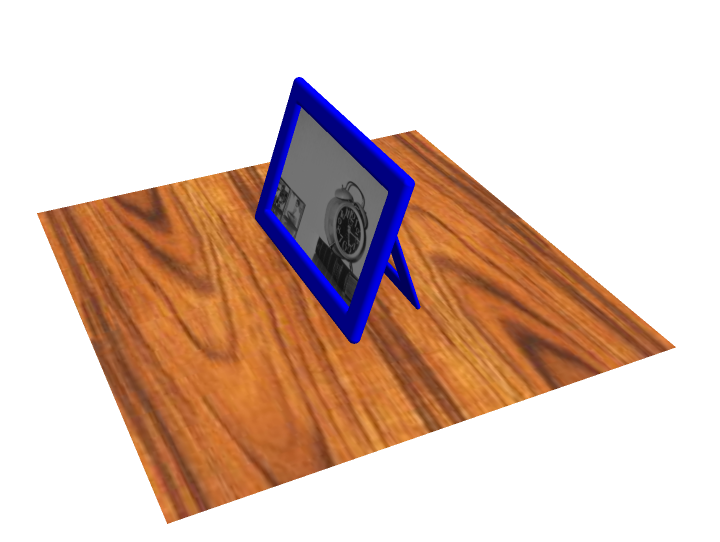 |
RoundedFrame3D can mimic Torus:
| In[43]:= | ![With[{r = 0.2}, {
Graphics3D[{EdgeForm[], ResourceFunction["RoundedFrame3D"][{6 r, 6 r, 2 r}, 2 r, RoundingRadius -> r, "JoinForm" -> "Round"]}, ViewPoint -> Above],
Graphics3D[{EdgeForm[], Torus[{0, 0, 0}, {r, 3 r}]}, ViewPoint -> Above]
}]](https://www.wolframcloud.com/obj/resourcesystem/images/f41/f419d935-f6c1-4b40-bf93-b9d056e8b829/23013c84a1b123db.png) |
| Out[43]= | 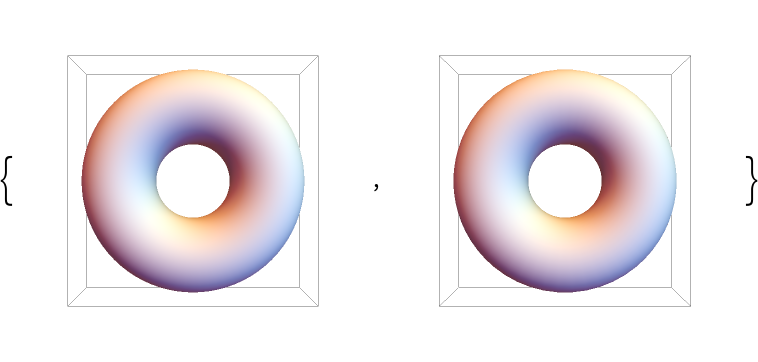 |
RoundedFrame3D can mimic RoundedAnnulus3D:
| In[44]:= | ![With[{r = 0.1, t = 0.5, hz = 0.5}, {
Graphics3D[{EdgeForm[], ResourceFunction["RoundedFrame3D"][2 {r + t, r + t, hz}, {t, t}, RoundingRadius -> r, "JoinForm" -> "Round"]}, Boxed -> False], Graphics3D[{EdgeForm[], ResourceFunction[
"RoundedAnnulus3D"][{{0, 0, -hz}, {0, 0, hz}}, {r, r + t}, RoundingRadius -> r]}, Boxed -> False]
}]](https://www.wolframcloud.com/obj/resourcesystem/images/f41/f419d935-f6c1-4b40-bf93-b9d056e8b829/5052fb8845a25171.png) |
| Out[44]= | 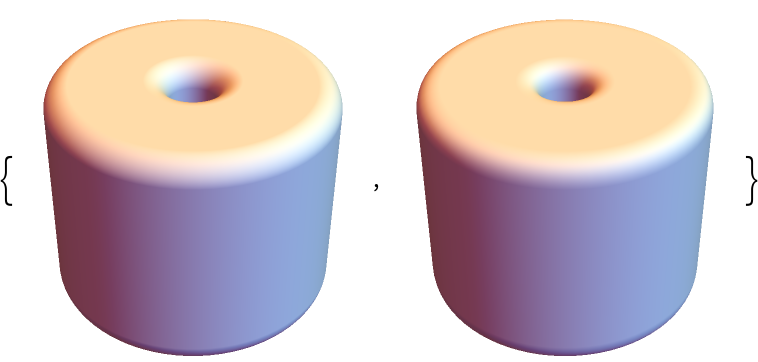 |
RoundedFrame3D can mimic RoundedCylinder:
| In[45]:= | ![With[{r = 0.2, t = 0.5, hz = 0.5}, {
Graphics3D[{EdgeForm[], ResourceFunction["RoundedFrame3D"][2 {t, t, hz}, {t, t}, RoundingRadius -> {0, r}, "JoinForm" -> "Round"]}, Boxed -> False], Graphics3D[{EdgeForm[], ResourceFunction["RoundedCylinder"][{{0, 0, -hz}, {0, 0, hz}}, t, RoundingRadius -> r]}, Boxed -> False]
}]](https://www.wolframcloud.com/obj/resourcesystem/images/f41/f419d935-f6c1-4b40-bf93-b9d056e8b829/7d718c5b80014432.png) |
| Out[45]= | 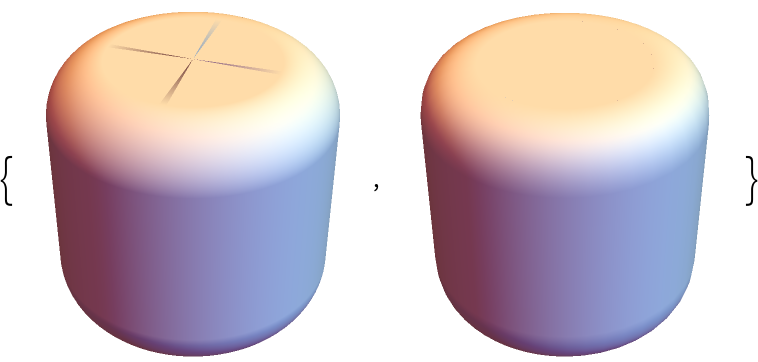 |
RoundedFrame3D can mimic RoundedCuboid:
| In[46]:= | ![With[{hx = 1, hy = 1.2, hz = 1.5, tx = 1, ty = 1.1, rzo = 0.1}, {
Graphics3D[{EdgeForm[], ResourceFunction["RoundedFrame3D"][2 {hx, hy, hz}, {tx, ty}, RoundingRadius -> {0, rzo}, "JoinForm" -> "Bevel"]}, Boxed -> False], Graphics3D[{EdgeForm[], ResourceFunction["RoundedCuboid"][-{hx, hy, hz}, {hx, hy, hz}, RoundingRadius -> rzo]}, Boxed -> False]
}]](https://www.wolframcloud.com/obj/resourcesystem/images/f41/f419d935-f6c1-4b40-bf93-b9d056e8b829/76164260e08eb126.png) |
| Out[46]= | 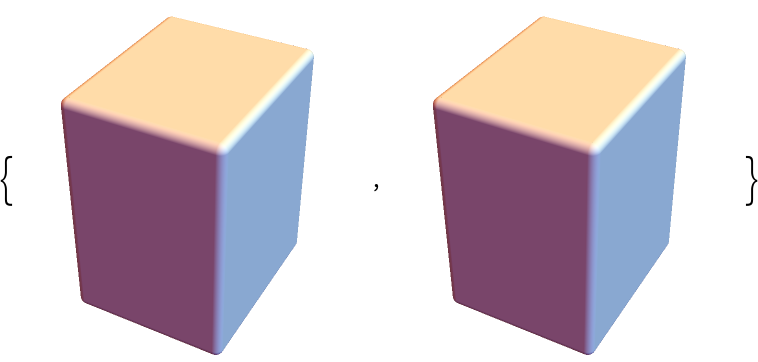 |
RoundedFrame3D can mimic Tube with a rectangular layout:
| In[47]:= | ![With[{r = 0.15, d = 0.4},
pts = {{-1, 1, 0}, {-1 + d, 1, 0}, {1 - d, 1, 0}, {1, 1, 0}, {1, 1 - d, 0}, {1, -1 + d, 0}, {1, -1, 0}, {1 - d, -1, 0}, {-1 + d, -1, 0}, {-1, -1, 0}, {-1, -1 + d, 0}, {-1, 1 - d, 0}};
{
Graphics3D[{EdgeForm[], ResourceFunction["RoundedFrame3D"][2 {1 + r, 1 + r, r}, 2 r, RoundingRadius -> r, "JoinForm" -> "Round"]}, ViewPoint -> Above], Graphics3D[{Tube[
BSplineCurve[pts, SplineClosed -> True, SplineWeights -> {1/Sqrt[2], 1, 1, 1/Sqrt[2], 1, 1, 1/Sqrt[2], 1, 1, 1/Sqrt[2], 1, 1}, SplineDegree -> 2], r]}, ViewPoint -> Above]
}
]](https://www.wolframcloud.com/obj/resourcesystem/images/f41/f419d935-f6c1-4b40-bf93-b9d056e8b829/34486c9ba17ddc98.png) |
| Out[47]= | 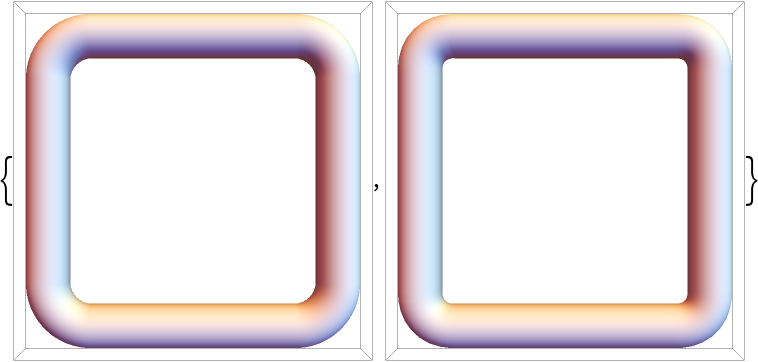 |
When dimensions, thicknesses and rounding radii are inconsistent, no frame is produced and an error message is printed:
| In[48]:= |
| Out[48]= | 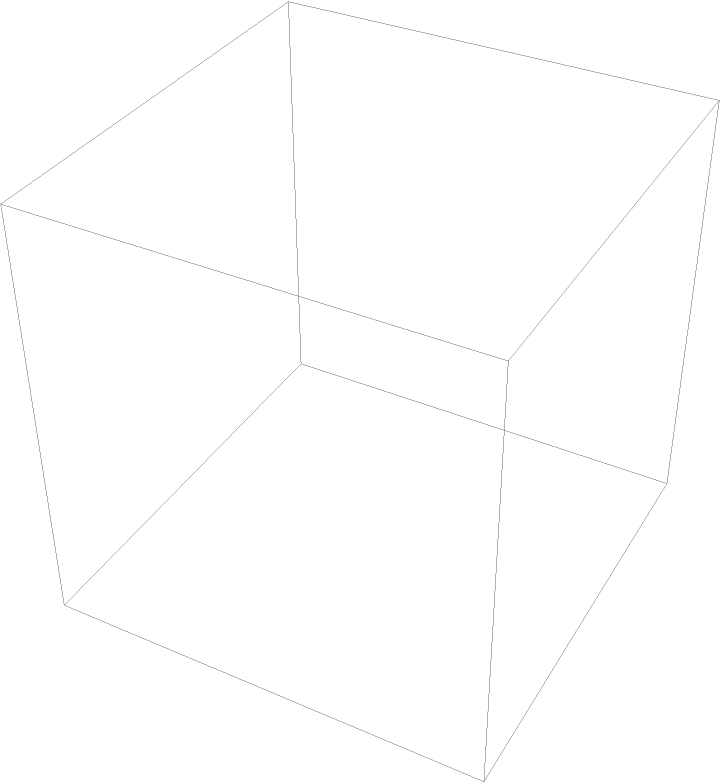 |
Here, the x-axis thickness exceeds half the x-axis dimension. Adjust the thickness:
| In[49]:= |
| Out[49]= | 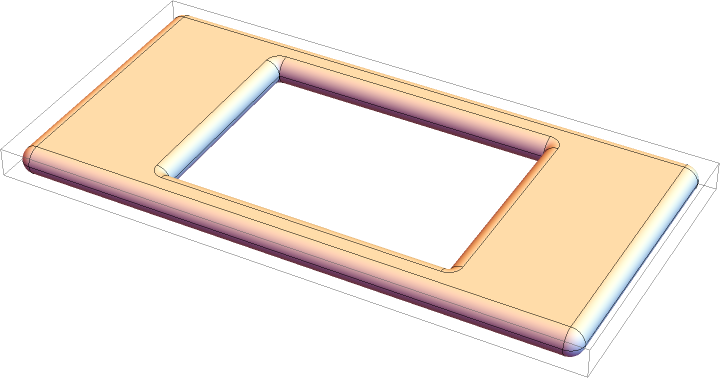 |
The chosen "JoinForm" value affects the constraints:
| In[50]:= | ![Table[Graphics3D[
ResourceFunction["RoundedFrame3D"][{2, 2, 0.2}, {1, 0.5}, RoundingRadius -> 0.1, "JoinForm" -> cf], PlotLabel -> cf], {cf, {"Bevel", "Miter", "Round"}}]](https://www.wolframcloud.com/obj/resourcesystem/images/f41/f419d935-f6c1-4b40-bf93-b9d056e8b829/420bece405306847.png) |
| Out[50]= | 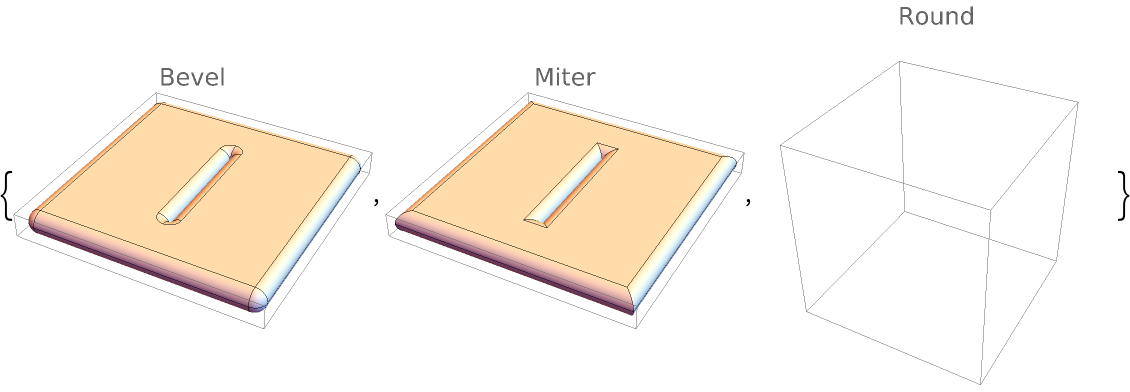 |
The flat-face surface has a different structure when "JoinForm" is set to {"Round","Round"}:
| In[51]:= | ![Graphics3D[{EdgeForm[Thick], ResourceFunction["RoundedFrame3D"][2 {1, 1, 1}, 0.5, RoundingRadius -> 0.01, "JoinForm" -> {#, "Round"}] /. EdgeForm[] -> EdgeForm[Thick]}, ViewPoint -> Above, PlotLabel -> {#, "Round"}, Boxed -> False] & /@ {"Bevel", "Miter", "Round"}](https://www.wolframcloud.com/obj/resourcesystem/images/f41/f419d935-f6c1-4b40-bf93-b9d056e8b829/37ef52cefd6a69c1.png) |
| Out[51]= | 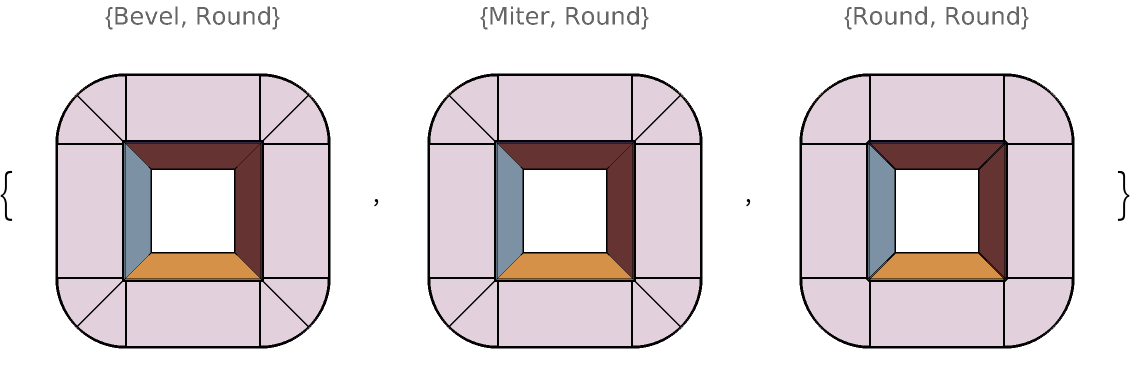 |
This allows for narrow corners:
| In[52]:= | ![Graphics3D[{EdgeForm[Thick], ResourceFunction["RoundedFrame3D"][2 {1, 1, 1}, 0.5, RoundingRadius -> 0.22, "JoinForm" -> {#, "Round"}] /. EdgeForm[] -> EdgeForm[Thick]}, ViewPoint -> Above, PlotLabel -> {#, "Round"}] & /@ {"Bevel", "Miter", "Round"}](https://www.wolframcloud.com/obj/resourcesystem/images/f41/f419d935-f6c1-4b40-bf93-b9d056e8b829/6707517e6a6ac3e3.png) |
| Out[52]= | 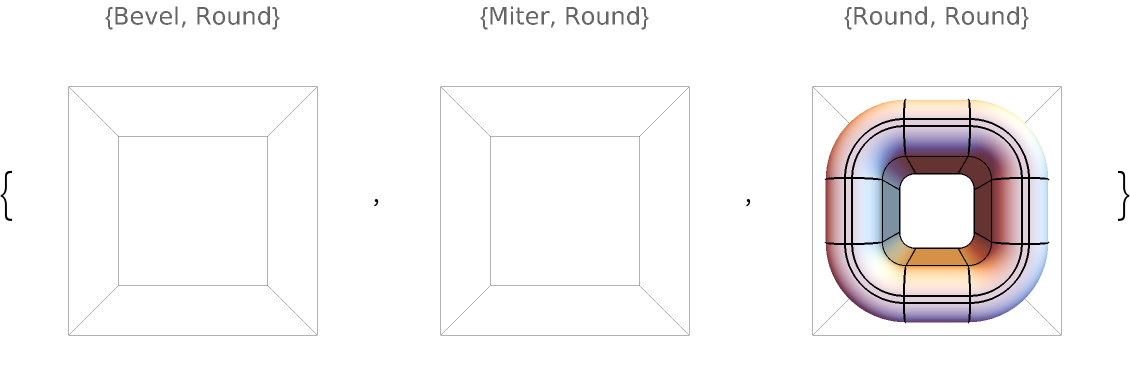 |
Interlaced frames:
| In[53]:= | ![frame = ResourceFunction[
"RoundedFrame3D"][{0.5, 0.6, 0.2}, {0.1, 0.1}, RoundingRadius -> 0.02];
Graphics3D[{Lighter[Blue, 0.8], Table[Rotate[Translate[frame, {0, 0, 1.2}], ang, {1, 0, 0}], {ang, 0, 2 \[Pi], \[Pi]/5}], Table[Rotate[
Translate[Rotate[frame, \[Pi]/2, {0, 1, 0}], {0, 0, 1.2}], ang + \[Pi]/10, {1, 0, 0}], {ang, 0, 2 \[Pi], \[Pi]/5}]}, Boxed -> False, ViewPoint -> Right]](https://www.wolframcloud.com/obj/resourcesystem/images/f41/f419d935-f6c1-4b40-bf93-b9d056e8b829/548df2cd53f8dd1a.png) |
| Out[54]= | 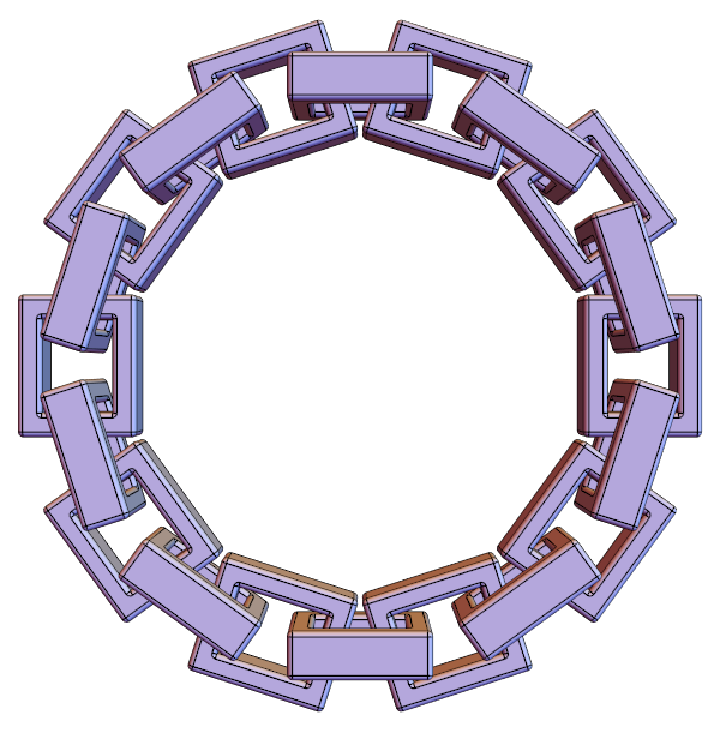 |
Interactively adjust the rounding radii:
| In[55]:= | ![Manipulate[
Graphics3D[{EdgeForm[Thick], ResourceFunction["RoundedFrame3D"][4 {1, 1, 1}, {1.4, 1.4}, RoundingRadius -> {{rxi, ryi, rzi}, {rxo, ryo, rzo}}]}, Boxed -> False, ImageSize -> Small], {{rxi, 0.2}, 0, 0.7}, {{ryi, 0.3}, 0, 0.7}, {{rzi, 0.5}, 0, 0.7}, Delimiter, {{rxo, 0}, 0, 0.7}, {{ryo, 0.1}, 0, 0.7}, {{rzo, 0.2}, 0, 0.7}]](https://www.wolframcloud.com/obj/resourcesystem/images/f41/f419d935-f6c1-4b40-bf93-b9d056e8b829/42eec5a572b16a54.png) |
| Out[55]= | 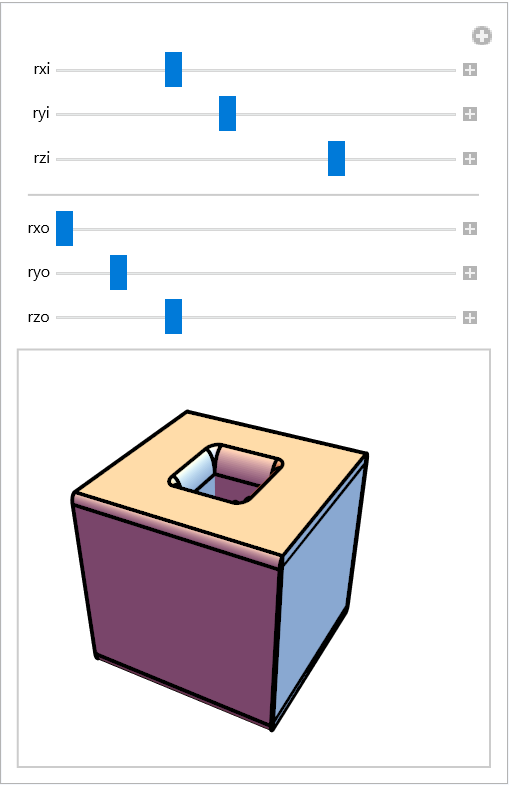 |
This work is licensed under a Creative Commons Attribution 4.0 International License