Wolfram Function Repository
Instant-use add-on functions for the Wolfram Language
Function Repository Resource:
Represent a cylinder with rounded edges
ResourceFunction["RoundedCylinder"][{{x1,y1,z1},{x2,y2,z2}},r] represents a rounded cylinder of radius r around the line from (x1,y1,z1) to (x2,y2,z2). | |
ResourceFunction["RoundedCylinder"][{{x1,y1,z1},{x2,y2,z2}}] represents a rounded cylinder of radius 1. |
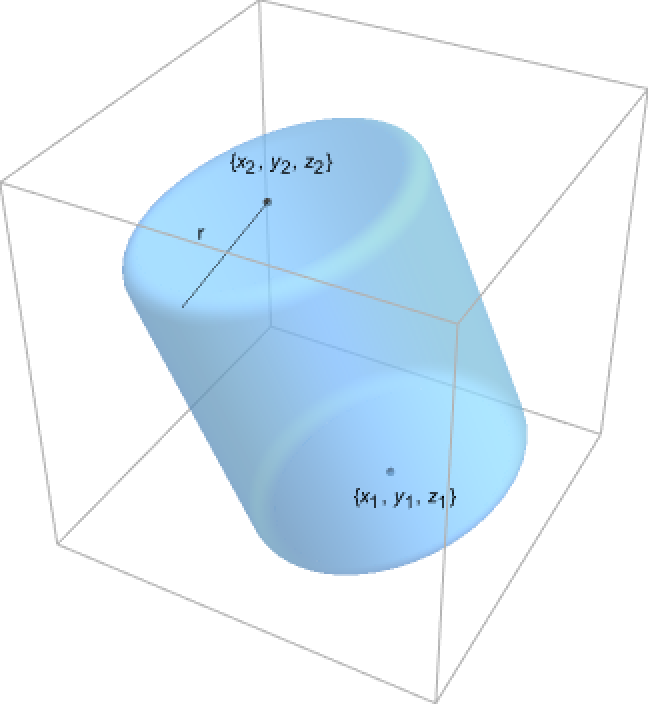
| RoundingRadius | 0.1 | the radius of rounded edges |
A unit radius and two units height rounded cylinder:
| In[1]:= |
| Out[1]= | 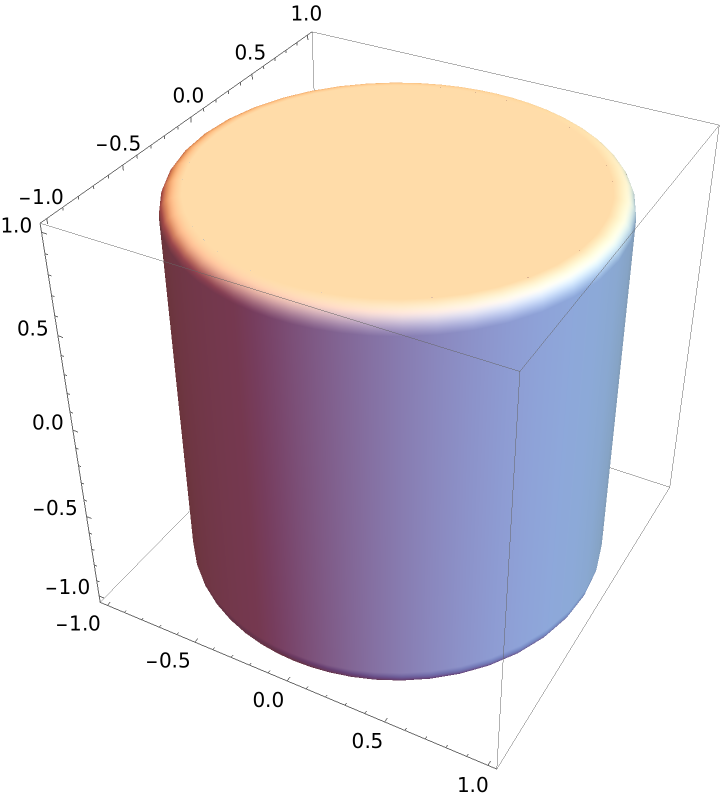 |
A rounded cylinder from the origin to {1,1,1} with radius 1/2:
| In[2]:= |
| Out[2]= | 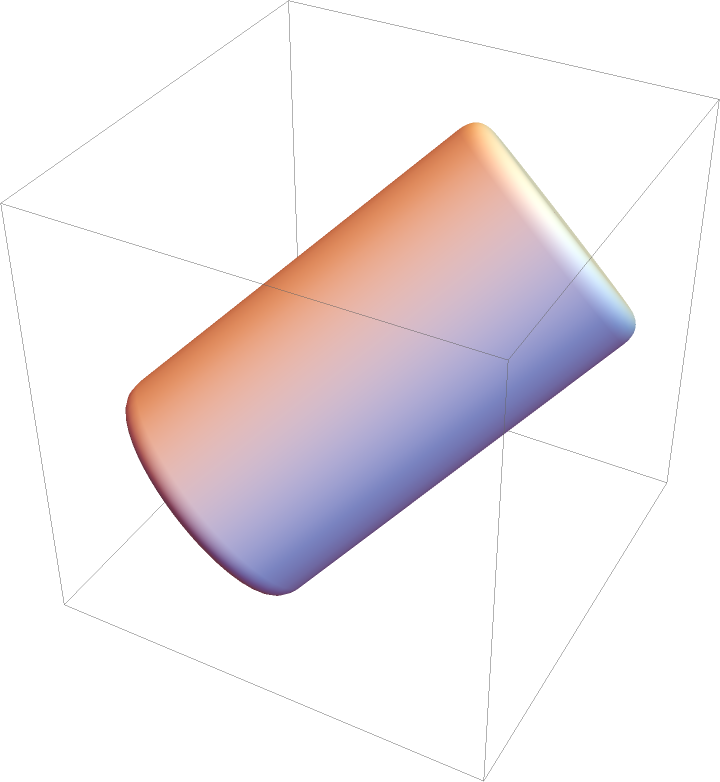 |
Differently styled rounded cylinders:
| In[3]:= | ![{Graphics3D[{Yellow, ResourceFunction["RoundedCylinder"][]}], Graphics3D[{Opacity[.5], ResourceFunction["RoundedCylinder"][]}], Graphics3D[{Specularity[.5], ResourceFunction["RoundedCylinder"][]}]}](https://www.wolframcloud.com/obj/resourcesystem/images/75a/75a72bb7-5d64-4179-a459-9fd3f6c4b3a0/0f6dad4a01e265fe.png) |
| Out[3]= | 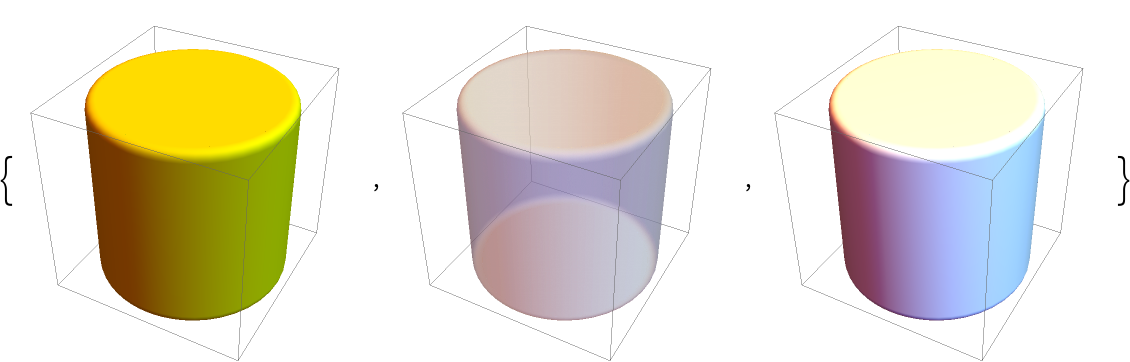 |
Rounded cylinders with different endpoints:
| In[4]:= |
| Out[4]= | 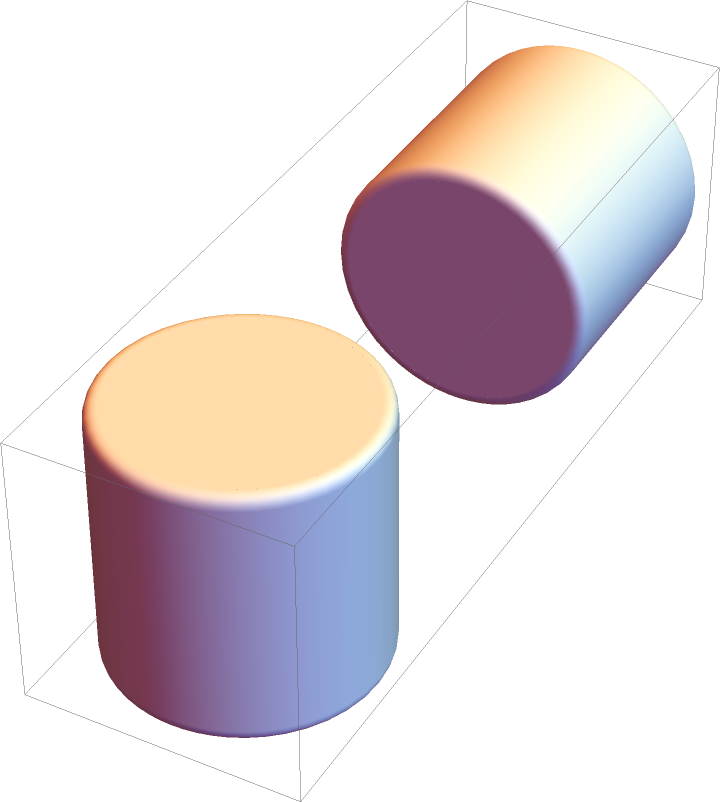 |
Rounded cylinders with different radii:
| In[5]:= |
| Out[5]= | 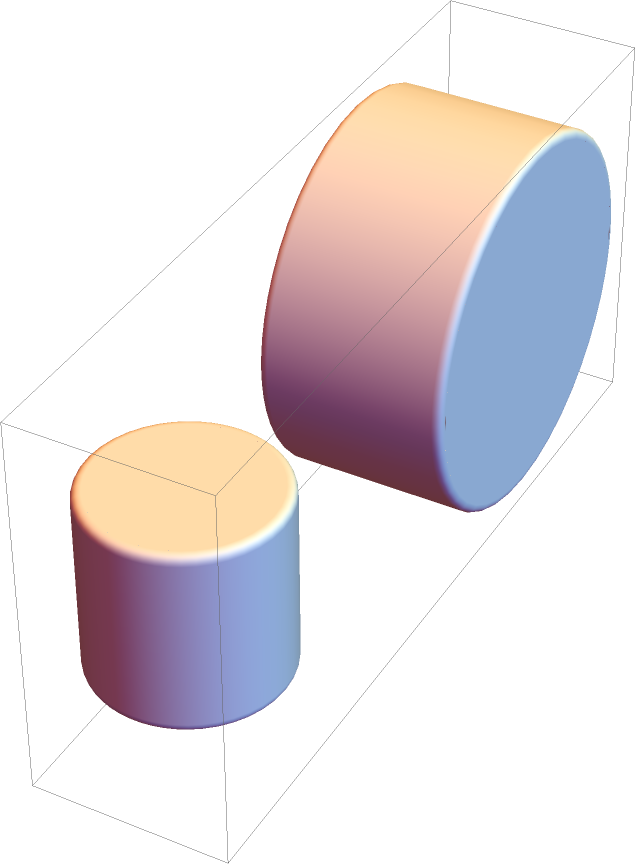 |
Rounded cylinders with different rounding radii:
| In[6]:= | ![Graphics3D[{ResourceFunction["RoundedCylinder"][RoundingRadius -> .9],
ResourceFunction["RoundedCylinder"][{{1, 2, 0}, {1, 5, 0}}, RoundingRadius -> .3]}]](https://www.wolframcloud.com/obj/resourcesystem/images/75a/75a72bb7-5d64-4179-a459-9fd3f6c4b3a0/45189d2a2fe3a899.png) |
| Out[6]= | 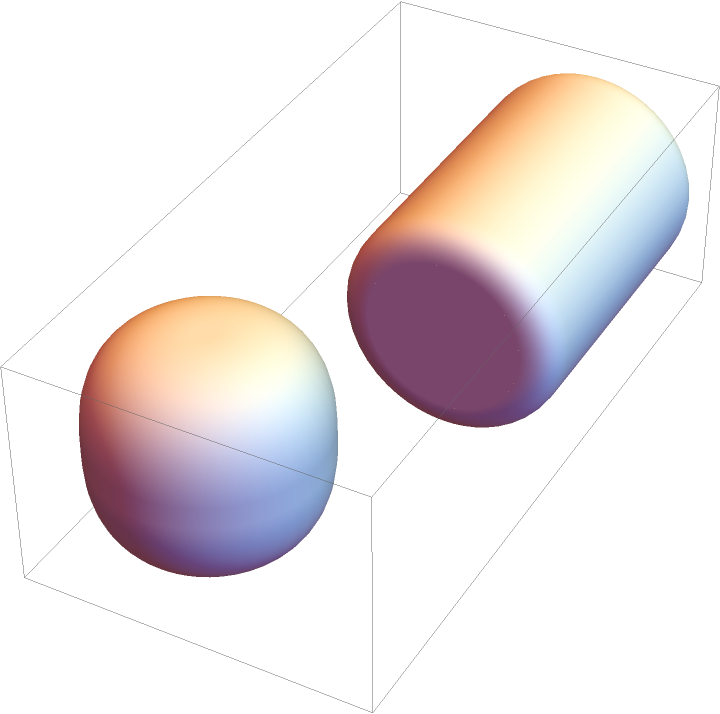 |
Colored cylinders:
| In[7]:= |
| Out[7]= | 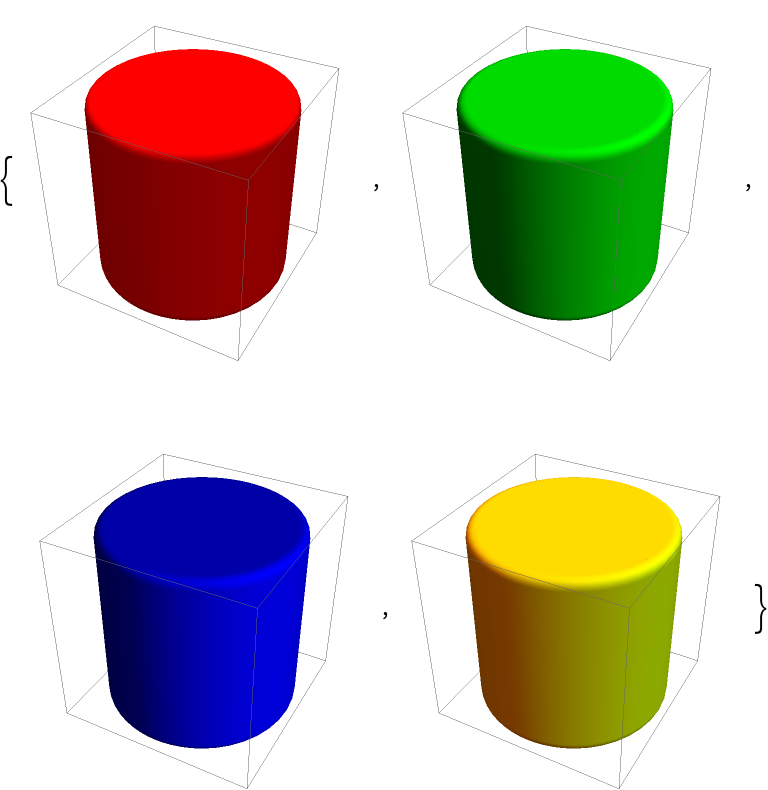 |
Different properties can be specified for the front and back of faces using FaceForm:
| In[8]:= |
| Out[8]= | 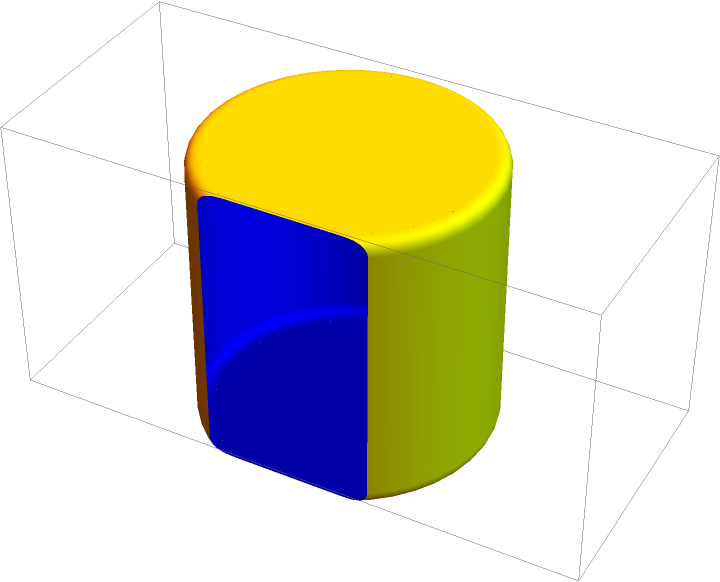 |
Opacity specifies the face opacity:
| In[9]:= |
| Out[9]= | 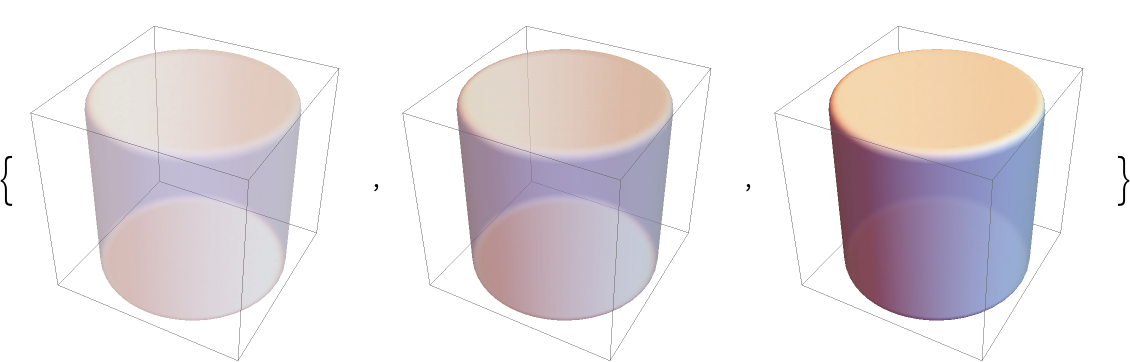 |
Adjust how rounded the edges are:
| In[10]:= | ![Graphics3D[
ResourceFunction["RoundedCylinder"][{{0, 0, 0}, {5, 0, 0}}, 1, RoundingRadius -> #], Boxed -> False] & /@ {.1, .5, 1}](https://www.wolframcloud.com/obj/resourcesystem/images/75a/75a72bb7-5d64-4179-a459-9fd3f6c4b3a0/660e4e5dd97d77c9.png) |
| Out[10]= | 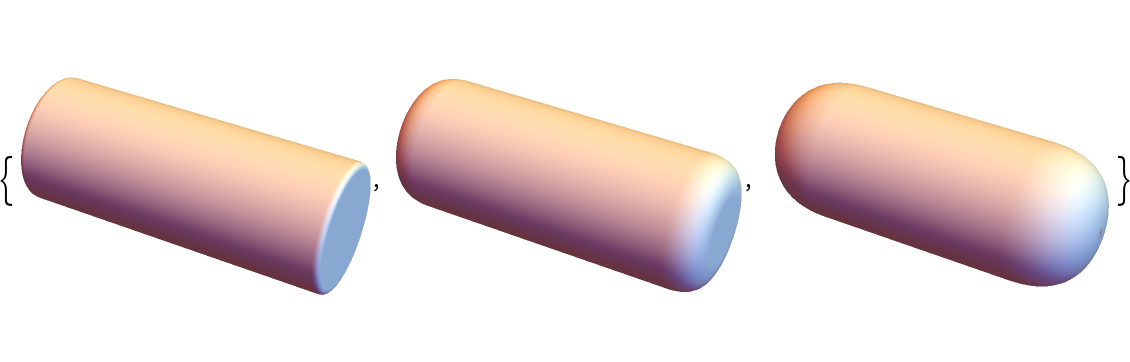 |
A simple 3D bar chart:
| In[11]:= |
| In[12]:= | ![Graphics3D[
MapIndexed[{Hue[(Last[#2] - 1)/4], ResourceFunction[
"RoundedCylinder"][{Append[{1, 2} #2, 0], Append[{1, 2} #2, #1]}, .4, RoundingRadius -> .3]} &, data, {2}], Axes -> {False, False, True}, Lighting -> "Neutral"]](https://www.wolframcloud.com/obj/resourcesystem/images/75a/75a72bb7-5d64-4179-a459-9fd3f6c4b3a0/190c59efa23ed2fc.png) |
| Out[12]= | 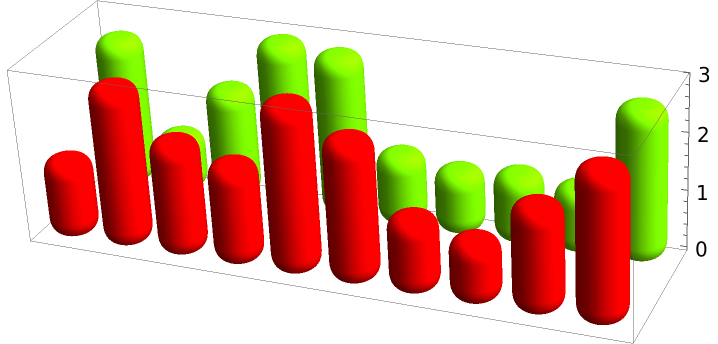 |
For small rounding radii, RoundedCylinder is effectively equivalent to Cylinder:
| In[13]:= | ![{Graphics3D[
ResourceFunction["RoundedCylinder"][{{0, 0, 0}, {0, 0, 1}}, 1, RoundingRadius -> 0.00001]], Graphics3D[{EdgeForm[], Cylinder[{{0, 0, 0}, {0, 0, 1}}, 1]}]}](https://www.wolframcloud.com/obj/resourcesystem/images/75a/75a72bb7-5d64-4179-a459-9fd3f6c4b3a0/45530f49469d2293.png) |
| Out[13]= | 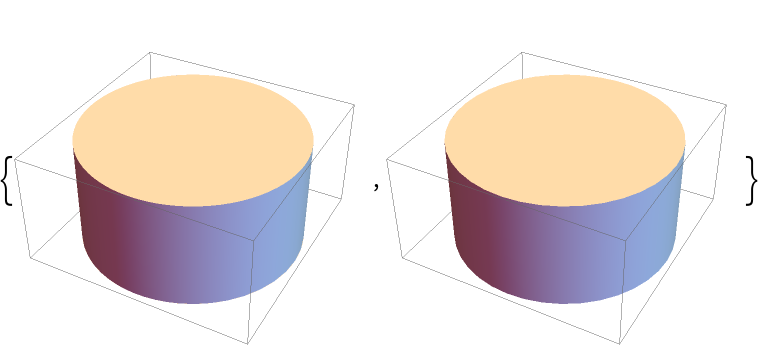 |
When the rounding radius is set to the cylinder radius, RoundedCylinder closely resembles CapsuleShape as well as Tube with rounded caps:
| In[14]:= | ![rad = 1;
height = 2;
{
Graphics3D[{Blue, ResourceFunction[
"RoundedCylinder"][{{0, 0, 0}, {0, 0, height + 2 rad}}, rad, RoundingRadius -> rad]}, PlotLabel -> "RoundedCylinder"],
Graphics3D[{Blue, CapsuleShape[{{0, 0, 0}, {0, 0, height}}, rad]}, PlotLabel -> "CapsuleShape"],
Graphics3D[{Blue, Tube[{{0, 0, 0}, {0, 0, height}}, rad]}, PlotLabel -> "Tube"]
}](https://www.wolframcloud.com/obj/resourcesystem/images/75a/75a72bb7-5d64-4179-a459-9fd3f6c4b3a0/7ffbadfacf39a46e.png) |
| Out[15]= | 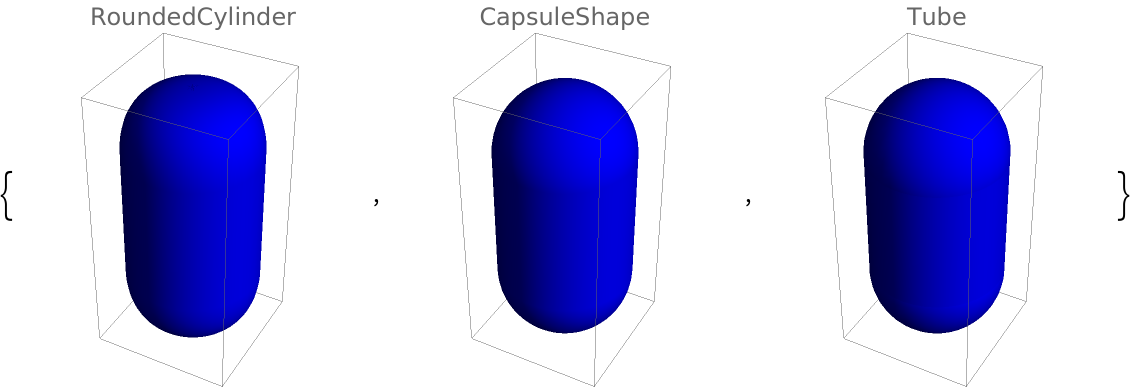 |
When the two endpoints coincide, no cylinder is created:
| In[16]:= |
| Out[16]= | 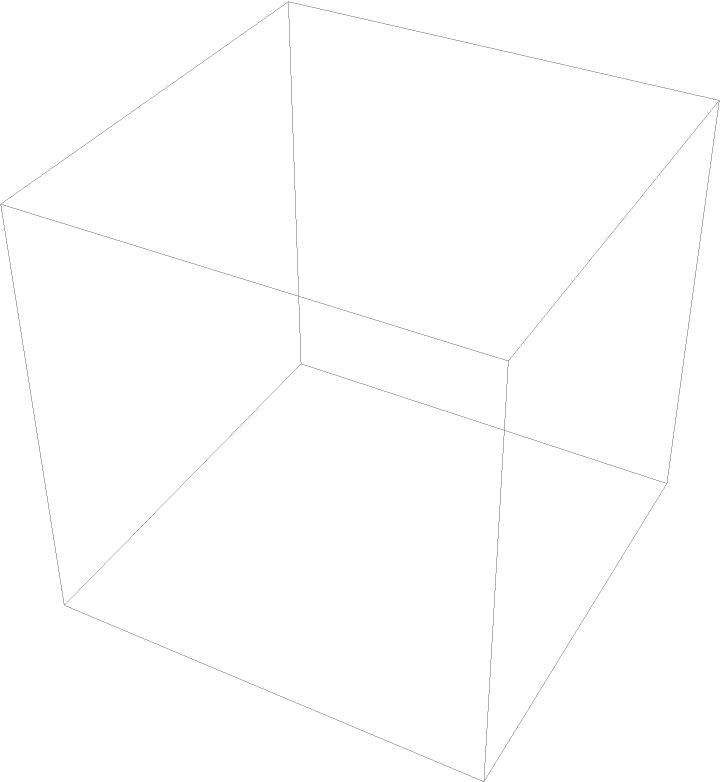 |
When the rounding radius exceeds that of the cylinder, a warning is issued and artifacts appear:
| In[17]:= |
| Out[17]= | 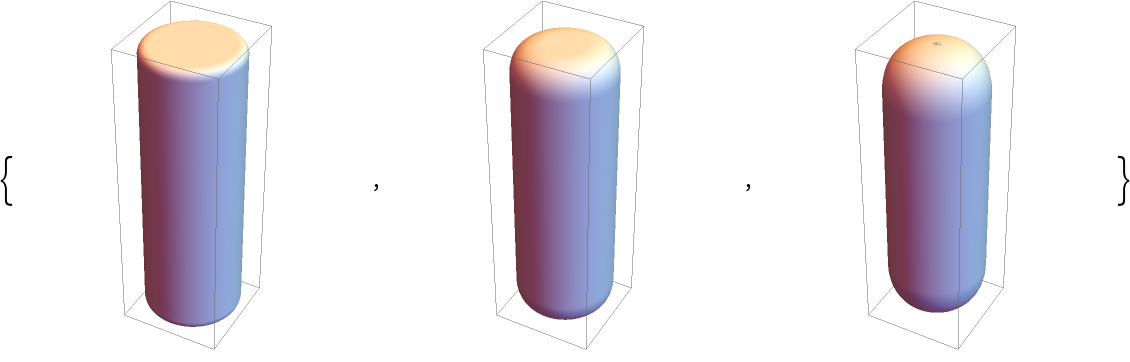 |
| In[18]:= |
| Out[18]= | 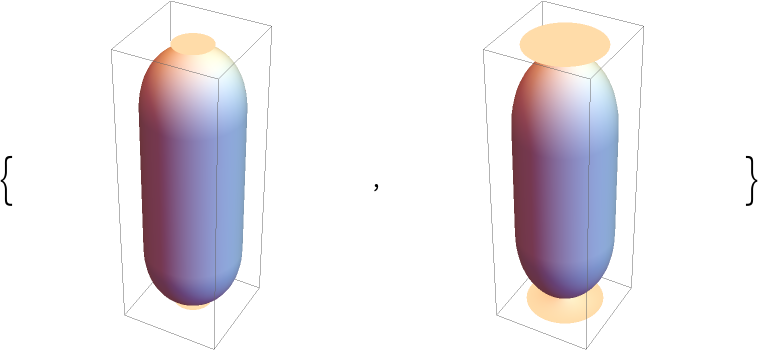 |
When the double of the rounding radius exceeds the height of the cylinder, a warning is issued and artifacts appear:
| In[19]:= |
| Out[19]= | 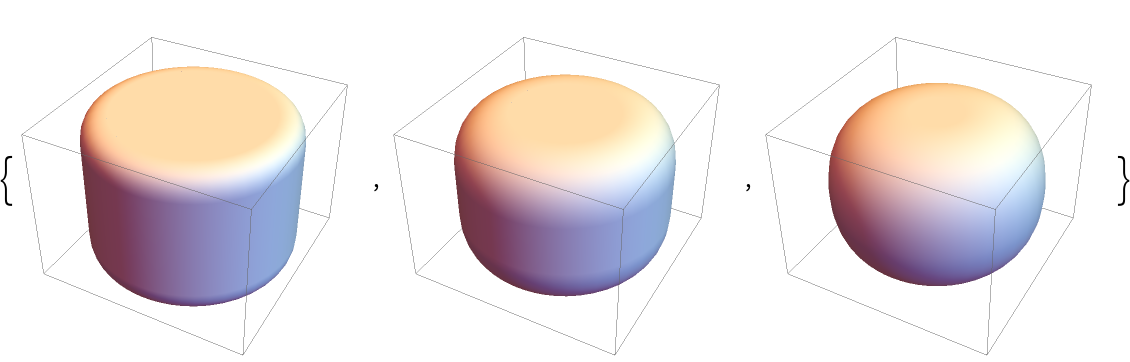 |
| In[20]:= |
| Out[20]= | 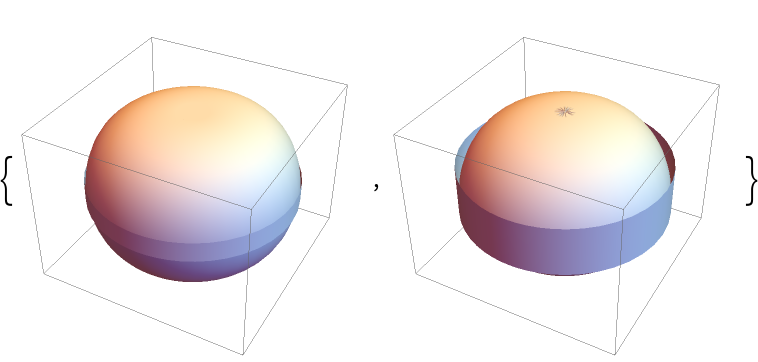 |
Random unit rounded cylinders:
| In[21]:= | ![Graphics3D[
Table[{EdgeForm[Opacity[.3]], Hue[RandomReal[]], ResourceFunction["RoundedCylinder"][RandomReal[10, {2, 3}], 1, RoundingRadius -> .5]}, {20}]]](https://www.wolframcloud.com/obj/resourcesystem/images/75a/75a72bb7-5d64-4179-a459-9fd3f6c4b3a0/310e5af53f3b8848.png) |
| Out[21]= | 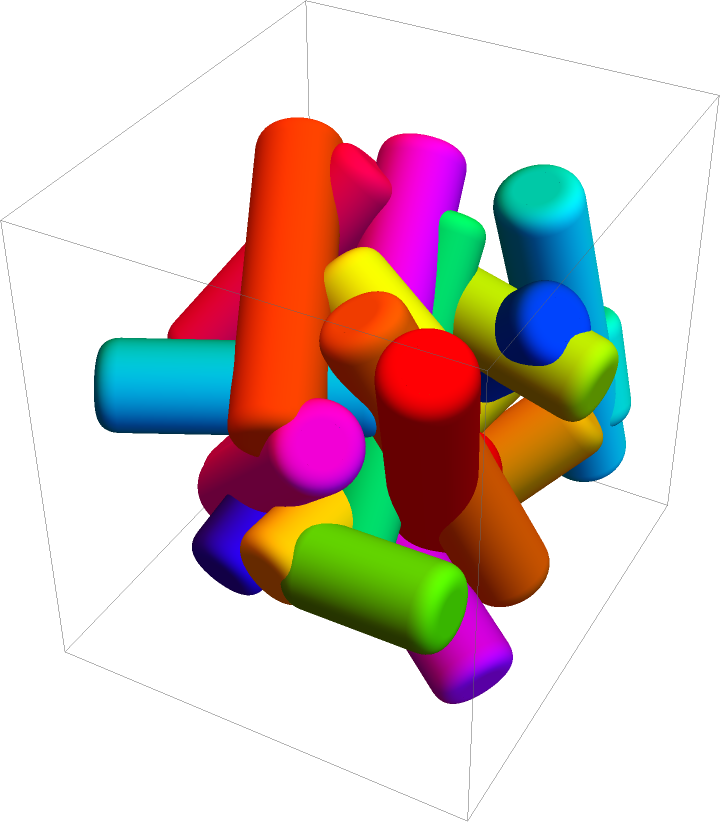 |
Bouncing cylinders:
| In[22]:= |
| In[23]:= |
| In[24]:= | ![Animate[Graphics3D[{{Hue[#4], ResourceFunction[
"RoundedCylinder"][{{#1, #2, fB[t, #3]}, {#1, #2, fT[t, #3]}}, 0.5]} & @@@ pos, Darker@Brown, InfinitePlane[{0, 0, 0}, {{1, 0, 0}, {0, 1, 0}}]}, PlotRange -> {2.5 {-1, 1}, 2.5 {-1, 1}, {0, 3}}, Lighting -> "Neutral", Boxed -> False, ViewPoint -> {1.669, -2.713, 1.140}], {t, 0, 5}, AnimationRate -> .2, SaveDefinitions -> True]](https://www.wolframcloud.com/obj/resourcesystem/images/75a/75a72bb7-5d64-4179-a459-9fd3f6c4b3a0/485e3181205a0162.png) |
| Out[24]= | 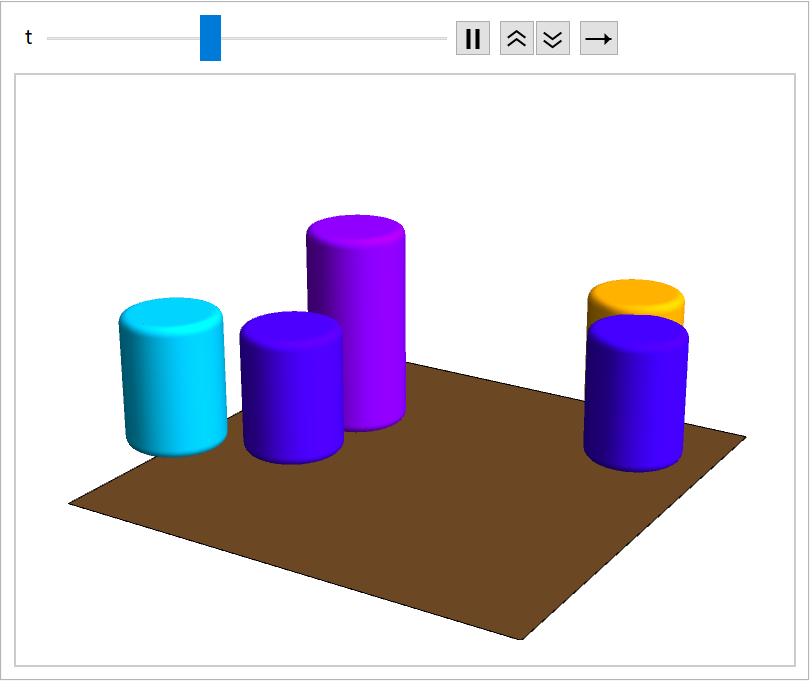 |
This work is licensed under a Creative Commons Attribution 4.0 International License