Wolfram Function Repository
Instant-use add-on functions for the Wolfram Language
Function Repository Resource:
Represent a cuboid with rounded edges
ResourceFunction["RoundedCuboid"][pmin] represents a unit cube with rounded edges and with its lower corner at pmin. | |
ResourceFunction["RoundedCuboid"][pmin,pmax] represents an axis-aligned cuboid with rounded edges and with lower corner pmin and upper corner pmax. |
| RoundingRadius | {0.1,0.1,0.1} | the radii of rounded edges |
| r | use r for radii in all three directions |
| {rx,ry,rz} | separate setting for each radius |
A unit rounded cuboid:
| In[1]:= |
| Out[1]= | 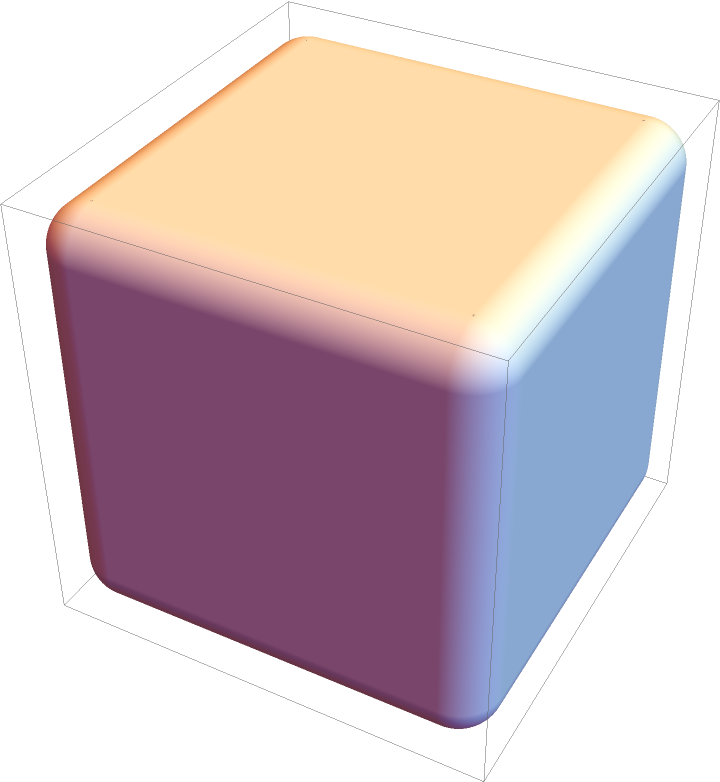 |
Rounded cuboids with different sizes:
| In[2]:= | ![Graphics3D[{Yellow, ResourceFunction["RoundedCuboid"][{0, 0, 0}, {1, 3, 1}], Blue, ResourceFunction["RoundedCuboid"][{2, 1, 1}, {4, 2, 3}]}]](https://www.wolframcloud.com/obj/resourcesystem/images/388/388a44cf-792e-47bf-a8b9-8005d15fb46a/3805482d1a001988.png) |
| Out[2]= | 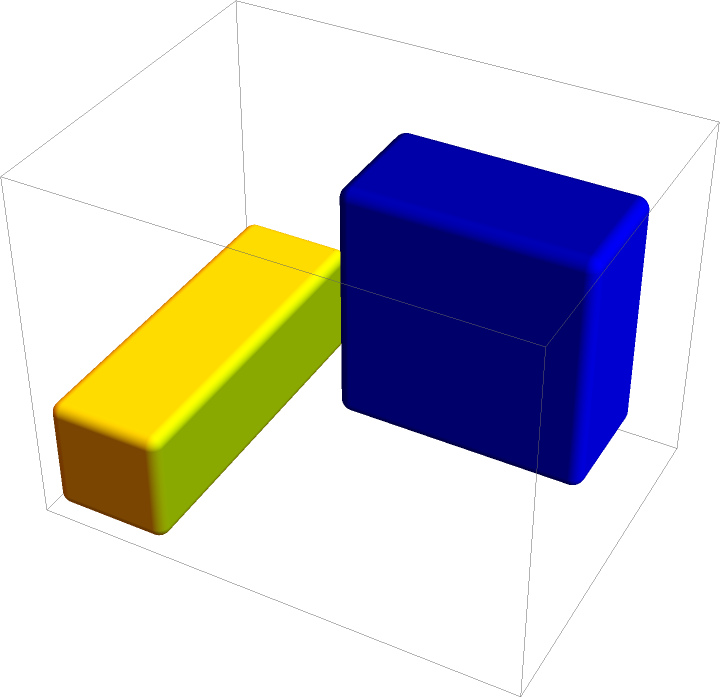 |
Differently styled rounded cuboids:
| In[3]:= | ![{Graphics3D[{Pink, ResourceFunction["RoundedCuboid"][]}], Graphics3D[{Opacity[.5], ResourceFunction["RoundedCuboid"][]}], Graphics3D[{Specularity[5], ResourceFunction["RoundedCuboid"][]}]}](https://www.wolframcloud.com/obj/resourcesystem/images/388/388a44cf-792e-47bf-a8b9-8005d15fb46a/18b46d0f1b251367.png) |
| Out[3]= |  |
Rotated rounded cuboid:
| In[4]:= |
| Out[4]= | 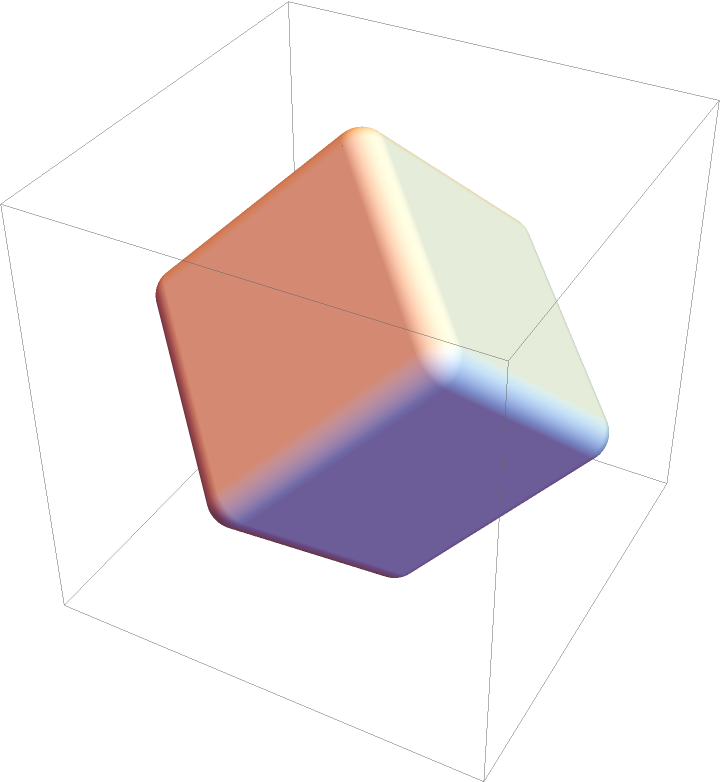 |
A rounded unit cube:
| In[5]:= |
| Out[5]= | 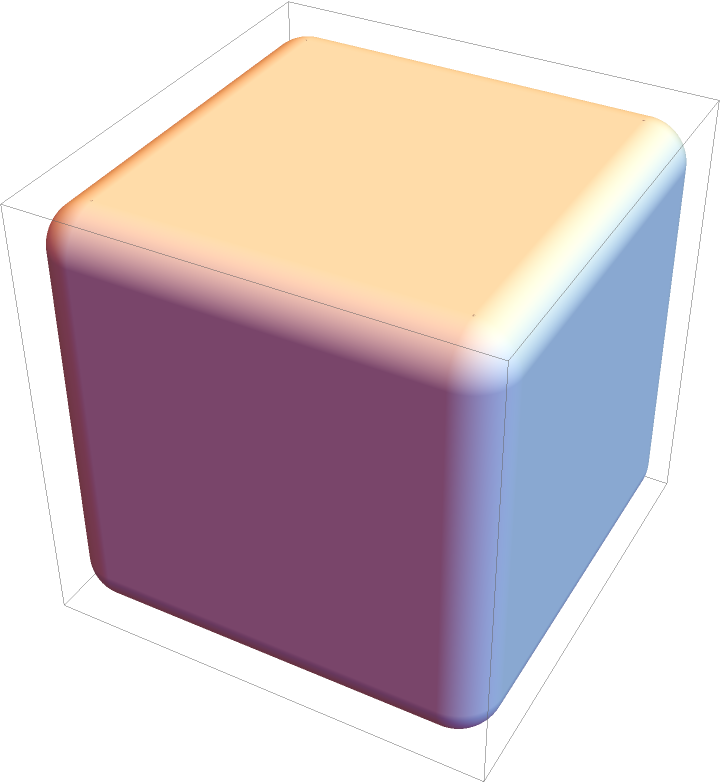 |
A rounded cuboid parallel to each axis:
| In[6]:= |
| Out[6]= | 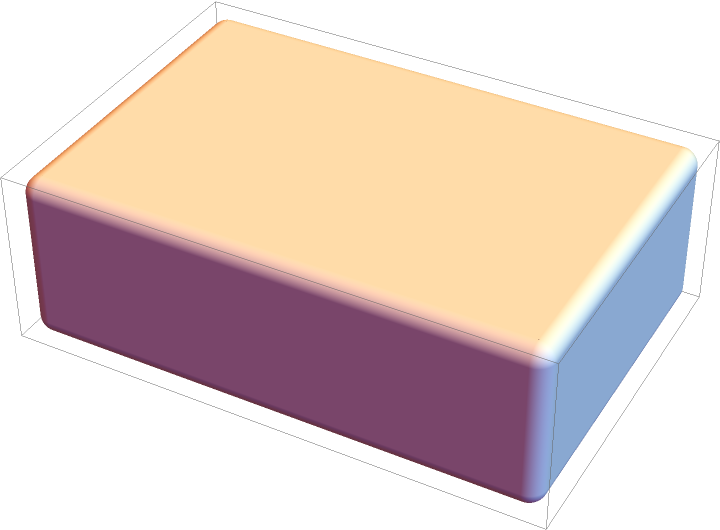 |
Short form for a rounded unit cube cornered at the origin:
| In[7]:= |
| Out[7]= | 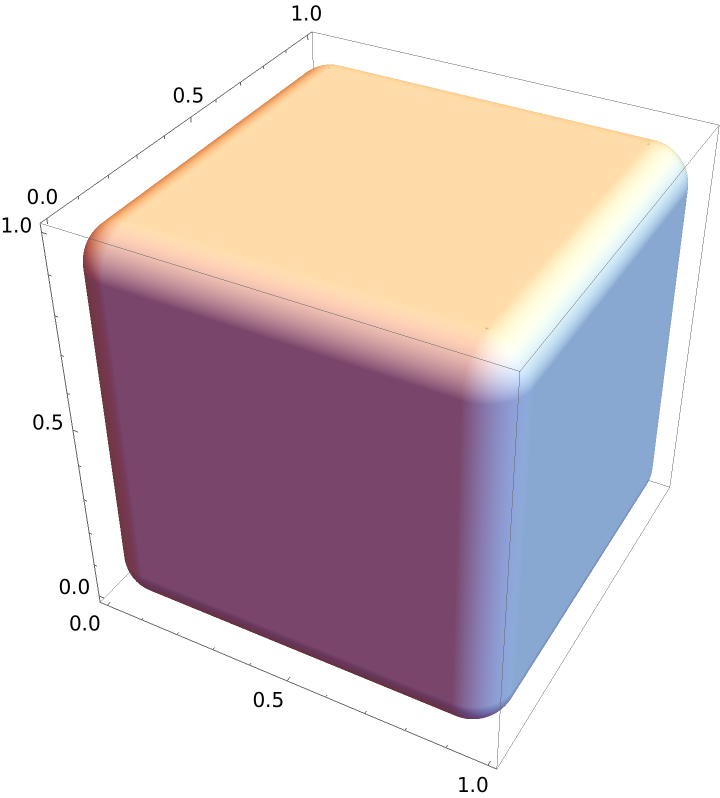 |
Color directives specify the face colors of cuboids:
| In[8]:= |
| Out[8]= | 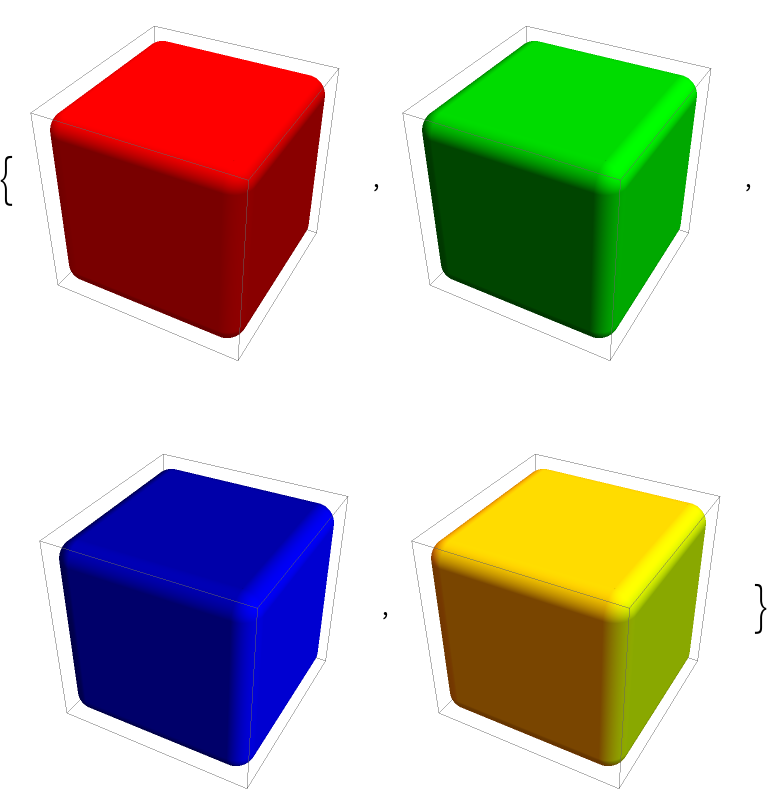 |
FaceForm can be used to specify the styles of the faces:
| In[9]:= |
| Out[9]= | 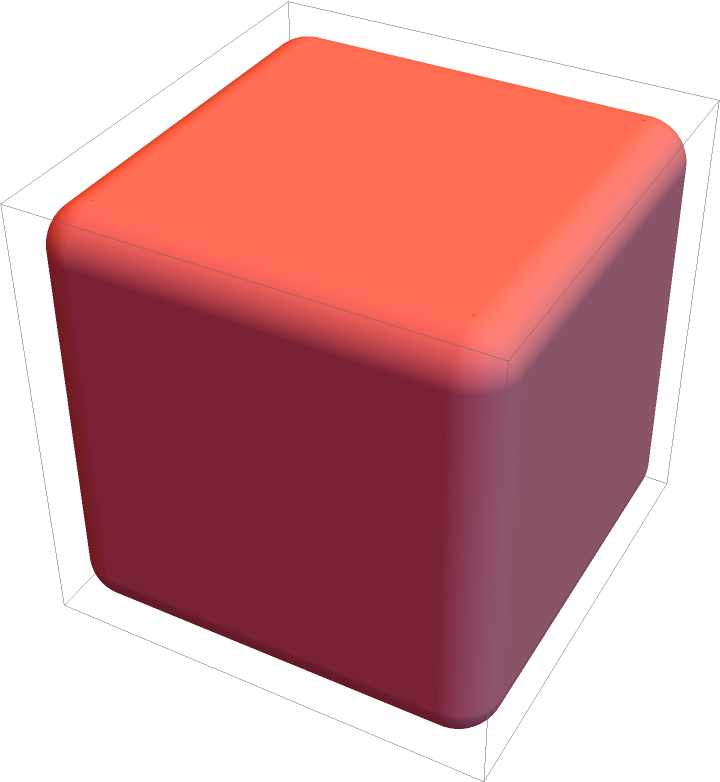 |
Different properties can be specified for the front and back of faces using FaceForm:
| In[10]:= | ![Graphics3D[{FaceForm[Yellow, Blue], ResourceFunction["RoundedCuboid"][{.1, -.5, .1}, {.9, .8, .9}]}, PlotRange -> {{-1/4, 5/4}, {1/4, 5/4}, {-1/4, 5/4}}]](https://www.wolframcloud.com/obj/resourcesystem/images/388/388a44cf-792e-47bf-a8b9-8005d15fb46a/3542c4dbf03a56c7.png) |
| Out[10]= | 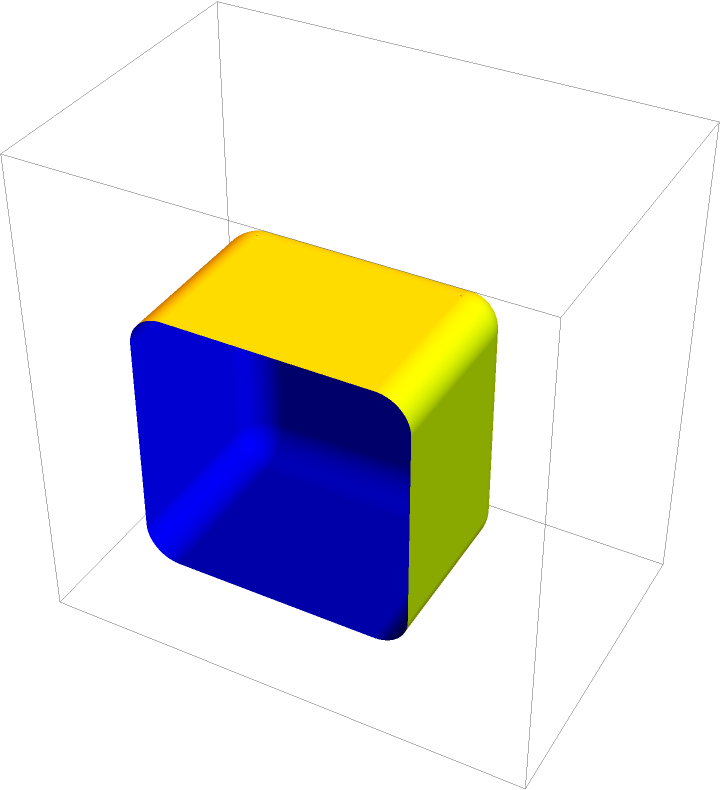 |
Opacity specifies the face opacity:
| In[11]:= |
| Out[11]= | 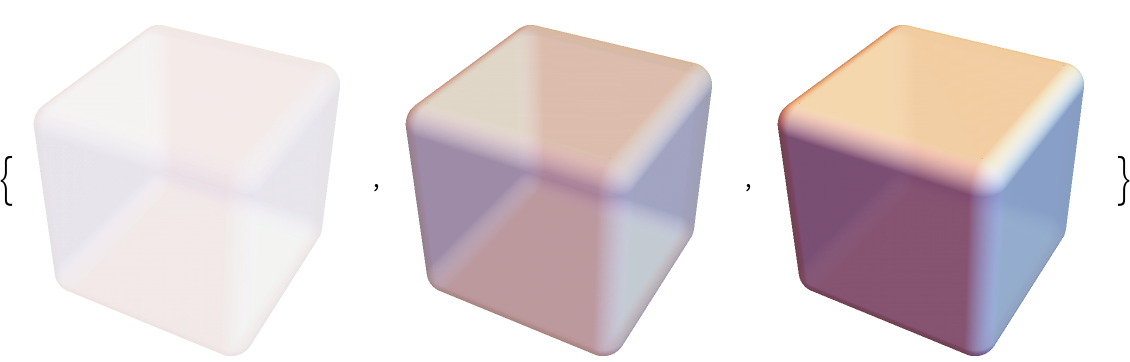 |
Decompose the cuboid into its components and apply different styling to each:
| In[12]:= |
| In[13]:= |
| Out[13]= | 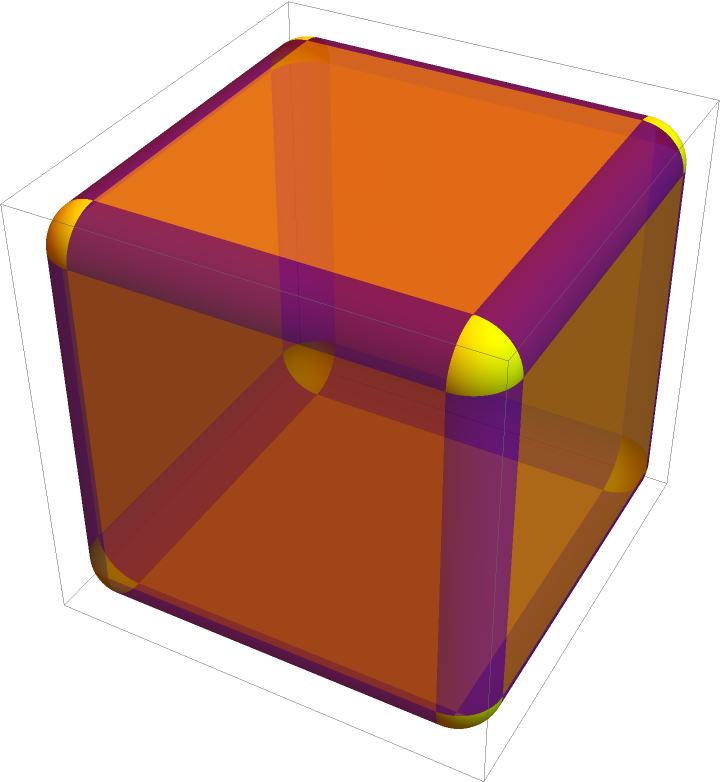 |
Adjust how rounded the edges are:
| In[14]:= | ![Graphics3D[
ResourceFunction["RoundedCuboid"][{0, 0, 0}, 2.5 {1, 1, 1}, RoundingRadius -> #], Boxed -> False] & /@ {.1, .5, 1}](https://www.wolframcloud.com/obj/resourcesystem/images/388/388a44cf-792e-47bf-a8b9-8005d15fb46a/4417b74142fce516.png) |
| Out[14]= | 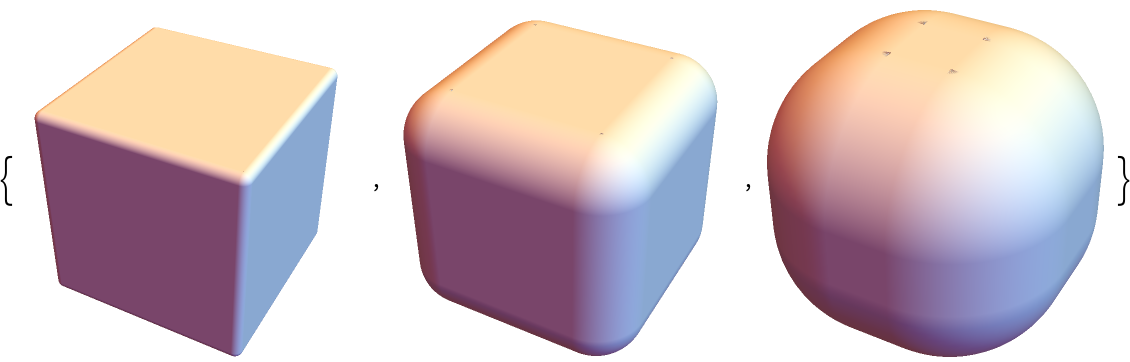 |
Adjust the edges in each direction independently:
| In[15]:= |
| Out[15]= | 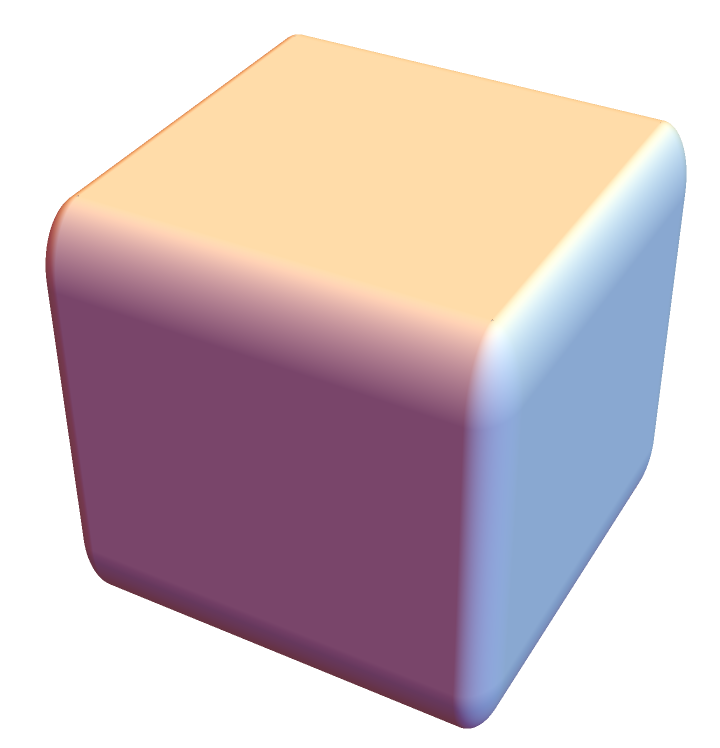 |
Leave some edges sharp:
| In[16]:= |
| Out[16]= | 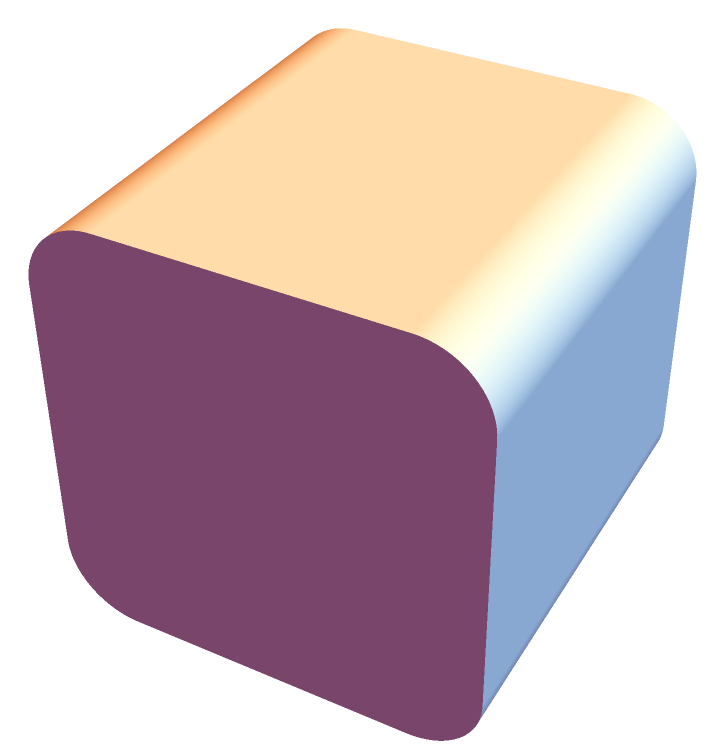 |
A simple 3D bar chart:
| In[17]:= |
| In[18]:= | ![Graphics3D[
MapIndexed[{Hue[(Last[#2] - 1)/4], ResourceFunction["RoundedCuboid"][Append[{1, 2} #2 - {.5, .5}, 0],
Append[{1, 2} #2 + {.5, .5}, #1], RoundingRadius -> .3]} &, data, {2}], Axes -> {False, False, True}, Lighting -> "Neutral"]](https://www.wolframcloud.com/obj/resourcesystem/images/388/388a44cf-792e-47bf-a8b9-8005d15fb46a/18c2992ec7d598f2.png) |
| Out[18]= | 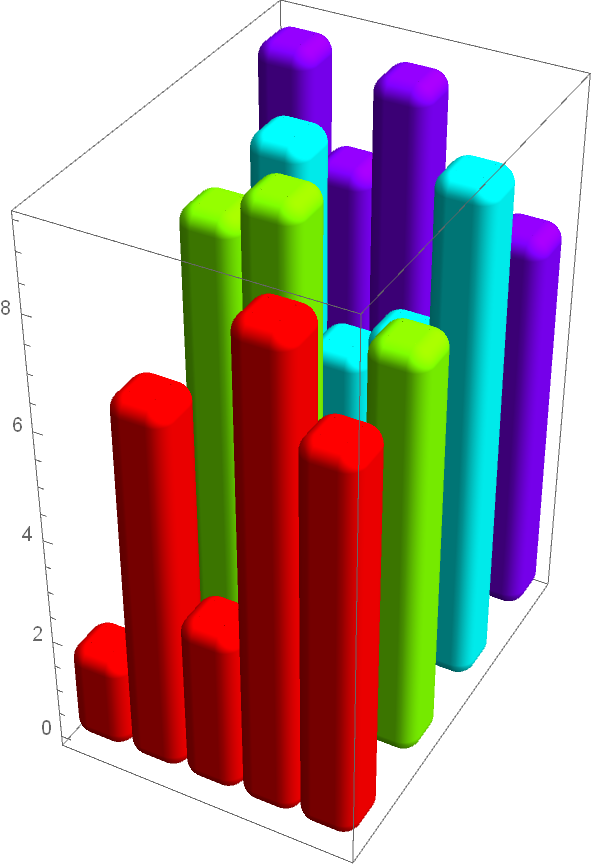 |
Use Rotate to get all possible rounded cuboids in Graphics3D:
| In[19]:= |
| Out[19]= | 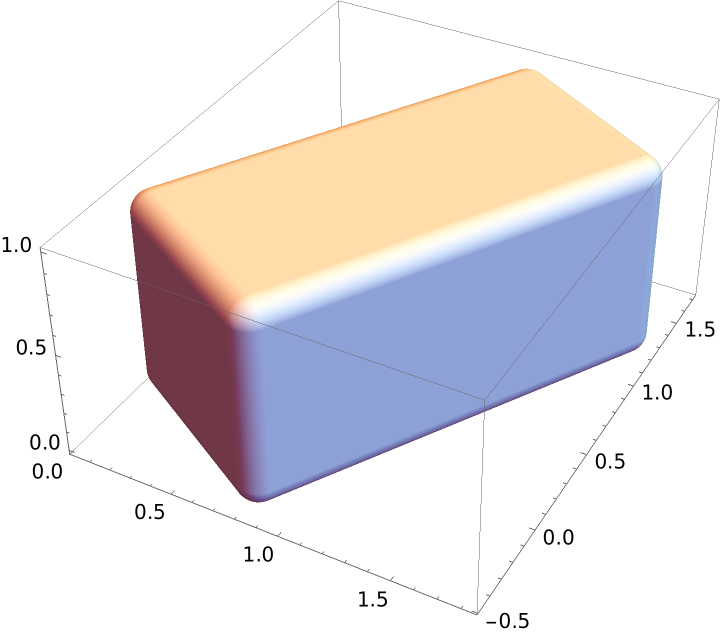 |
Rectangle with a non-zero value for RoundingRadius is a 2D version of RoundedCuboid:
| In[20]:= |
| Out[20]= | 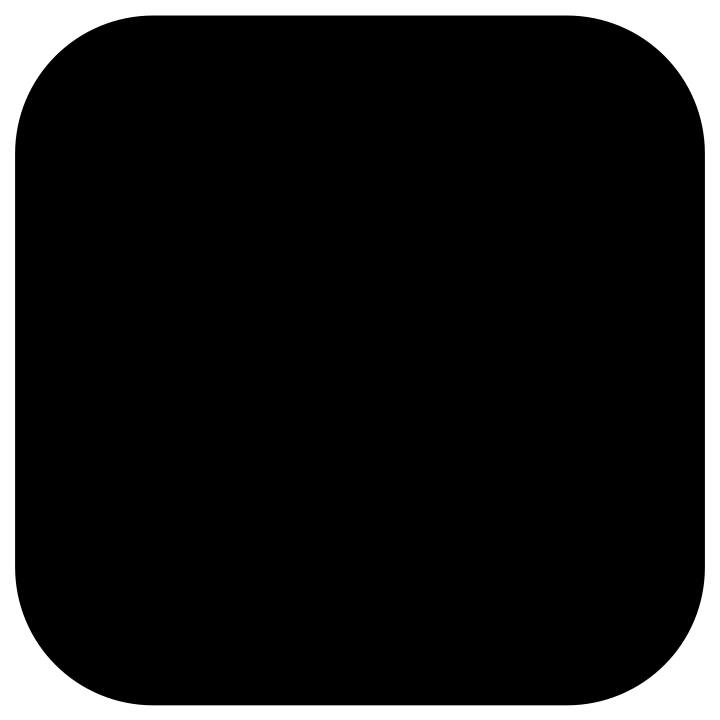 |
Cuboid is a special case of RoundedCuboid:
| In[21]:= |
| Out[21]= | 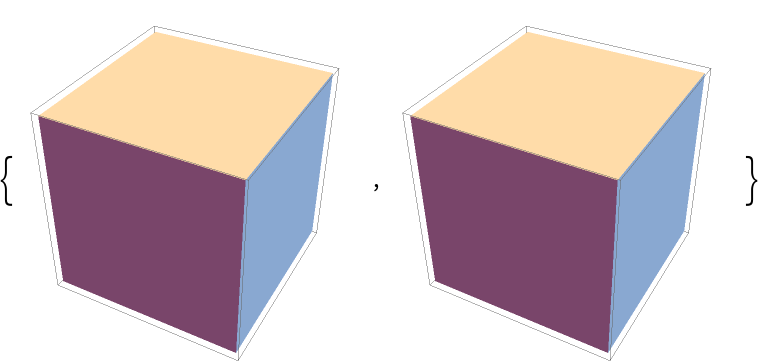 |
Cylinder can be viewed as a special case of RoundedCuboid:
| In[22]:= | ![{Graphics3D[{EdgeForm[], Cylinder[]}], Graphics3D[
ResourceFunction["RoundedCuboid"][RoundingRadius -> {.5, .5, 0}]]}](https://www.wolframcloud.com/obj/resourcesystem/images/388/388a44cf-792e-47bf-a8b9-8005d15fb46a/457bb5e3e18562e8.png) |
| Out[22]= | 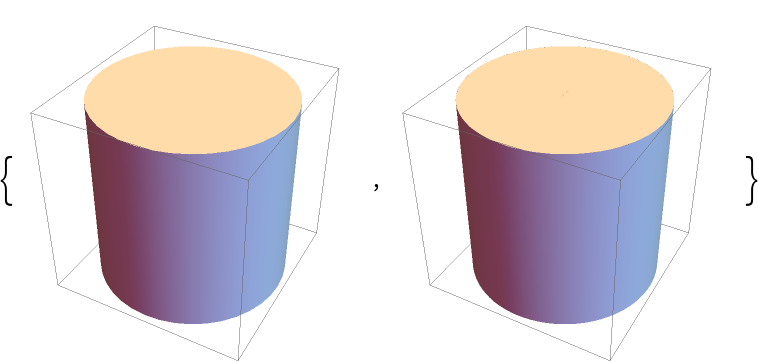 |
Sphere can be viewed as a special case of RoundedCuboid:
| In[23]:= |
| Out[23]= | 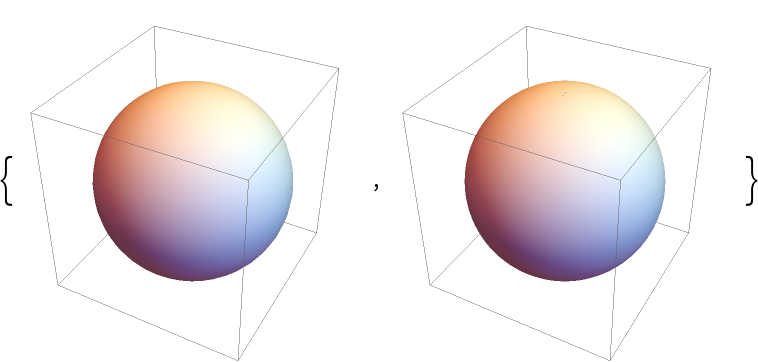 |
BarChart3D or RectangleChart3D can be used to create rounded cuboids:
| In[24]:= | ![BarChart3D[{1}, ChartElementFunction -> ChartElementDataFunction["DoubleProfileCube", "HorizontalProfile" -> 1.7, "VerticalProfile" -> 6]]](https://www.wolframcloud.com/obj/resourcesystem/images/388/388a44cf-792e-47bf-a8b9-8005d15fb46a/1ee4297287ff1953.png) |
| Out[24]= | 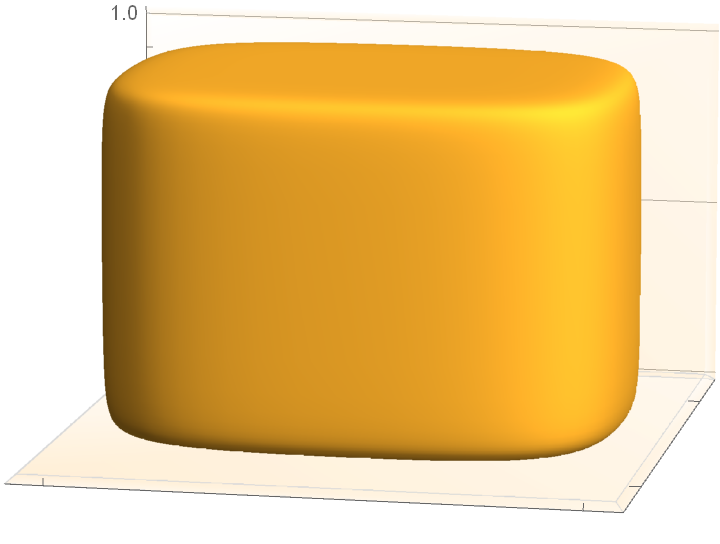 |
Get the graphical primitive for BarChart3D:
| In[25]:= | ![roundCub[pt1_, pt2_, {hprof_, vprof_}] := ChartElementDataFunction["DoubleProfileCube", "HorizontalProfile" -> hprof, "VerticalProfile" -> vprof][
Transpose[{pt1, pt2}]]](https://www.wolframcloud.com/obj/resourcesystem/images/388/388a44cf-792e-47bf-a8b9-8005d15fb46a/301585b41d84b5d6.png) |
| In[26]:= |
| Out[26]= | 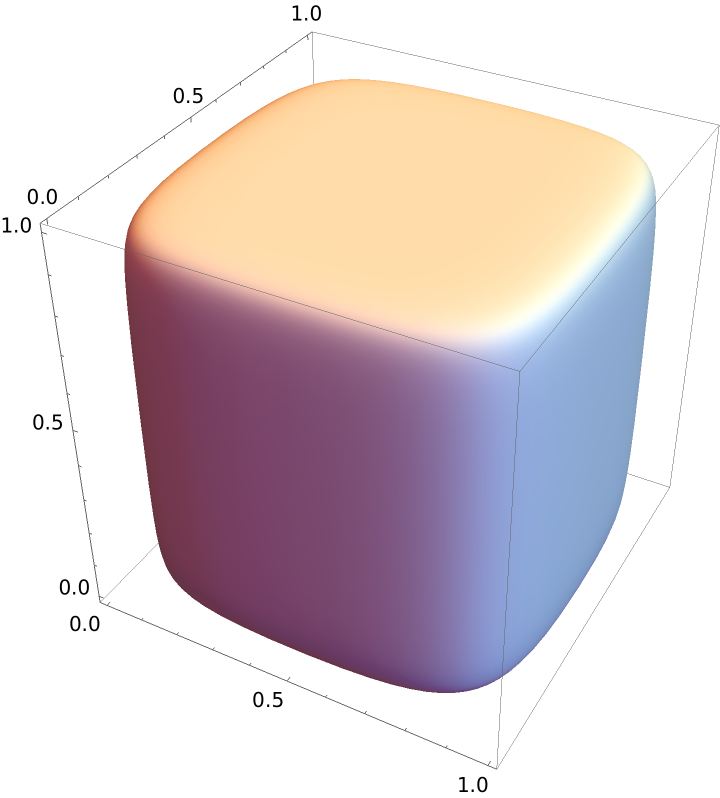 |
Compare with RoundedCuboid:
| In[27]:= |
| Out[27]= | 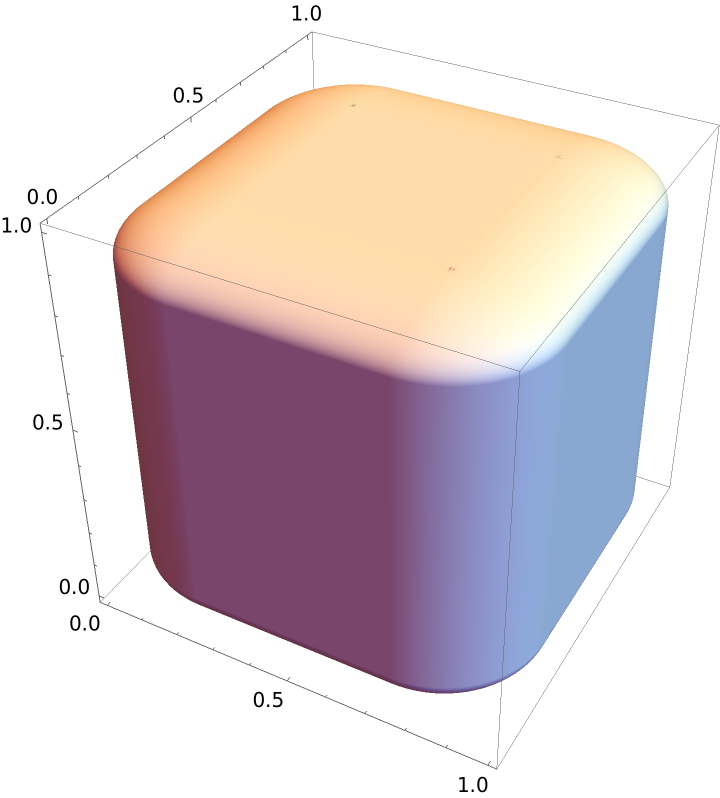 |
The two cuboids have a very different internal structure:
| In[28]:= | ![{
Graphics3D[{EdgeForm[Thick], roundCub[{0, 0, 0}, {1, 1, 1}, {5, 5}]},
Axes -> True, ImageSize -> Medium],
Graphics3D[
ResourceFunction["RoundedCuboid"][{0, 0, 0}, {1, 1, 1}, RoundingRadius -> {0.25, 0.25, 0.1}] /. x_EdgeForm :> EdgeForm[Thick], Axes -> True, ImageSize -> Medium]
}](https://www.wolframcloud.com/obj/resourcesystem/images/388/388a44cf-792e-47bf-a8b9-8005d15fb46a/4c50a3ee49e910d4.png) |
| Out[28]= | 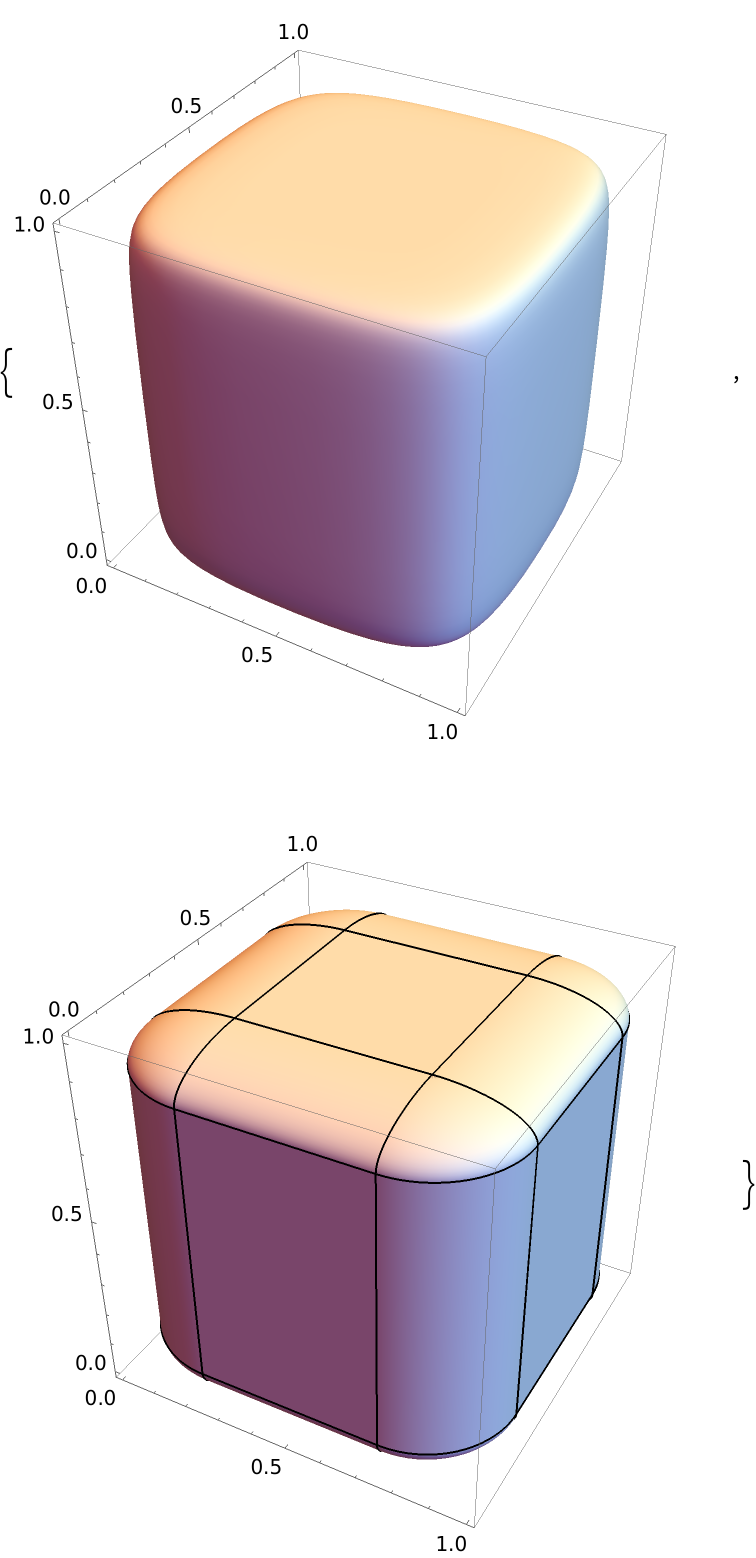 |
When the width of the cuboid is zero in at least one dimension, no cuboid is created:
| In[29]:= |
| Out[29]= | 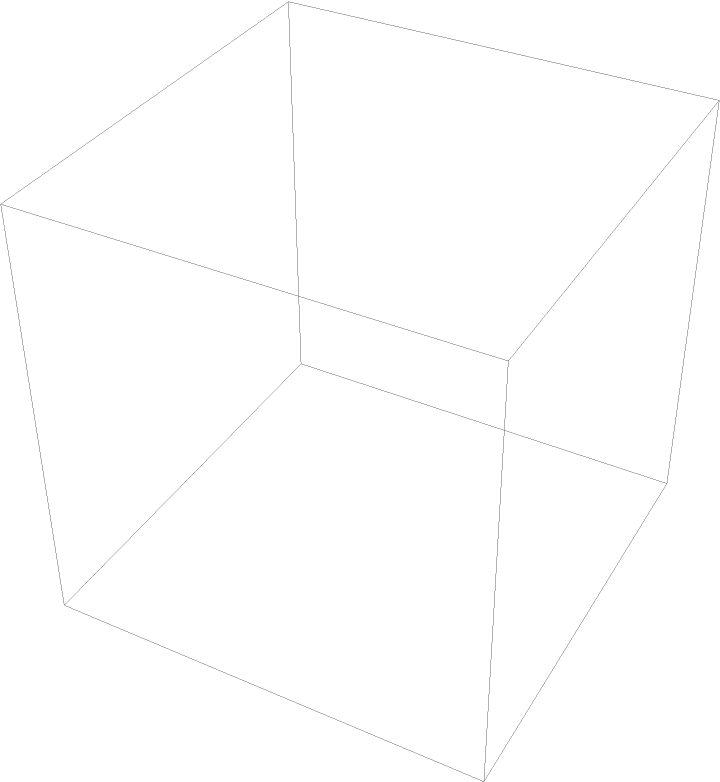 |
When any length of the cuboid is less than twice the corresponding setting for RoundingRadius, a warning is issued and artifacts appear:
| In[30]:= |
| Out[30]= | 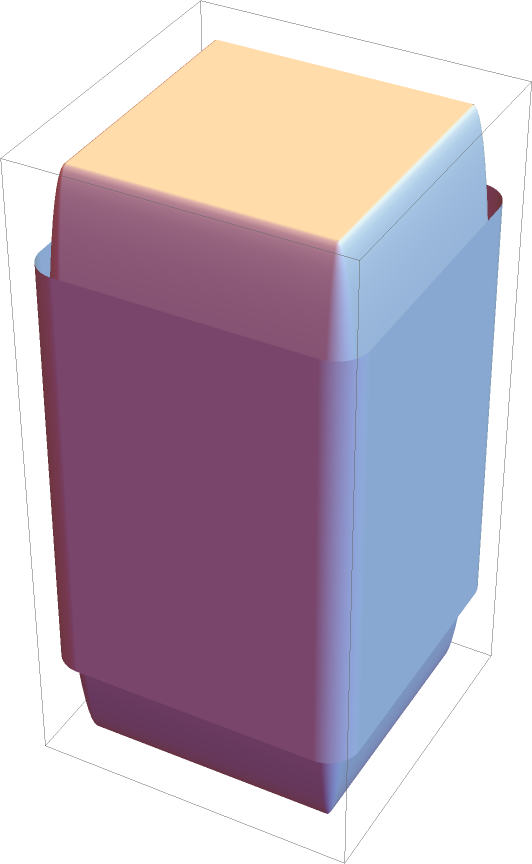 |
Random rounded cuboid collections:
| In[31]:= | ![Graphics3D[
Table[{EdgeForm[Opacity[.3]], Hue[RandomReal[]], Rotate[#, RandomReal[{0, 2 \[Pi]}], RandomReal[{0, 1}, {3}]] &@
ResourceFunction["RoundedCuboid"][RandomReal[4, 3]]}, {40}], PlotRange -> {0, 7}]](https://www.wolframcloud.com/obj/resourcesystem/images/388/388a44cf-792e-47bf-a8b9-8005d15fb46a/741813ff85492c3a.png) |
| Out[31]= | 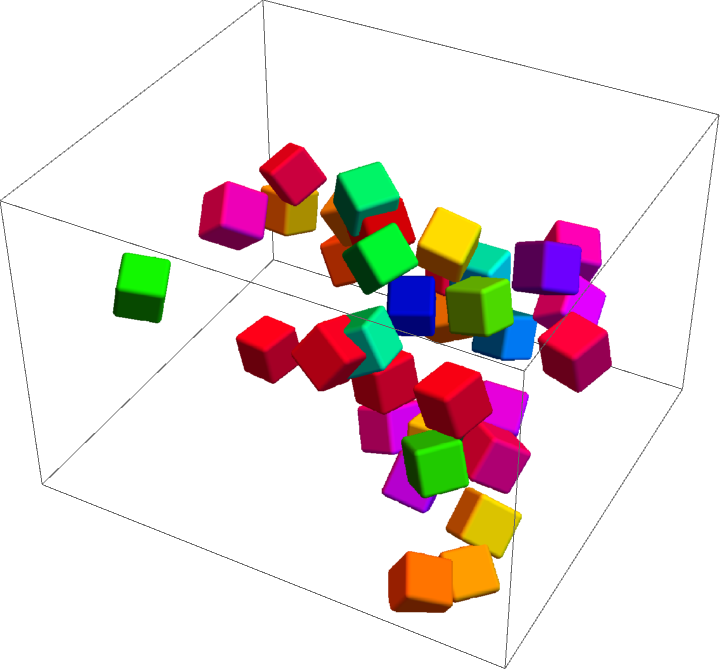 |
Adjust interactively the rounding radii:
| In[32]:= | ![Manipulate[
Graphics3D[{ResourceFunction["RoundedCuboid"][{0, 0, 0}, 2 {1, 1, 1},
RoundingRadius -> {rx, ry, rz}] /. x_EdgeForm :> EdgeForm[Thick], Opacity[.5], Cuboid[{0, 0, 0} - 0.001, 2 {1, 1, 1} + 0.001]}, Boxed -> False], {{rx, 0.7}, 0, 1}, {{ry, .2}, 0, 1}, {{rz, .5}, 0, 1}]](https://www.wolframcloud.com/obj/resourcesystem/images/388/388a44cf-792e-47bf-a8b9-8005d15fb46a/492558c5849adb02.png) |
| Out[32]= | 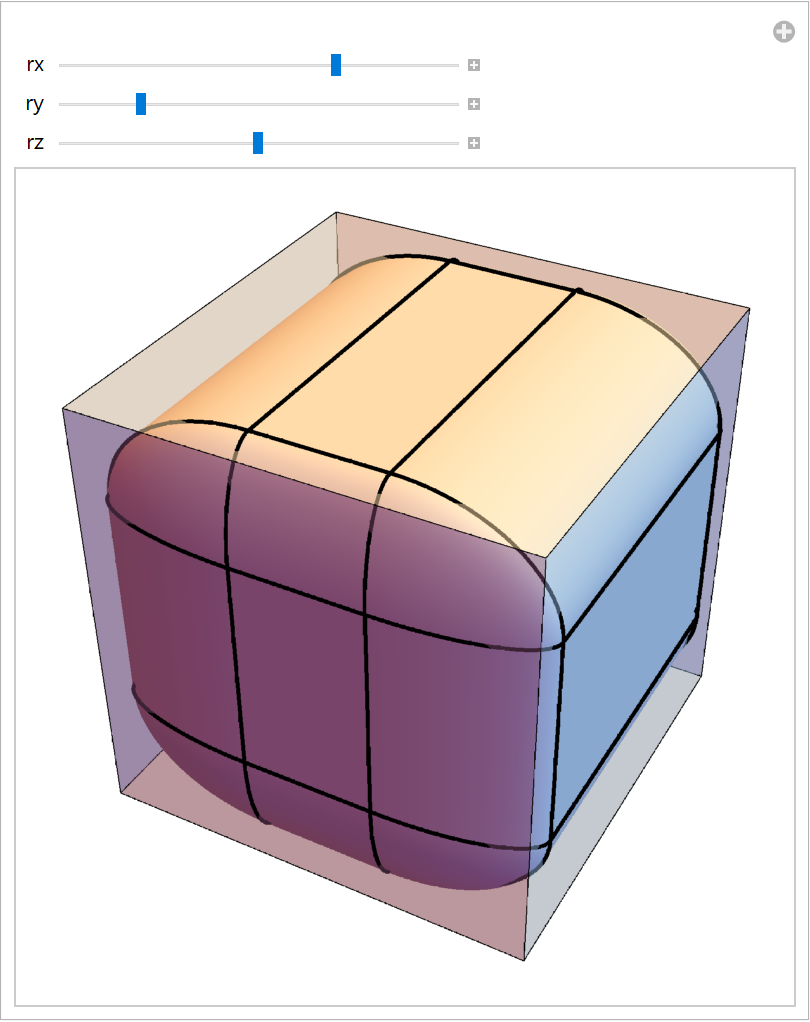 |
This work is licensed under a Creative Commons Attribution 4.0 International License