Wolfram Function Repository
Instant-use add-on functions for the Wolfram Language
Function Repository Resource:
Represent a 3D annulus with rounded edges
ResourceFunction["RoundedAnnulus3D"][{{x1,y1,z1},{x2,y2,z2}},{rinner,router}] represents a 3D annulus around the line from {x1,y1,z1} to {x2,y2,z2} with rounded edges with inner radius rinner and outer radius router. |
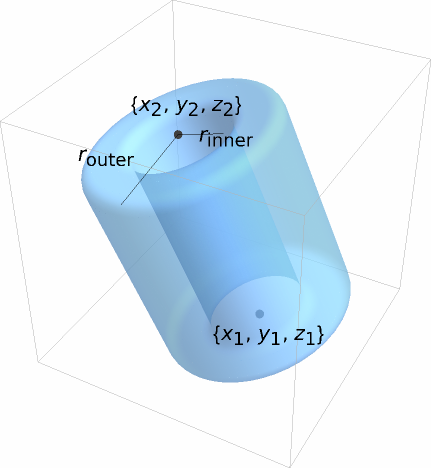
| RoundingRadius | {0.1,0.1} | the radii of rounded edges |
| r | use r for both the inner and the outer radius |
| {rin,rout} | separate setting for both radii |
A unit radius and two units height 3D annulus:
| In[1]:= |
| Out[1]= | 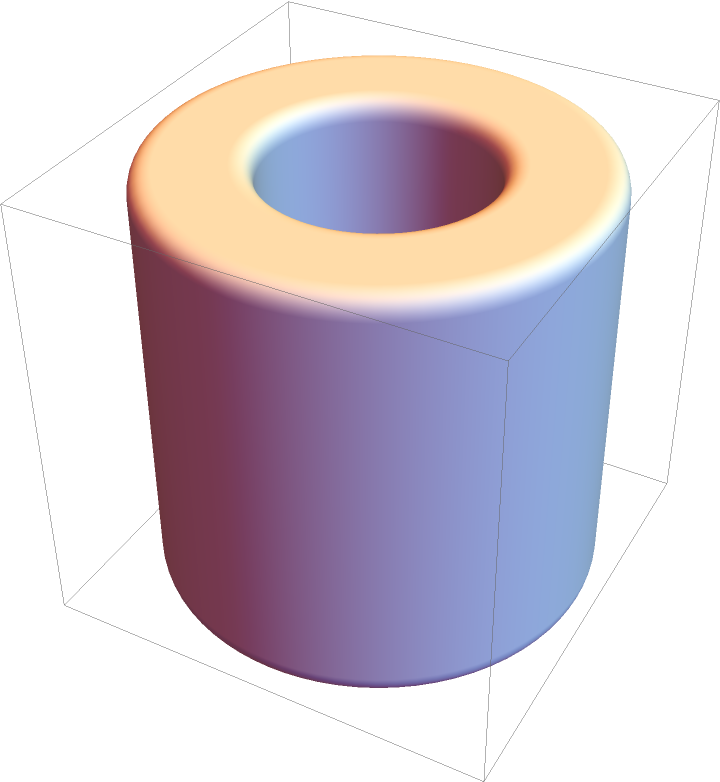 |
A 3D annulus from the origin to {1,-1,1} with inner radius 1/2:
| In[2]:= |
| Out[2]= | 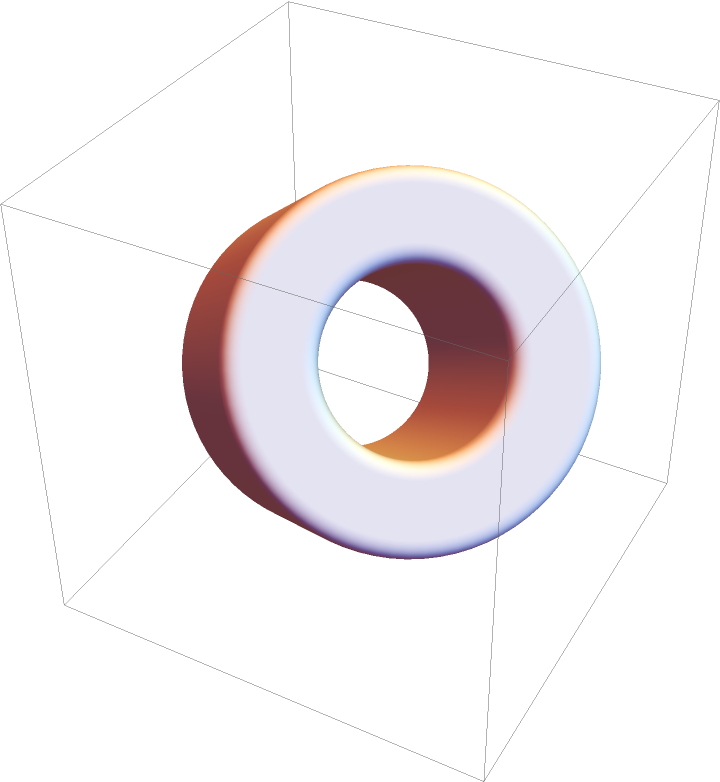 |
Differently styled annuli:
| In[3]:= | ![{Graphics3D[{Blue, ResourceFunction["RoundedAnnulus3D"][]}], Graphics3D[{Opacity[.5], ResourceFunction["RoundedAnnulus3D"][]}], Graphics3D[{Specularity[5], ResourceFunction["RoundedAnnulus3D"][]}]}](https://www.wolframcloud.com/obj/resourcesystem/images/9ee/9ee263b4-a036-44a6-a937-2f58f1d76dce/121d5236ce734303.png) |
| Out[3]= | 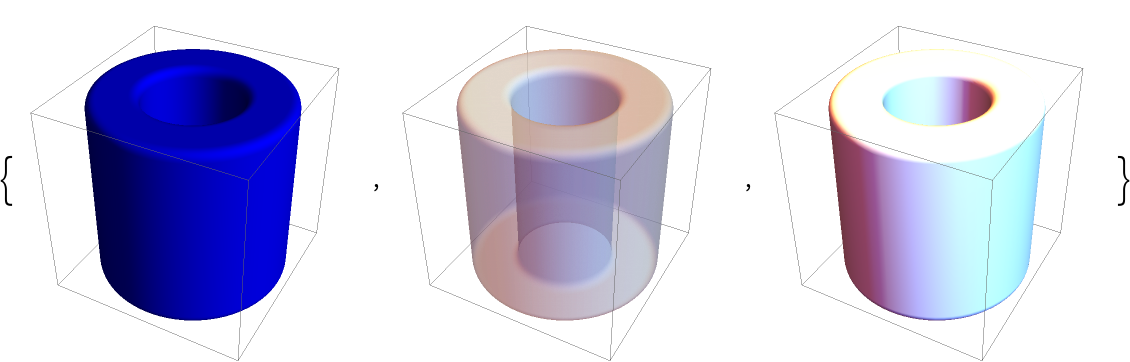 |
Specify radii:
| In[4]:= | ![Graphics3D[{Red, ResourceFunction["RoundedAnnulus3D"][1], Green, ResourceFunction["RoundedAnnulus3D"][3], Blue, ResourceFunction["RoundedAnnulus3D"][7]}]](https://www.wolframcloud.com/obj/resourcesystem/images/9ee/9ee263b4-a036-44a6-a937-2f58f1d76dce/440b2ab8d85a8fc8.png) |
| Out[4]= | 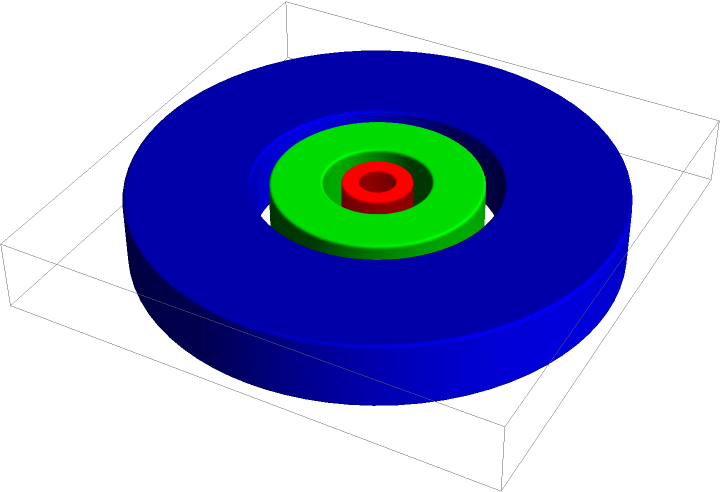 |
Specify centers:
| In[5]:= | ![(* Evaluate this cell to get the example input *) CloudGet["https://www.wolframcloud.com/obj/197e9c08-bdc3-46e5-ba0e-99e8eb4c9c0a"]](https://www.wolframcloud.com/obj/resourcesystem/images/9ee/9ee263b4-a036-44a6-a937-2f58f1d76dce/7807903a8861607b.png) |
| Out[5]= | 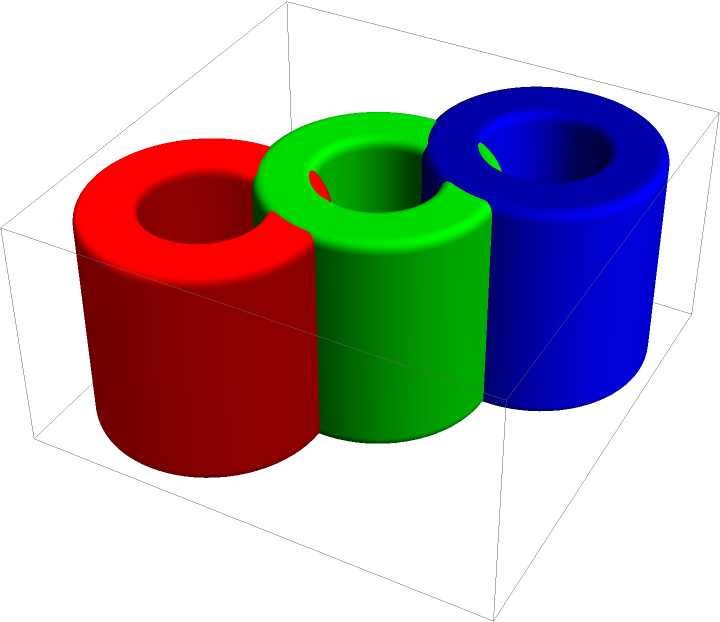 |
Annuli with different directions:
| In[6]:= | ![Graphics3D[{ResourceFunction[
"RoundedAnnulus3D"][{{0, 0, 0}, {1, 0, 0}}], ResourceFunction["RoundedAnnulus3D"][{{1, 1, 1}, {2, 3, 1}}]}]](https://www.wolframcloud.com/obj/resourcesystem/images/9ee/9ee263b4-a036-44a6-a937-2f58f1d76dce/1f69a3362606538d.png) |
| Out[6]= | 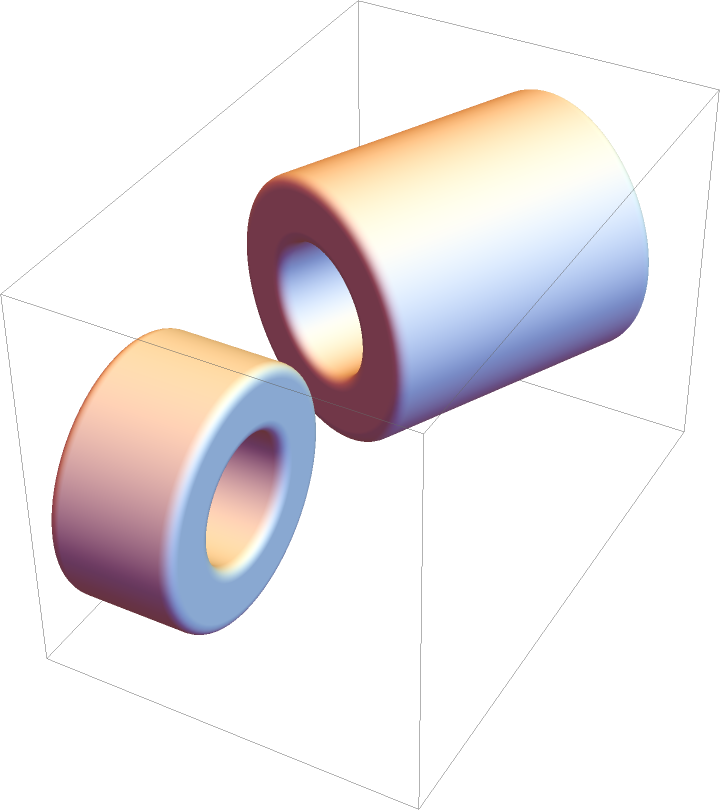 |
Specify position, direction, as well as inner and outer radii:
| In[7]:= |
| Out[7]= | 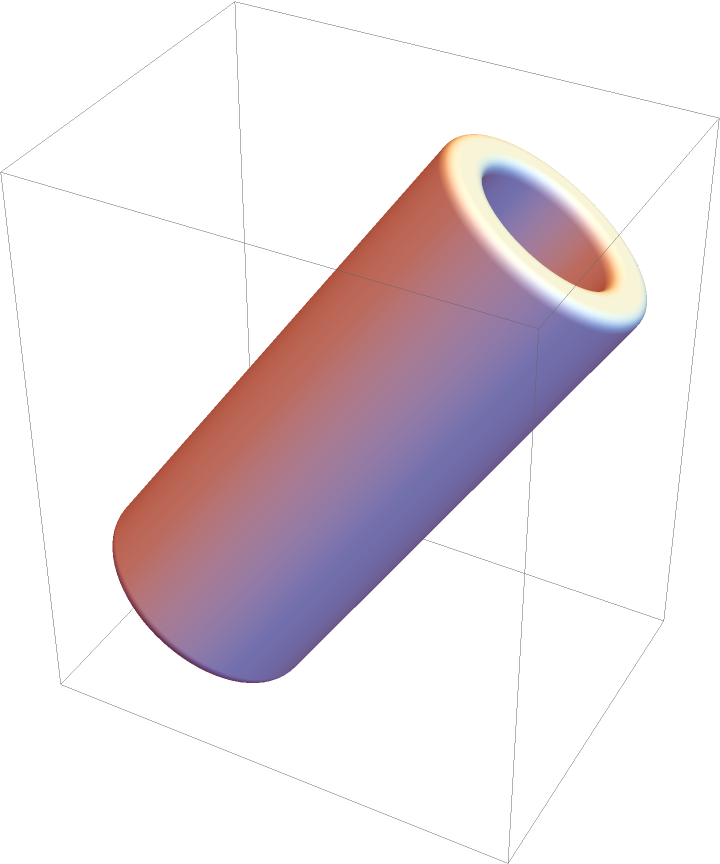 |
Short form for a 3D annulus centered at the origin with a radius 1:
| In[8]:= |
| Out[8]= | 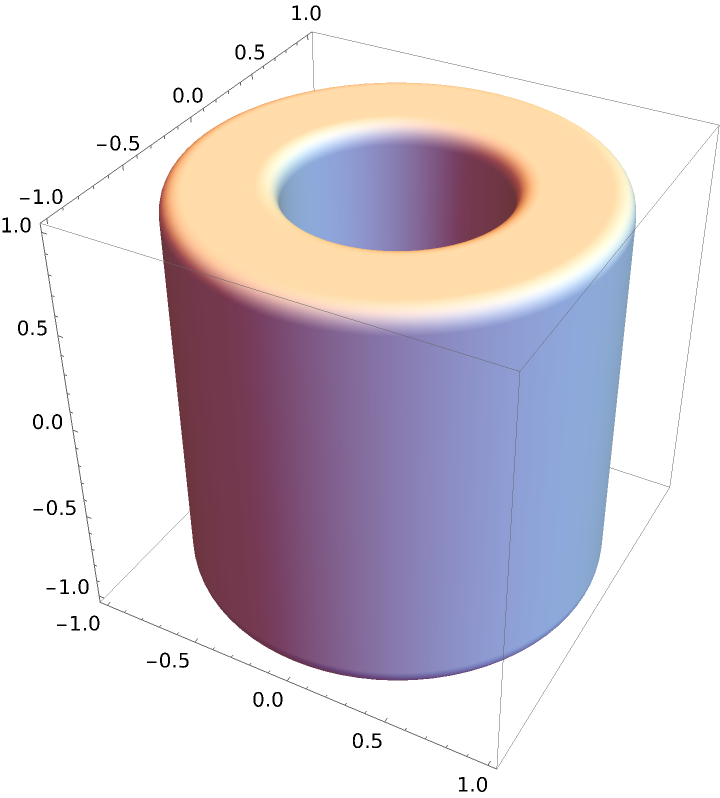 |
Color directives specify the face color of each annulus:
| In[9]:= |
| Out[9]= | 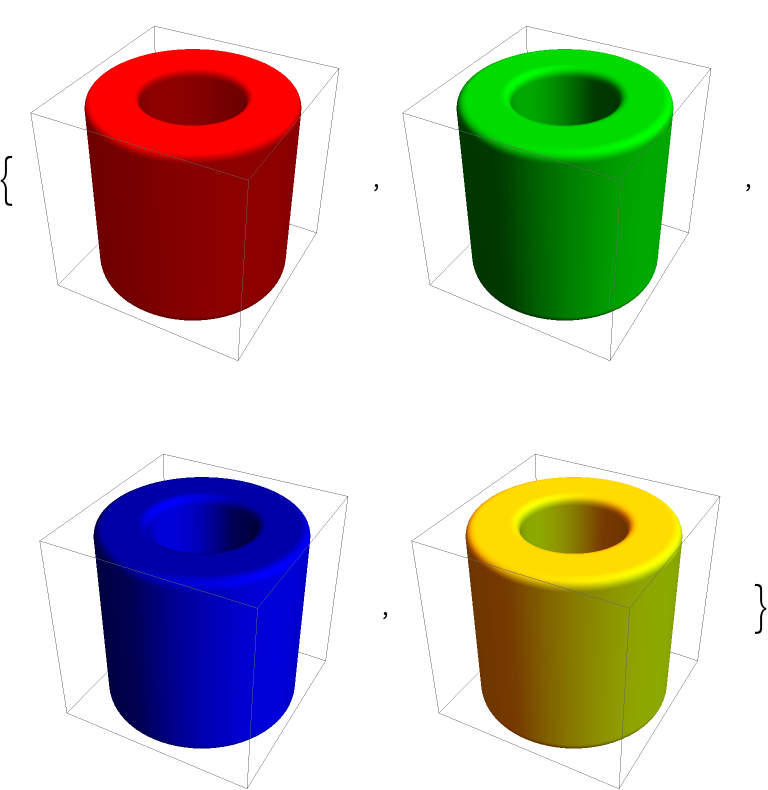 |
FaceForm can be used to specify the styles of the interiors as well as exteriors:
| In[10]:= |
| Out[10]= | 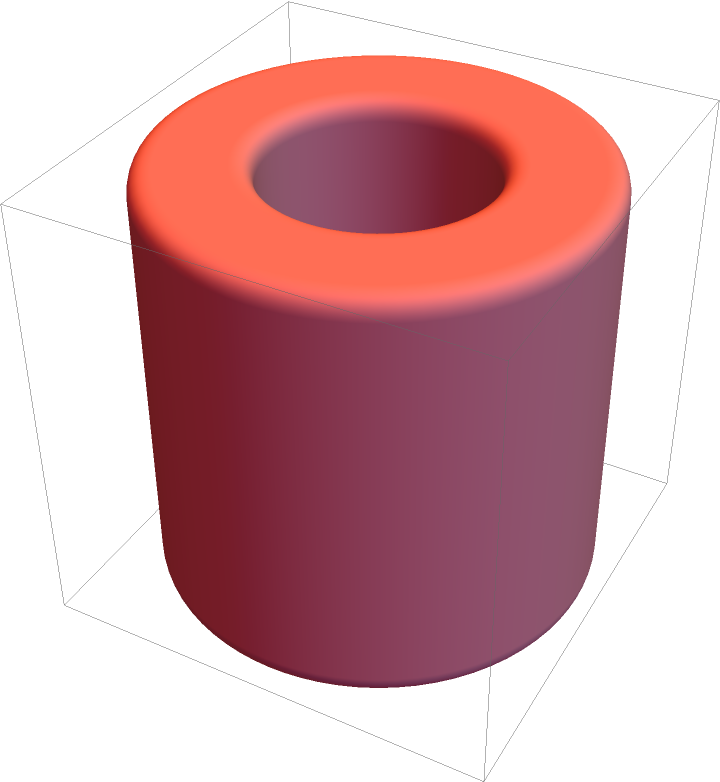 |
Different properties can be specified for the front and back faces using FaceForm:
| In[11]:= | ![Graphics3D[{FaceForm[Yellow, Blue], ResourceFunction["RoundedAnnulus3D"][]}, PlotRange -> {{-1, 1}, {-.8, 1}, {-1, 1}}]](https://www.wolframcloud.com/obj/resourcesystem/images/9ee/9ee263b4-a036-44a6-a937-2f58f1d76dce/2c6358a62efb034b.png) |
| Out[11]= | 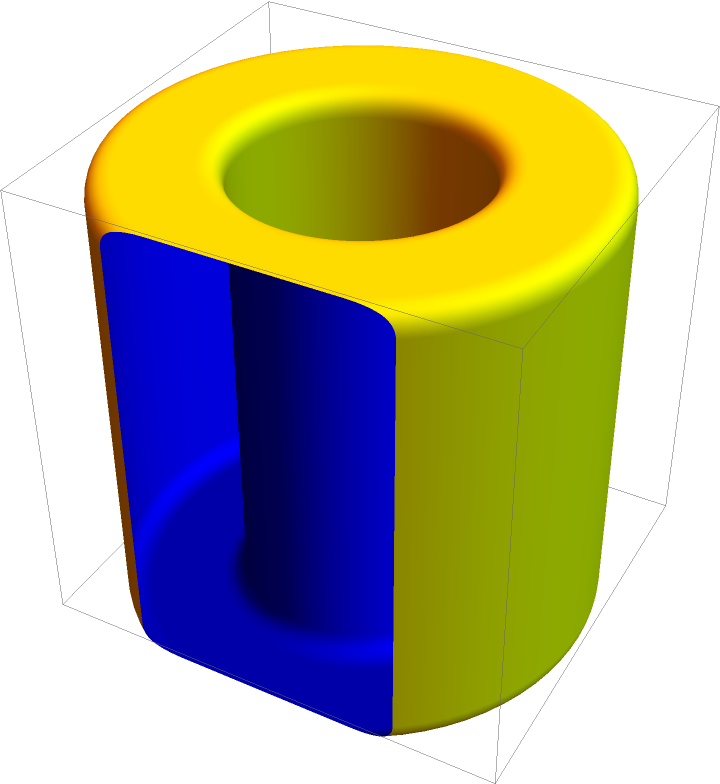 |
Opacity specifies the face opacity:
| In[12]:= |
| Out[12]= | 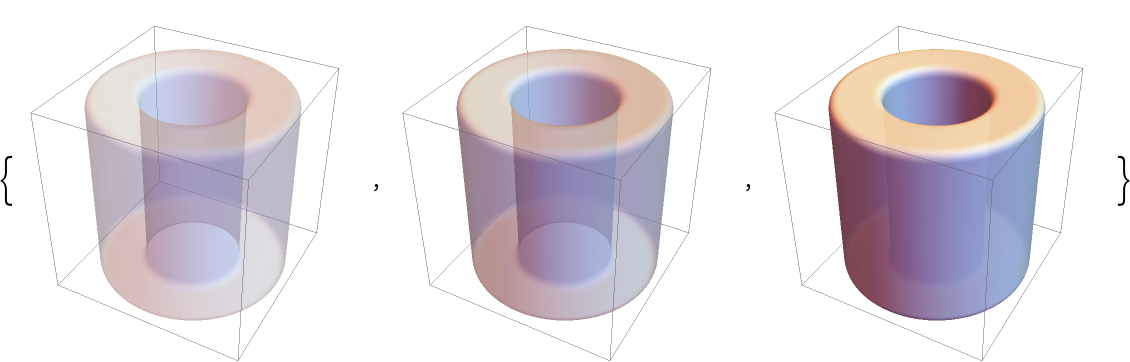 |
Decompose the annulus into its components and apply different styling to each:
| In[13]:= |
| In[14]:= |
| Out[14]= | 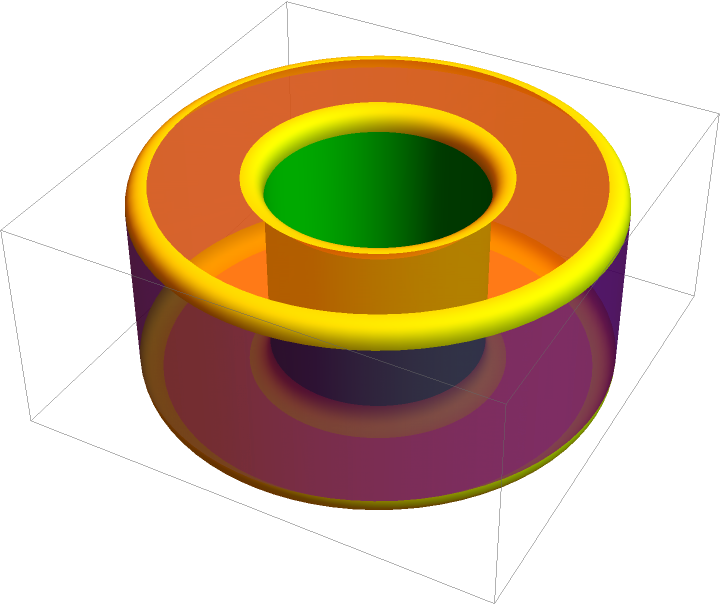 |
Adjust how rounded the edges are:
| In[15]:= | ![Graphics3D[
ResourceFunction[
"RoundedAnnulus3D"][{{0, 0, 0}, {0, 5, 0}}, {1/2, 3}, RoundingRadius -> #], Boxed -> False] & /@ {.1, .5, 1}](https://www.wolframcloud.com/obj/resourcesystem/images/9ee/9ee263b4-a036-44a6-a937-2f58f1d76dce/6e084d1701db49b5.png) |
| Out[15]= | 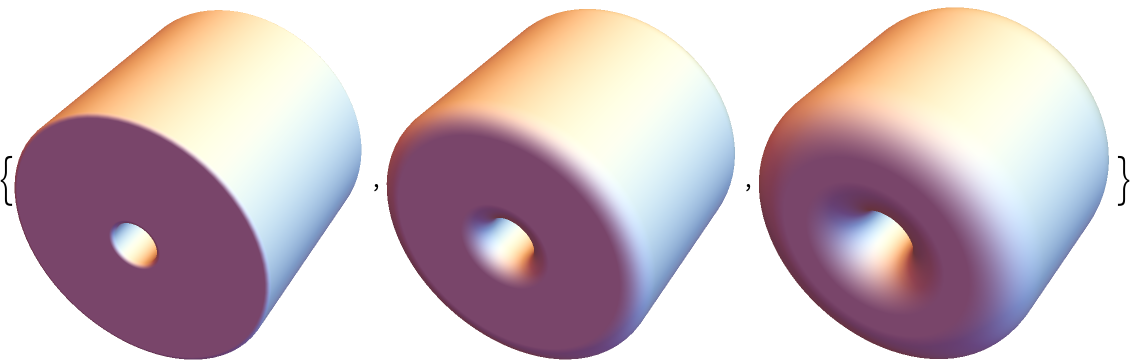 |
Adjust the inner and outer edges independently:
| In[16]:= | ![{Graphics3D[
ResourceFunction[
"RoundedAnnulus3D"][{{0, 0, 0}, {0, 5, 0}}, {1/2, 3}, RoundingRadius -> {0.1, 1.7}], Boxed -> False], Graphics3D[
ResourceFunction[
"RoundedAnnulus3D"][{{0, 0, 0}, {0, 5, 0}}, {1/2, 3}, RoundingRadius -> {1.7, 0.1}], Boxed -> False]}](https://www.wolframcloud.com/obj/resourcesystem/images/9ee/9ee263b4-a036-44a6-a937-2f58f1d76dce/61e87518d90cc708.png) |
| Out[16]= | 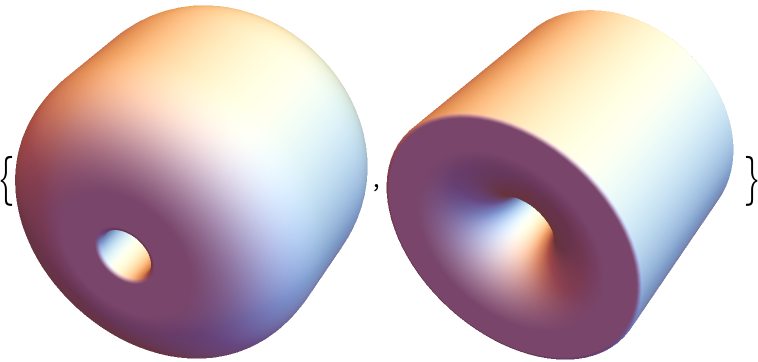 |
Create a model of a wheel:
| In[17]:= | ![(* Evaluate this cell to get the example input *) CloudGet["https://www.wolframcloud.com/obj/e39205d0-8429-4b9d-8fb7-8324478cf52e"]](https://www.wolframcloud.com/obj/resourcesystem/images/9ee/9ee263b4-a036-44a6-a937-2f58f1d76dce/4c6cd8e352024ed6.png) |
| Out[19]= | 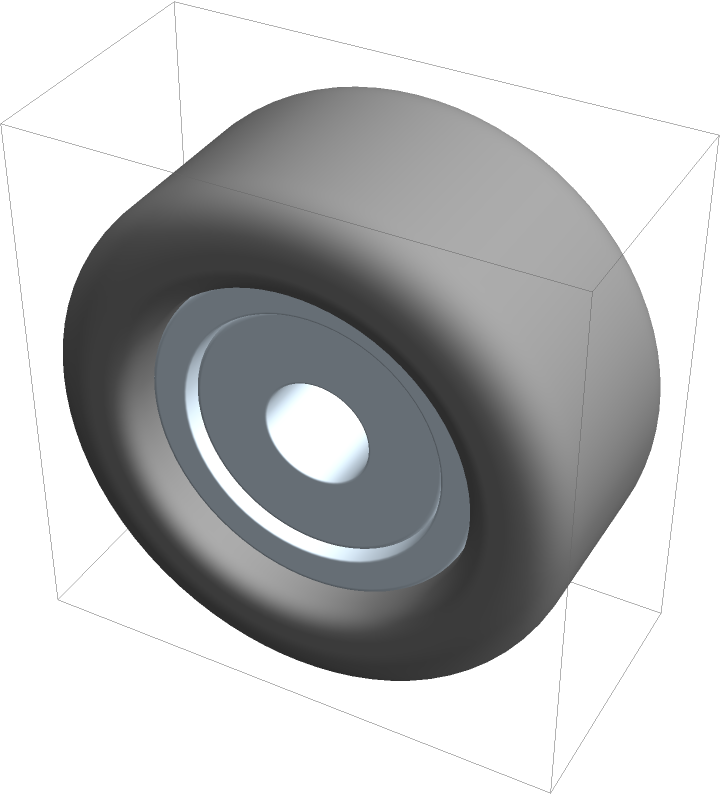 |
Use it to create a model of a chassis:
| In[20]:= | ![wheelbase = 5;
track = 4;
pts = With[{wba = 0.4 wheelbase/2, wbb = 0.6 wheelbase/2, wbc = 1.2 wheelbase/2, tra = track/2, trb = 0.6 track/2, dz = 0.3,
zpos = -.4},
{{{-wba, -tra, zpos}, {wba, -tra, zpos}, {wba, tra, zpos}, {-wba, tra, zpos}}, {{wbb, -trb, dz + zpos}, {wbc, -trb, dz + zpos}, {wbc, trb, dz + zpos}, {wbb, trb, dz + zpos}}, {{wba, -tra, zpos}, {wbb, -trb, dz + zpos}, {wbb, trb, dz + zpos}, {wba, tra, zpos}}, {{-wba, tra, zpos}, {-wbb, trb, dz + zpos}, {-wbb, -trb, dz + zpos}, {-wba, -tra, zpos}}, {{-wbb, trb, dz + zpos}, {-wbc, trb, dz + zpos}, {-wbc, -trb, dz + zpos}, {-wbb, -trb, dz + zpos}}}];
chassis = Table[GraphicsComplex[
Join[p, TranslationTransform[{0, 0, 0.3}] /@ p], {Polyhedron[{{4, 3, 2, 1}, {5, 6, 7, 8}, {1, 2, 6, 5}, {2, 3, 7, 6}, {3, 4, 8, 7}, {5, 8, 4, 1}}]}], {p, pts}];
axles = Translate[
Cylinder[{{0, -1.25 track/2, 0}, {0, 1.25 track/2, 0}}, 0.1], {{-wheelbase/2, 0, 0}, {wheelbase/2, 0, 0}}];
wheels = Translate[
wheel, {{-wheelbase/2, -track/2, 0}, {-wheelbase/2, track/2, 0}, {wheelbase/2, -track/2, 0}, {wheelbase/2, track/2, 0}}];
Graphics3D[{EdgeForm[], Brown, chassis, axles, wheels}, Lighting -> "Neutral", ImageSize -> Large]](https://www.wolframcloud.com/obj/resourcesystem/images/9ee/9ee263b4-a036-44a6-a937-2f58f1d76dce/13567383f692b2f7.png) |
| Out[26]= | 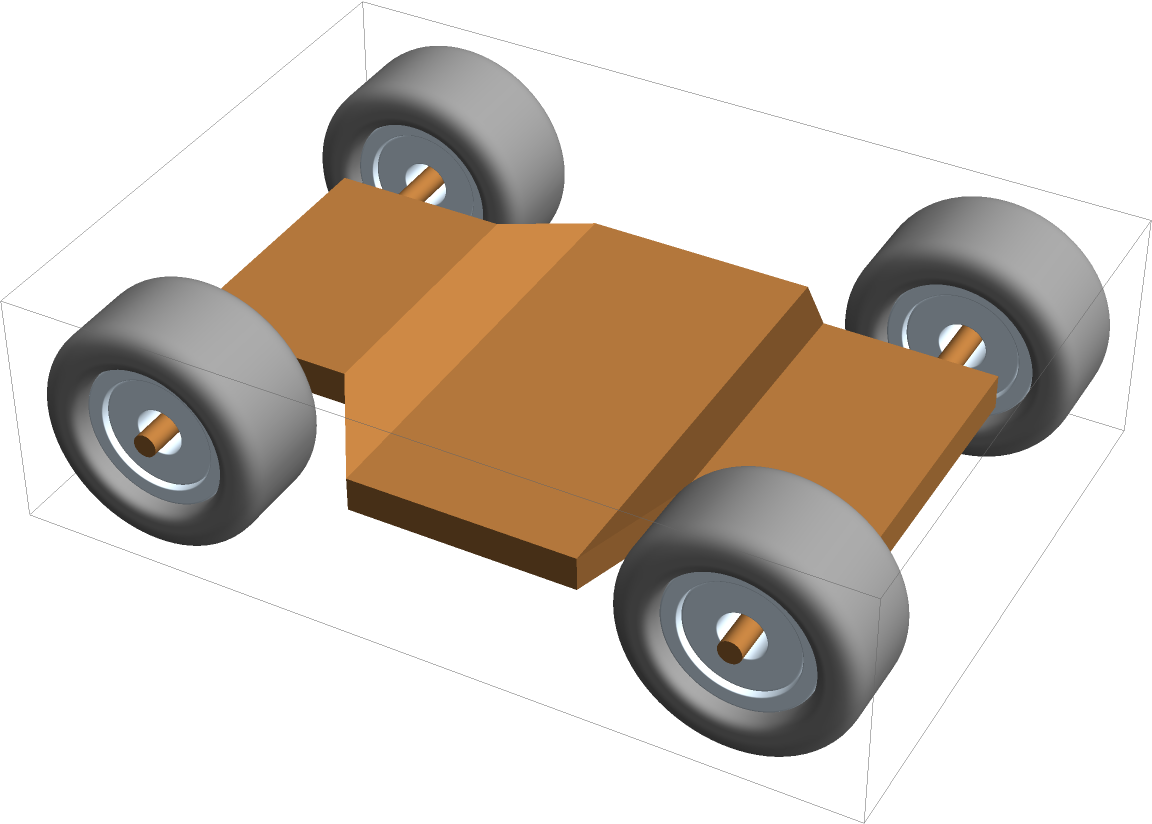 |
RoundedAnnulus3D is a 3D generalization of Annulus in 2D:
| In[27]:= |
| Out[27]= | 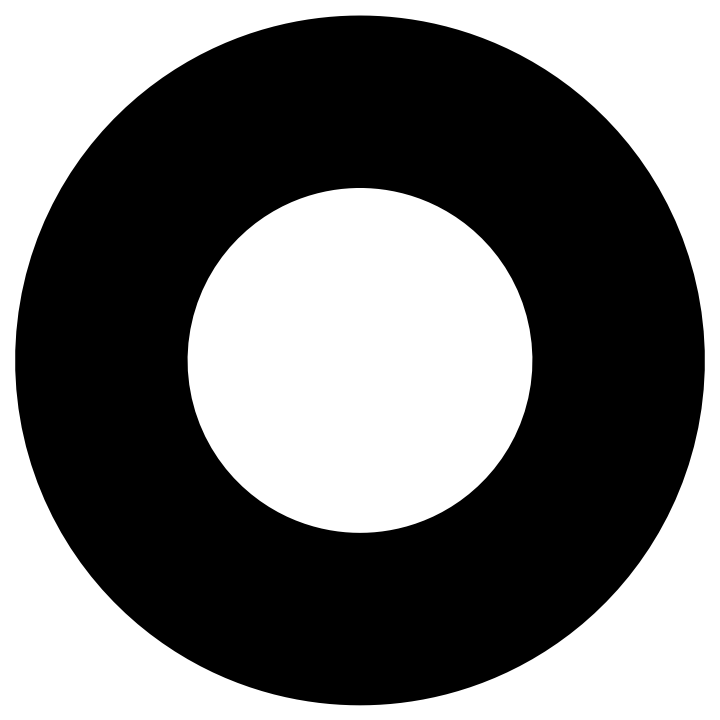 |
The resource function RoundedCylinder effectively corresponds to RoundedAnnulus3D with zero inner radius:
| In[28]:= |
| Out[28]= | 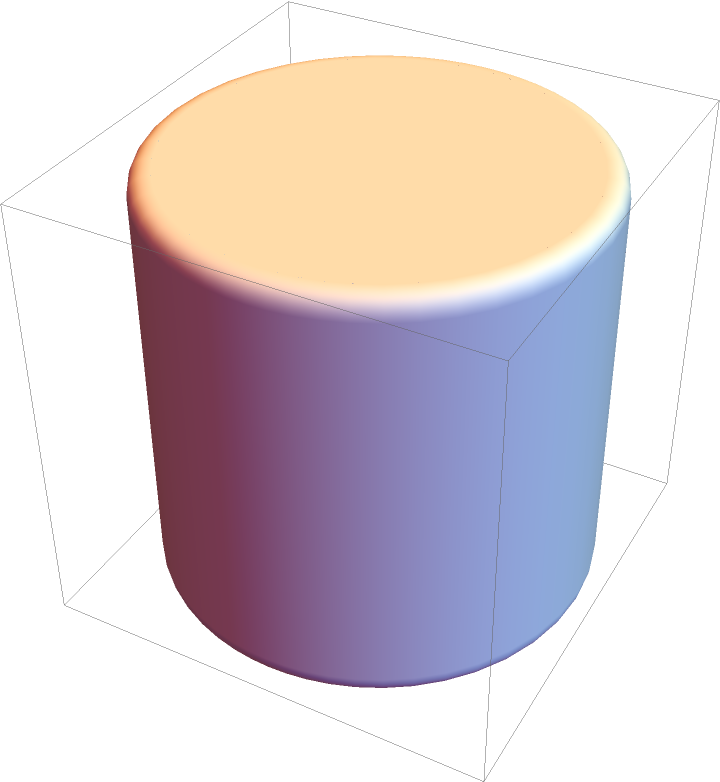 |
PieChart3D or SectorChart3D can be used to create 3D rounded annuli:
| In[29]:= | ![PieChart3D[{1}, ChartElementFunction -> ChartElementDataFunction["ProfileSector3D", "Profile" -> 8], SectorOrigin -> {{0, 1}, 0.7}]](https://www.wolframcloud.com/obj/resourcesystem/images/9ee/9ee263b4-a036-44a6-a937-2f58f1d76dce/31240bcb8c1eb2f5.png) |
| Out[29]= | 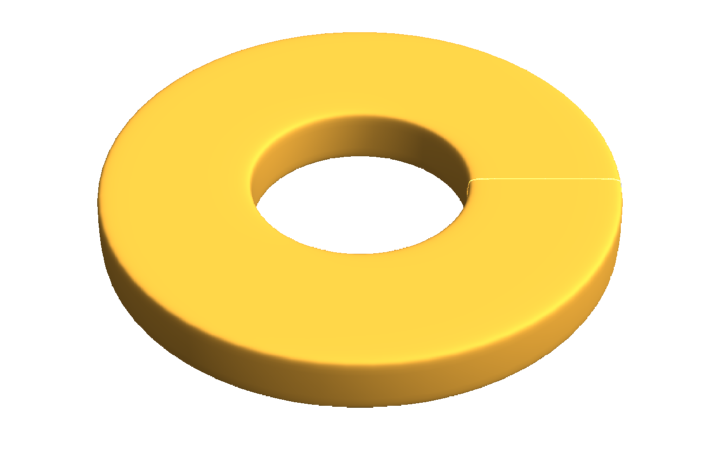 |
Get the graphical primitive from PieChart3D:
| In[30]:= | ![ann3D[{zposLow_, zposHigh_}, {rIn_, rOut_}, prof_] := ChartElementDataFunction["ProfileSector3D", "Profile" -> prof][{{0, 2 Pi}, {rIn, rOut}, {zposLow, zposHigh}}, 1]](https://www.wolframcloud.com/obj/resourcesystem/images/9ee/9ee263b4-a036-44a6-a937-2f58f1d76dce/20fc1df120e0c1b1.png) |
| In[31]:= |
| Out[31]= | 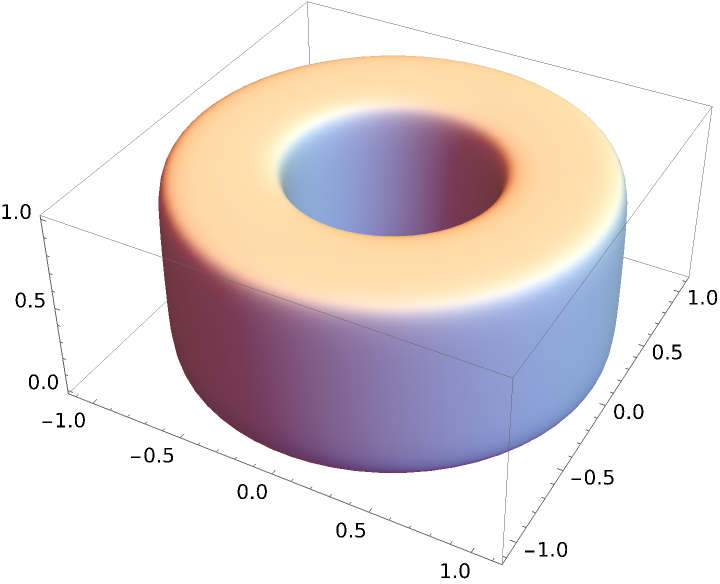 |
Compare with RoundedAnnulus3D:
| In[32]:= | ![Graphics3D[
ResourceFunction[
"RoundedAnnulus3D"][{{0, 0, 0}, {0, 0, 1}}, {0.5, 1.1}, RoundingRadius -> .1], Axes -> True]](https://www.wolframcloud.com/obj/resourcesystem/images/9ee/9ee263b4-a036-44a6-a937-2f58f1d76dce/0e7f5d388ae9a016.png) |
| Out[32]= | 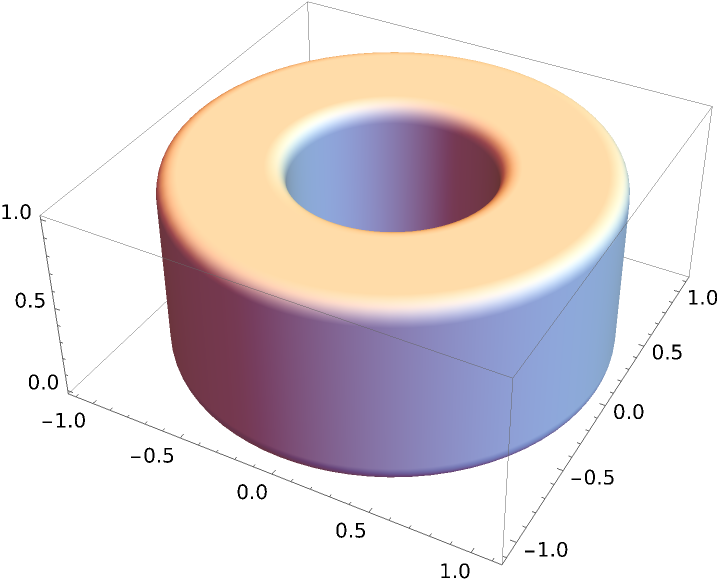 |
Despite being seemingly the same, the two annuli have a very different internal structure:
| In[33]:= | ![{
Graphics3D[{EdgeForm[Thick], ann3D[{0, 1}, {0.5, 1.1}, 5]}, Axes -> True, ImageSize -> Medium],
Graphics3D[
ResourceFunction[
"RoundedAnnulus3D"][{{0, 0, 0}, {0, 0, 1}}, {0.5, 1.1}, RoundingRadius -> .1] /. x_EdgeForm :> EdgeForm[Thick], Axes -> True, ImageSize -> Medium]
}](https://www.wolframcloud.com/obj/resourcesystem/images/9ee/9ee263b4-a036-44a6-a937-2f58f1d76dce/3001a3b45ba2234c.png) |
| Out[33]= | 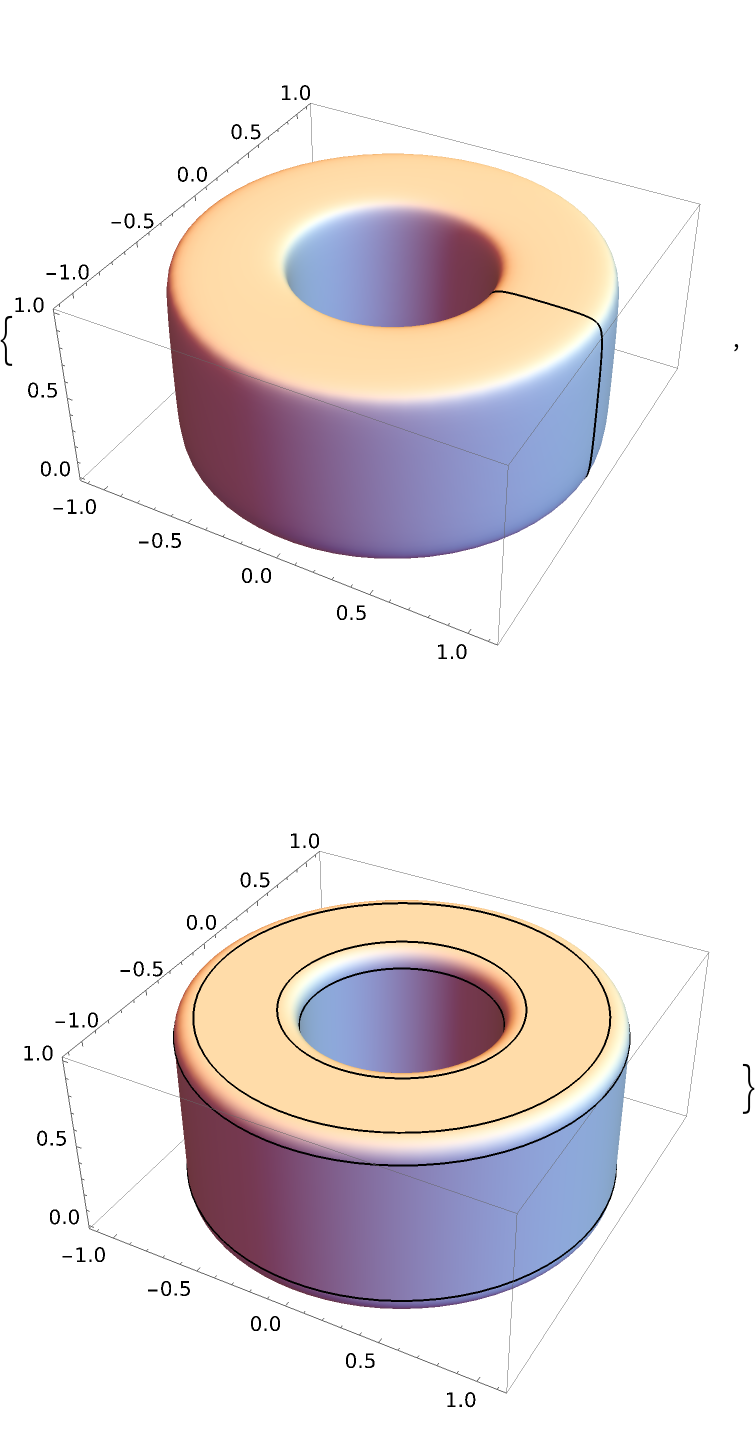 |
When the two endpoints coincide, no annulus is created:
| In[34]:= |
| Out[34]= | 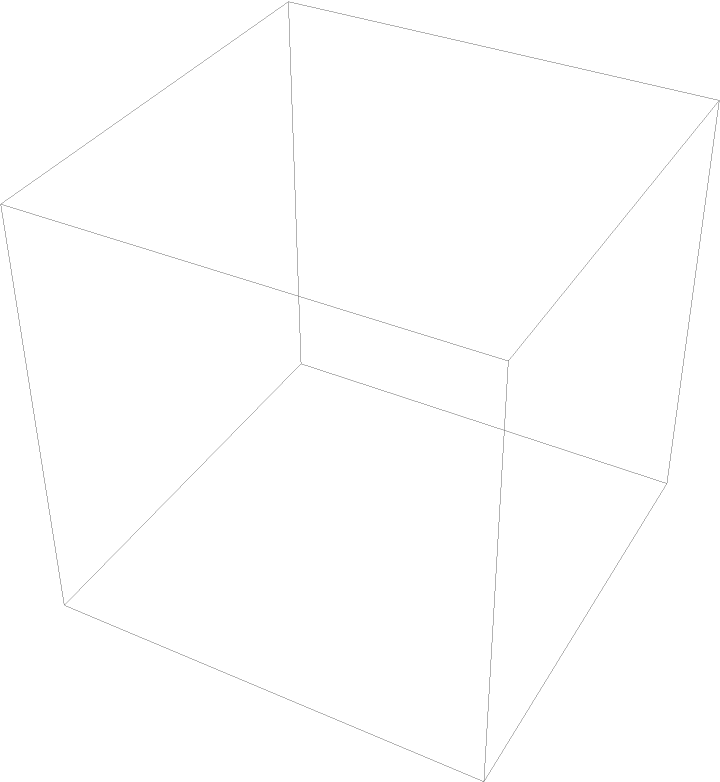 |
Radii are assumed to be non-negative real numbers:
| In[35]:= |
| Out[35]= | 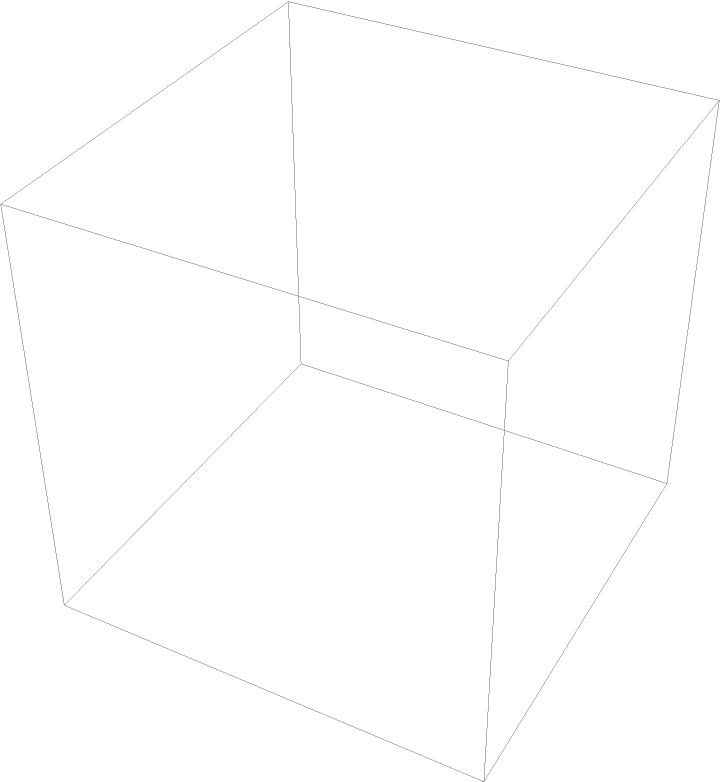 |
When the inner radius exceeds the outer one, a warning is issued and artifacts appear:
| In[36]:= |
| Out[36]= | 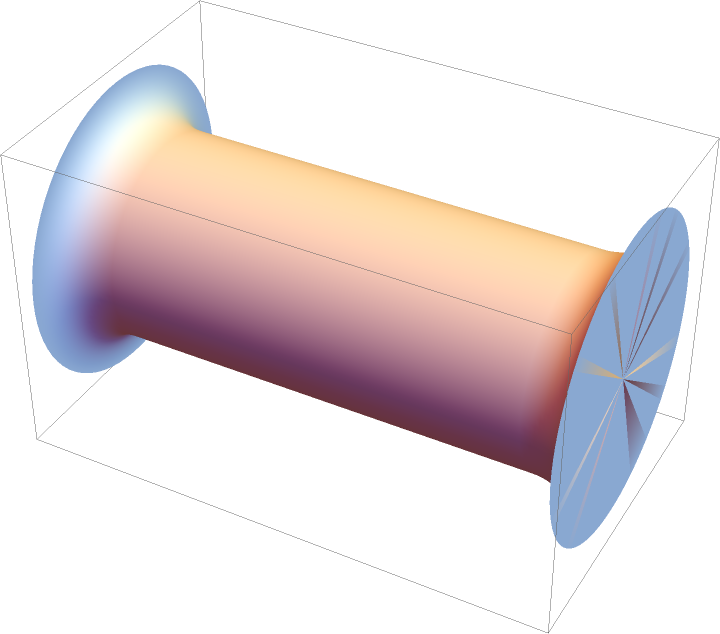 |
When rounding radii exceed the height of the annulus, a warning is issued and artifacts appear:
| In[37]:= |
| Out[37]= | 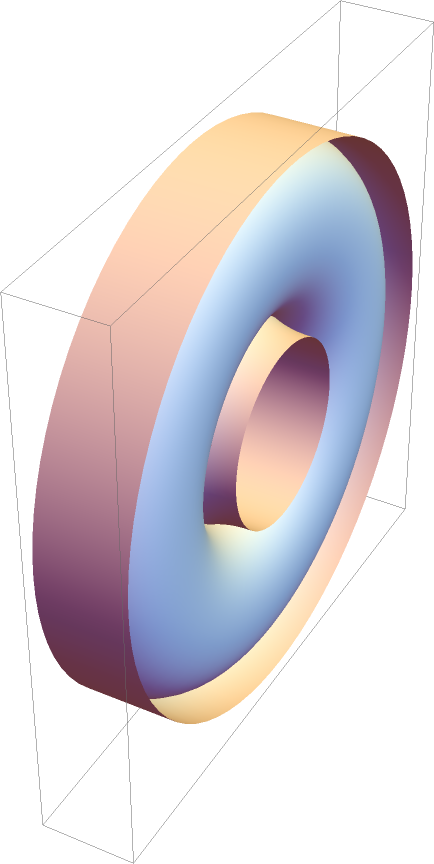 |
When the sum of rounding radii exceeds the thickness of the annulus, a warning is issued and artifacts appear:
| In[38]:= |
| Out[38]= |  |
Random unit annuli:
| In[39]:= | ![Graphics3D[
Table[{EdgeForm[Opacity[.3]], Hue[RandomReal[]], ResourceFunction["RoundedAnnulus3D"][
RandomReal[10, {2, 3}], {1/2, 1}]}, {20}]]](https://www.wolframcloud.com/obj/resourcesystem/images/9ee/9ee263b4-a036-44a6-a937-2f58f1d76dce/2e42d09f8045c7c8.png) |
| Out[39]= | 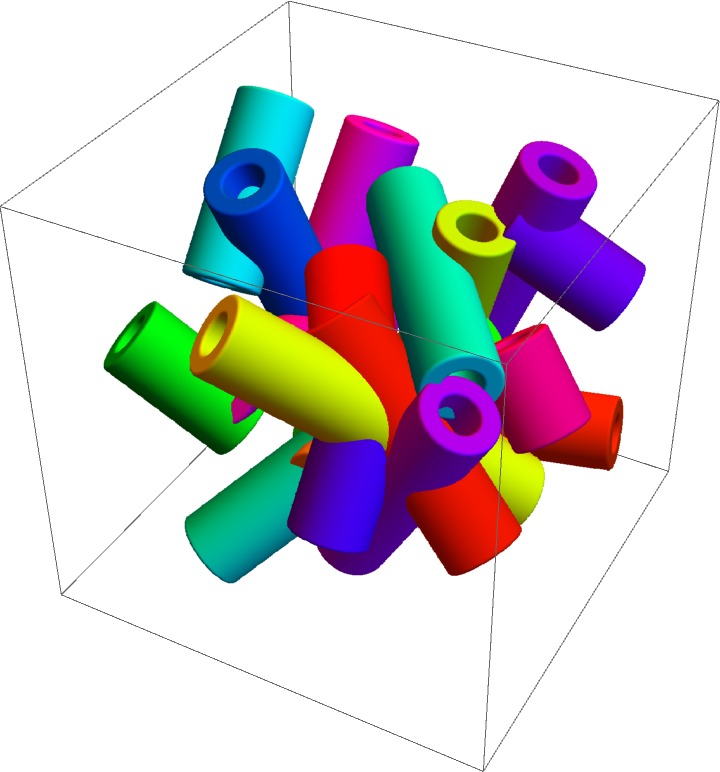 |
Concentric annuli:
| In[40]:= | ![Graphics3D[{Table[{Hue[RandomReal[]], ResourceFunction["RoundedAnnulus3D"][6 + {z , z + 3}, RoundingRadius -> 1]}, {z, 1, 20, 5}]}]](https://www.wolframcloud.com/obj/resourcesystem/images/9ee/9ee263b4-a036-44a6-a937-2f58f1d76dce/7f65d23041efd728.png) |
| Out[40]= | 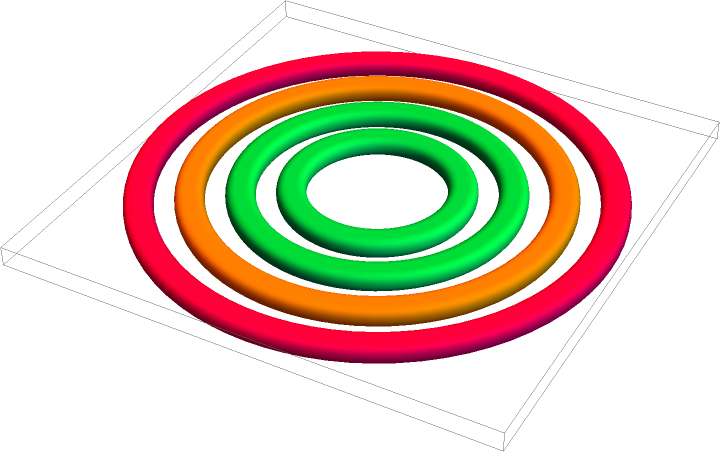 |
Use the degenerate radius specification to create a spool-like object:
| In[41]:= | ![Graphics3D[{Orange, Quiet@ResourceFunction[
"RoundedAnnulus3D"][{{0, 0, 0}, {2, 0, 0}}, {1.1, 1}, RoundingRadius -> .15]}]](https://www.wolframcloud.com/obj/resourcesystem/images/9ee/9ee263b4-a036-44a6-a937-2f58f1d76dce/7665b94c3d8f6eec.png) |
| Out[41]= | 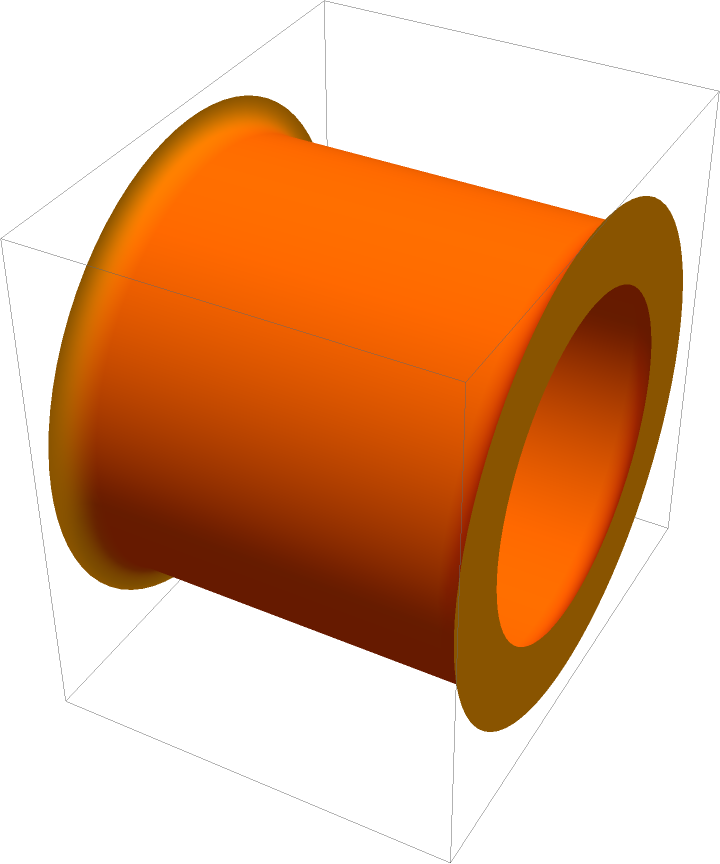 |
Create a model of a Roman amphitheater:
| In[42]:= | ![stadium = Table[ResourceFunction["RoundedAnnulus3D"][{{0, 0, 0}, {0, 0, z}}, 5 + {1 z + 1 , 1 z + 4}], {z, Subdivide[0.2, 3, 8]}];
Graphics3D[{Lighter@Gray, Scale[stadium, {0.8, 1, 1}]}, ImageSize -> Large, Lighting -> "Neutral", Boxed -> False]](https://www.wolframcloud.com/obj/resourcesystem/images/9ee/9ee263b4-a036-44a6-a937-2f58f1d76dce/30aba334d41892e6.png) |
| Out[4]= | 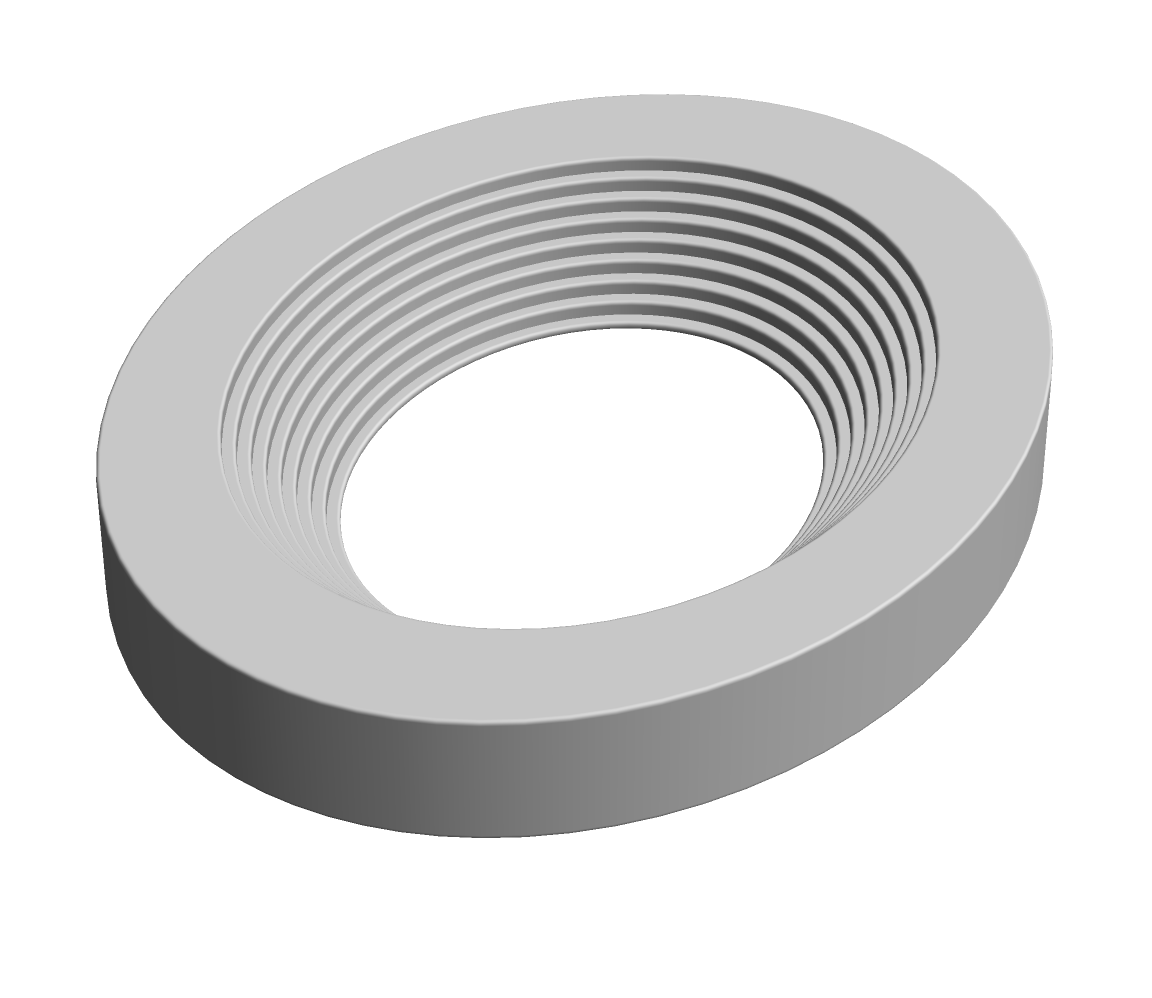 |
This work is licensed under a Creative Commons Attribution 4.0 International License