Wolfram Function Repository
Instant-use add-on functions for the Wolfram Language
Function Repository Resource:
Produce a rhombus for use in graphics
ResourceFunction["Rhombus"][] returns an axis-aligned golden rhombus centered around the origin with side length 1. | |
ResourceFunction["Rhombus"][{x,y}] returns an axis-aligned golden rhombus centered around {x,y} with side length 1. | |
ResourceFunction["Rhombus"][{x,y},a] returns an axis-aligned golden rhombus centered around {x,y} with side length a. | |
ResourceFunction["Rhombus"][{x,y},a,θ] returns an axis-aligned rhombus centered around {x,y} with side length a and half-angle θ. | |
ResourceFunction["Rhombus"][{x,y},a,θ,ϕ] returns a rhombus centered around {x,y} with side length a and half-angle θ and tilted at an angle ϕ. | |
ResourceFunction["Rhombus"][{x,y},{p,q}] returns an axis-aligned rhombus centered around {x,y} with semi-axes lengths p and q. | |
ResourceFunction["Rhombus"][{x,y},{p,q},ϕ] returns a rhombus centered around {x,y} with semi-axis lengths p and q and tilted at an angle ϕ. |
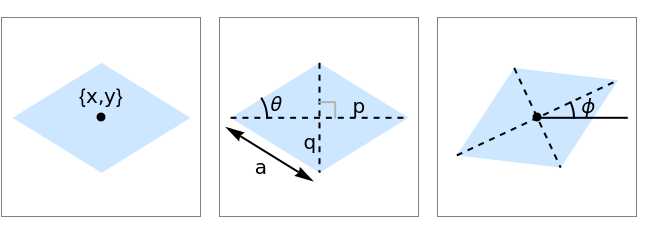
Generate a golden rhombus with unit side lengths centered around the origin:
| In[1]:= |
| Out[1]= |
Generate a lozenge with unit side lengths centered around the origin:
| In[2]:= |
| Out[2]= |
Create a rhombus defined by its axis lengths:
| In[3]:= |
| Out[3]= | 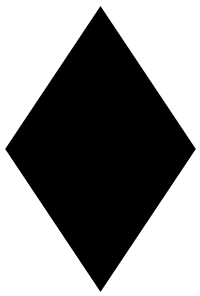 |
Define a rhombus by a side length and an angle:
| In[4]:= |
| Out[4]= |
Create a rhombus defined by its axis lengths and rotate it 35° counter-clockwise:
| In[5]:= |
| Out[5]= | 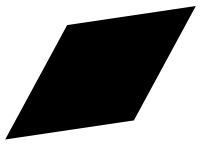 |
Use rhombuses as error bars:
| In[6]:= | ![data = {{Around[3, 0.2], Around[2, 0.2]}, {Around[4, 0.12], Around[1, 0.25]}, {Around[3.5, 0.1], Around[1.7, 0.4]}, {Around[4.5, 0.6], Around[2.5, 0.25]}};
Graphics[
Cases[data, {Around[x_, dx_], Around[y_, dy_]} :> ResourceFunction["Rhombus"][{x, y}, {dx, dy}]], Frame -> True]](https://www.wolframcloud.com/obj/resourcesystem/images/d26/d26a78c7-6fb7-4c1e-9dce-844b0e1356e1/49b332dfa8c46431.png) |
| Out[7]= | 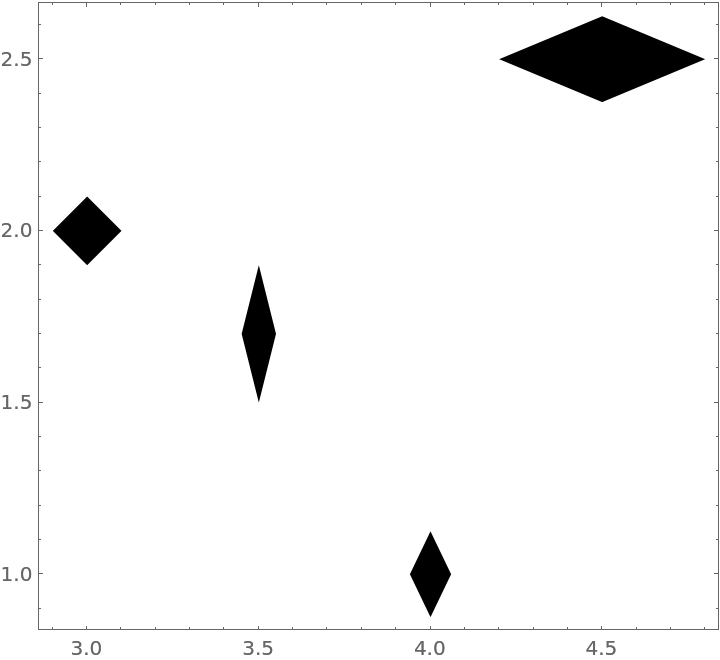 |
With an angle of 0 or 180 degrees, the polygon will have no area (a degenerate polygon):
| In[8]:= |
| Out[8]= |
Create a visually appealing collection of rhombuses:
| In[9]:= | ![Graphics[{FaceForm[], EdgeForm[Black], ResourceFunction["Rhombus"][{0, 0}, #^3, 30 Degree, #/10 - 2] & /@ Range[20, 1, -1]}, ImageSize -> 500]](https://www.wolframcloud.com/obj/resourcesystem/images/d26/d26a78c7-6fb7-4c1e-9dce-844b0e1356e1/3a5cbf95f2c9cc1c.png) |
| Out[9]= | 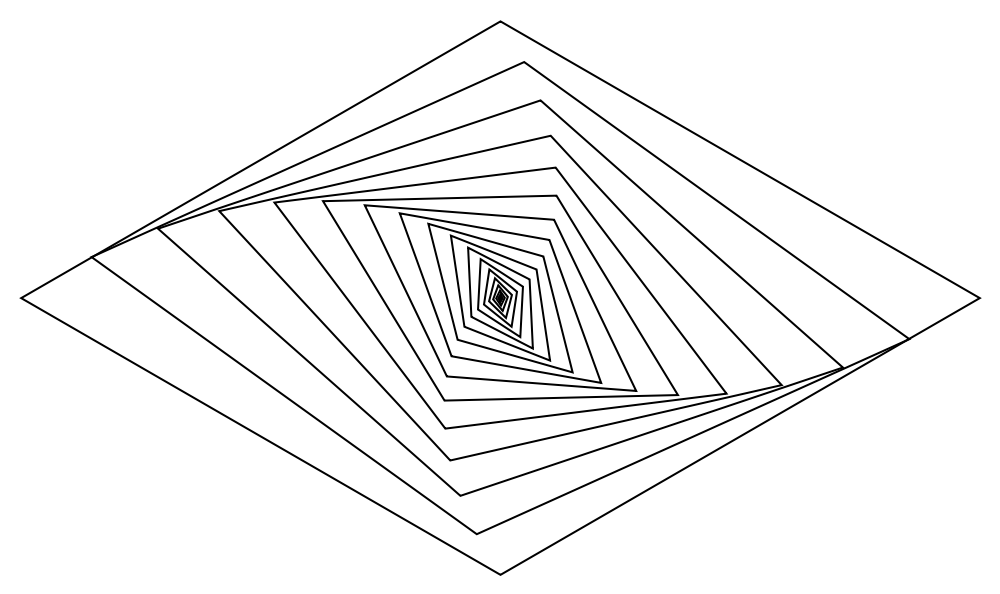 |
This work is licensed under a Creative Commons Attribution 4.0 International License