Wolfram Function Repository
Instant-use add-on functions for the Wolfram Language
Function Repository Resource:
Represent a Reuleaux polygon
ResourceFunction["ReuleauxPolygon"][n] gives the Reuleaux polygon constructed from n vertices equally spaced around the unit circle. | |
ResourceFunction["ReuleauxPolygon"][r,n] gives the Reuleaux polygon based on a regular polygon of radius r. | |
ResourceFunction["ReuleauxPolygon"][{r,θ},n] starts at angle θ with respect to the x axis. | |
ResourceFunction["ReuleauxPolygon"][{x,y},rspec,n] centers the Reuleaux polygon at {x,y}. |
A Reuleaux triangle:
| In[1]:= |
| Out[1]= | 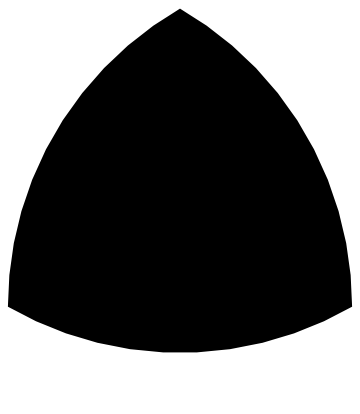 |
Different styles applied to ReuleauxPolygon:
| In[2]:= | ![\[ScriptCapitalR] = ResourceFunction["ReuleauxPolygon"][7];
{Graphics[{Pink, \[ScriptCapitalR]}], Graphics[{EdgeForm[Thick], Pink, \[ScriptCapitalR]}], Graphics[{EdgeForm[Dashed], Pink, \[ScriptCapitalR]}], Graphics[{EdgeForm[Directive[Thick, Dashed, Blue]], Pink, \[ScriptCapitalR]}]}](https://www.wolframcloud.com/obj/resourcesystem/images/f25/f25d6223-35f7-4890-91bc-1083a4d0333d/0eba8b33eca6f7f4.png) |
| Out[2]= | 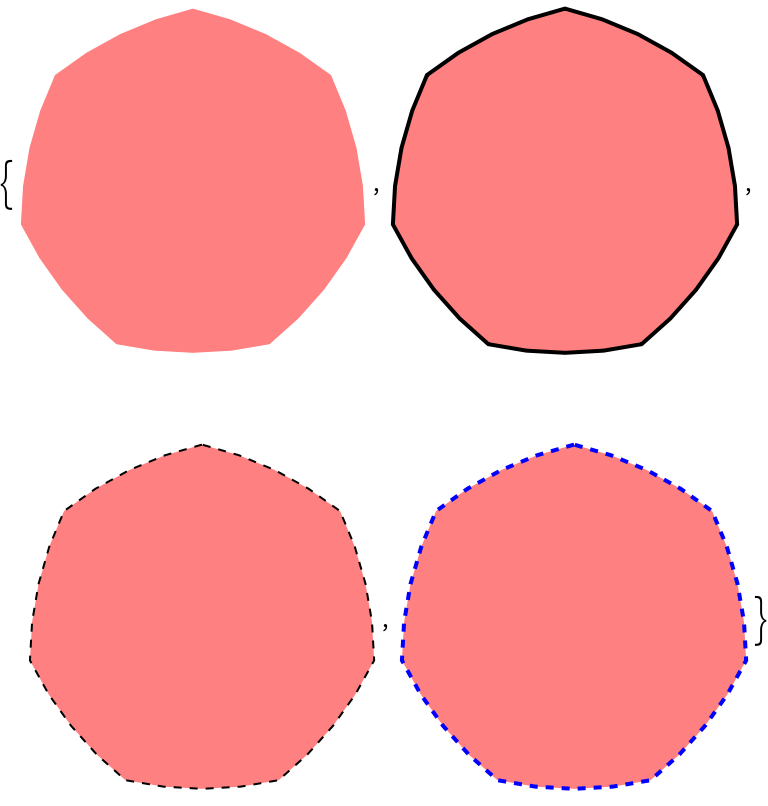 |
Generate a Reuleaux triangle, pentagon, heptagon, etc.:
| In[3]:= |
| Out[3]= | 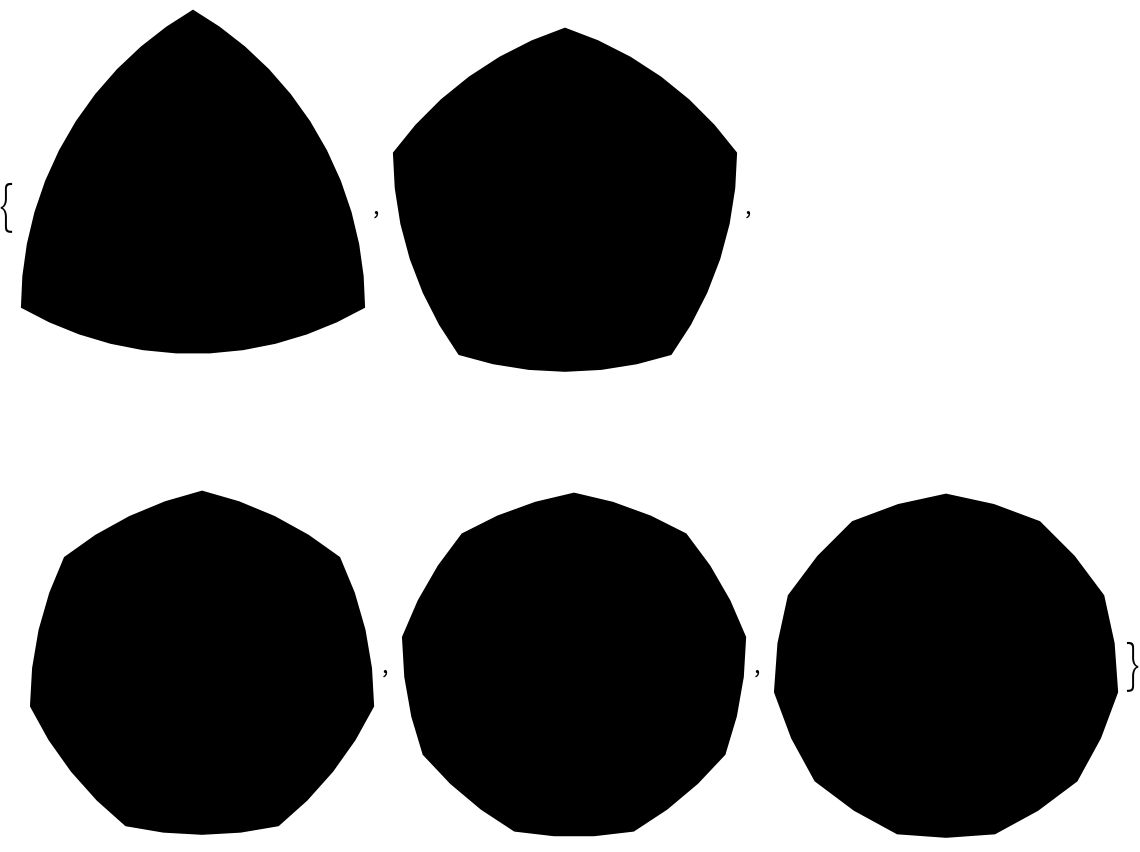 |
Generate Reuleaux pentagons of varying radii:
| In[4]:= |
| In[5]:= |
| Out[5]= | 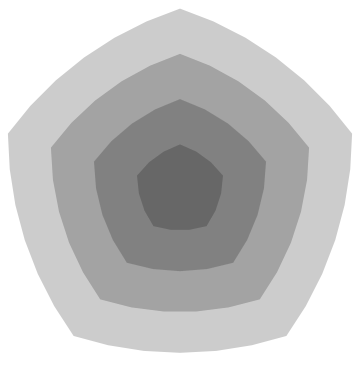 |
Generate Reuleaux triangles of varying starting angles:
| In[6]:= |
| In[7]:= |
| Out[7]= | 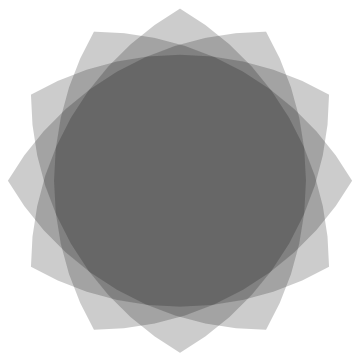 |
FaceForm and EdgeForm can be used to specify the styles of the interior and boundary:
| In[8]:= |
| Out[8]= | 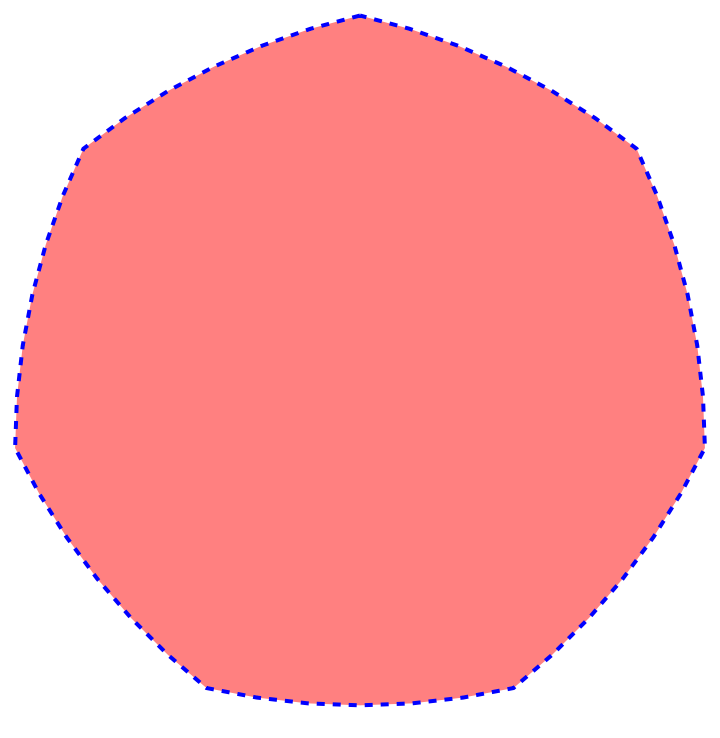 |
ReuleauxPolygon uses the same vertices as RegularPolygon:
| In[9]:= | ![Table[Graphics[{FaceForm[], {EdgeForm[Blue], RegularPolygon[n]}, {EdgeForm[Red], ResourceFunction["ReuleauxPolygon"][n]}}], {n, 3, 11, 2}]](https://www.wolframcloud.com/obj/resourcesystem/images/f25/f25d6223-35f7-4890-91bc-1083a4d0333d/3814ee3dd1557efb.png) |
| Out[9]= | 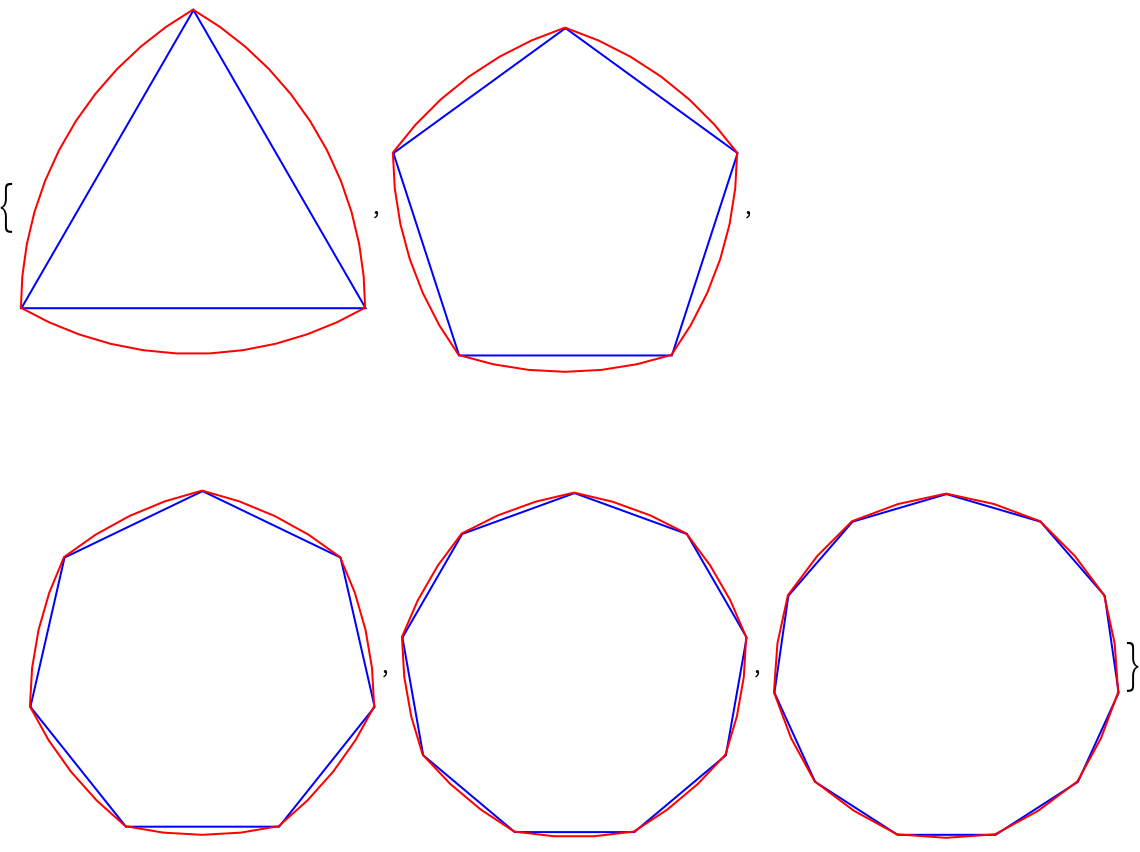 |
A collection of random Reuleaux polygons:
| In[10]:= | ![Graphics[{EdgeForm[Black], Table[{Opacity[0.2], Hue[RandomReal[]], ResourceFunction["ReuleauxPolygon"][
RandomReal[9, 2], {RandomReal[], 0}, 2 RandomInteger[{1, 5}] + 1]}, {200}]}]](https://www.wolframcloud.com/obj/resourcesystem/images/f25/f25d6223-35f7-4890-91bc-1083a4d0333d/0fbdcfda7e275e41.png) |
| Out[10]= | 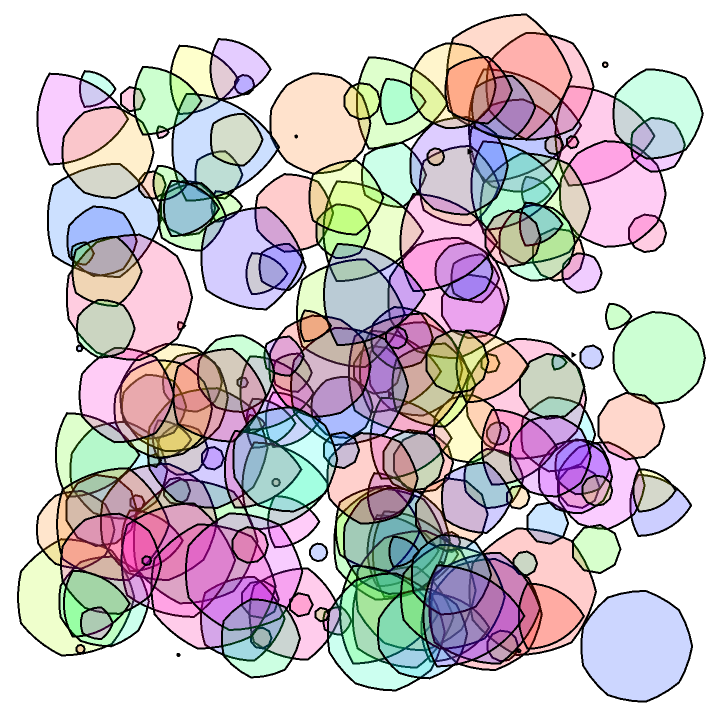 |
This work is licensed under a Creative Commons Attribution 4.0 International License