Wolfram Function Repository
Instant-use add-on functions for the Wolfram Language
Function Repository Resource:
Add a way to interactively input ResourceFunction symbols inline
ResourceFunction["ResourceFunctionInput"]["InstallAlias"] permanently adds an interactive input for ResourceFunction symbols as input alias | |
ResourceFunction["ResourceFunctionInput"]["InstallAlias",alias] installs the interactive input as input alias | |
ResourceFunction["ResourceFunctionInput"]["InstallMenuItem"] permanently adds the interactive input as a menu item with a hotkey. | |
ResourceFunction["ResourceFunctionInput"]["InstallMenuItem",MenuKey[…]] permanently adds the interactive input with the specified hotkey. | |
ResourceFunction["ResourceFunctionInput"]["Remove"] removes any permanently installed changes. |
Install the input as an input alias:
| In[1]:= |
Insert a ResourceFunction input field by typing ![]() rfi
rfi![]() :
:
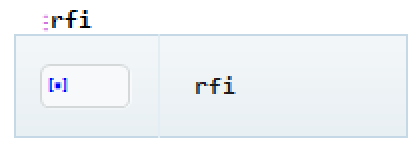
Enter the name of a ResourceFunction:
Confirm the input by pressing the ![]() or
or ![]() key, or by clicking the name in the completion drop-down menu:
key, or by clicking the name in the completion drop-down menu:
Install the input field as a menu item instead:
| In[2]:= |
Insert an input field via Insert > ResourceFunction Input:
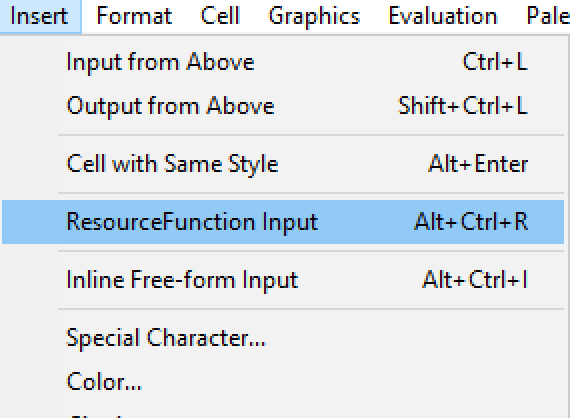
Use the keyboard shortcut ![]() (
(![]() on macOS) to insert the input field:
on macOS) to insert the input field:
Remove the keyboard shortcut/alias (only effective after restarting Mathematica):
| In[3]:= |
Create a one-off ResourceFunction input:
| In[4]:= |
| Out[4]= |
Add the alias ![]() rfiinput
rfiinput![]() to the current front end session:
to the current front end session:
| In[5]:= |
Insert a ResourceFunction input field by typing ![]() rfinput
rfinput![]() into an input cell:
into an input cell:
This work is licensed under a Creative Commons Attribution 4.0 International License