Wolfram Function Repository
Instant-use add-on functions for the Wolfram Language
Function Repository Resource:
Convert a date to a human-readable string relative to the current time
ResourceFunction["RelativeTimeString"][date] gives a human-readable string representation of date relative to the current time. | |
ResourceFunction["RelativeTimeString"][base,date] uses base instead of the current time. |
| DateObject[…] | a DateObject |
| {y,m,d,h,m,s} | a DateList specification |
| time | an AbsoluteTime specification |
| "string" | a DateString specification |
| {"string",fmt} | a date string formed from the specified format |
Get a simple text representation of a date relative to the current time:
| In[1]:= |
| Out[1]= |
| In[2]:= |
| Out[2]= |
| In[3]:= |
| Out[3]= |
Get a relative time string for a Quantity object:
| In[4]:= |
| Out[4]= |
| In[5]:= |
| Out[5]= |
| In[6]:= |
| Out[6]= |
| In[7]:= |
| Out[7]= |
A sample of relative times in the future:
| In[8]:= |
| Out[8]= | 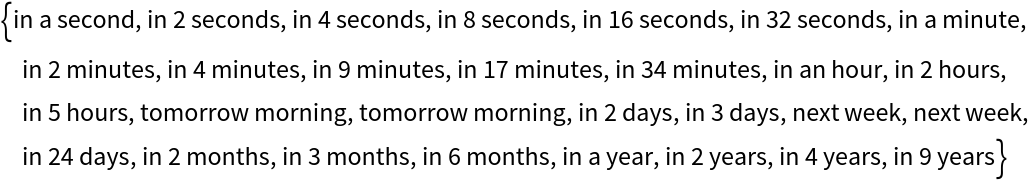 |
A sample of relative times in the past:
| In[9]:= |
| Out[9]= | 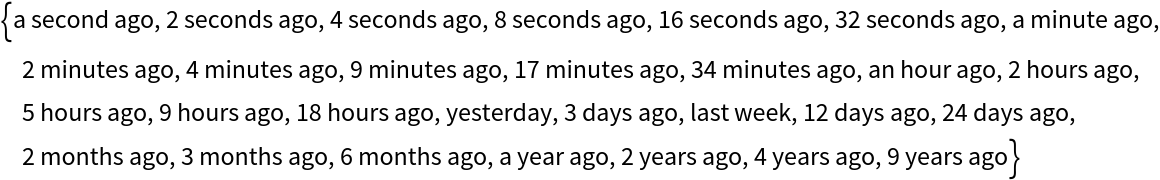 |
Specify the base time:
| In[10]:= |
| Out[10]= |
| In[11]:= |
| Out[11]= |
Use an absolute time:
| In[12]:= |
| Out[12]= |
Compare:
| In[13]:= |
| Out[13]= |
Strings are interpreted as dates:
| In[14]:= |
| Out[14]= |
RelativeTimeString accepts any Quantity that corresponds to a time unit:
| In[15]:= |
| Out[15]= |
| In[16]:= |
| Out[16]= |
| In[17]:= |
| Out[17]= |
Quantity intervals:
| In[18]:= |
| Out[18]= |
| In[19]:= |
| Out[19]= |
| In[20]:= |
| Out[20]= |
Date intervals:
| In[21]:= |
| Out[21]= |
| In[22]:= | ![ResourceFunction["RelativeTimeString"][
DateObject[{2022, 6, 20, 20, 59, 28.4283995`9.206327322677087}, "Instant", "Gregorian", -4.`], DateInterval[{{{2022, 6, 20, 20, 59, 23.428}, {2022, 6, 20, 20, 59, 25.428}}}, "Instant", "Gregorian", -4.]]](https://www.wolframcloud.com/obj/resourcesystem/images/46e/46e8cc31-6479-48d9-b1c4-e51dfdc83d04/61005d0deb06a6c6.png) |
| Out[22]= |
Express the age of the current kernel in plain text:
| In[23]:= | ![$kernelAge := StringTemplate["This `1` kernel started `2`."][
ToLowerCase[
ResourceFunction["FromCamelCase"][$EvaluationEnvironment]],
ResourceFunction[
"RelativeTimeString"][-Quantity[SessionTime[], "Seconds"]]
]](https://www.wolframcloud.com/obj/resourcesystem/images/46e/46e8cc31-6479-48d9-b1c4-e51dfdc83d04/3677b146b9579b8e.png) |
| In[24]:= |
| Out[24]= |
| In[25]:= |
| Out[25]= |
| In[26]:= |
| Out[26]= |
Some outputs are dependent on the current time:
| In[27]:= |
| Out[27]= |
Equivalently:
| In[28]:= |
| Out[28]= |
| In[29]:= |
| Out[29]= |
If the current time were closer, a more reasonable approximation would be given instead:
| In[30]:= |
| Out[30]= |
This avoids suddenly switching to outputs like "yesterday" just after midnight for relatively small differences:
| In[31]:= |
| Out[31]= |
See a timeline of some of these number-free outputs for the current time of day:
| In[32]:= | ![dates = DateRange[Now - Quantity[36, "Hours"], Now + Quantity[36, "Hours"], "Hour"];
TimelinePlot[
DateInterval@*MinMax /@ KeySelect[GroupBy[dates, ResourceFunction["RelativeTimeString"]], StringFreeQ[DigitCharacter]]]](https://www.wolframcloud.com/obj/resourcesystem/images/46e/46e8cc31-6479-48d9-b1c4-e51dfdc83d04/45ccef3c58991774.png) |
| Out[33]= | 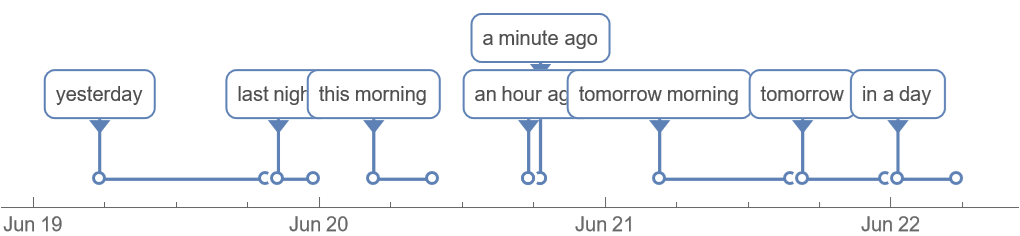 |
RelativeTimeString gives approximations with varying precision:
| In[34]:= |
| Out[34]= |
| In[35]:= |
| Out[35]= |
Results may also be sensitive to the current time:
| In[36]:= |
| Out[36]= |
For more predictable and precise strings (at the cost of some readability), consider using SecondsToQuantity:
| In[37]:= | ![relTimeString[q_Quantity] := With[{str = ToString[ResourceFunction["SecondsToQuantity"][Abs[q]]]}, If[TrueQ[Positive[q]], "in " <> str, str <> " ago"]];](https://www.wolframcloud.com/obj/resourcesystem/images/46e/46e8cc31-6479-48d9-b1c4-e51dfdc83d04/2a825788ab0bc09c.png) |
| In[38]:= |
| Out[38]= |
| In[39]:= |
| Out[39]= |
| In[40]:= |
| Out[40]= |
Values smaller than one second are considered insignificant:
| In[41]:= |
| Out[41]= |
| In[42]:= |
| Out[42]= |
| In[43]:= |
| Out[43]= |
If negative, the output reflects that it represents a time in the past:
| In[44]:= |
| Out[44]= |
Group files by relative dates:
| In[45]:= | ![Column[KeyValueMap[Column[Prepend[#2, Style[#1, Bold]]] &, Map[FileNameTake, GroupBy[ReverseSortBy[
FileNames[All, FileNameJoin[{$UserBasePacletsDirectory, "Repository"}]], FileDate], ResourceFunction["RelativeTimeString"]@*FileDate], {2}]], Spacings -> 1, Dividers -> Center]](https://www.wolframcloud.com/obj/resourcesystem/images/46e/46e8cc31-6479-48d9-b1c4-e51dfdc83d04/209c5837200d02ab.png) |
| Out[45]= | 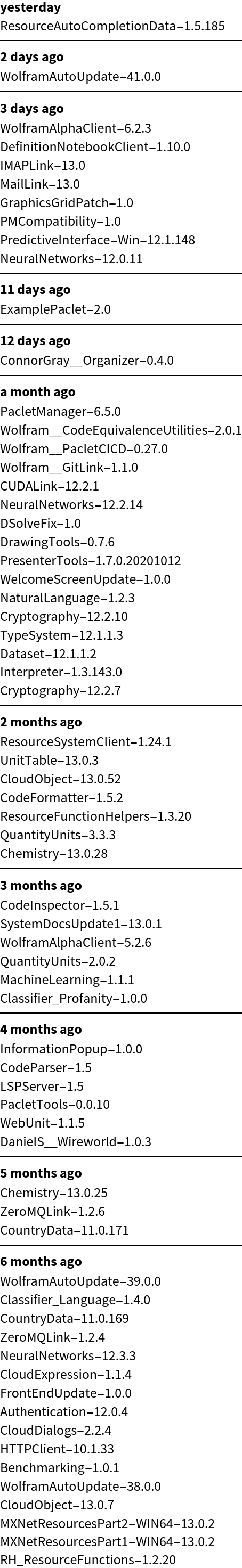 |
This work is licensed under a Creative Commons Attribution 4.0 International License