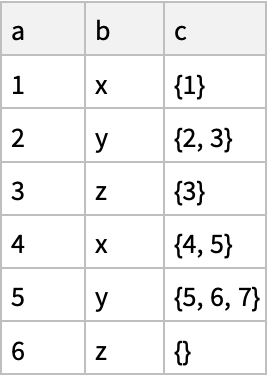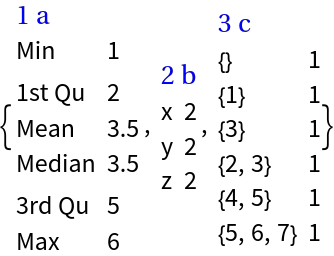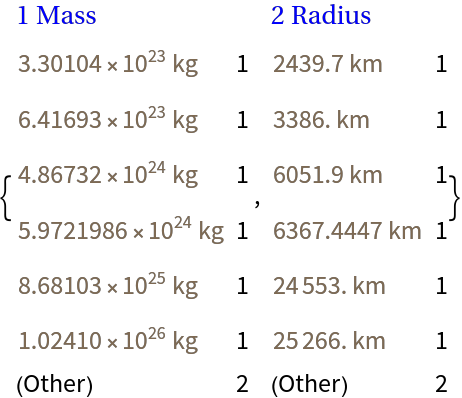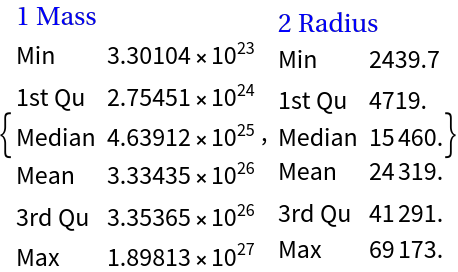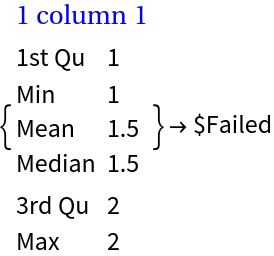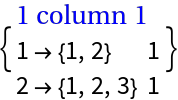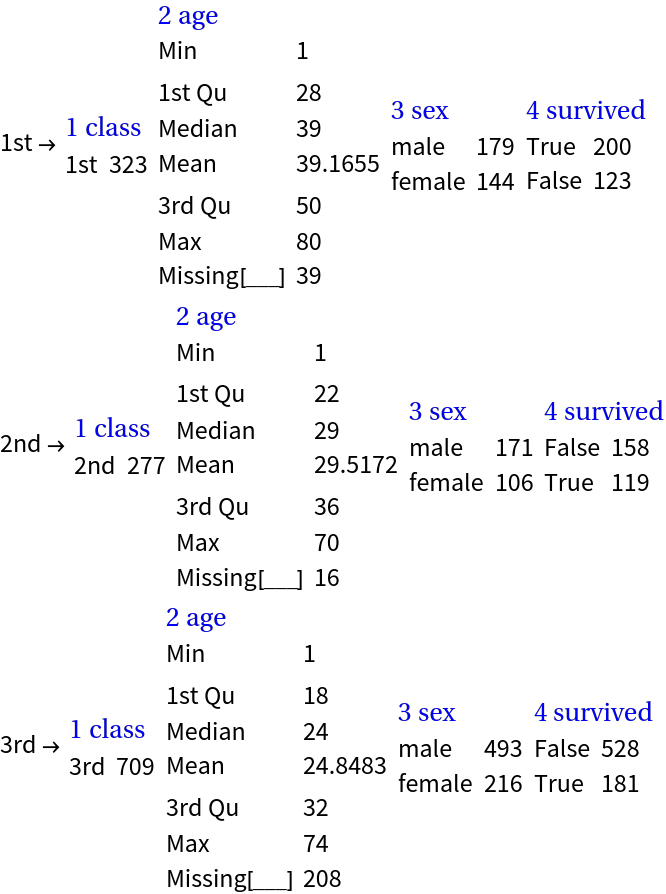Basic Examples (5)
Summarize a vector of numbers:
Summarize a matrix of strings and specify the column names:
Summarize a vector of numbers with missing values:
Summarize a full 2D array with numerical and categorical columns (numbers, strings, and symbols):
Summarize a dataset:
Summarize a dataset with column names:
Summarize a Tabular object:
Summarize an association of vectors:
Scope (4)
Define a dataset:
A larger number of categorical values can be seen using the option "MaxTallies":
The function works with missing values and summarizes them separately of the rest of the values in a column:
Here we make a list of date objects with missing values:
Here is the summary of the date objects list and with a specified column name:
Here we make an association of random images:
This summarizes the list of rules in the association:
We can summarize association's keys and values separately using the option setting Thread→True:
A dataset does not have to have named columns:
Options (7)
MaxTallies (1)
With the option "MaxTallies" we specify how many of summarized items we want to see for each column (variable):
NumberedColumns (2)
By default the summarized columns (variables) are automatically numbered:
With the option "NumberedColumns" the automatic numbering can be prevented:
Thread (4)
The option Thread is used to specify should the summarization be "threaded" if data to be summarized is an association or a list of rules.
Here is an association of 3D points:
Summarizing without threading:
Summarizing with threading:
Optionally column names can be added:
Applications (3)
Summarize Classify-ready data (2)
Here we summarize the Titanic data:
Here we summarize the Mushroom data:
Summaries browser (1)
If we have a set of datasets we can easily build an interactive interface that allows browsing of dataset summaries:
Possible Issues (7)
It is expected that the first argument of RecordsSummary is an object that can be converted to a full array atom objects:
This fails because dataset cannot be converted to a full 2D array:
A work-around is to use HoldForm for the columns that are not vectors:
If the numerical columns have Quantity values those columns are treated as categorical:
A summary of numerical values can be obtained by using QuantityMagnitude:
For associations the values of which are not full arrays, using the option setting Thread→True produces a failure:
This works though:
Neat Examples (1)
Summarize subsets of Titanic data that correspond to each passenger class:
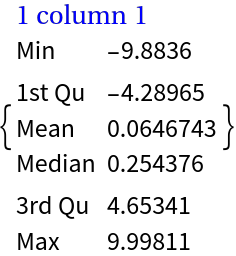
![sarr = Transpose[{RandomChoice[CharacterRange["A", "Z"], 20], RandomWord["CommonWords", 20]}];
ResourceFunction[
"RecordsSummary"][sarr, {"random letter", "random word"}]](https://www.wolframcloud.com/obj/resourcesystem/images/fa8/fa86ac1d-fc6e-4006-970e-b67adad7743e/5d2de25daf7b208f.png)
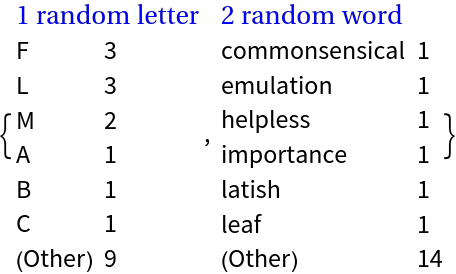
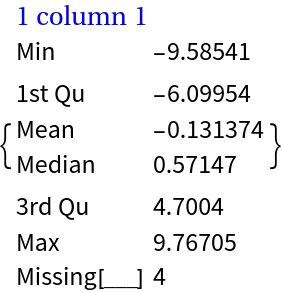
![Block[{n = 200},
arr = Flatten /@ Transpose[{RandomReal[{-10, 10}, {n, 2}], MapAt[ToLowerCase, RandomChoice[CharacterRange["A", "Z"], {n, 2}], {All, 2}], RandomChoice[{E, I, \[CapitalGamma]}, n]}]
];](https://www.wolframcloud.com/obj/resourcesystem/images/fa8/fa86ac1d-fc6e-4006-970e-b67adad7743e/0d28fda8b2b0820c.png)
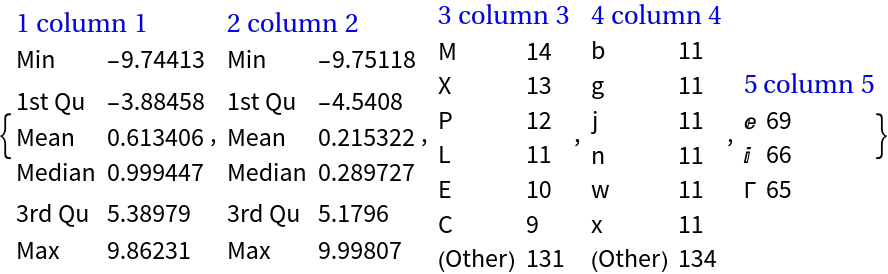
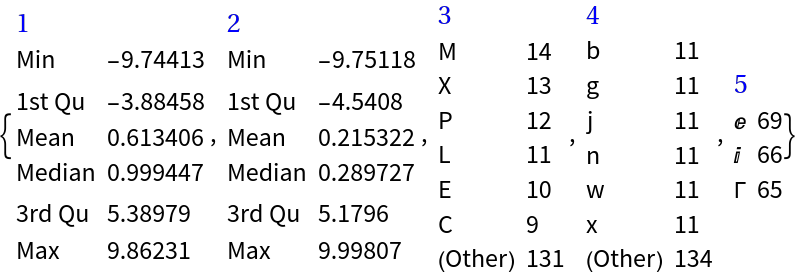
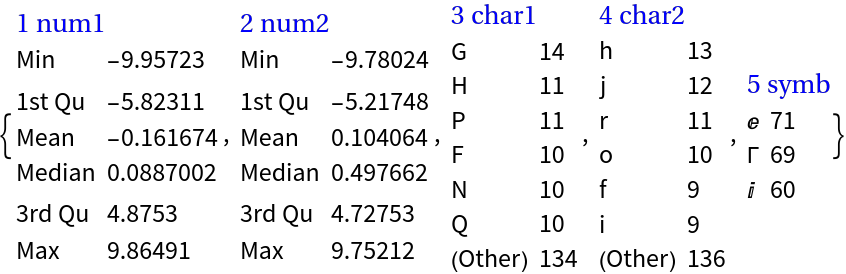
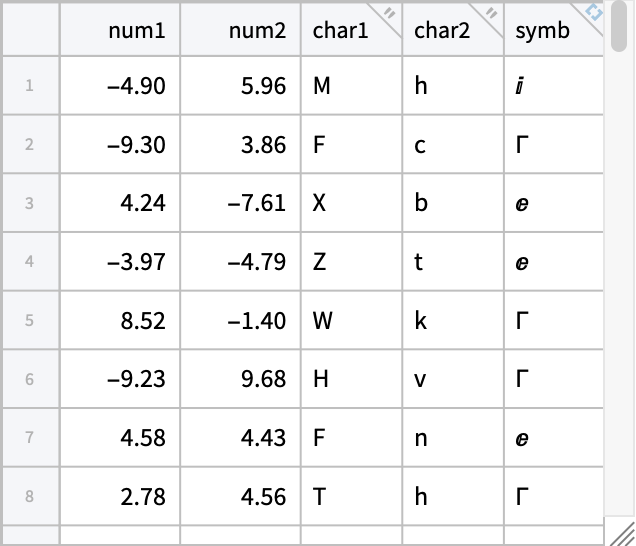
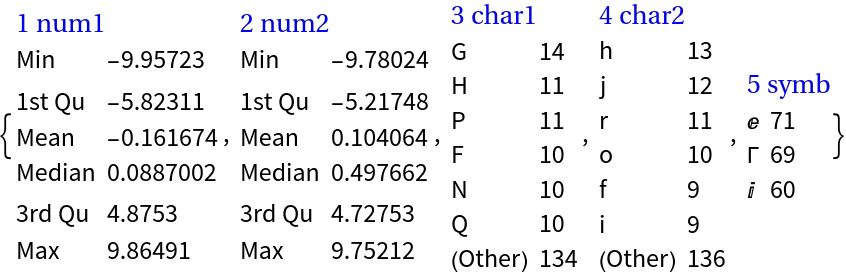
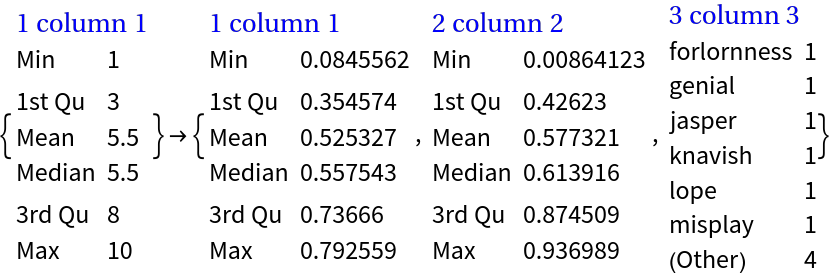
![Block[{n = 200},
arr = Flatten /@ Transpose[{RandomReal[{-10, 10}, {n, 2}], MapAt[ToLowerCase, RandomChoice[CharacterRange["A", "Z"], {n, 2}], {All, 2}], RandomChoice[{E, I, \[CapitalGamma]}, n]}]
];](https://www.wolframcloud.com/obj/resourcesystem/images/fa8/fa86ac1d-fc6e-4006-970e-b67adad7743e/22b2fce4d5addf86.png)
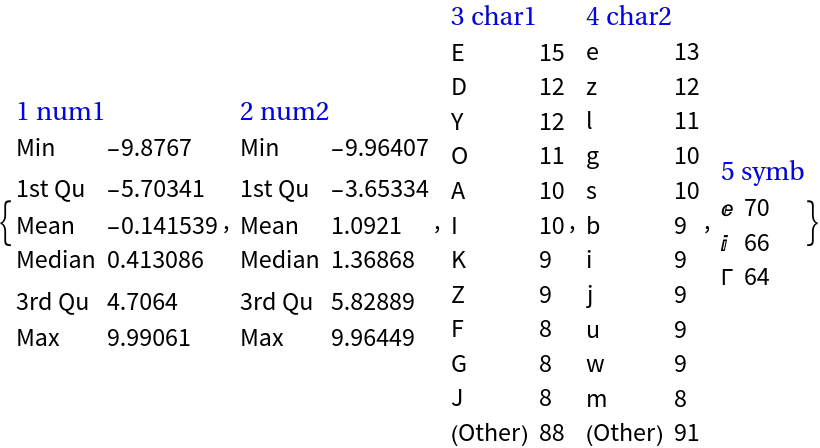
![ResourceFunction["RecordsSummary"][
ds[All, {"num2" -> (If[# > 2, Missing[], #] &), "char1" -> (If[ToCharacterCode[#][[1]] > 76, Missing[], #] &)}]]](https://www.wolframcloud.com/obj/resourcesystem/images/fa8/fa86ac1d-fc6e-4006-970e-b67adad7743e/62cda7153f40d234.png)
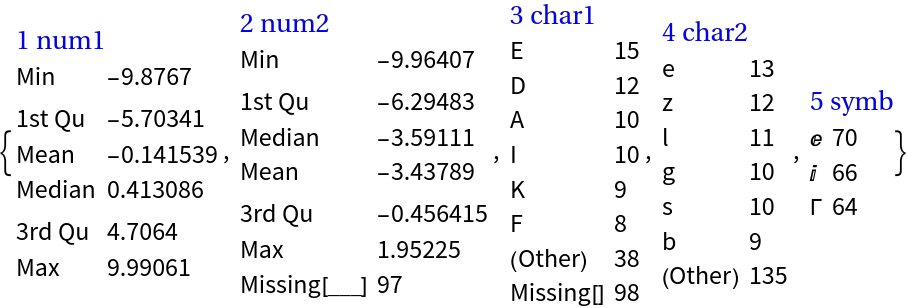
![dateObjs = RandomSample[
Join[DateObject /@ DateRange[{2011, 1, 1}, {2019, 12, 31}, Quantity[3, "Months"]], Table[Missing[], {4}]]];](https://www.wolframcloud.com/obj/resourcesystem/images/fa8/fa86ac1d-fc6e-4006-970e-b67adad7743e/2e6a714d48cfb8d7.png)

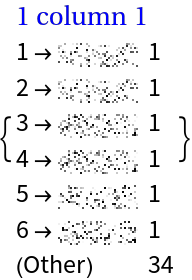
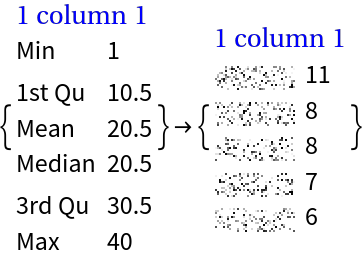
![Block[{n = 200},
arr = Flatten /@ Transpose[{RandomReal[{-10, 10}, {n, 2}], MapAt[ToLowerCase, RandomChoice[CharacterRange["A", "Z"], {n, 2}], {All, 2}], RandomChoice[{E, I, \[CapitalGamma]}, n]}]
];](https://www.wolframcloud.com/obj/resourcesystem/images/fa8/fa86ac1d-fc6e-4006-970e-b67adad7743e/2966cdd9f3d7beef.png)
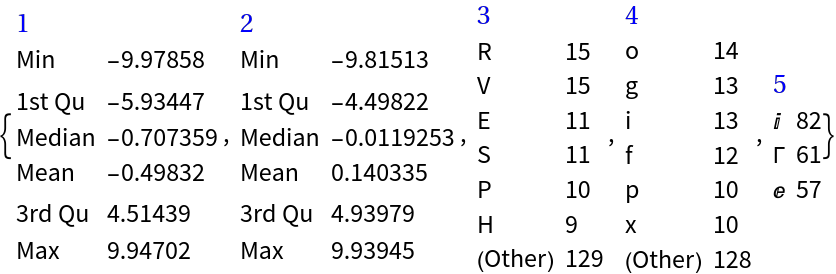
![Block[{n = 200},
arr = Flatten /@ Transpose[{RandomReal[{-10, 10}, {n, 2}], MapAt[ToLowerCase, RandomChoice[CharacterRange["A", "Z"], {n, 2}], {All, 2}], RandomChoice[{E, I, \[CapitalGamma]}, n]}]
];](https://www.wolframcloud.com/obj/resourcesystem/images/fa8/fa86ac1d-fc6e-4006-970e-b67adad7743e/03edd51e9cd06e2e.png)
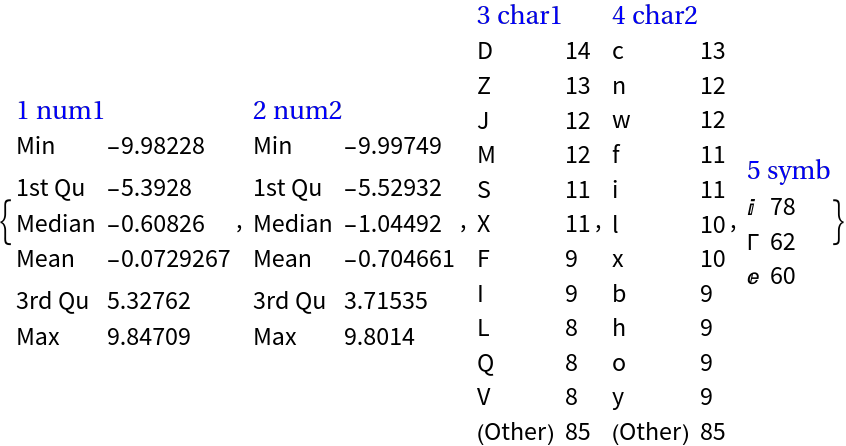
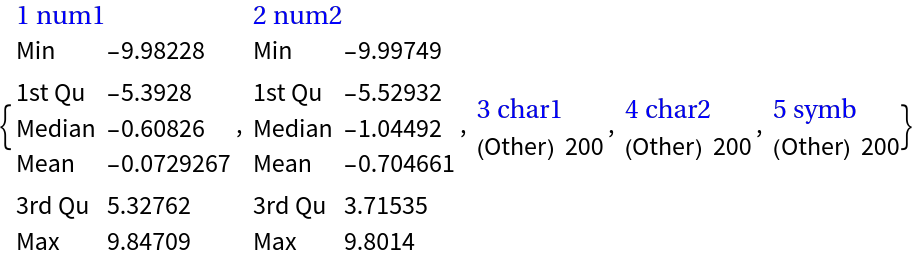
![Block[{n = 200},
arr = Flatten /@ Transpose[{RandomReal[{-10, 10}, {n, 2}], MapAt[ToLowerCase, RandomChoice[CharacterRange["A", "Z"], {n, 2}], {All, 2}], RandomChoice[{E, I, \[CapitalGamma]}, n]}]
];](https://www.wolframcloud.com/obj/resourcesystem/images/fa8/fa86ac1d-fc6e-4006-970e-b67adad7743e/67754343b6b91b51.png)
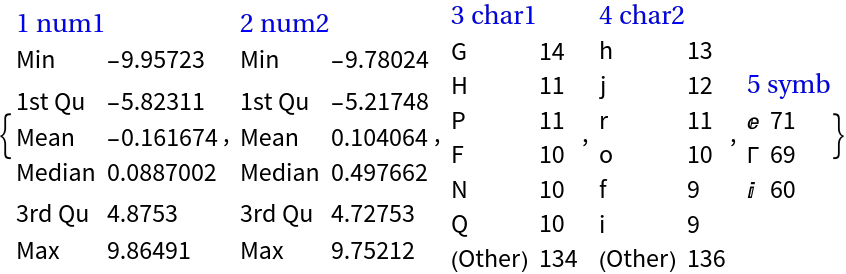
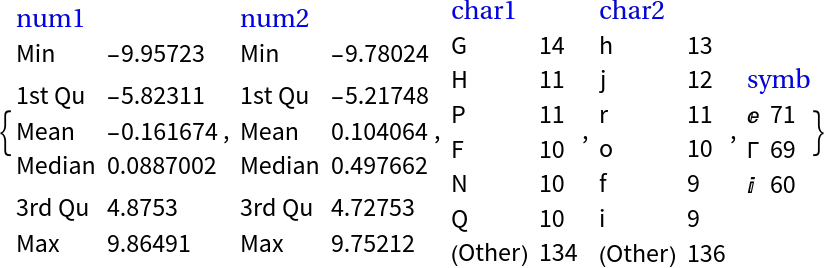
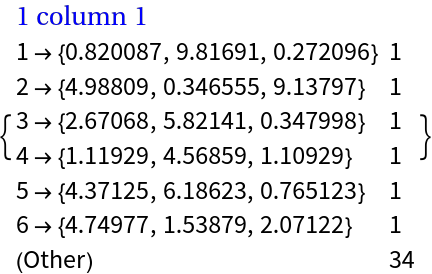
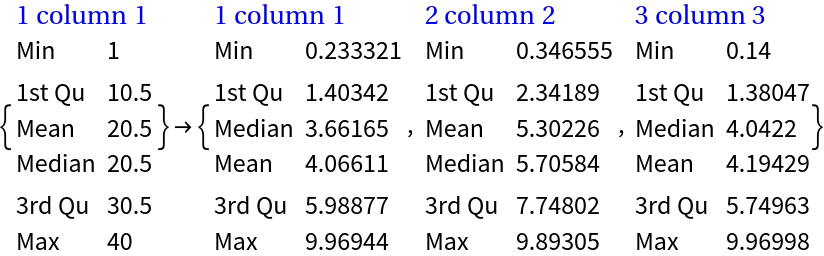
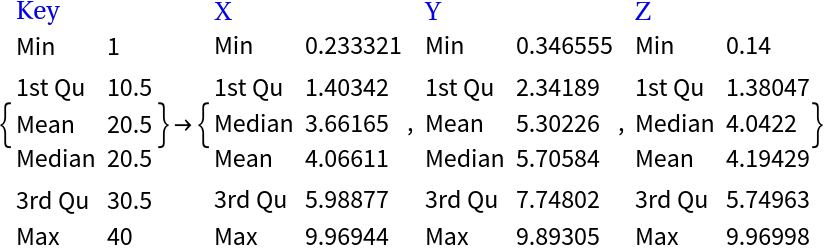
![ResourceFunction["RecordsSummary"][
ExampleData[{"MachineLearning", "Titanic"}, "Data"],
ExampleData[{"MachineLearning", "Titanic"}, "VariableDescriptions"],
Thread -> True]](https://www.wolframcloud.com/obj/resourcesystem/images/fa8/fa86ac1d-fc6e-4006-970e-b67adad7743e/55c733e3dd0dfd46.png)
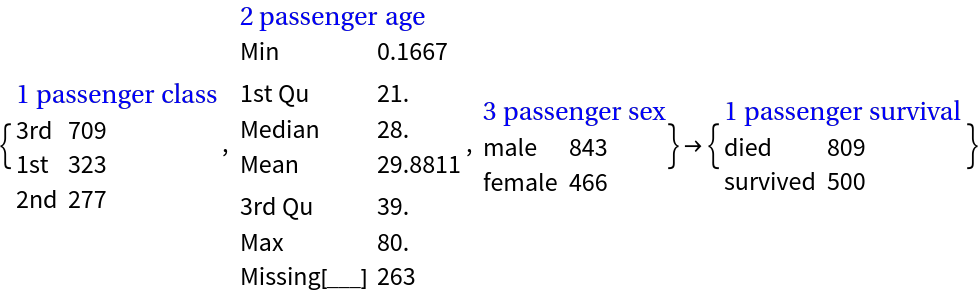
![ResourceFunction["RecordsSummary"][
ExampleData[{"MachineLearning", "Mushroom"}, "Data"],
ExampleData[{"MachineLearning", "Mushroom"}, "VariableDescriptions"],
Thread -> True]](https://www.wolframcloud.com/obj/resourcesystem/images/fa8/fa86ac1d-fc6e-4006-970e-b67adad7743e/103cc98b612038e1.png)
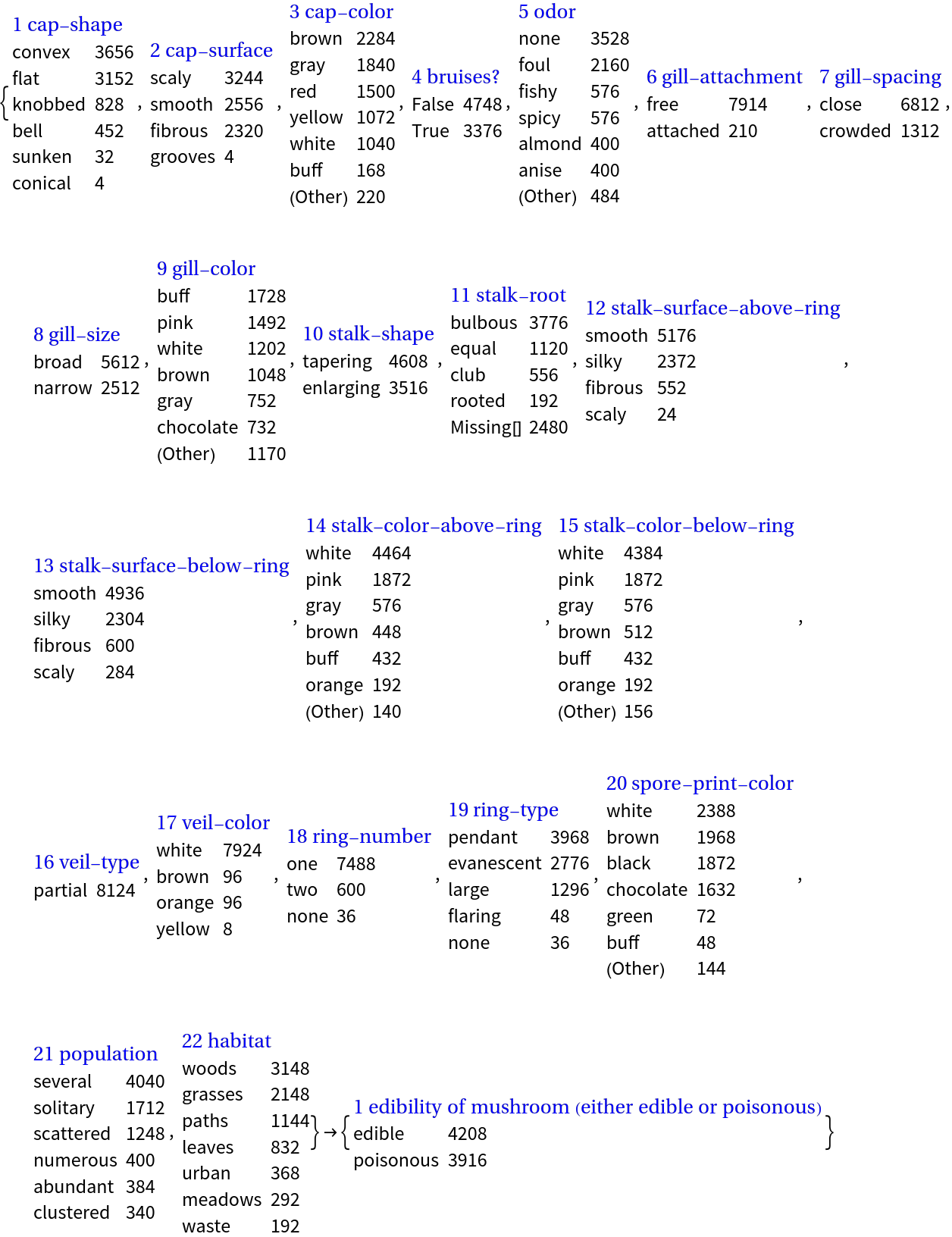
![dataNames = ExampleData["Statistics"];
Manipulate[
Column[{
Grid[{{"Dataset name:", name},
{"Dimensions:", ExampleData[name, "Dimensions"]}},
Alignment -> Left
],
Multicolumn[
ResourceFunction["RecordsSummary"][ExampleData[name], ExampleData[name, "ColumnDescriptions"]], 4, Alignment -> Top]
}],
{{name, dataNames[[29]], "Dataset name"}, dataNames, ControlType -> PopupMenu}]](https://www.wolframcloud.com/obj/resourcesystem/images/fa8/fa86ac1d-fc6e-4006-970e-b67adad7743e/04b2bca50078c3df.png)
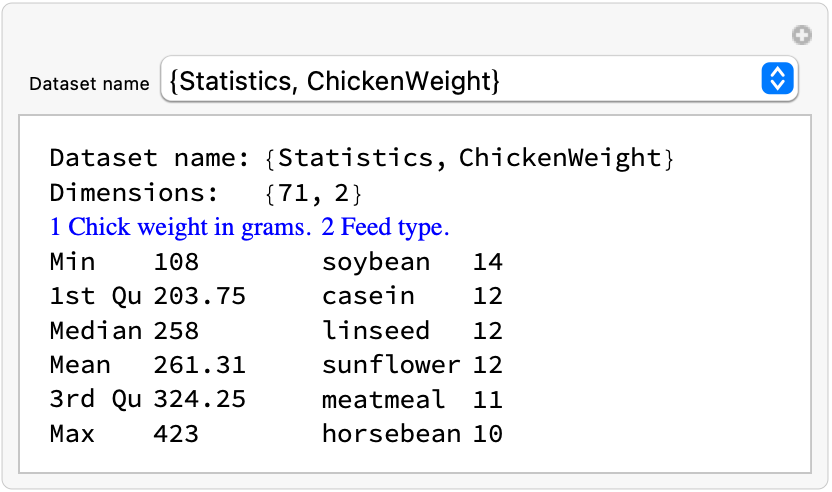
![dataset = Dataset[{
<|"a" -> 1, "b" -> "x", "c" -> {1}|>,
<|"a" -> 2, "b" -> "y", "c" -> {2, 3}|>,
<|"a" -> 3, "b" -> "z", "c" -> {3}|>,
<|"a" -> 4, "b" -> "x", "c" -> {4, 5}|>,
<|"a" -> 5, "b" -> "y", "c" -> {5, 6, 7}|>,
<|"a" -> 6, "b" -> "z", "c" -> {}|>}]](https://www.wolframcloud.com/obj/resourcesystem/images/fa8/fa86ac1d-fc6e-4006-970e-b67adad7743e/74a0f6c1df39eed8.png)