Wolfram Function Repository
Instant-use add-on functions for the Wolfram Language
Function Repository Resource:
Convert cells with graphics to bitmaps
ResourceFunction["RasterizeGraphicsCells"][] rasterizes every cell with graphics in the current notebook. | |
ResourceFunction["RasterizeGraphicsCells"][nb] rasterizes graphics cells in the specified notebook object. | |
ResourceFunction["RasterizeGraphicsCells"]["patt"] rasterizes graphics cells in notebooks returned by Notebooks["patt"]. | |
ResourceFunction["RasterizeGraphicsCells"][cell] rasterizes a CellObject or a list of CellObjects. |
Rasterize all the graphics in a notebook:
| In[1]:= |
Now all the cells with graphics in the notebook are bitmap images:
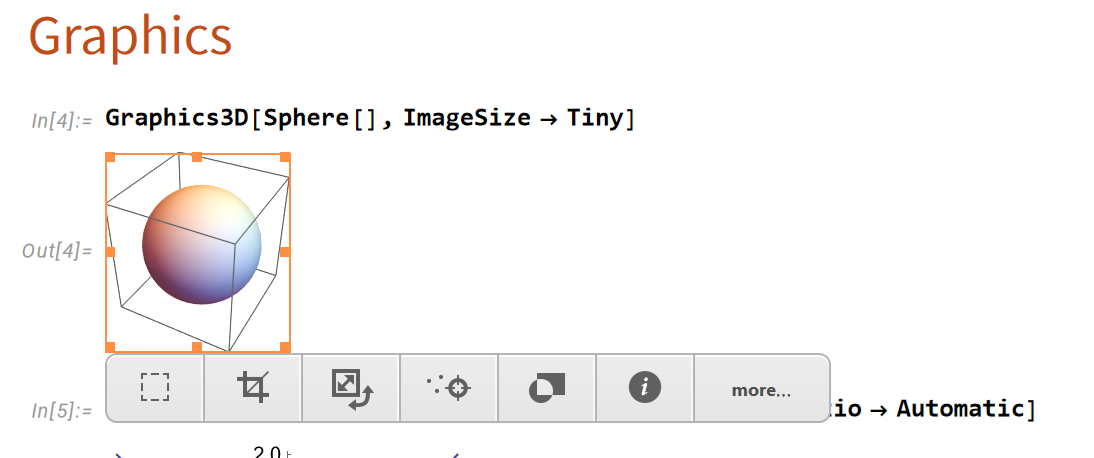
Rasterize all graphics in the current notebook:
| In[2]:= |
Create a large output, then rasterize it:
| In[3]:= |
| Out[3]= | 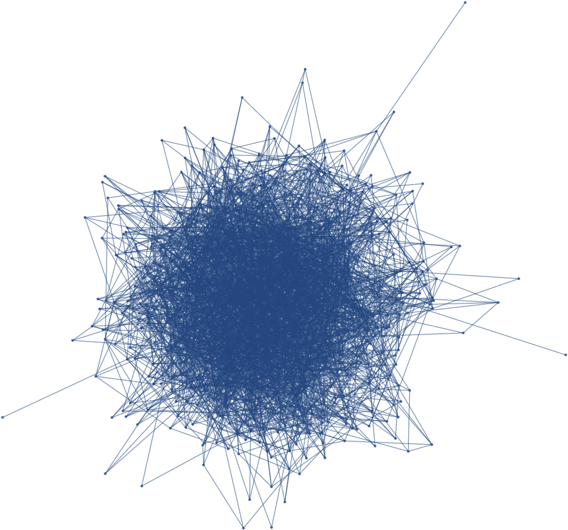 |
| In[4]:= |
Create a notebook with huge graphic cells. This may take a couple minutes:
| In[5]:= | ![nb = CreateDocument[{
ExpressionCell[UnlabeledTree@RandomTree[2^12]],
ExpressionCell[RandomGraph[{2^12, 2^13}]],
ExpressionCell[Graph3D@RandomGraph[{2^12, 2^14}]]
}];](https://www.wolframcloud.com/obj/resourcesystem/images/391/391e57df-80af-4848-99e2-2a5bf5810977/6719a765c68dfa04.png) |
| In[6]:= |
| Out[6]= |
RasterizeGraphicsCells can save considerable space and improve rendering time:
| In[7]:= |
| In[8]:= |
| Out[8]= |
This work is licensed under a Creative Commons Attribution 4.0 International License