Wolfram Function Repository
Instant-use add-on functions for the Wolfram Language
Function Repository Resource:
Generate a random integer using the random.org service
ResourceFunction["RandomDotOrgInteger"][{imin,imax}] gives a random integer in the range {imin,imax} using the random.org service. | |
ResourceFunction["RandomDotOrgInteger"][imax] gives a random integer in the range {0,…,imax}. | |
ResourceFunction["RandomDotOrgInteger"][] randomly gives 0 or 1. | |
ResourceFunction["RandomDotOrgInteger"][range,n] gives a list of n random integers. | |
ResourceFunction["RandomDotOrgInteger"][range,{n1,n2,…}] gives an n1×n2×… array of random integers. |
A random integer in the range 1 through 10:
| In[1]:= |
| Out[1]= |
A random integer in the range 0 through 3:
| In[2]:= |
| Out[2]= |
A random choice of 0 or 1:
| In[3]:= |
| Out[3]= |
Twenty random integers in the range 0 through 5:
| In[4]:= |
| Out[4]= |
A 3×4 random array of 0s and 1s:
| In[5]:= |
| Out[5]= |
A cellular automaton with random initial conditions:
| In[6]:= |
| Out[6]= | 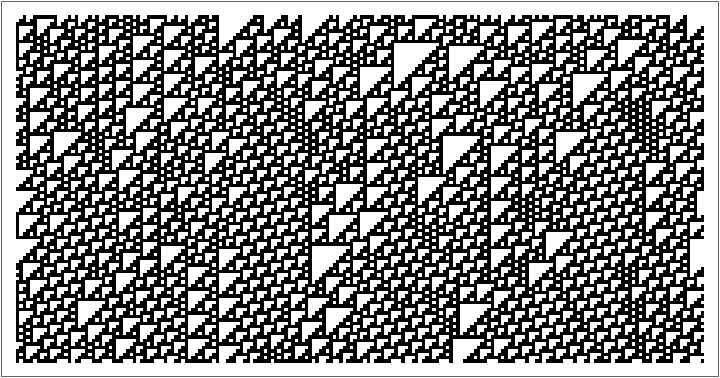 |
Random circles at integer positions:
| In[7]:= |
| Out[7]= | 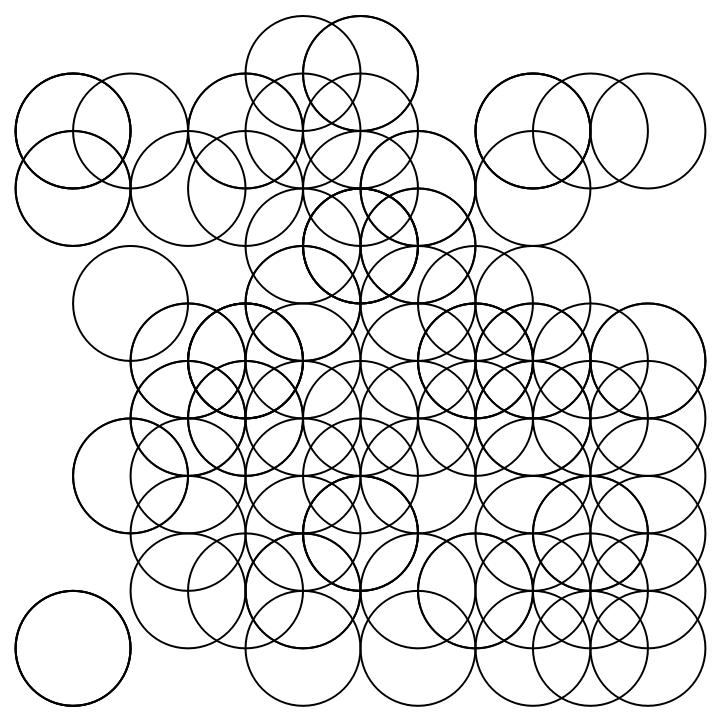 |
Random array of black and white cells:
| In[8]:= |
| Out[8]= | 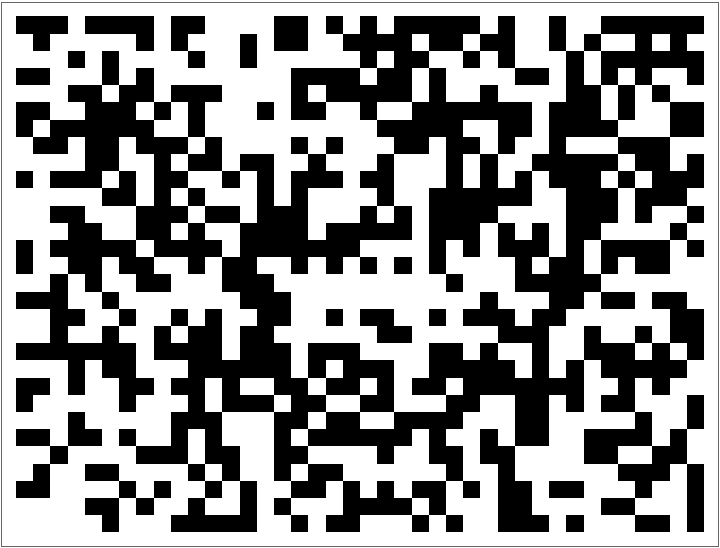 |
Count how many pairs of random integers between 1 and a million are relatively prime:
| In[9]:= |
| Out[9]= |
Integers outside the range {-109,109} cannot be generated:
| In[10]:= |
| Out[10]= |
A randomly filled cubic lattice:
| In[11]:= |
| Out[11]= | 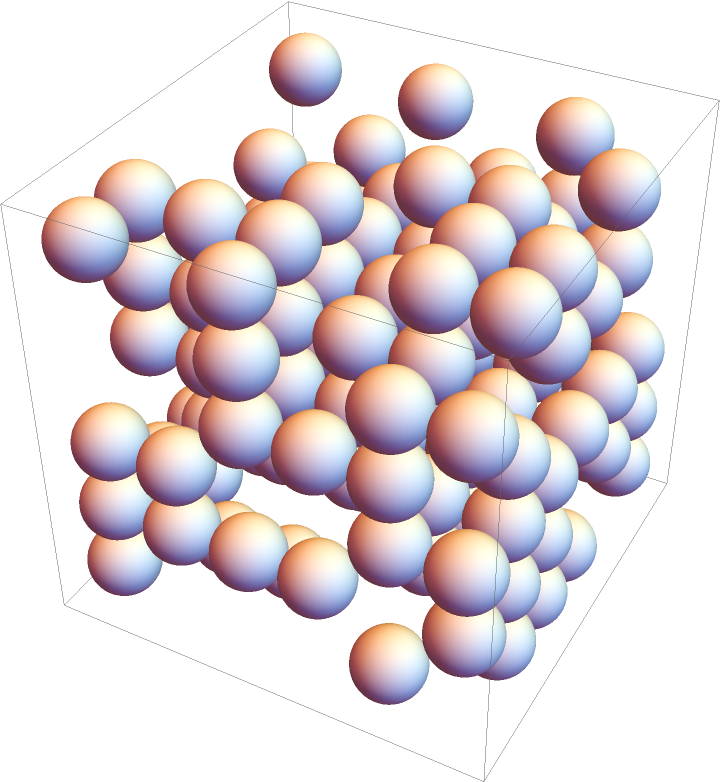 |
This work is licensed under a Creative Commons Attribution 4.0 International License