Wolfram Function Repository
Instant-use add-on functions for the Wolfram Language
Function Repository Resource:
Define a color using red, yellow and blue (RYB) values
ResourceFunction["RYBColor"][{r,y,b}] produces a color that is a mixture of the given red, yellow and blue values. | |
ResourceFunction["RYBColor"][{r,y,b,a}] produces a color that also uses the alpha channel. |
An RYB color with transparency:
| In[2]:= |
| Out[2]= |
Visualize the RYB color space:
| In[3]:= | ![Graphics3D[{
Opacity[.7],
{RGBColor@ResourceFunction["RYBColor"][#], Cuboid[#, # + .1]} & /@ Tuples[Range[0, 1, .2], 3]
},
Axes -> True,
AxesLabel -> {"Red", "Yellow", "Blue"},
Lighting -> "Neutral"
]](https://www.wolframcloud.com/obj/resourcesystem/images/14e/14eeadf9-14c2-45e5-a1d5-32aeabd109a7/06dbaf128105a6db.png) |
| Out[3]= | 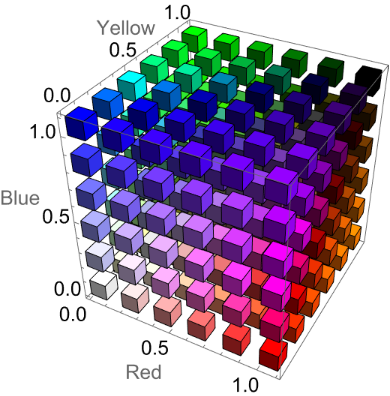 |
This work is licensed under a Creative Commons Attribution 4.0 International License