Wolfram Function Repository
Instant-use add-on functions for the Wolfram Language
Function Repository Resource:
Present a query as a tree
ResourceFunction["QueryTreeForm"][q] presents a Query q as a tree in which the order of operations is the depth-first descent of the tree. | |
ResourceFunction["QueryTreeForm"][{op1,op2,…,opn}] presents a list of operations for Query as a tree with depth-first descent. |
Show the order of operations of a Query that is constructed of an ascending operator f and an ascending operator g as its arguments:
| In[1]:= |
| Out[48]= | 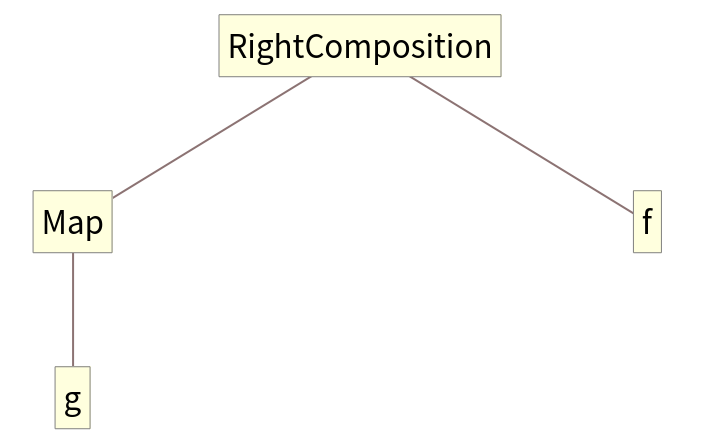 |
Show the order of operations of a Query that is constructed of: (1) a right composition of two descending operators and an ascending operator; (2) the All operator; and (3) the ascending operator i:
| In[49]:= |
| Out[97]= | 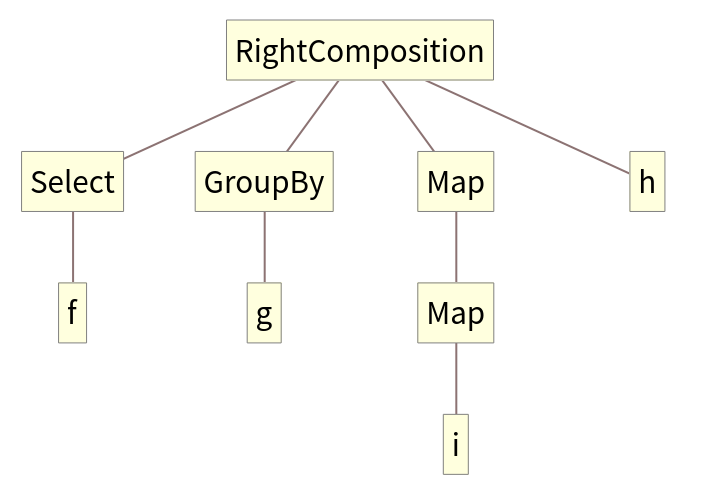 |
Visualize a Query composed of an ascending and a descending operator to aggregate values of a column after filtering the rows:
| In[98]:= |
| Out[173]= | 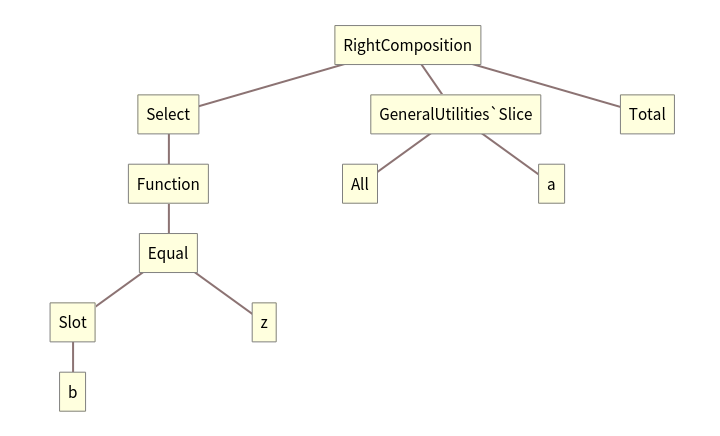 |
Visualize the order of operations of a Query that applies functions to each column independently:
| In[174]:= |
| Out[250]= | 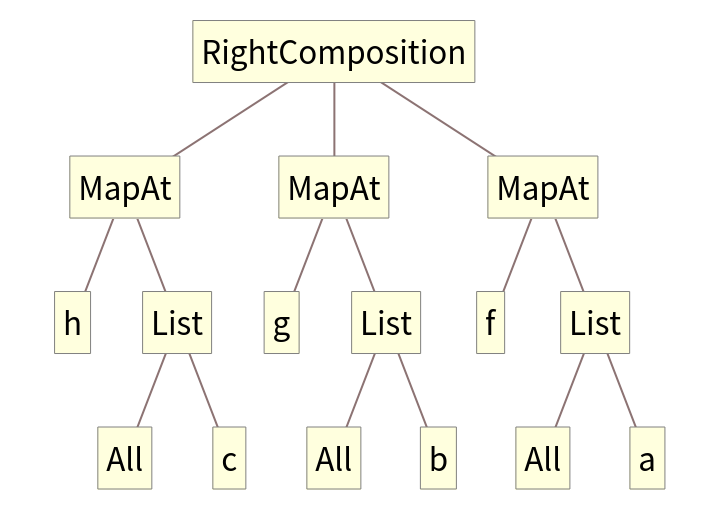 |
Visualize a Query that constructs a new table by specifying operators that will compute each column:
| In[251]:= |
| Out[331]= | 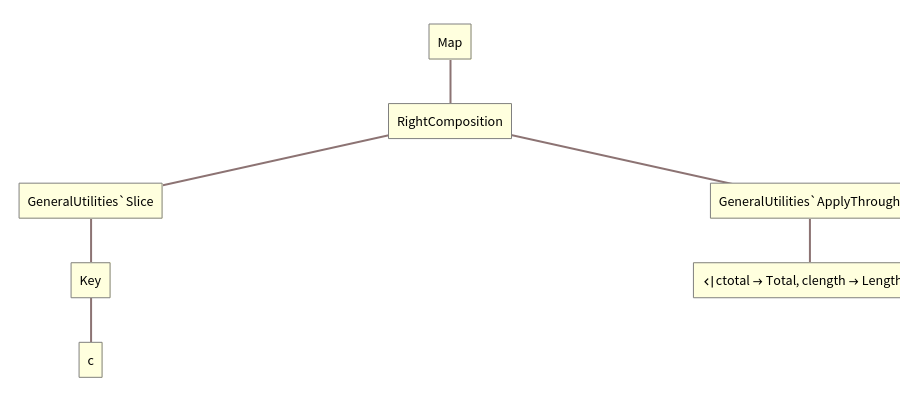 |
QueryTreeForm is useful in thinking through the order of operations in complex queries:
| In[470]:= | ![With[{ops = {SelectFirst[f]/*KeySelect[g], DeleteDuplicatesBy[g], All,
Counts}}, ResourceFunction["QueryTreeForm"][ops, ImageSize -> 580, PlotLabel -> Normal[Query @@ ops]]]](https://www.wolframcloud.com/obj/resourcesystem/images/320/3206ba72-af09-45f3-8e35-aa091d151c4b/79fe5ee0bea4eecb.png) |
| Out[556]= | 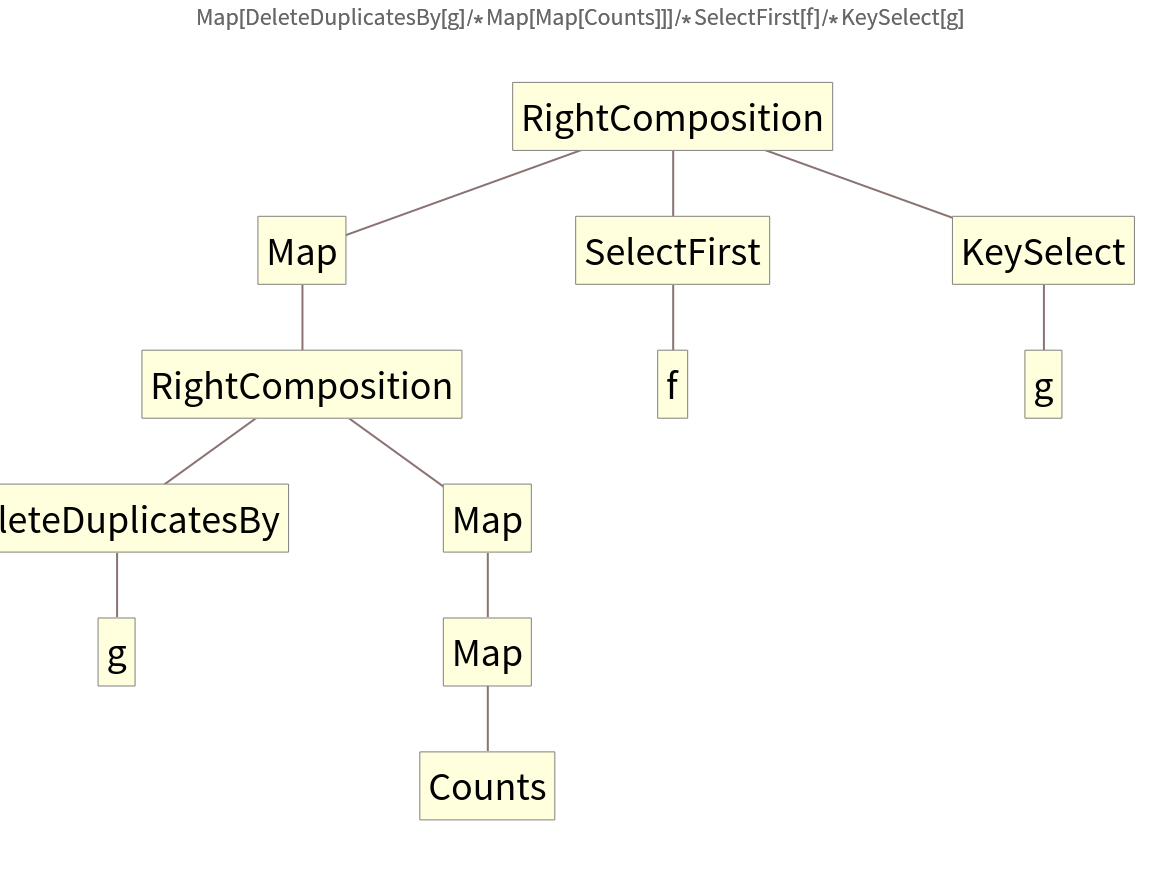 |
QueryTreeForm can be combined with other visualization functions to present additional information:
| In[557]:= | ![With[{ops = {SelectFirst[f]/*KeySelect[g], DeleteDuplicatesBy[g], All,
Counts}}, Framed[Labeled[
ResourceFunction["QueryTreeForm"][ops, ImageSize -> 400, VertexRenderingFunction -> (Text[
Framed[Style[#2, 11], Background -> RGBColor[
0.6862745098039216, 0.7215686274509804, 0.8117647058823529]], #1] &)], {Query @@ ops, Normal[Query @@ ops]}, {Top, Bottom}]
]]](https://www.wolframcloud.com/obj/resourcesystem/images/320/3206ba72-af09-45f3-8e35-aa091d151c4b/40ce238ec40fe9a9.png) |
| Out[557]= | 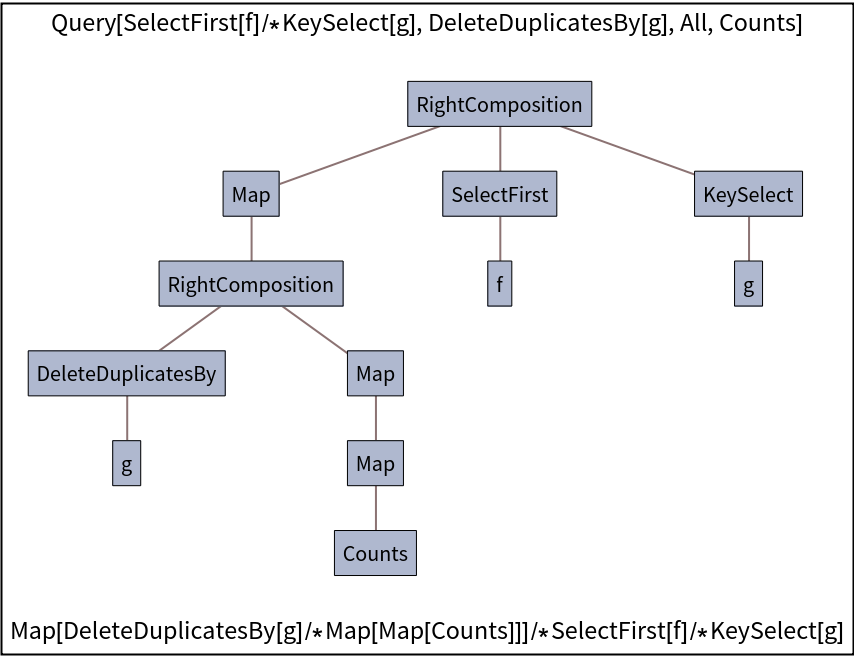 |
Any ResourceFunction that does not format well within TreeForm does not format well in QueryTreeForm either:
| In[558]:= | ![ResourceFunction["QueryTreeForm"][
Query[GroupBy[#class &], ResourceFunction[
ResourceObject[<|{"Name" -> "ItemCounts", "ShortName" -> "ItemCounts",
"UUID" -> "6f0e7df7-5f7c-4aa6-82f9-5ef19898e7c0", "ResourceType" -> "Function", "Version" -> "1.0.0", "Description" -> "A two argument form of Counts that gives an association between a set of provided keys and the number of times those keys appear in a list", "RepositoryLocation" -> URL[
"https://www.wolframcloud.com/objects/resourcesystem/api/1.0"], "SymbolName" -> "FunctionRepository`$7a3a61c711cf4c5e90b66949a03cb158`ItemCounts", "FunctionLocation" -> CloudObject[
"https://www.wolframcloud.com/obj/2b78e33b-78bd-4d4e-a640-a836b8c05b2f"]}|>, ResourceSystemBase -> "https://www.wolframcloud.com/objects/resourcesystem/api/1.0"]][{"male", "female"}], #sex &], ImageSize -> 600]](https://www.wolframcloud.com/obj/resourcesystem/images/320/3206ba72-af09-45f3-8e35-aa091d151c4b/010c1efa7ed3217e.png) |
| Out[668]= | 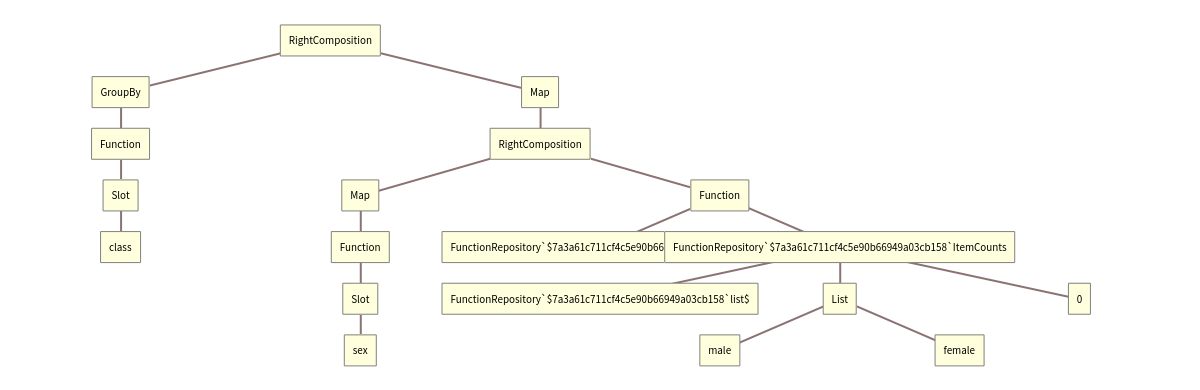 |
Determine the order of operations in a Query designed to produce several statistics of a dataset involving age, gender and class, broken down by gender:
| In[669]:= | ![ResourceFunction["QueryTreeForm"][
Query[GroupBy[#sex &], Merge[Identity]/*(a |-> Association["count" -> Length[a["age"]], "1st" -> Count[a["class"], "1st"], "mean age" -> Mean[DeleteMissing[a["age"]]]]), KeyTake[{"age", "class"}]], ImageSize -> 500
]](https://www.wolframcloud.com/obj/resourcesystem/images/320/3206ba72-af09-45f3-8e35-aa091d151c4b/6725ff0b8f9e1c36.png) |
| Out[784]= | 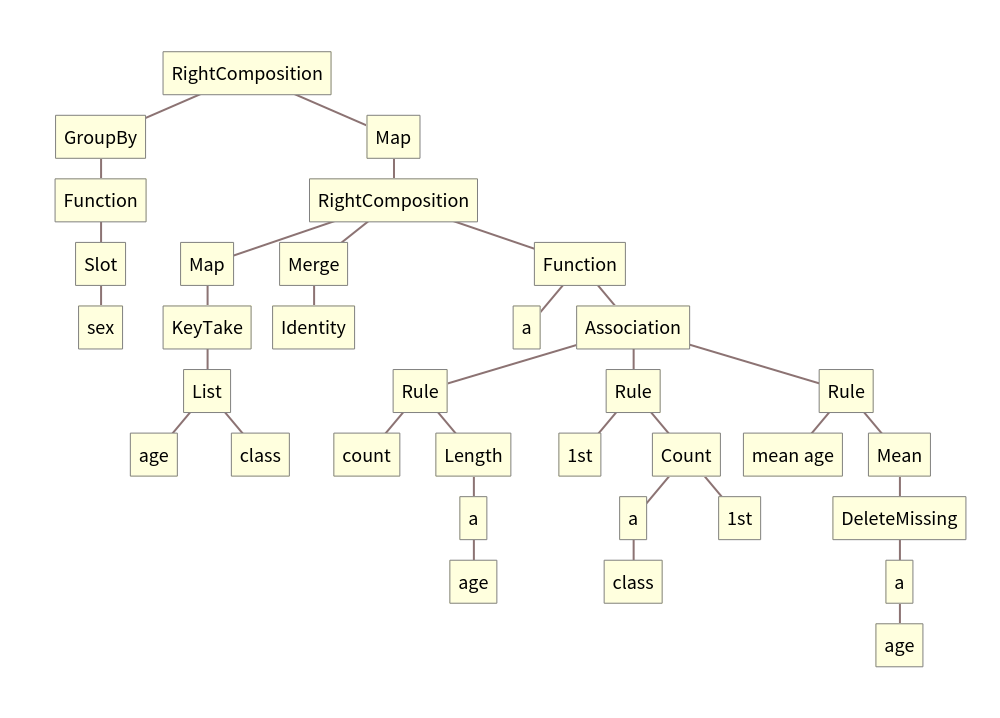 |
A function that, if applied to the Titanic dataset, will yield a breakdown of survival by gender and class in an attractive format:
| In[785]:= |
| In[786]:= |
| Out[922]= | 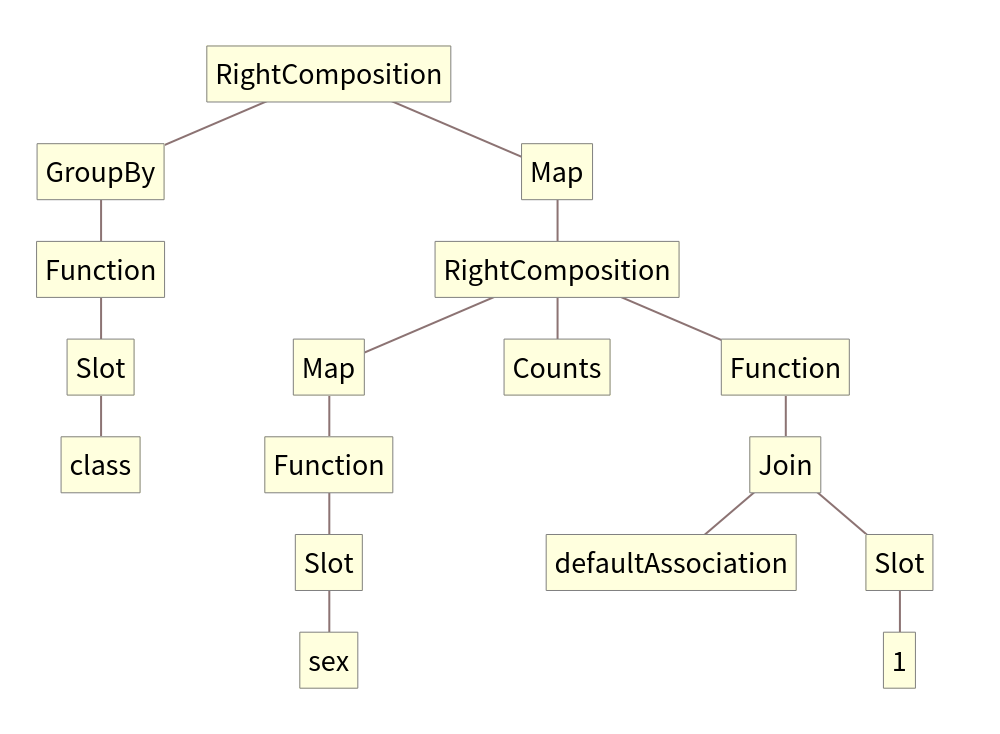 |
This work is licensed under a Creative Commons Attribution 4.0 International License