Wolfram Function Repository
Instant-use add-on functions for the Wolfram Language
Function Repository Resource:
Query the autocompletion system
ResourceFunction["QueryCodeCompletion"]["string"] queries the autocompletion system for a list of suggestions that partially match "string". | |
ResourceFunction["QueryCodeCompletion"]["string","sel"] uses the selector specified by "sel". | |
ResourceFunction["QueryCodeCompletion"]["string","sel",fun] uses the function fun as the enclosing function for the autocompletion. | |
ResourceFunction["QueryCodeCompletion"]["string","sel",fun,pos] queries the autocompletion system for the function fun corresponding to the argument with position specified by pos. | |
ResourceFunction["QueryCodeCompletion"]["string","sel",fun,pos,filter] limits the results of the autocompletion with filter. | |
ResourceFunction["QueryCodeCompletion"]["string","sel",fun,pos,filter,nb] uses the notebook nb for defining advanced autocompletion options. |
| "KernelSymbol" | kernel symbol completion (default) |
| "RawListOfValues" | list of string values completion |
| "LongName" | long special character completion |
| "ShortName" | short special character completion |
| "Color" | color completion |
| "PackageName" | package name completion |
| "AbsoluteFilename" | absolute filename completion |
| "DirectoryName" | directory name completion |
| "InterpreterType" | interpreter type completion |
| "FontName" | font name completion |
| "StyleName" | style completion |
| "NotInOptionPosition" | not in an optional argument position (default) |
| "InOptionPosition" | in an optional argument position |
| "InPossibleOptionPosition" | in a position that may be an optional argument position |
| "InOptionValuePosition" | on the right-hand side of an option rule |
Get all top level autocompletions for kernel symbols beginning with "Pl":
| In[1]:= |
| Out[1]= |  |
Get all autocompletions for the first argument of NebulaData beginning with "M":
| In[2]:= |
| Out[2]= |
Get all autocompletions for the second argument of NebulaData beginning with "M":
| In[3]:= |
| Out[3]= |
Get all long name special character autocompletions beginning with 'A':
| In[4]:= |
| Out[4]= | 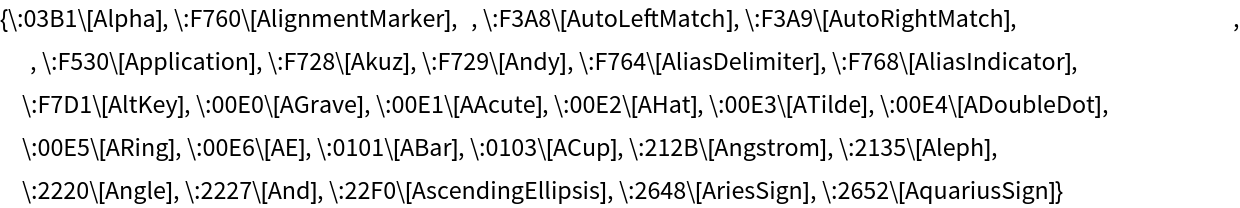 |
Get all short name special character autocompletions beginning with 'A':
| In[5]:= |
| Out[5]= | 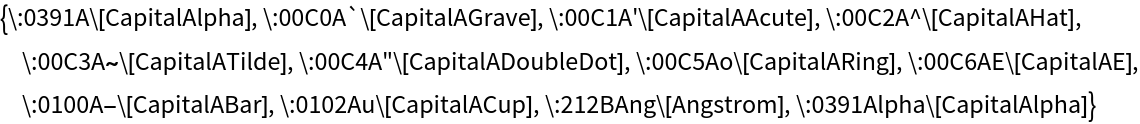 |
Get all font names autocompletions beginning with 'T':
| In[6]:= |
| Out[6]= |
Get all the option value autocompletions for PlotRange when used inside of 'Plot'. The result include two additional items which correspond to menu items used for accessing help topics for 'PlotRange' as well as 'Plot':
| In[7]:= |
| Out[7]= |
Get all the package names on the $Path for local kernels beginning with 'N':
| In[8]:= |
| Out[8]= | 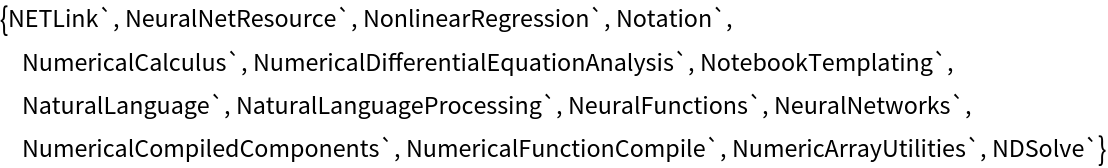 |
This work is licensed under a Creative Commons Attribution 4.0 International License