Wolfram Function Repository
Instant-use add-on functions for the Wolfram Language
Function Repository Resource:
Display the Python version installed on your machine
ResourceFunction["PythonVersion"][] gives the version of your Python package. | |
ResourceFunction["PythonVersion"][ExternalSessionObject[…]] gives the Python version for the specified external session. | |
ResourceFunction["PythonVersion"]["path"] gives the version for the Python executable located at "path". |
Display the Python version:
| In[1]:= |
| Out[1]= |
Get the Python version corresponding to an ExternalSessionObject:
| In[2]:= |
| Out[2]= | 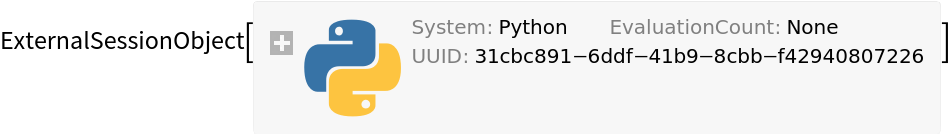 |
| In[3]:= |
| Out[3]= |
| In[4]:= |
Get the version for a specific path:
| In[5]:= |
| Out[5]= |
| In[6]:= |
| Out[6]= |
This work is licensed under a Creative Commons Attribution 4.0 International License