Wolfram Function Repository
Instant-use add-on functions for the Wolfram Language
Function Repository Resource:
Get the proportion of times that each distinct element appears in a list when evaluated with a given function
ResourceFunction["ProportionsBy"][{e1,e2,…},f] gives an association whose keys are the distinct values of the f[ei] and whose values give the proportion of times these f[ei] values appear. | |
ResourceFunction["ProportionsBy"][f] represents an operator form of ResourceFunction["ProportionsBy"] that can be applied to an expression. |
Determine the proportion of a list of integers that is EvenQ:
| In[1]:= |
| Out[1]= |
Get the proportion of a list that is PrimeQ:
| In[2]:= |
| Out[2]= |
Use with an Association:
| In[3]:= |
| Out[3]= |
Use the operator form of ProportionsBy:
| In[4]:= |
| Out[4]= |
| In[5]:= |
| Out[5]= |
See how common each character is in a body of text while ignoring case:
| In[6]:= |
| Out[6]= |  |
Check for common words:
| In[7]:= | ![p = TakeLargest[
N[ResourceFunction["ProportionsBy"][
TextWords[
DeleteStopwords[ResourceData["On the Origin of Species"]]], ToLowerCase]], 20]](https://www.wolframcloud.com/obj/resourcesystem/images/22d/22d22050-5320-4359-925d-e33c897808df/27f99cfab0665f90.png) |
| Out[7]= | 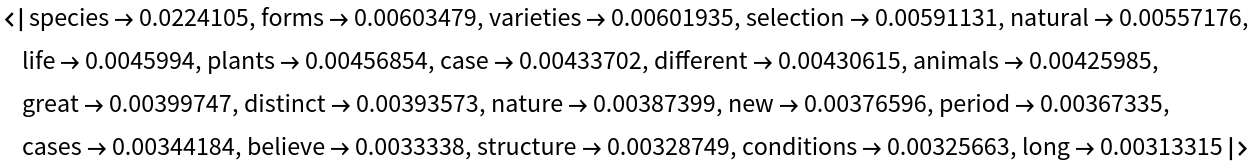 |
| In[8]:= |
| Out[8]= | 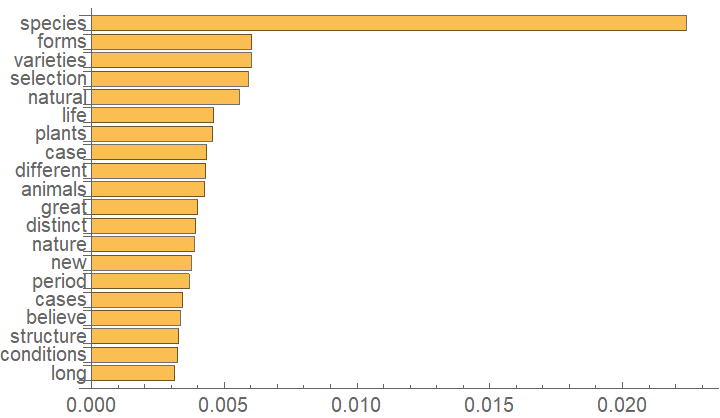 |
Visualize in a WordCloud:
| In[9]:= |
| Out[9]= | 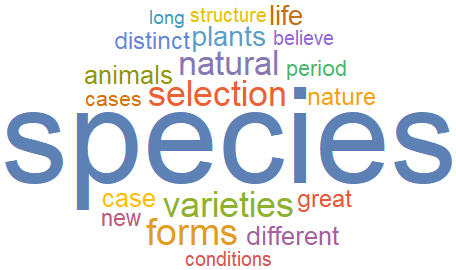 |
The result of ProportionsBy is identical to that of the resource function Proportions applied to the results of Map:
| In[10]:= |
| Out[10]= |
| In[11]:= |
| Out[11]= |
Wolfram Language 11.3 (March 2018) or above
This work is licensed under a Creative Commons Attribution 4.0 International License