Wolfram Function Repository
Instant-use add-on functions for the Wolfram Language
Function Repository Resource:
Print an expression and get the corresponding CellObject
ResourceFunction["PrintAsCellObject"][expr] prints expr as output and yields a CellObject corresponding to the printed cell. |
Print an expression:
| In[1]:= |
| Out[1]= |
Get the printed CellObject for manipulation in the front end:
| In[2]:= |
| Out[2]= |
View the corresponding Cell expression:
| In[3]:= |
| Out[3]= |
Print the first five primes:
| In[4]:= |
| Out[4]= |
Print graphics:
| In[5]:= |
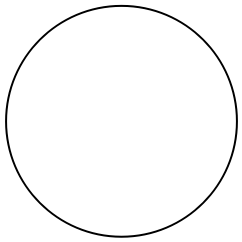
| Out[5]= |
| In[6]:= |
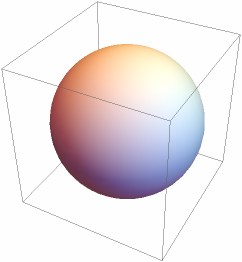
| Out[6]= |
Multiple arguments will be concatenated together:
| In[7]:= |
| Out[7]= |
Print an unevaluated expression:
| In[8]:= |
| Out[8]= |
If no arguments are given, an empty cell will be printed:
| In[9]:= |
| Out[9]= |
| In[10]:= |
| Out[10]= |
The cells generated by PrintAsCellObject are equivalent to those generated by Print:
| In[11]:= |
| Out[11]= |
| In[12]:= |
| Out[12]= |
| In[13]:= |
| In[14]:= |
| Out[14]= |
However, the output of Print is always Null:
| In[15]:= |
| Out[15]= |
| In[16]:= |
| Out[16]= |
PrintAsCellObject returns a CellObject similar to PrintTemporary, but does not automatically remove the cell:
| In[17]:= |
| Out[17]= |
In a kernel session that has no front end, the output is a Missing object:
| In[18]:= |
| Out[18]= |
Wrapping the evaluation in UsingFrontEnd will give a CellObject:
| In[19]:= |
| Out[19]= |
However, that CellObject is only useful in the front end instance that created it:
| In[20]:= |
| Out[20]= |
| In[21]:= |
| Out[21]= |
Unlike Print, PrintAsCellObject needs to wait for a response from the front end:
| In[22]:= |
| Out[22]= |
| In[23]:= |
| Out[23]= |
PrintAsCellObject does not inherit settings for GeneratedCellStyles:
| In[24]:= | ![SetOptions[EvaluationCell[], GeneratedCellStyles -> {"Print" -> {"Print", Background -> LightBlue}}];
Print["This has the correct style."];
ResourceFunction[
"PrintAsCellObject", ResourceSystemBase -> "https://www.wolframcloud.com/obj/resourcesystem/api/1.0"]["This does not."];](https://www.wolframcloud.com/obj/resourcesystem/images/854/85476626-da18-4979-8056-3bc6613acf16/299acdc5697d92dc.png) |
Create a version of Print that is automatically cleared after a specified amount of time:
| In[25]:= | ![PrintForAWhile[expr___, t_?Positive] :=
With[{cell = ResourceFunction[
"PrintAsCellObject", ResourceSystemBase -> "https://www.wolframcloud.com/obj/resourcesystem/api/1.0"][expr]},
SessionSubmit[ScheduledTask[NotebookDelete[cell], {t}]]
];](https://www.wolframcloud.com/obj/resourcesystem/images/854/85476626-da18-4979-8056-3bc6613acf16/2cbce03e1c929891.png) |
| In[26]:= |
| Out[26]= | 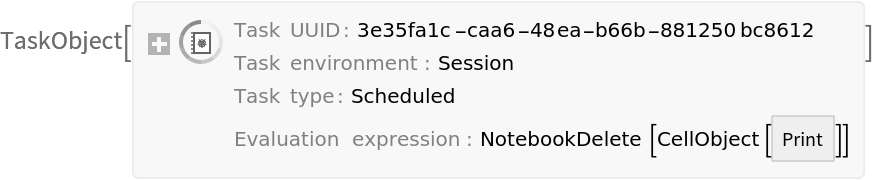 |
| In[27]:= | ![Do[With[{t = RandomReal[10]}, PrintForAWhile[
ResourceFunction["BirdSay"][
Row[{"This is only displayed for ", t, " seconds."}]], t]], 5]](https://www.wolframcloud.com/obj/resourcesystem/images/854/85476626-da18-4979-8056-3bc6613acf16/3d674a5971b6b385.png) |
This work is licensed under a Creative Commons Attribution 4.0 International License