Wolfram Function Repository
Instant-use add-on functions for the Wolfram Language
Function Repository Resource:
Generate the power triangulation of a set of circles
ResourceFunction["PowerTriangulation"][{c1,c2,…}] gives a MeshRegion representing the power triangulation of the circles c1,c2, …. |
Generate the power triangulation of a set of circles:
| In[1]:= |
|
| Out[1]= |
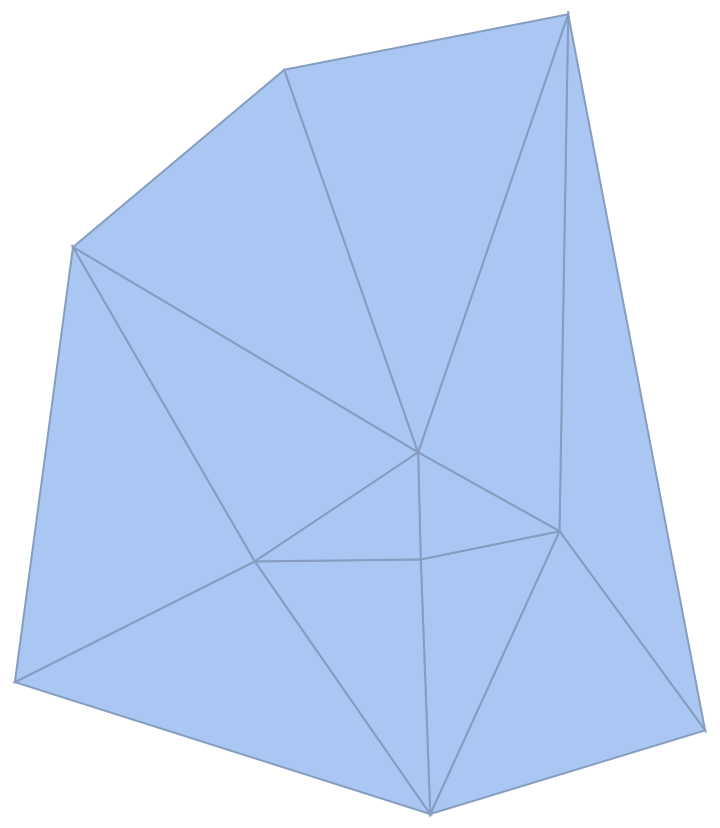
|
Show the power triangulation with the generating circles:
| In[2]:= |
|
| Out[2]= |
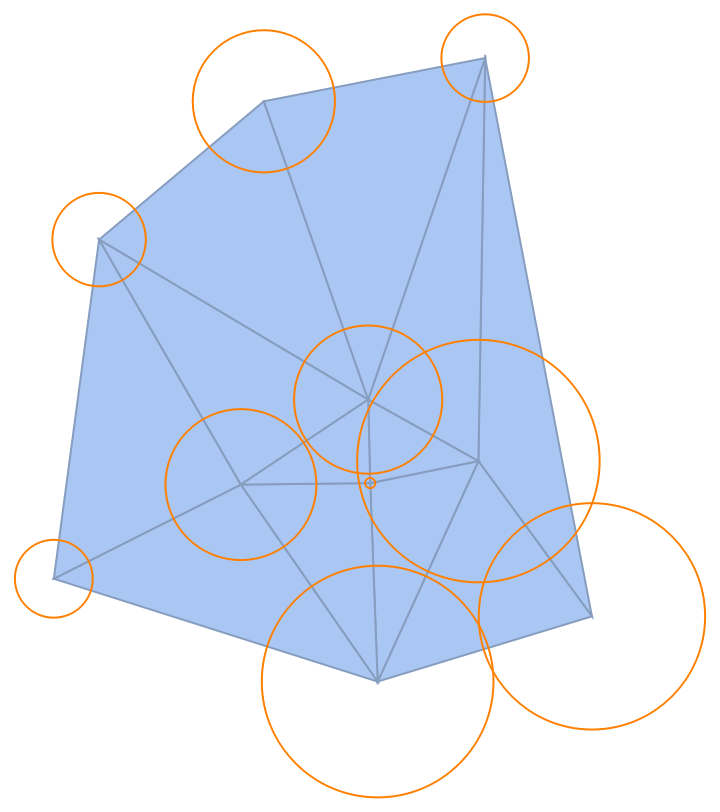
|
Create a power triangulation from a set of disks:
| In[3]:= |
|
| Out[4]= |
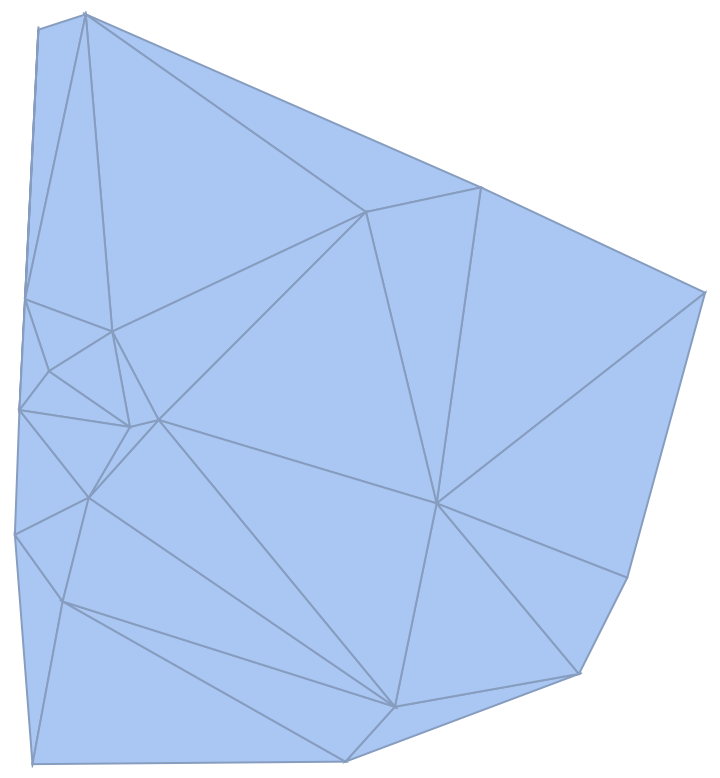
|
Basic properties:
| In[5]:= |
|
| Out[5]= |
|
Power triangulations are full dimensional:
| In[6]:= |
|
| Out[6]= |
|
Power triangulations are bounded:
| In[7]:= |
|
| Out[7]= |
|
Find its area and centroid:
| In[8]:= |
|
| Out[8]= |
|
Test for point membership or distance to the closest point in the region:
| In[9]:= |
|
| Out[9]= |
|
| In[10]:= |
|
| Out[10]= |
|
Generate the power triangulation of a mixture of Circle and Disk objects:
| In[11]:= |
![cl = Table[
RandomChoice[{Circle, Disk}][
RandomVariate[NormalDistribution[], 2], RandomReal[{0, 1/2}]], {10}];
ResourceFunction["PowerTriangulation"][cl]](https://www.wolframcloud.com/obj/resourcesystem/images/b70/b70f22b8-fdfa-4ce7-a4ce-839a4becdbbe/401093a3a86352a4.png)
|
| Out[11]= |
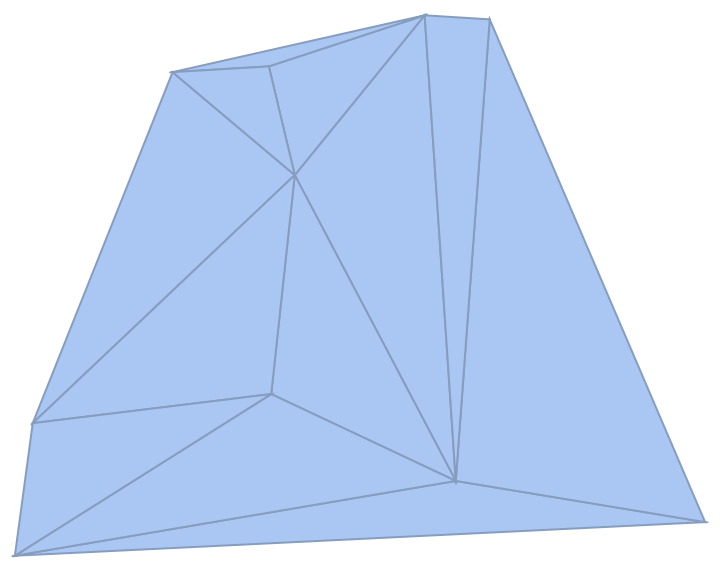
|
MeshCellHighlight allows you to specify highlighting for parts of a PowerTriangulation:
| In[12]:= |
|
| Out[12]= |
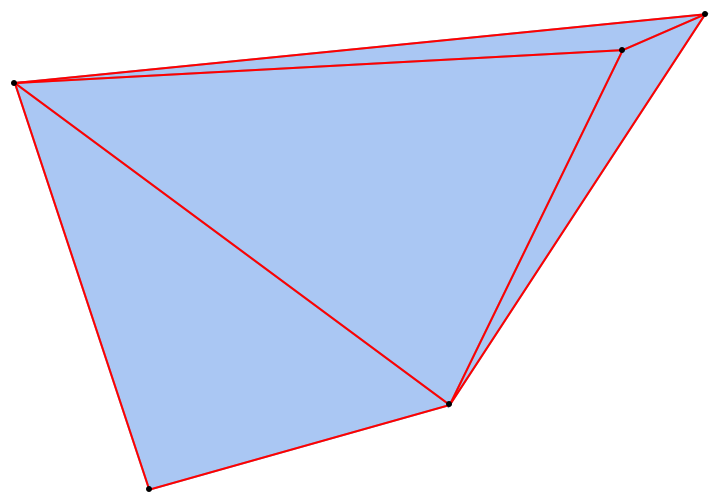
|
Individual cells can be highlighted using their cell index:
| In[13]:= |
|
| Out[13]= |
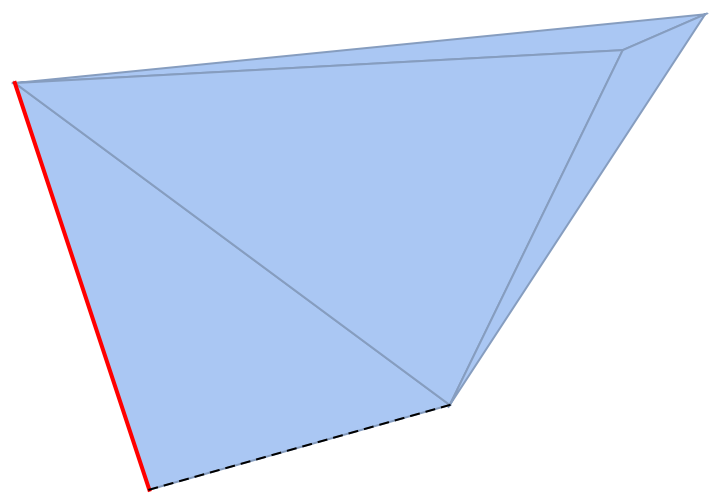
|
Or by the cell itself:
| In[14]:= |
|
| Out[14]= |
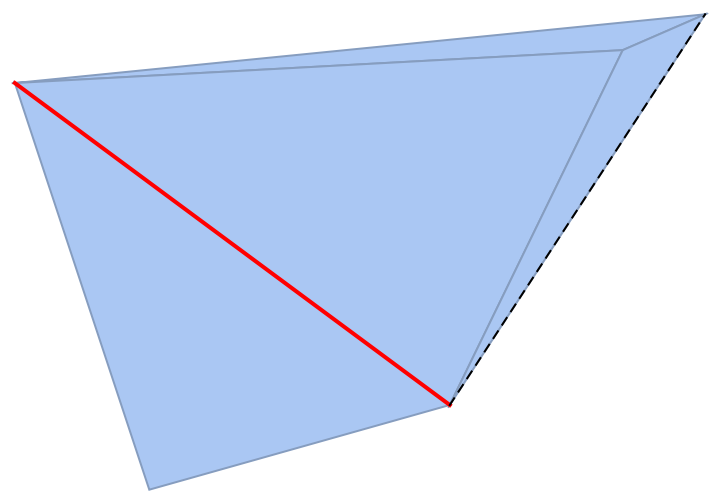
|
MeshCellLabel can be used to label parts of a PowerTriangulation:
| In[15]:= |
|
| Out[15]= |
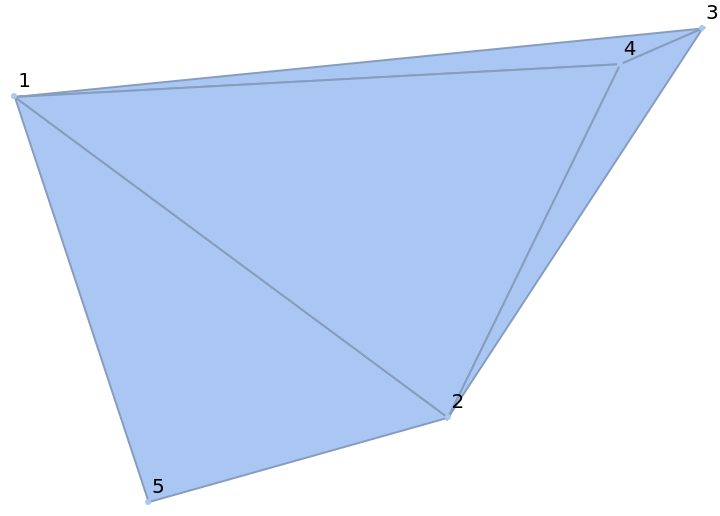
|
Individual cells can be labeled using their cell index:
| In[16]:= |
|
| Out[16]= |
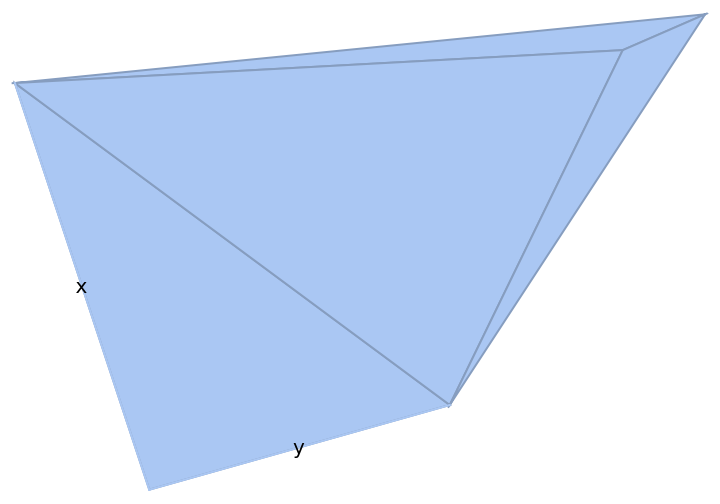
|
Or by the cell itself:
| In[17]:= |
|
| Out[17]= |
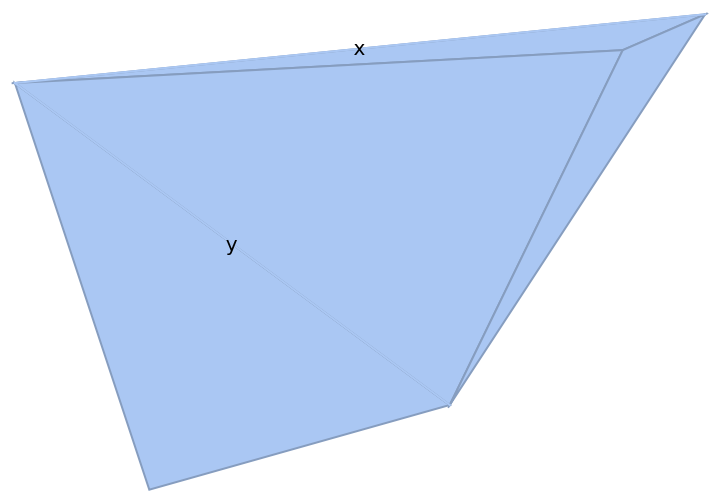
|
MeshCellMarker can be used to assign values to parts of a PowerTriangulation:
| In[18]:= |
|
| Out[18]= |
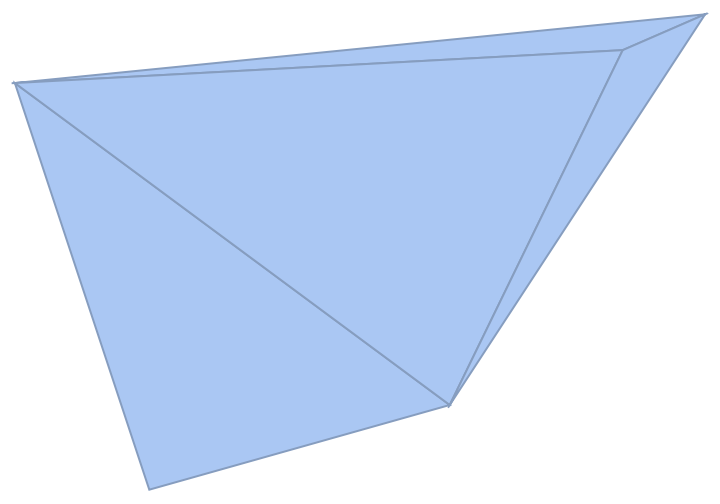
|
Use MeshCellLabel to show the markers:
| In[19]:= |
![ResourceFunction["PowerTriangulation"][
Table[Disk[RandomReal[1, 2], RandomReal[]], {5}], MeshCellMarker -> {{0, 1} -> 1, {0, 2} -> 2, {0, 3} -> 3, {0, 4} -> 4, {0, 5} -> 5}, MeshCellLabel -> {0 -> "Marker"}]](https://www.wolframcloud.com/obj/resourcesystem/images/b70/b70f22b8-fdfa-4ce7-a4ce-839a4becdbbe/1d45762940220de7.png)
|
| Out[19]= |
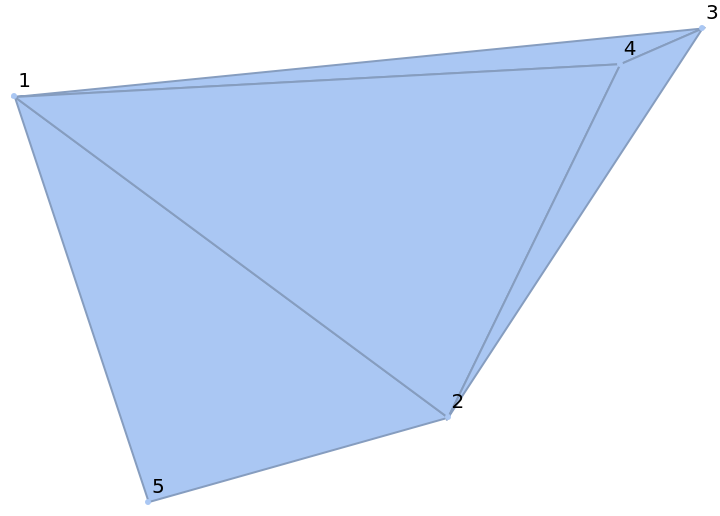
|
MeshCellStyle allows you to specify styling for parts of a PowerTriangulation:
| In[20]:= |
|
| Out[20]= |
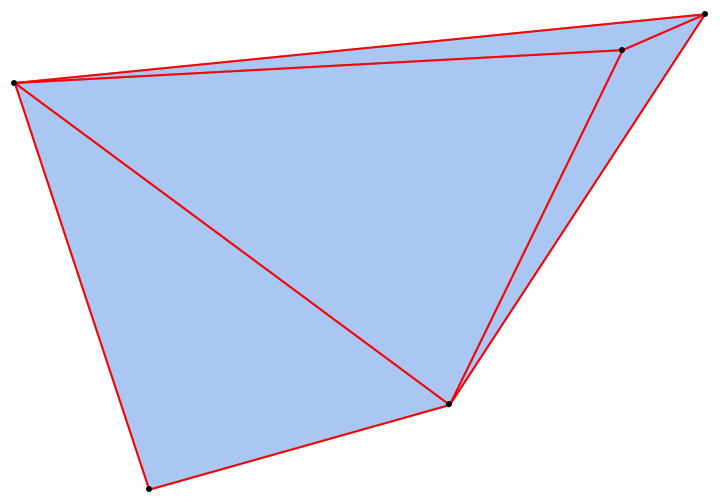
|
Individual cells can be highlighted using their cell index:
| In[21]:= |
|
| Out[21]= |
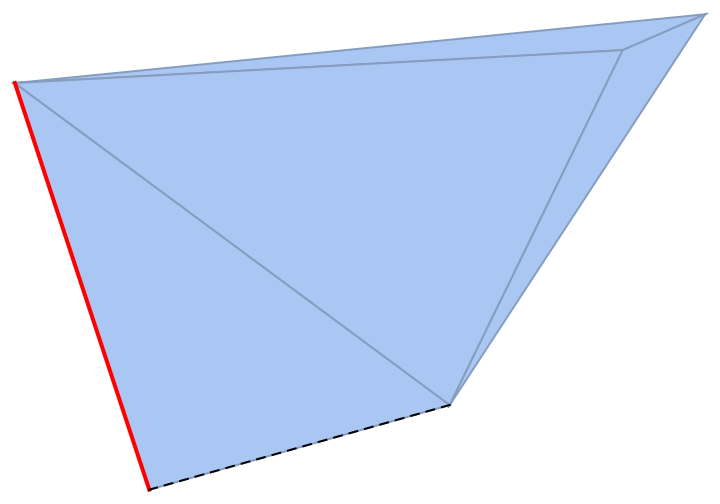
|
Or by the cell itself:
| In[22]:= |
|
| Out[22]= |
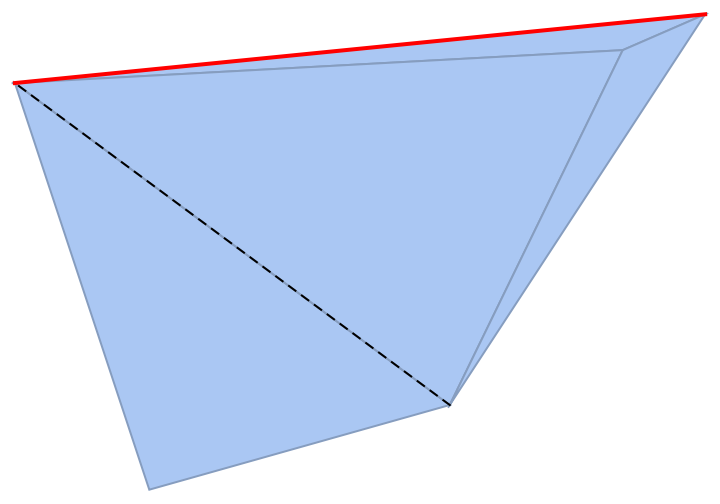
|
Use a theme with grid lines and a legend:
| In[23]:= |
|
| Out[23]= |
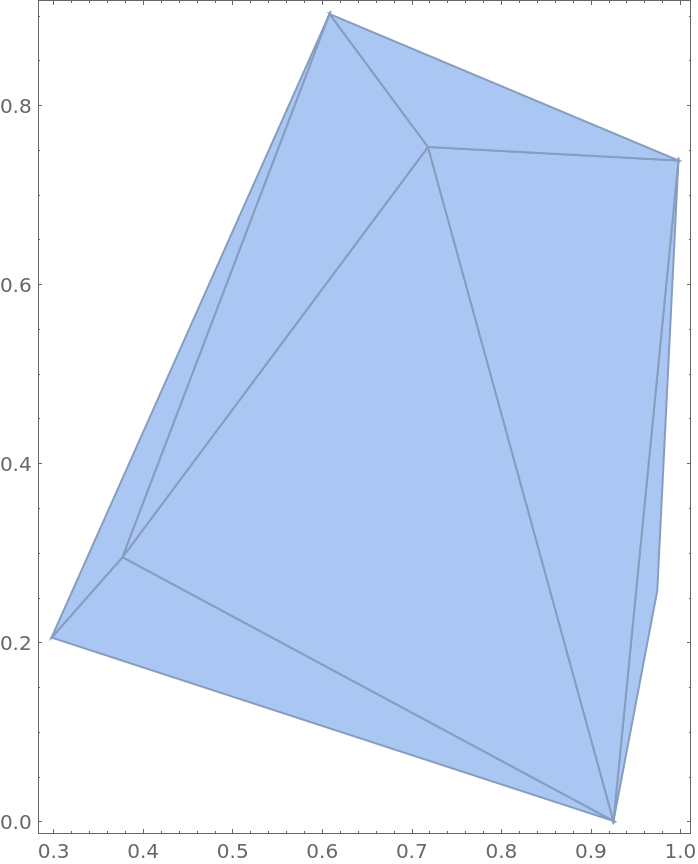
|
Use a theme to draw a wireframe:
| In[24]:= |
|
| Out[24]= |
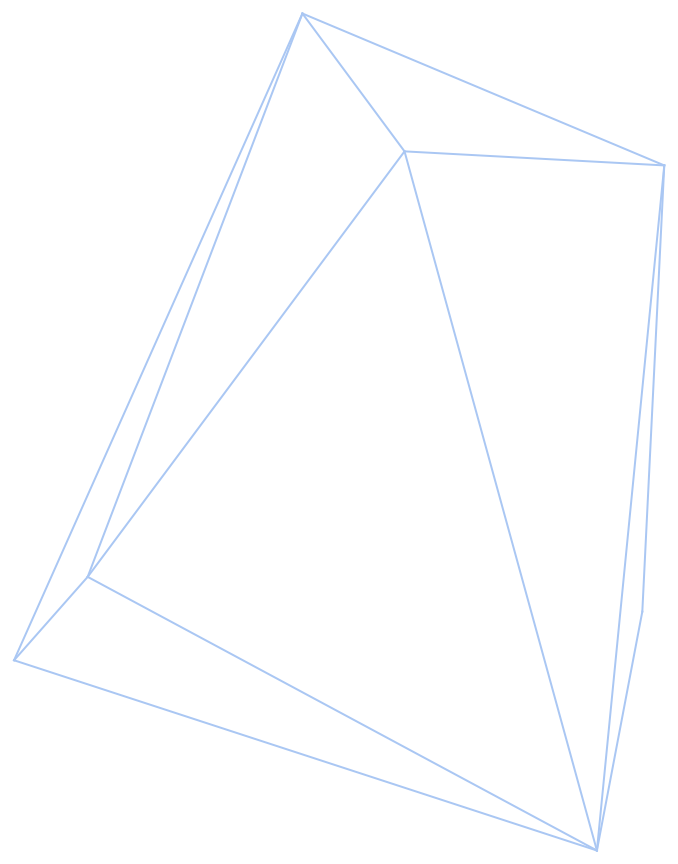
|
The output of PowerTriangulation is always a full-dimensional MeshRegion:
| In[25]:= |
|
| Out[25]= |
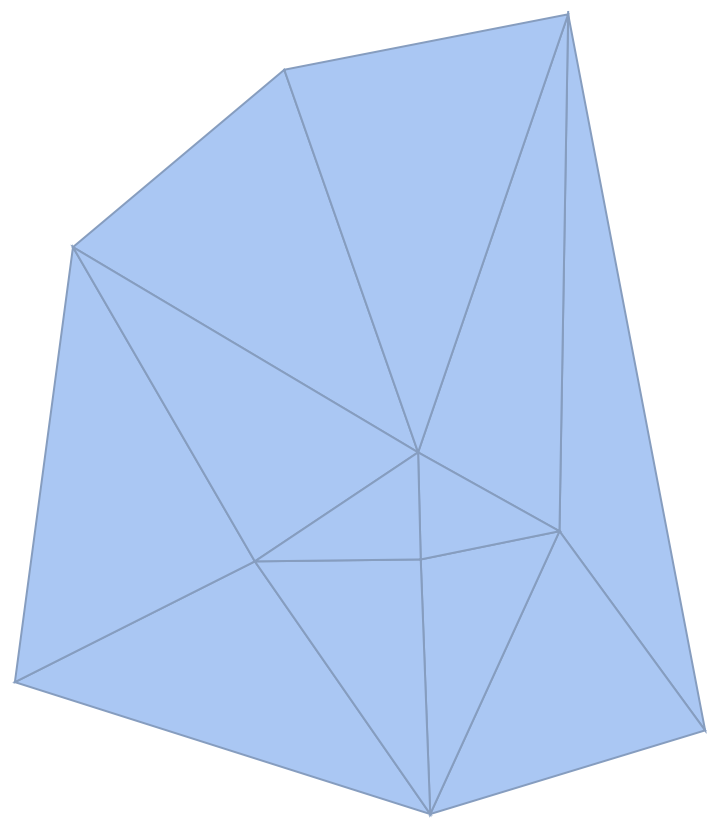
|
| In[26]:= |
|
| Out[26]= |
|
The circumcircle for each triangle in a power triangulation contains no other circles' centers:
| In[27]:= |
|
| Out[27]= |
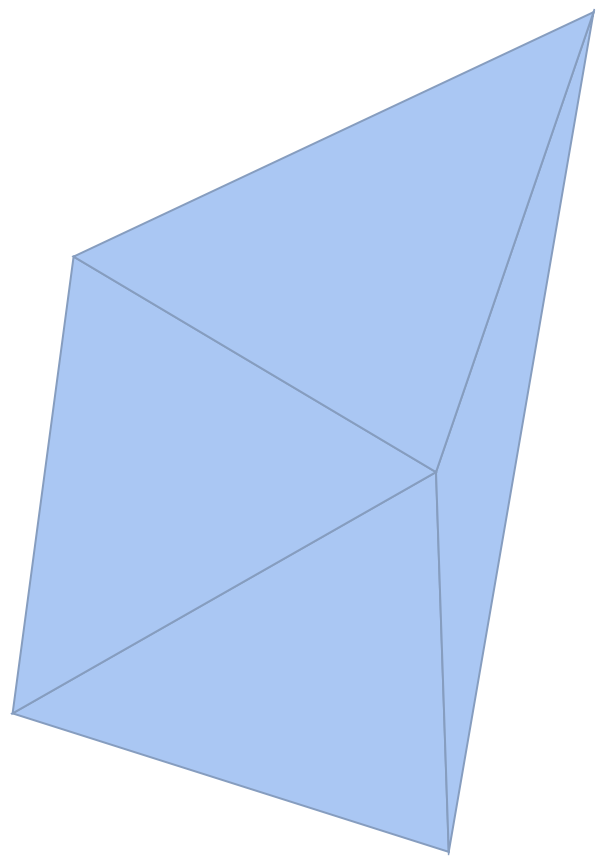
|
Find circumcircles for all triangles:
| In[28]:= |
|
Plot the circumcircles as disks:
| In[29]:= |
|
| Out[29]= |
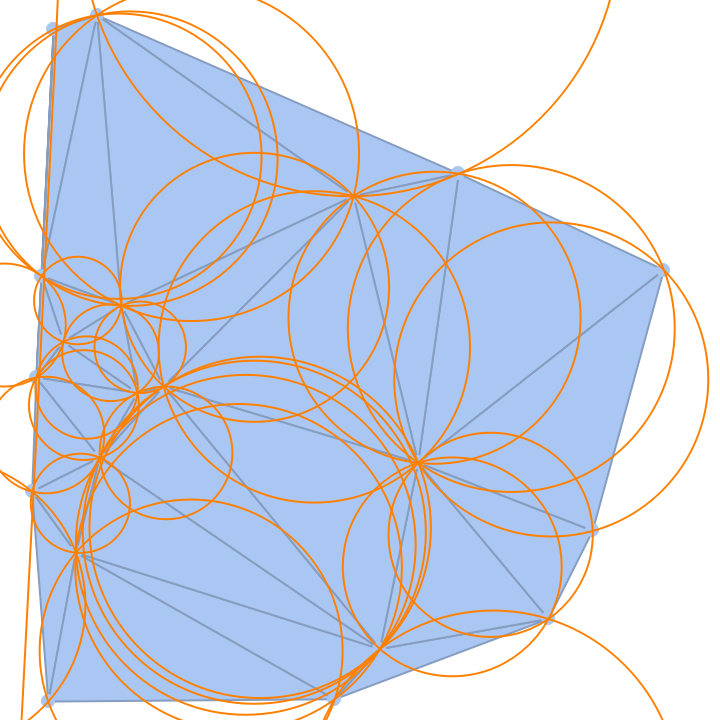
|
The power triangulation of a set of circles all having the same radii is equivalent to the DelaunayMesh of the circles' centers:
| In[30]:= |
![circles = Table[Circle[RandomVariate[NormalDistribution[], 2], 0.4], {10}];
GraphicsRow[{ResourceFunction["PowerTriangulation"][circles], DelaunayMesh[First /@ circles]}]](https://www.wolframcloud.com/obj/resourcesystem/images/b70/b70f22b8-fdfa-4ce7-a4ce-839a4becdbbe/4c08ee2b390e8e23.png)
|
| Out[30]= |
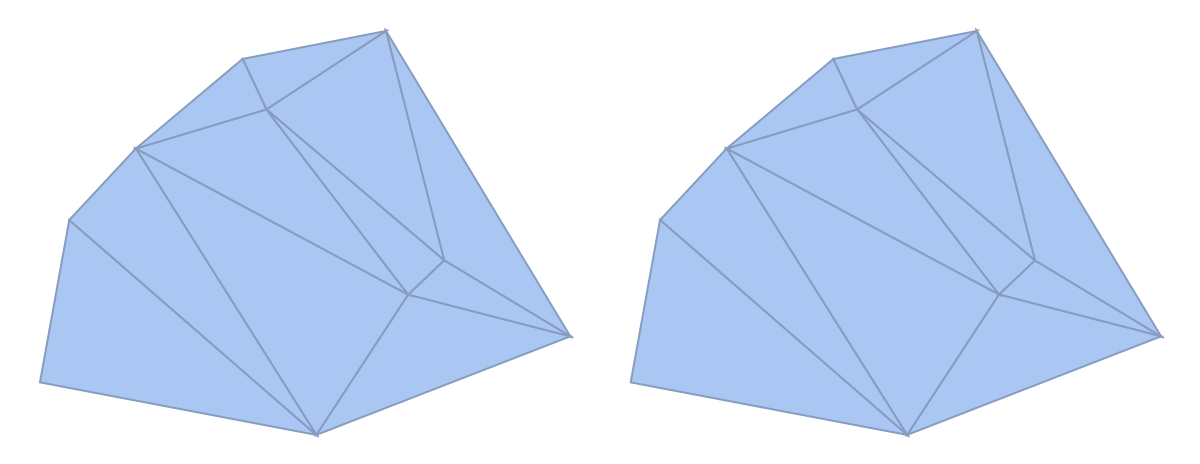
|
The resource function PowerDiagram is the dual of PowerTriangulation:
| In[31]:= |
![circles = Table[Circle[RandomReal[{-7/2, 7/2}, 2], RandomReal[1/3]], {30}];
pt = HighlightMesh[
ResourceFunction["PowerTriangulation"][circles], {Style[0, Black], Style[1, Orange], Style[2, Opacity[0.5]]}];
pd = HighlightMesh[
ResourceFunction["PowerDiagram"][circles], {Style[1, Green], Style[2, Opacity[0.2]]}];
Show[pt, pd, Graphics[{Brown, circles}]]](https://www.wolframcloud.com/obj/resourcesystem/images/b70/b70f22b8-fdfa-4ce7-a4ce-839a4becdbbe/192dfa91161b8fc3.png)
|
| Out[32]= |
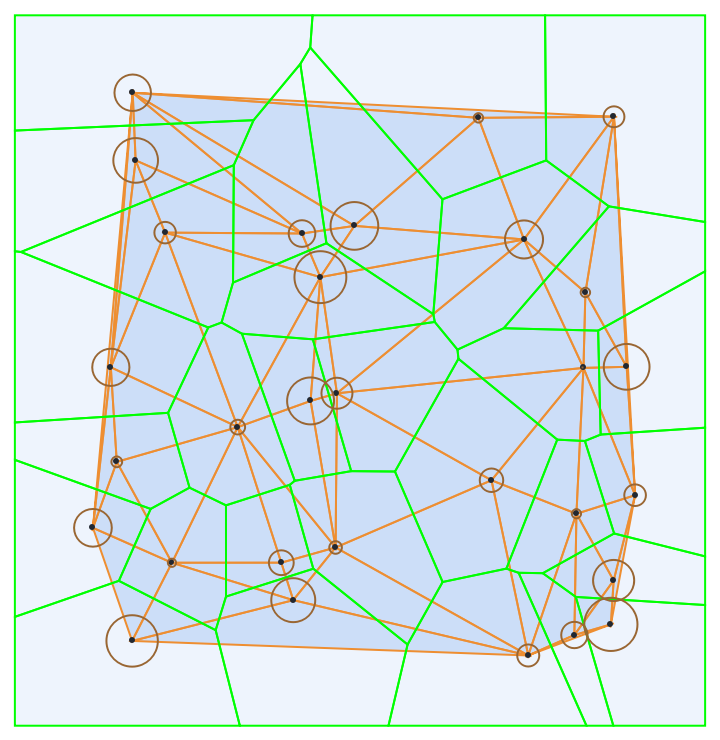
|
This work is licensed under a Creative Commons Attribution 4.0 International License