Wolfram Function Repository
Instant-use add-on functions for the Wolfram Language
Function Repository Resource:
Subdivide an interval such that the ratio of subsequent elements is constant
ResourceFunction["PowerSubdivide"][xmax,n] generates the list of values obtained by subdiving the interval from 1 to xmax into n parts such that the ratio of subsequent elements is constant. | |
ResourceFunction["PowerSubdivide"][xmin,xmax,n] generates the list of values obtained by subdiving the interval from xmin to xmax into n parts such that the ratio of subsequent elements is constant. |
Subdivide the range 10–10000 in 3 steps:
| In[1]:= |
| Out[1]= |
With two arguments, the start of the sequence is assumed to be 1:
| In[2]:= |
| Out[2]= |
PowerSubdivide works on symbolic entries:
| In[3]:= |
| Out[3]= |
xmin can be larger than xmax:
| In[4]:= |
| Out[4]= |
PowerSubdivide gives points that are "logarithmically useful" for plotting on a logarithmic scale:
| In[5]:= |
| Out[5]= | 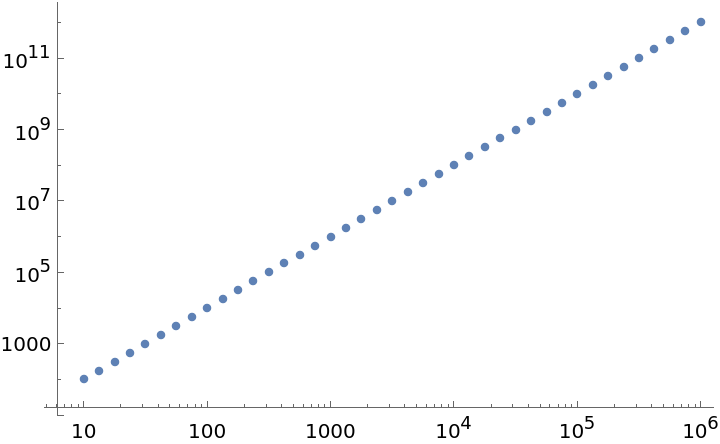 |
The ratio between subsequent values is constant:
| In[6]:= |
| Out[6]= |
PowerSubdivide is related to Subdivide:
| In[7]:= |
| Out[7]= |
Negative and positive end points results in intermediate values in the complex plane:
| In[8]:= |
| Out[8]= | 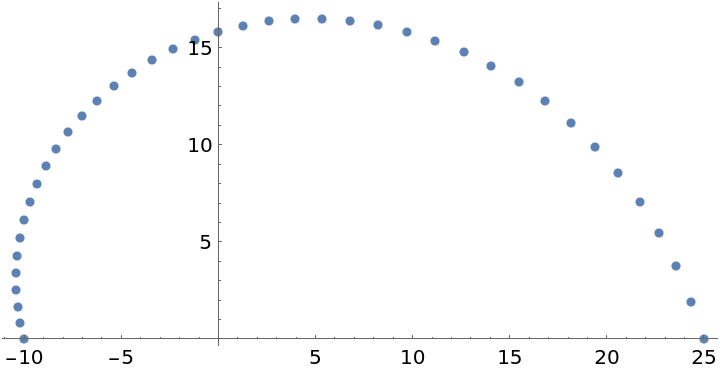 |
Calculate the geometric mean of two values:
| In[9]:= |
| Out[9]= |
Compare to the built-in function:
| In[10]:= |
| Out[10]= |
If the start or end is a negative number, intermediate values might be complex numbers:
| In[11]:= |
| Out[11]= |
If both end points are negative real numbers, Chop might be needed to remove approximate zeros:
| In[12]:= |
| Out[12]= | 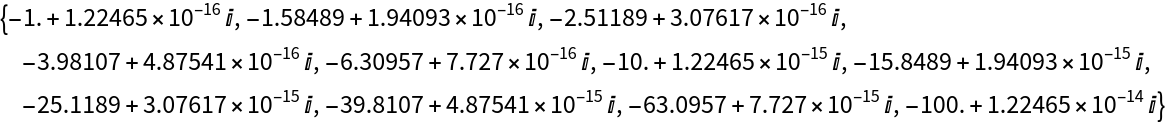 |
| In[13]:= |
| Out[13]= |
Because Log(0) equals -∞, all but the last entry will be 0:
| In[14]:= |
| Out[14]= |
Connect pairs of random complex numbers:
| In[15]:= | ![SeedRandom[1];
ComplexListPlot[
ResourceFunction["PowerSubdivide"][##, 40] & @@@ RandomComplex[{-10 - 10 I, 10 + 10 I}, {100, 2}], Joined -> True]](https://www.wolframcloud.com/obj/resourcesystem/images/518/518b225a-3b21-4865-a62a-0ffbf4bca70b/72d34af66eec9aa0.png) |
| Out[16]= | 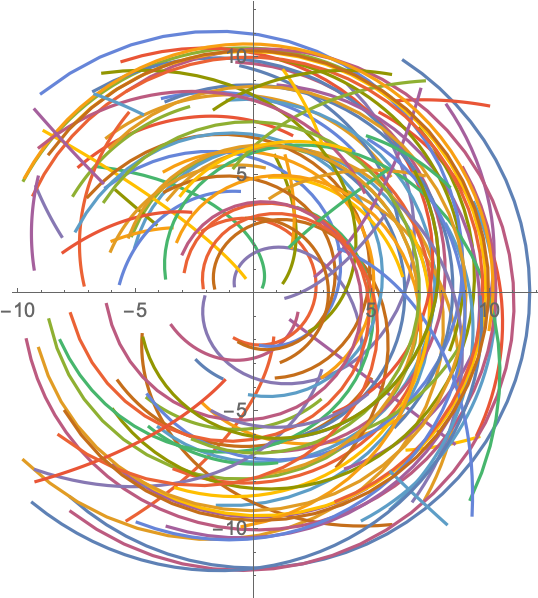 |
This work is licensed under a Creative Commons Attribution 4.0 International License