Wolfram Function Repository
Instant-use add-on functions for the Wolfram Language
Function Repository Resource:
Show an array of polygonal numbers
ResourceFunction["PolygonalDiagram"][n,m] gives a regular polygon of n sides with m levels of numbers arranged in equally spaced points. |
Get a diagram with a triangle with four levels:
| In[1]:= |
|
| Out[1]= |
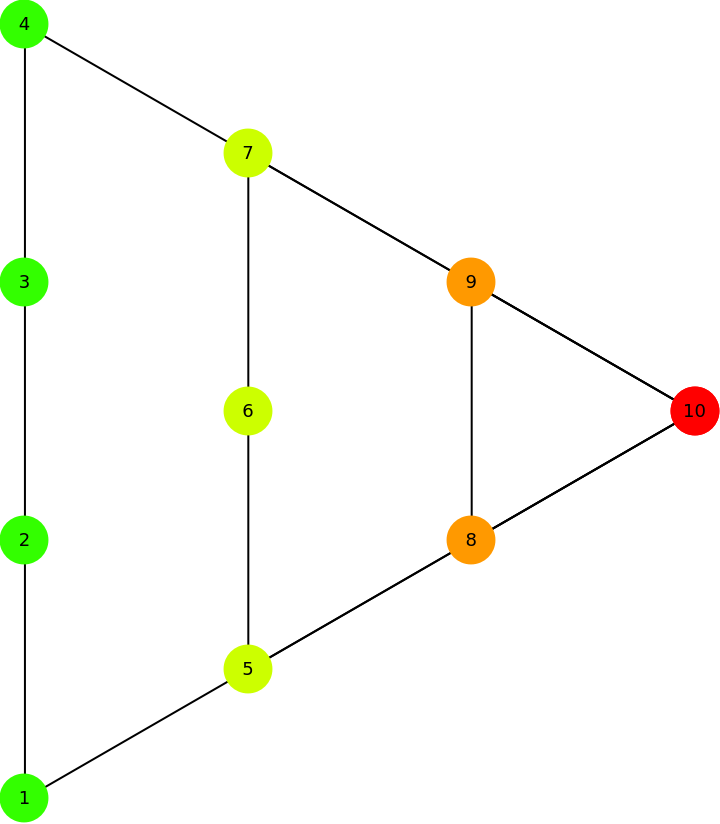
|
First five triangular numbers and their diagrams:
| In[2]:= |
|
| Out[2]= |
|
| In[3]:= |
|
| Out[3]= |
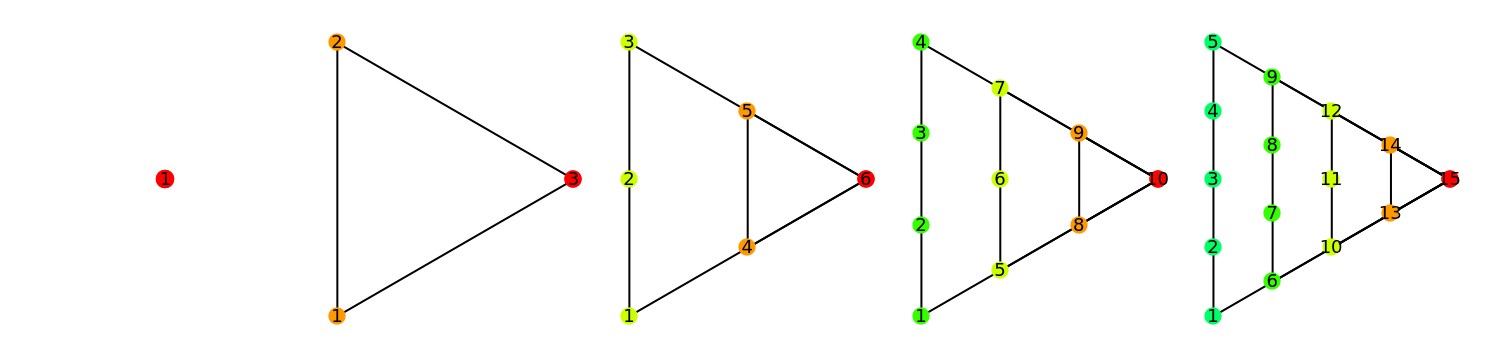
|
Four-level diagrams for various polygonal numbers:
| In[4]:= |
|
| Out[4]= |
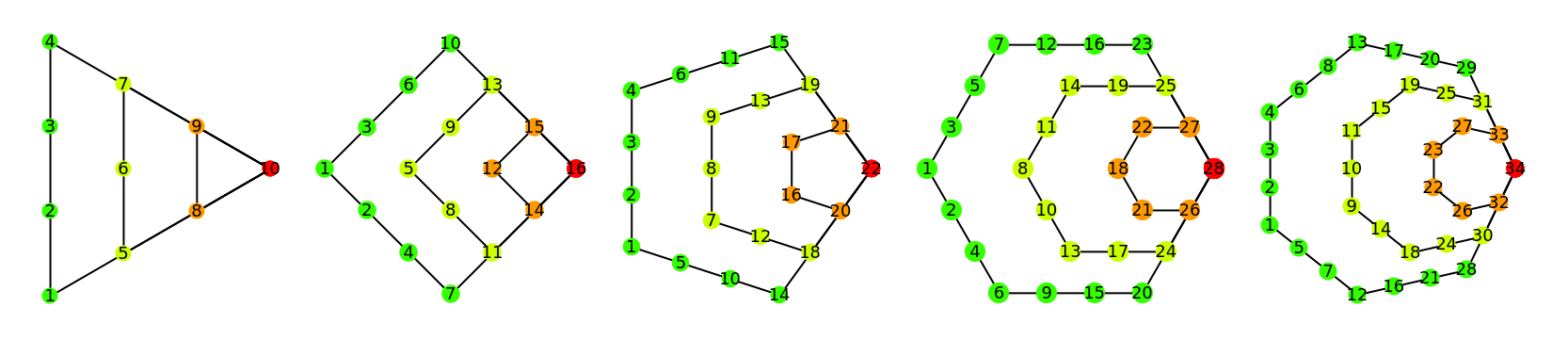
|
Demonstrate the addition of polygonal numbers:
| In[6]:= |
![(* Evaluate this cell to get the example input *) CloudGet["https://www.wolframcloud.com/obj/54be2a52-c4d4-4438-9373-a80b9ab18094"]](https://www.wolframcloud.com/obj/resourcesystem/images/cea/cea3bd3d-9132-4291-b04b-cd5d2a65fd96/7db5e8300915b1e1.png)
|
| Out[6]= |
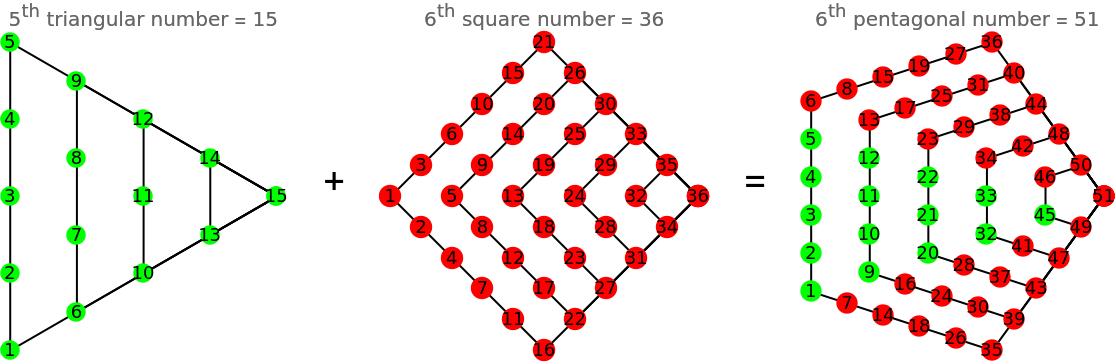
|
Wolfram Language 11.3 (March 2018) or above
This work is licensed under a Creative Commons Attribution 4.0 International License