Wolfram Function Repository
Instant-use add-on functions for the Wolfram Language
Function Repository Resource:
Interpolate over values given at the vertices of a polygon
ResourceFunction["PolygonInterpolation"][{p1,…,pn},{f1,…,fn},p] finds an interpolation of the function values fi corresponding to the polygon vertices pi at the point p. |
Compute an interpolation of vertex values at the center of a equilateral triangle:
| In[1]:= |
|
| Out[1]= |
|
Calculate the vertices of a pentagon:
| In[2]:= |
|
| Out[2]= |
|
Compute the value of a function at each vertex:
| In[3]:= |
|
| In[4]:= |
|
| Out[4]= |
|
Find the value of an interpolation of the values at a point within the polygon:
| In[5]:= |
|
| Out[5]= |
|
A triangle:
| In[6]:= |
|
| Out[6]= |
|
Define values at the triangle's vertices for a linear function:
| In[7]:= |
|
| Out[7]= |
|
Evaluate the interpolant at a single point:
| In[8]:= |
|
| Out[8]= |
|
Evaluate the interpolant at multiple points:
| In[9]:= |
|
| Out[9]= |
|
Plot the interpolant over the triangle:
| In[10]:= |
|
| Out[10]= |
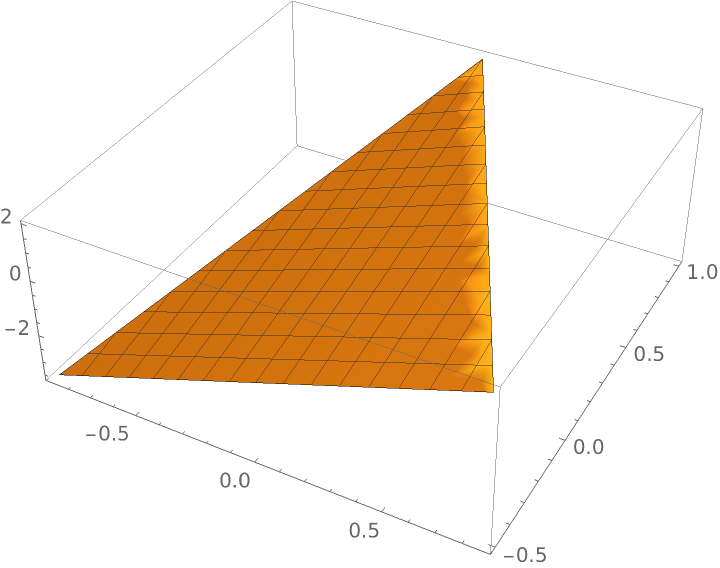
|
A star-shaped Polygon:
| In[11]:= |
|
Values at the polygon's vertices:
| In[12]:= |
|
Evaluate the interpolant at a single point:
| In[13]:= |
|
| Out[13]= |
|
Evaluate the interpolant at multiple points:
| In[14]:= |
|
| Out[14]= |
|
Plot the interpolant along with the original function over the star-shaped polygon:
| In[15]:= |
|
| Out[15]= |
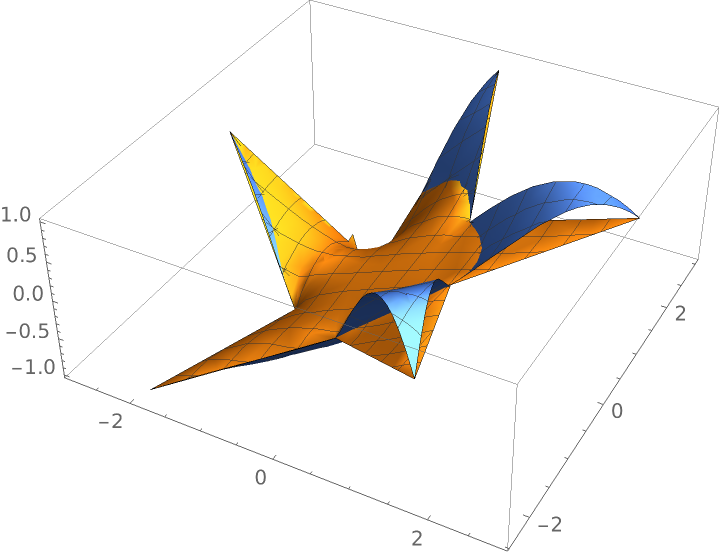
|
Vertices for a bean-shaped polygon, and colors specified as RGB components:
| In[16]:= |
|
Visualize the polygon colored using PolygonInterpolation:
| In[17]:= |
![RegionPlot[{x, y} \[Element] Polygon[bean], {x, -0.7, 0.6}, {y, -0.5, 0.5}, AspectRatio -> Automatic, BoundaryStyle -> None, ColorFunction -> (RGBColor[
Clip[ResourceFunction["PolygonInterpolation"][bean, cols, {#1, #2}], {0, 1}]] &), ColorFunctionScaling -> False]](https://www.wolframcloud.com/obj/resourcesystem/images/3b4/3b495325-ee5d-4600-be2b-baa294b372b7/3ba172cbd37a433c.png)
|
| Out[17]= |
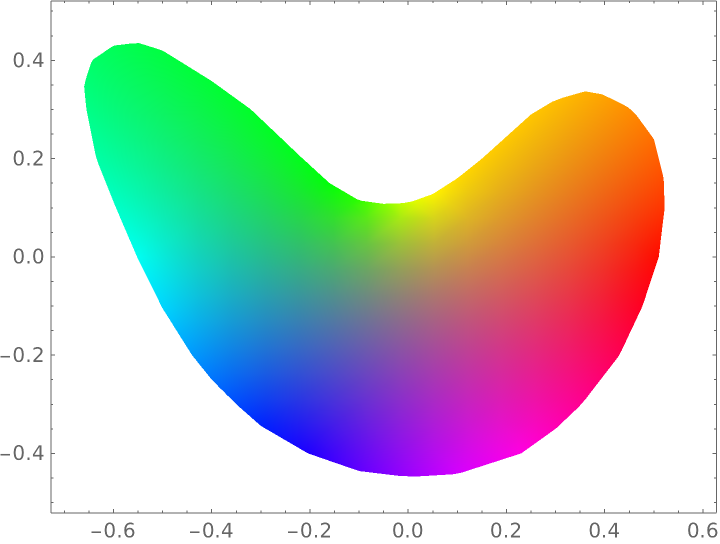
|
Compare with the result of using the VertexColors option of Polygon:
| In[18]:= |
|
| Out[18]= |
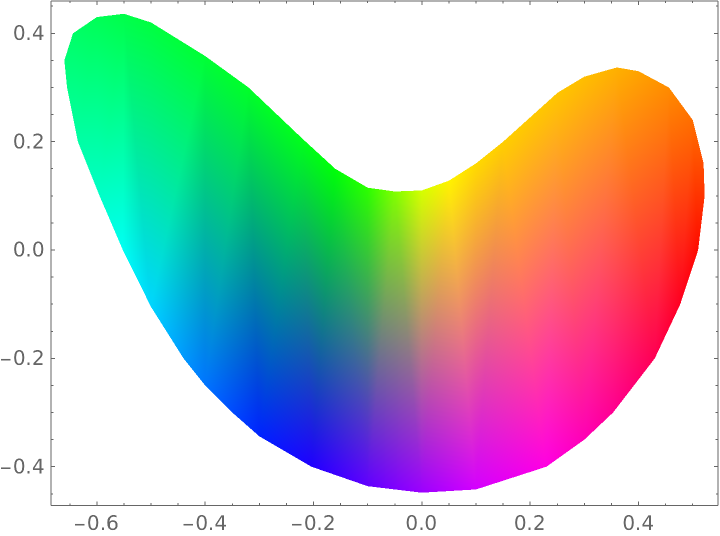
|
Define a polygon using FindShortestTour over grid points:
| In[19]:= |
|
See the polygon:
| In[20]:= |
|
| Out[20]= |
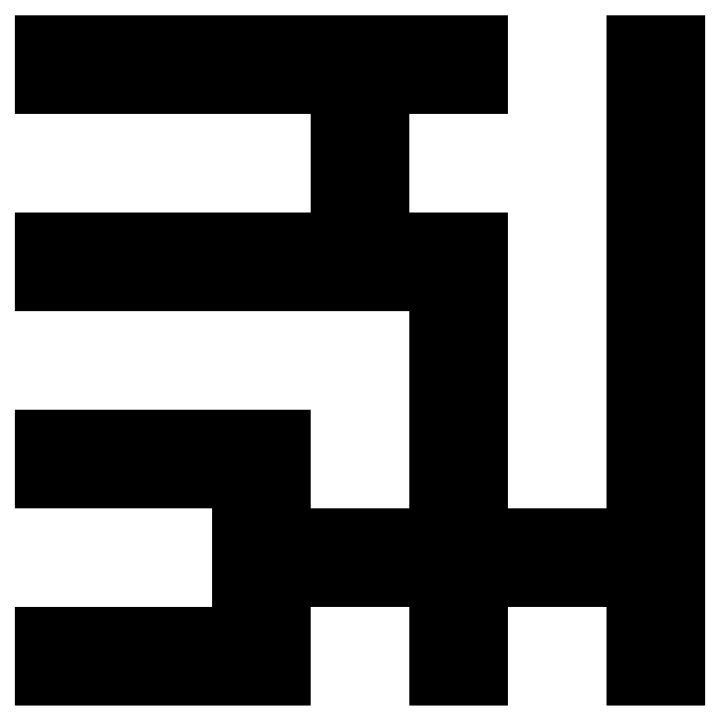
|
Define an arbitrary function and map it over all the vertices:
| In[21]:= |
|
| Out[21]= |
|
For 64 vertices, visualizing the results takes a few seconds:
| In[22]:= |
|
| Out[22]= |
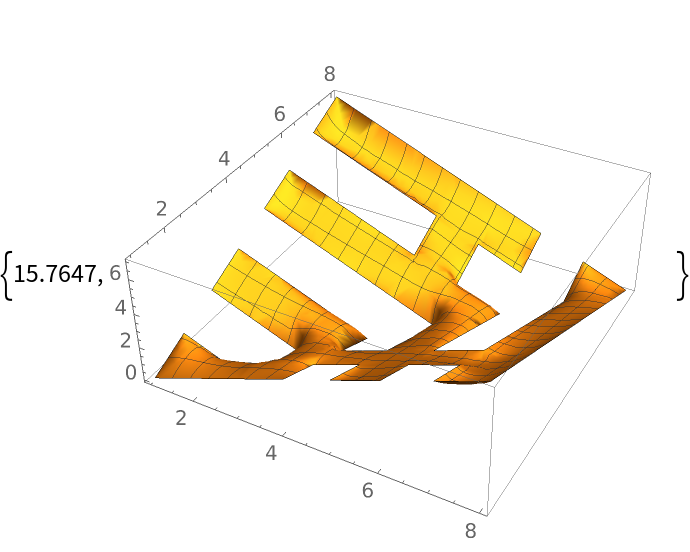
|
This work is licensed under a Creative Commons Attribution 4.0 International License