Wolfram Function Repository
Instant-use add-on functions for the Wolfram Language
Function Repository Resource:
Compute the area of a planar 2D polygon using 3D points
ResourceFunction["PolygonArea3D"][poly] computes the area of the three-dimensional polygon poly. |
Find the area of a 3D triangle:
| In[1]:= |
| Out[1]= |
Find the area of the faces of a tetrahedron:
| In[2]:= |
| Out[2]= |
Specify the polygon using Polygon:
| In[3]:= |
| Out[3]= |
Specify the polygon using Triangle:
| In[4]:= |
| Out[4]= |
Calculate the areas for faces of a dodecahedron:
| In[5]:= | ![vert = PolyhedronData["Dodecahedron", "VertexCoordinates"];
face = PolyhedronData["Dodecahedron", "FaceIndices"];
Union[Table[
RootReduce[
ResourceFunction["PolygonArea3D"][vert[[face[[k]]]]]], {k, 1, 12}]]](https://www.wolframcloud.com/obj/resourcesystem/images/9ff/9ffb761d-f179-4d5c-b0b5-e60f53795af9/425a92f6b42f3487.png) |
| Out[7]= |
Find the area of one face of the d120:
| In[8]:= | ![vert = PolyhedronData["DisdyakisTriacontahedron", "VertexCoordinates"];
face = PolyhedronData["DisdyakisTriacontahedron", "FaceIndices"];
N[ResourceFunction["PolygonArea3D"][vert[[face[[1]]]]]]](https://www.wolframcloud.com/obj/resourcesystem/images/9ff/9ffb761d-f179-4d5c-b0b5-e60f53795af9/093203259dce11ac.png) |
| Out[9]= |
Measure the areas of all 120 faces with TriangleArea3D and get the time required:
| In[10]:= |
| Out[10]= |
Measure the areas of all 120 faces with RegionMeasure and get the time required:
| In[11]:= |
| Out[11]= |
Measure the areas of all 120 faces with the HeronFormula and get the time required:
| In[12]:= |
| Out[12]= |
Timings with exact values:
| In[13]:= |
| Out[13]= |
| In[14]:= |
| Out[14]= |
PolygonArea3D cannot find the area of a triangle with a variable:
| In[15]:= |
| Out[15]= |
RegionMeasure can find the area of a triangle with a variable:
| In[16]:= |
| Out[16]= |
Point order matters. Find the area of a larger polygon:
| In[17]:= | ![pts = {{1, 6, 8}, {1, 8, 6}, {2, 9, 4}, {4, 9, 2}, {6, 8, 1}, {8, 6, 1}, {9, 4, 2}, {9, 2, 4}, {8, 1, 6}, {6, 1, 8}, {4, 2, 9}, {2, 4, 9}};
ResourceFunction["PolygonArea3D"][pts]](https://www.wolframcloud.com/obj/resourcesystem/images/9ff/9ffb761d-f179-4d5c-b0b5-e60f53795af9/1d01ae693f6e73c6.png) |
| Out[18]= |
Show the polygon:
| In[19]:= |
| Out[19]= | 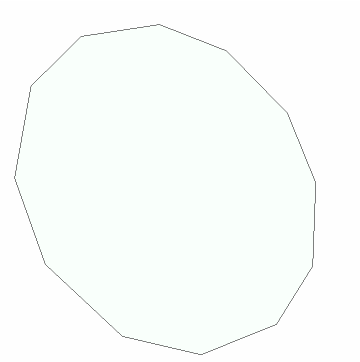 |
Calculate the area of the points in a different order:
| In[20]:= |
| Out[21]= |
Show the polygon:
| In[22]:= |
| Out[22]= | 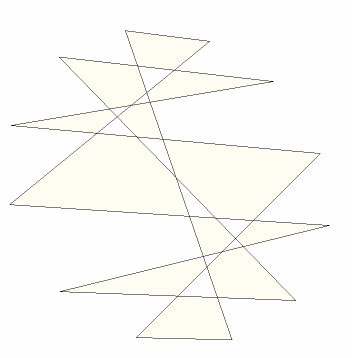 |
The following points are not planar:
| In[23]:= |
| Out[24]= |
Therefore, this computed area is spurious:
| In[25]:= |
| Out[25]= |
Wolfram Language 13.0 (December 2021) or above
This work is licensed under a Creative Commons Attribution 4.0 International License