Wolfram Function Repository
Instant-use add-on functions for the Wolfram Language
Function Repository Resource:
Convert a list of strings into a phrase
ResourceFunction["PhraseRiffle"][{s1,s2,s3,…}] creates a phrase by concatenating all the si using English separators. | |
ResourceFunction["PhraseRiffle"][{s1,s2,s3,…},fsep] uses fsep as a custom final separator string. | |
ResourceFunction["PhraseRiffle"][{s1,s2,s3,…},fsep,sep] uses sep as a custom separator and fsep for the final pair only. | |
ResourceFunction["PhraseRiffle"][fsep][{s1,s2,s3,…}] operator form with custom final separator fsep. | |
ResourceFunction["PhraseRiffle"][fsep,sep][{s1,s2,s3,…}] operator form with custom final and common separators. |
Convert a list of strings into a phrase in English:
| In[1]:= |
| Out[1]= |
For other languages, use a different final separator:
| In[2]:= |
| Out[2]= |
The main separator is also customizable:
| In[3]:= |
| Out[3]= |
An operator form is supported:
| In[4]:= |
| Out[4]= |
If the list of strings is empty, the result is an empty string:
| In[5]:= |
| Out[5]= |
If there is single string in the list, it is returned unchanged:
| In[6]:= |
| Out[6]= |
Create an operator form with a custom separator:
| In[7]:= |
| Out[7]= |
Use it on a list:
| In[8]:= |
| Out[8]= |
Include a serial comma:
| In[9]:= |
| Out[9]= |
Make a phrase stating the planets in the solar system:
| In[10]:= |
| Out[10]= |
PhraseRiffle is similar to the StringRiffle function but with the ability to customize the last separator. It is in fact implemented as two StringRiffle operations:
| In[11]:= |
| Out[11]= |
| In[12]:= |
| Out[12]= |
Spaces around your custom separator are not added automatically:
| In[13]:= |
| Out[13]= |
Add the spaces for the correct result:
| In[14]:= |
| Out[14]= |
Count up to ten:
| In[15]:= |
| Out[15]= | 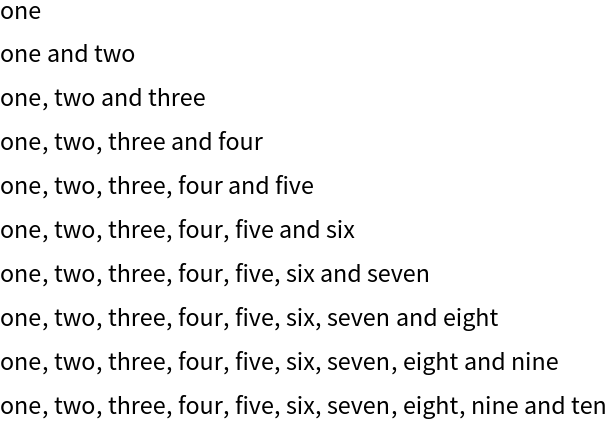 |
Wolfram Language 13.0 (December 2021) or above
This work is licensed under a Creative Commons Attribution 4.0 International License