Wolfram Function Repository
Instant-use add-on functions for the Wolfram Language
Function Repository Resource:
Display data in a grid split into pages
ResourceFunction["PagedGrid"][data] displays the 2d array data in a ten-row Grid, one page at a time, with buttons for moving between pages. | |
ResourceFunction["PagedGrid"][data,len] uses pages of length len. |
Make a paginated grid of the first 100 primes:
| In[1]:= |
| Out[1]= | 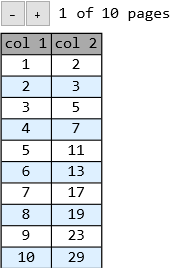 |
Limit the pages to length 4:
| In[2]:= |
| Out[2]= | 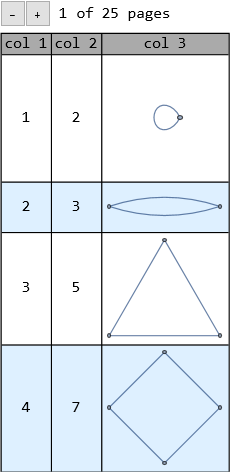 |
Make a paginated grid of the first 100 primes, using the option "ColumnLabels" to label the columns:
| In[3]:= |
| Out[3]= | 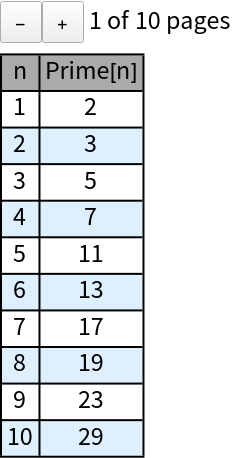 |
Make a paginated grid of the first 100 primes, using custom Background coloring:
| In[4]:= |
| Out[4]= | 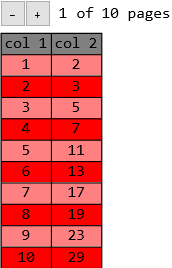 |
Wolfram Language 14.0 (January 2024) or above
This work is licensed under a Creative Commons Attribution 4.0 International License