Wolfram Function Repository
Instant-use add-on functions for the Wolfram Language
Function Repository Resource:
Create a panel to manage paclet updates
ResourceFunction["PacletUpdatePanel"][sites] opens a palette listing local paclets with updates available from the specified paclet sites sites. | |
ResourceFunction["PacletUpdatePanel"][sites,incl] specifies which types of paclets to include in the palette. |
| Automatic (default) | only the Wolfram Language Paclet Repository |
| All | all sites included in PacletSites[] |
| {site1,site2,…} | list of paclet site urls or PacletSite objects |
| Automatic (default) | only paclets with available updates |
| All | all local paclets also available from the paclet sites |
| MaxItems | 20 | maximum number of paclets to display |
| UpdatePacletSites | Automatic | whether to download the latest information from paclet servers |
Create a panel for updating installed paclets from the Wolfram Language Paclet Repository:
| In[1]:= |
| Out[1]= | 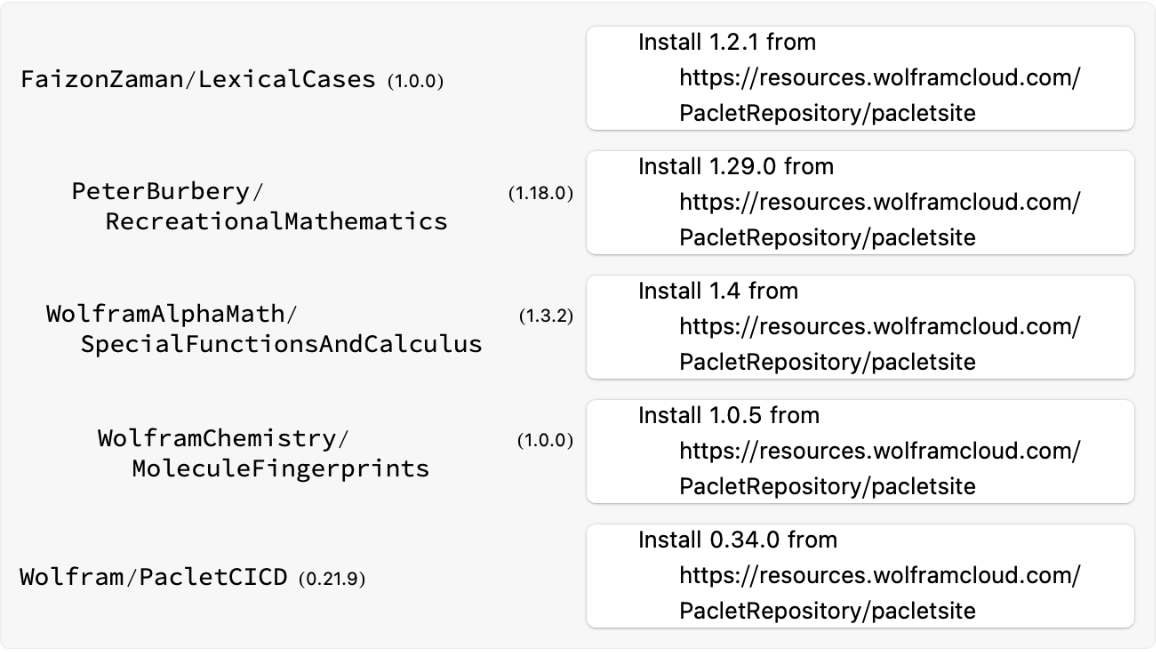 |
Create a palette from the panel:
| In[2]:= |
| Out[2]= |
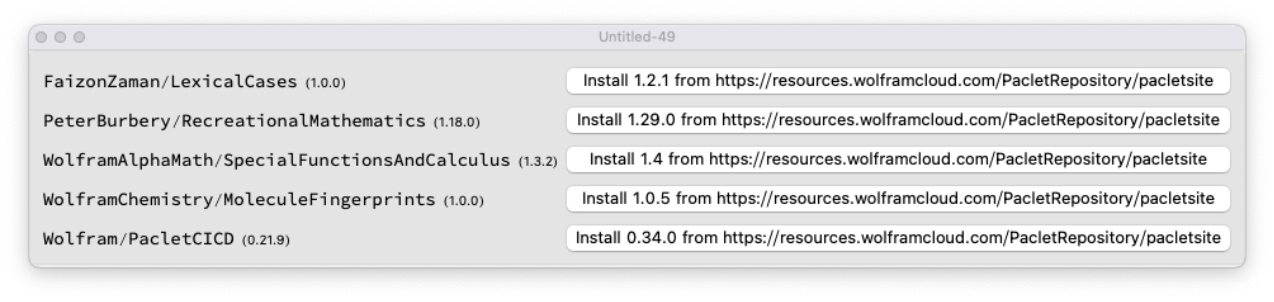
Include paclets from all paclet sites in PacletSites[]:
| In[3]:= |
| Out[3]= | 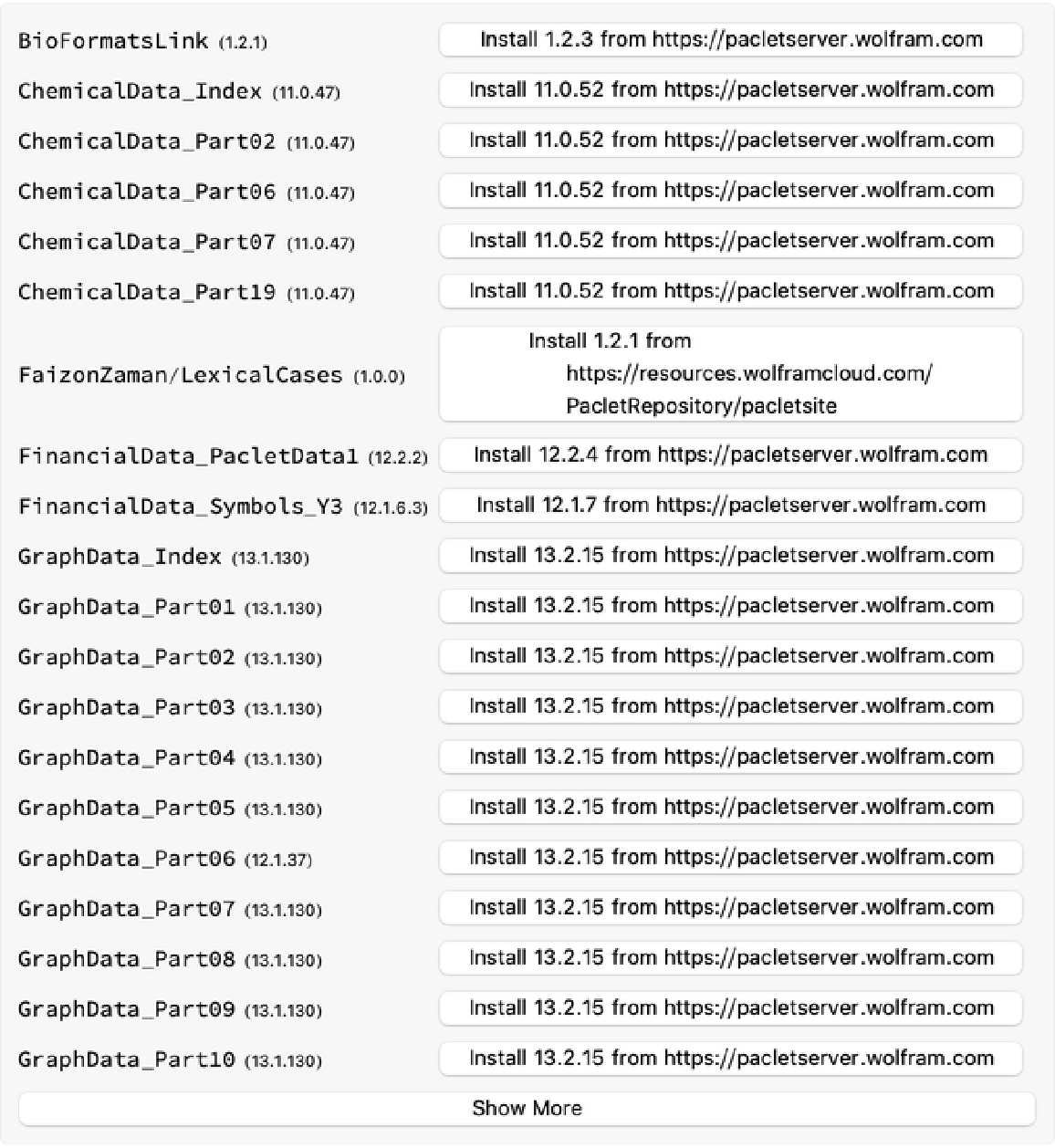 |
Include paclets for which the latest version is already installed:
| In[4]:= |
| Out[4]= | 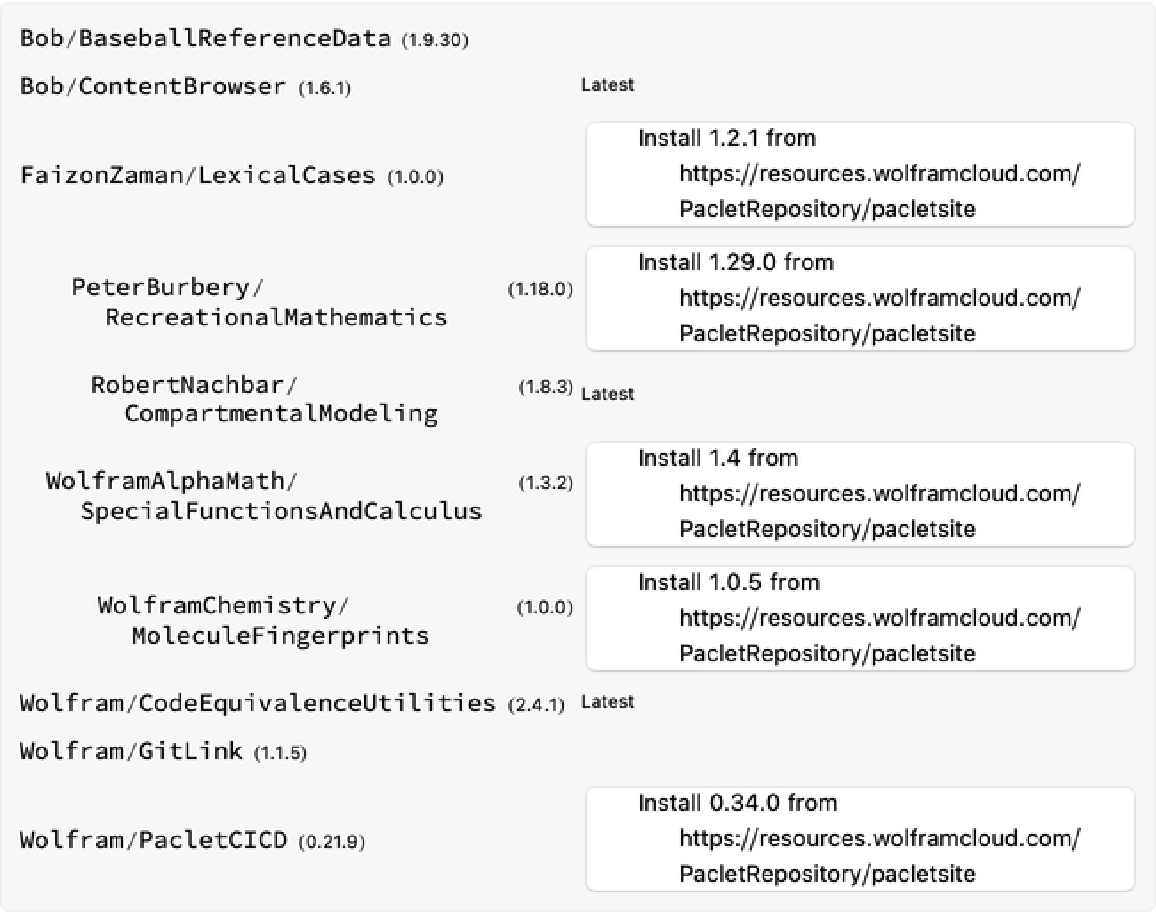 |
Include all local paclets with versions available on any paclet site:
| In[5]:= |
| Out[5]= |  |
Limit the displayed output to a small number. Note the Show More button:
| In[6]:= |
| Out[6]= | 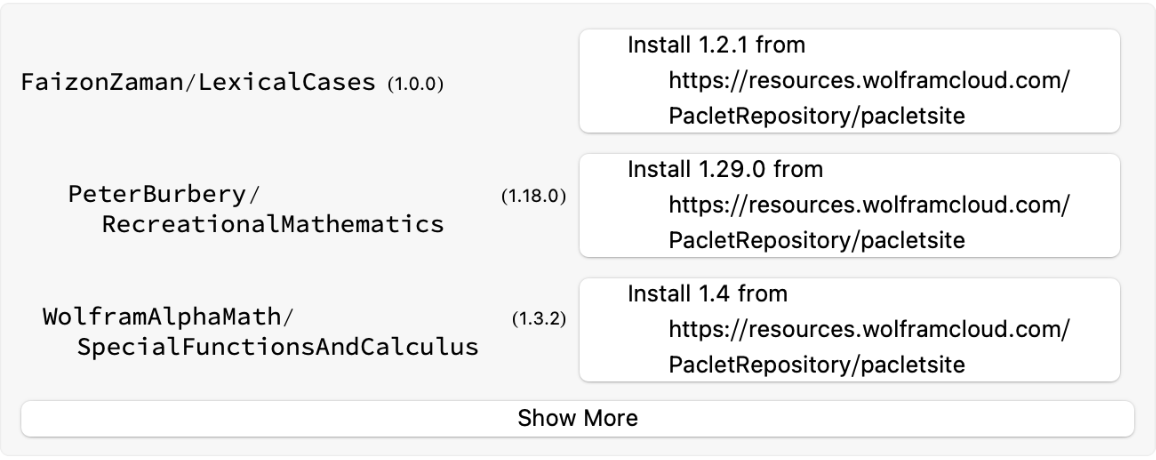 |
Force the paclet sites to update on each evaluation:
| In[7]:= |
| Out[7]= |
Prevent the paclet site from updating:
| In[8]:= |
| Out[8]= |
This work is licensed under a Creative Commons Attribution 4.0 International License