Wolfram Function Repository
Instant-use add-on functions for the Wolfram Language
Function Repository Resource:
Rotate a 3D object to best display its shape and features
ResourceFunction["OptimalRotate"][obj] displays an animation of the 3D object obj in optimal rotation. | |
ResourceFunction["OptimalRotate"][obj,n] displays an animation of the 3D object obj in optimal rotation with n points on the rotational path. |
Optimally rotate a Graphics3D object:
| In[1]:= |
| Out[1]= | 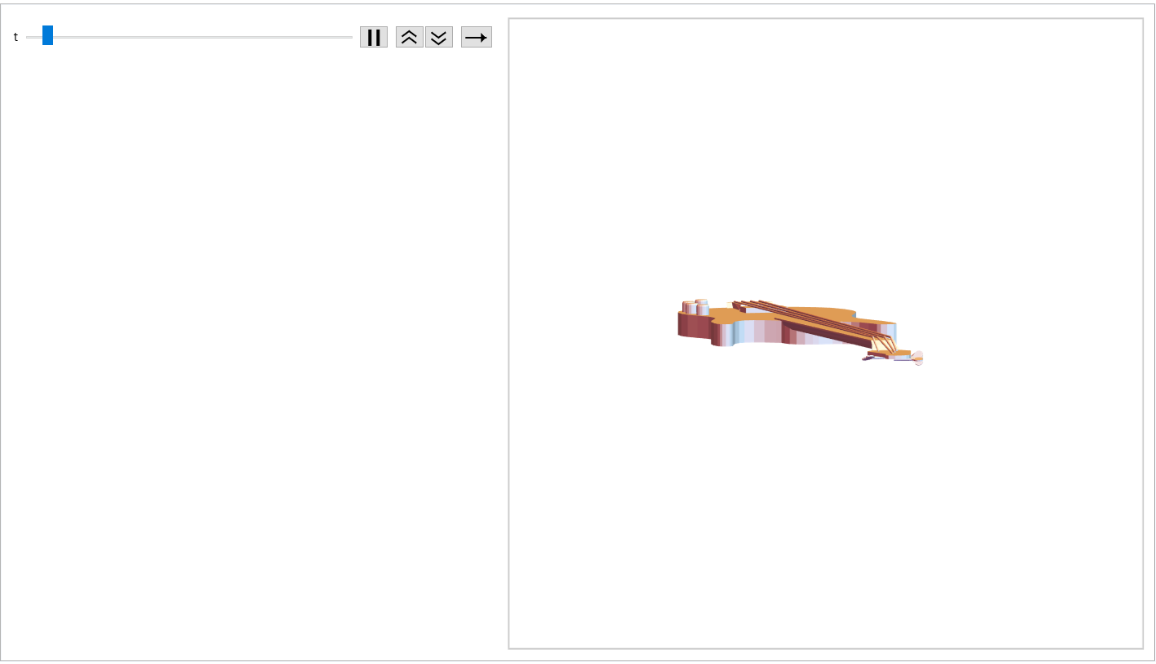 |
Optimally rotate a MeshRegion object:
| In[2]:= |
| Out[2]= | 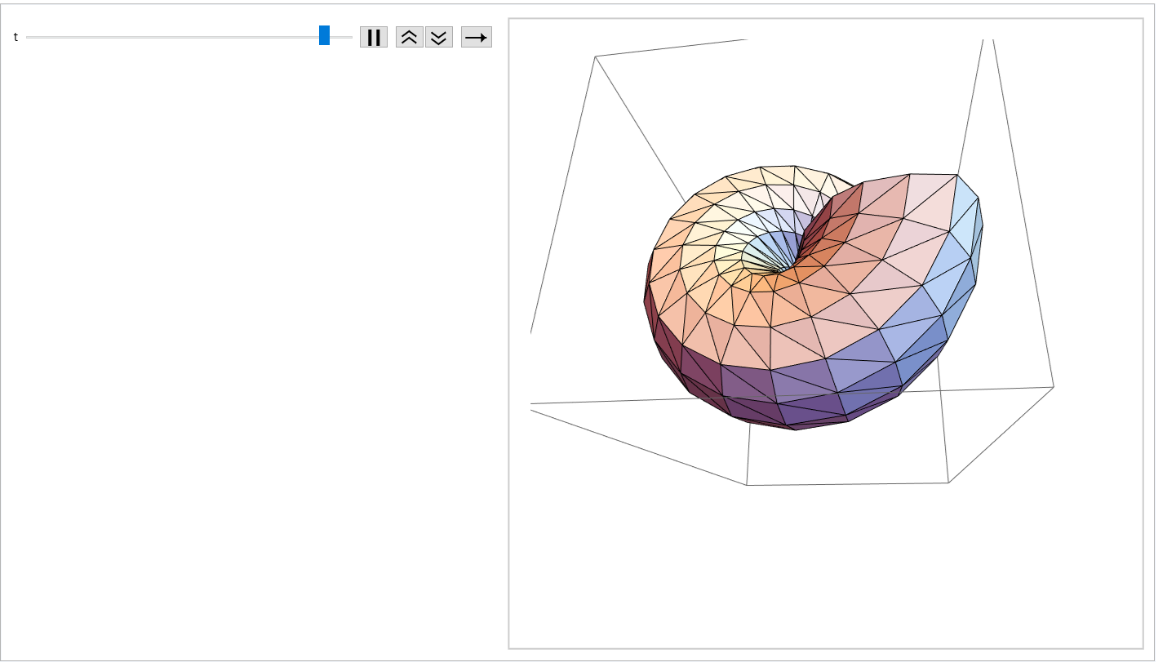 |
By increasing the number of rotational points, you can alter object rotations to be clearer with details:
| In[3]:= |
| Out[3]= | 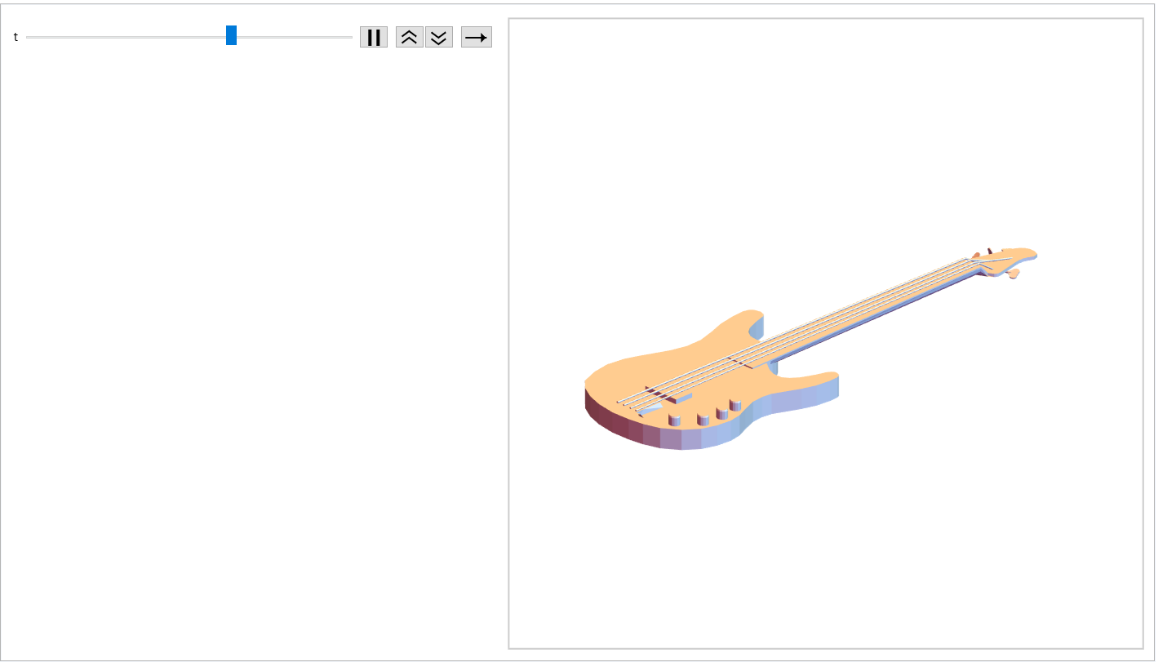 |
This work is licensed under a Creative Commons Attribution 4.0 International License