Wolfram Function Repository
Instant-use add-on functions for the Wolfram Language
Function Repository Resource:
Create a palette with tools for creating unit tests
ResourceFunction["OpenTestWritingPalette"][] creates a palette with buttons that allow you to create VerificationTest expressions from pairs of input-output cells. | |
ResourceFunction["OpenTestWritingPalette"][fun] uses fun[] to create a TestID for each test that is created. | |
Open the palette:
| In[1]:= |
| Out[1]= |
The palette has a number of buttons:
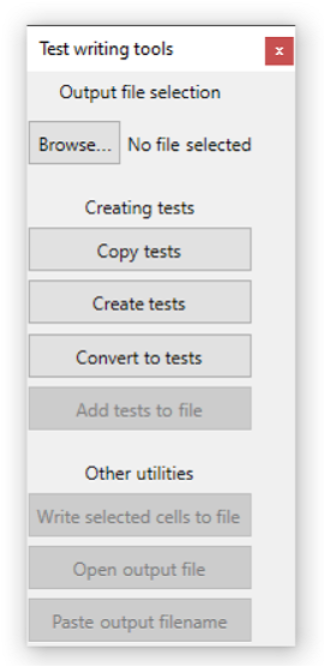
The buttons under the heading "Creating tests" all do similar things: they generate tests from input-output cell groups. Evaluate some input to test and then select the CellGroup and press Create tests to create a VerificationTest that can be run immediately:
| In[2]:= |
| Out[2]= |
| In[3]:= | ![VerificationTest[
1 + 1
,
2 ,
TestID -> "Test-2f26924a-3e99-47bb-8686-f7bd391d786f"
]](https://www.wolframcloud.com/obj/resourcesystem/images/7a2/7a257d1f-643f-4276-93b5-eba9cae76eec/1-0-0/4649bd303408040f.png) |
| Out[3]= |
If you use the Browse… button, you can select a plain-text output file to directly append new tests to.
Generated messages will be added to the test as well:
| In[4]:= |
| Out[4]= |
| In[5]:= | ![VerificationTest[
1/0
,
ComplexInfinity
,
{Power::infy}
,
TestID -> "Test-10c7bffb-8c68-4470-8940-f9281c888113"
]](https://www.wolframcloud.com/obj/resourcesystem/images/7a2/7a257d1f-643f-4276-93b5-eba9cae76eec/1-0-0/328054f33cb470b2.png) |
| Out[5]= |
You can define your own method for generating a TestID for each test:
| In[6]:= |
| In[7]:= |
| Out[7]= |
| In[8]:= | ![VerificationTest[
Factor[x^2 - y^2]
,
(x - y)*(x + y) ,
TestID -> "730"
]](https://www.wolframcloud.com/obj/resourcesystem/images/7a2/7a257d1f-643f-4276-93b5-eba9cae76eec/1-0-0/40a36e5d7389ebb2.png) |
| Out[8]= |
Use None if you don't want to automatically generate test IDs:
| In[9]:= |
| In[10]:= |
| Out[10]= |
| In[11]:= | ![VerificationTest[
StringRiffle[{"Free lunch", 4, "every", 1}]
,
"Free lunch 4 every 1" ]](https://www.wolframcloud.com/obj/resourcesystem/images/7a2/7a257d1f-643f-4276-93b5-eba9cae76eec/1-0-0/25d971c0c4da16bc.png) |
| Out[11]= |
You can also convert tests in a testing notebook. Open the example notebook, highlight tests and use the Copy tests button:
| In[12]:= |
| Out[12]= |
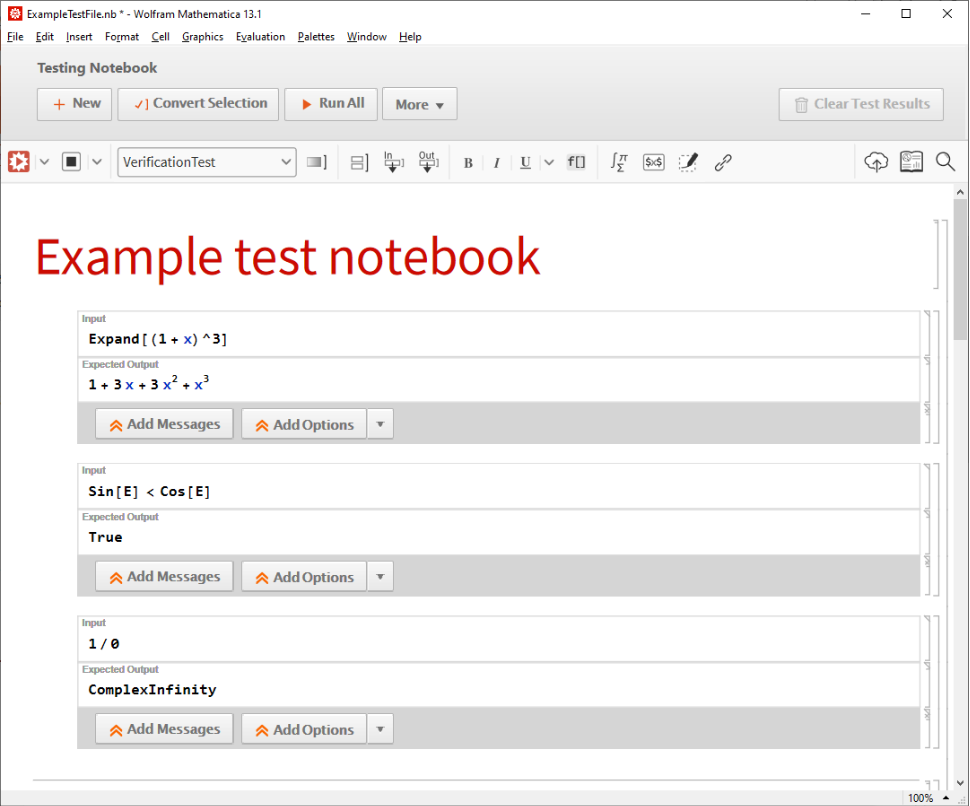
Paste them:
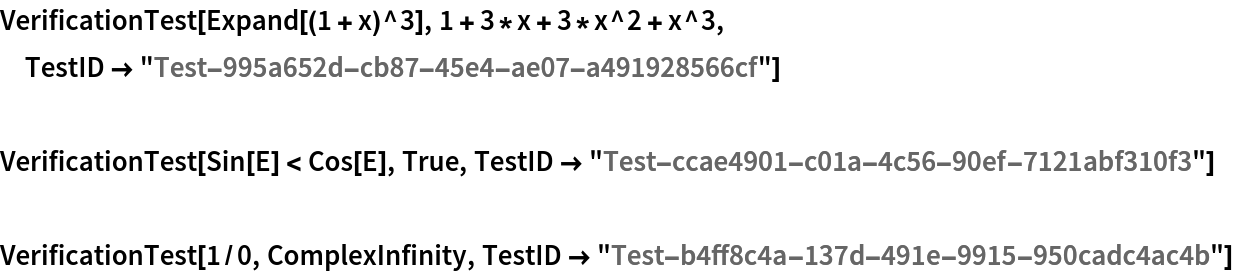
Create a TestID generator that automatically increments with each new test:
| In[13]:= | ![testIDFun[str_String] := Module[{i = 1},
Function[StringRiffle[{str, i++}, "-"]]
];
ResourceFunction["OpenTestWritingPalette"][testIDFun["MyTest"]];](https://www.wolframcloud.com/obj/resourcesystem/images/7a2/7a257d1f-643f-4276-93b5-eba9cae76eec/1-0-0/679cfcac18c527a1.png) |
Create some tests:
| In[14]:= |
| Out[14]= |
| In[15]:= |
| Out[15]= |
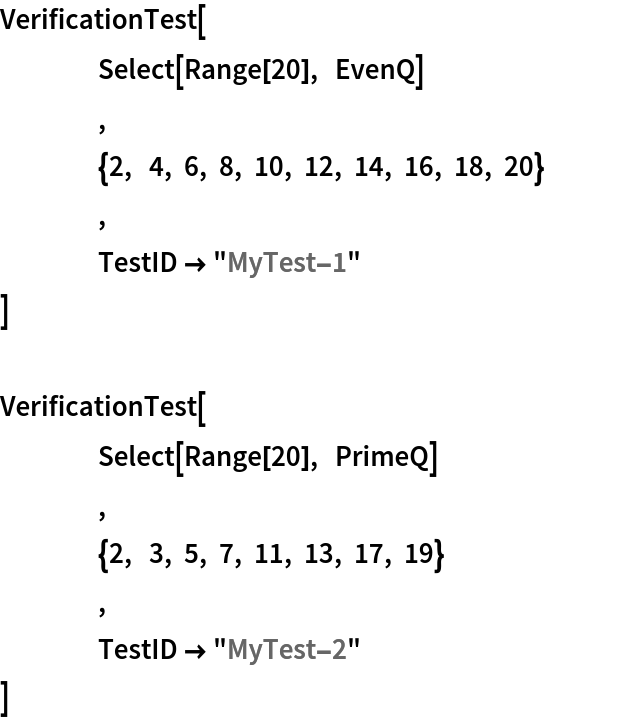
This work is licensed under a Creative Commons Attribution 4.0 International License