Wolfram Function Repository
Instant-use add-on functions for the Wolfram Language
Function Repository Resource:
Open cell groups in a notebook by style
ResourceFunction["OpenCellGroups"][] opens the cell groups from a predefined set of styles in the current notebook. | |
ResourceFunction["OpenCellGroups"][style] opens the cell groups in the current notebook that match the style specification style. | |
ResourceFunction["OpenCellGroups"][notebook,style] opens the cell groups in notebook that match the style specification style. |
Open an example notebook for testing:
| In[1]:= |
| Out[1]= | 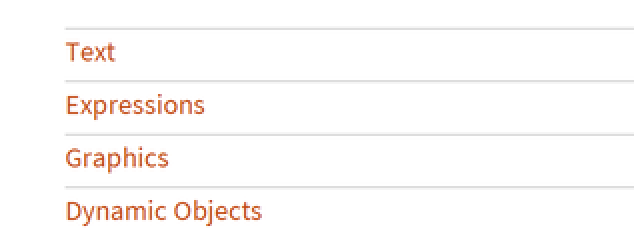 |
Open all the Section groups:
| In[2]:= |
| Out[2]= | 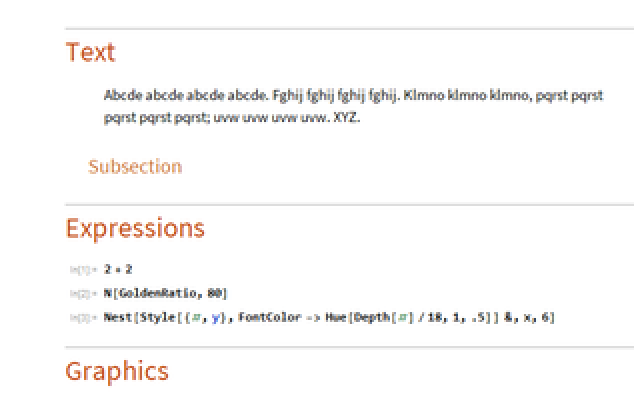 |
| In[3]:= |
Retrieve the function:
| In[4]:= |
| Out[4]= |
Retrieve the resource:
| In[5]:= |
| Out[5]= | 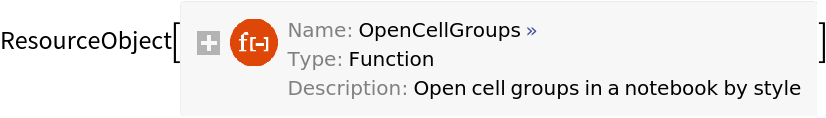 |
Wolfram Language 11.3 (March 2018) or above
This work is licensed under a Creative Commons Attribution 4.0 International License