Wolfram Function Repository
Instant-use add-on functions for the Wolfram Language
Function Repository Resource:
Occlude all human faces in a given image
ResourceFunction["OccludeFaces"][image] blurs all the human faces found in the image. | |
ResourceFunction["OccludeFaces"][image,type] occludes all the faces with an occlusion of a given type. |
Blur all the faces in an image:
| In[1]:= | ![(* Evaluate this cell to get the example input *) CloudGet["https://www.wolframcloud.com/obj/e42e3c9d-542a-48be-addc-cbde1df4019c"]](https://www.wolframcloud.com/obj/resourcesystem/images/2fb/2fb84c94-8b50-4f0c-91da-e67f536c2c20/35a44aaab7526f68.png) |
| Out[2]= |  |
Occlude faces in an image with a specific color rectangle:
| In[3]:= |
| Out[3]= | 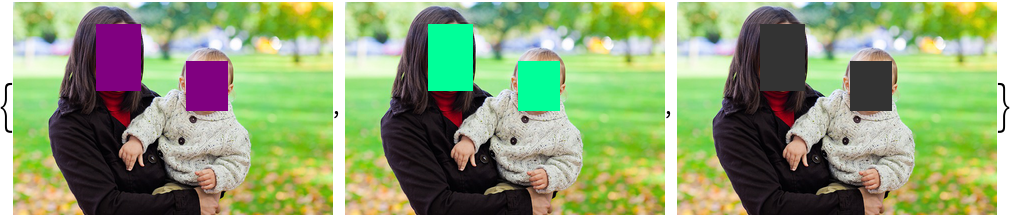 |
Occlude faces in an image with a random pixel noise:
| In[4]:= | ![GraphicsRow@{ResourceFunction["OccludeFaces"][i, "Noise"], ResourceFunction["OccludeFaces"][ColorConvert[i, "GrayScale"], "Noise"]}](https://www.wolframcloud.com/obj/resourcesystem/images/2fb/2fb84c94-8b50-4f0c-91da-e67f536c2c20/711d8732774372e4.png) |
| Out[4]= |  |
OccludeFaces feeds all valid options to FindFaces:
| In[5]:= | ![(* Evaluate this cell to get the example input *) CloudGet["https://www.wolframcloud.com/obj/856d4d6f-aa67-48c3-ac7b-91dcca5d96d6"]](https://www.wolframcloud.com/obj/resourcesystem/images/2fb/2fb84c94-8b50-4f0c-91da-e67f536c2c20/03e13f5d675499a4.png) |
| Out[6]= | 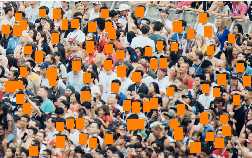 |
Change the strength of the blur:
| In[7]:= | ![(* Evaluate this cell to get the example input *) CloudGet["https://www.wolframcloud.com/obj/92842b15-1e59-4214-9a16-c8e6fea5f8f7"]](https://www.wolframcloud.com/obj/resourcesystem/images/2fb/2fb84c94-8b50-4f0c-91da-e67f536c2c20/05f885dcc3d283b4.png) |
| Out[7]= |  |
This work is licensed under a Creative Commons Attribution 4.0 International License