Wolfram Function Repository
Instant-use add-on functions for the Wolfram Language
Function Repository Resource:
Find the root of an equation or number using a specified numerical method
ResourceFunction["NumericalMethodFindRoot"][f,x,method] searches for a numerical root of f as a function of x, using the specified method. | |
ResourceFunction["NumericalMethodFindRoot"][f,{x,x0}, method] searches for a numerical root of f, starting from the point x=x0. | |
ResourceFunction["NumericalMethodFindRoot"][f,{x,x0},method,property] returns the specified property for the numerical search. |
| "Solution" | return the root of f |
| "Steps" | return a table of steps taken to reach the root |
Find the root of ![]() using Newton’s method:
using Newton’s method:
| In[1]:= |
| Out[1]= |
Specify a starting point:
| In[2]:= |
| Out[2]= |
Examine step information:
| In[3]:= |
| Out[3]= | 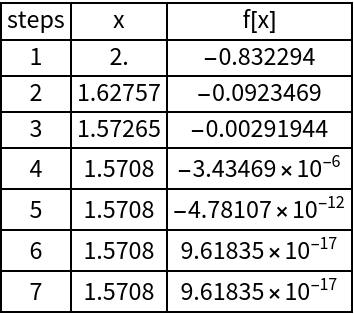 |
The raw data comprising the grid can be returned by applying Normal:
| In[4]:= |
| Out[4]= |
Find a root using the secant method:
| In[5]:= |
| Out[5]= |
Determine the steps to locating the root:
| In[6]:= |
| Out[7]= | 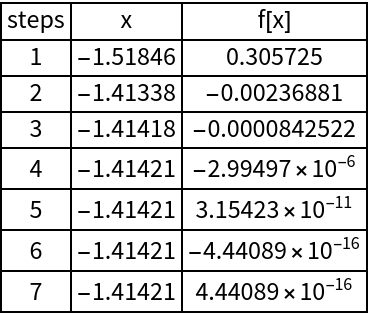 |
Use complex starting points:
| In[8]:= |
| Out[8]= |
This work is licensed under a Creative Commons Attribution 4.0 International License