Wolfram Function Repository
Instant-use add-on functions for the Wolfram Language
Function Repository Resource:
Compute the sign and natural logarithm of the determinant of an array in Python using the NumPy linear algebra package
ResourceFunction["NumPySignLogDet"][array] computes the sign and natural logarithm of the determinant of array in Python using the package NumPy. | |
ResourceFunction["NumPySignLogDet"][array,session] uses the specified running ExternalSessionObject session. |
Compute the sign and natural logarithm of the determinant of a matrix in NumPy:
| In[1]:= |
|
| In[2]:= |
|
| Out[2]= |
|
The determinant:
| In[3]:= |
|
| Out[3]= |
|
Or using the built-in Wolfram Language function:
| In[4]:= |
|
| Out[4]= |
|
Compute the sign and natural logarithm of the determinant of a real-valued matrix:
| In[5]:= |
|
| Out[5]= |
|
| In[6]:= |
|
| Out[6]= |
|
Sparse array:
| In[7]:= |
|
| Out[7]= |
|
NumericArray object:
| In[8]:= |
|
| Out[8]= |
|
Complex-valued array:
| In[9]:= |
|
| Out[9]= |
|
A tensor representing a list of matrices:
| In[10]:= |
|
| Out[10]= |
|
| In[11]:= |
|
| Out[11]= |
|
| In[12]:= |
|
| Out[12]= |
|
| In[13]:= |
|
| Out[13]= |
|
Compare with the built-in Det:
| In[14]:= |
|
| Out[14]= |
|
Use a singular matrix:
| In[15]:= |
|
| Out[15]= |
|
| In[16]:= |
|
| Out[16]= |
|
| In[17]:= |
|
| Out[17]= |
|
Compare:
| In[18]:= |
|
| Out[18]= |
|
Large matrix:
| In[19]:= |
|
| In[20]:= |
|
| Out[20]= |
|
| In[21]:= |
|
| Out[21]= |
|
Compare:
| In[22]:= |
|
| Out[22]= |
|
Make several calls to NumPySignLogDet in the same external session:
| In[23]:= |
|
| Out[23]= |
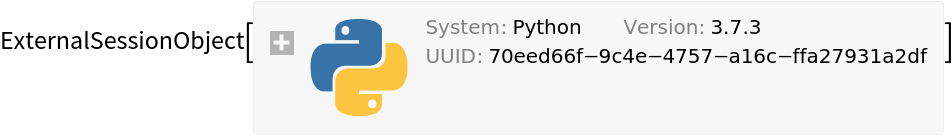
|
| In[24]:= |
|
| Out[24]= |
|
| In[25]:= |
|
| Out[25]= |
|
End the session:
| In[26]:= |
|
For real matrices, NumPySignLogDet returns the signs as -1 or 1 depending on whether the determinant is negative or positive:
| In[27]:= |
|
| Out[27]= |
|
| In[28]:= |
|
| Out[28]= |
|
The sign is zero if the determinant is 0:
| In[29]:= |
|
| Out[29]= |
|
| In[30]:= |
|
| Out[30]= |
|
For complex matrices, the signs are complex numbers with absolute values of 1:
| In[31]:= |
|
| Out[31]= |
|
| In[32]:= |
|
| Out[32]= |
|
Or complex zero for singular matrices:
| In[33]:= |
|
| Out[33]= |
|
| In[34]:= |
|
| Out[34]= |
|
NumPySignLogDet can give more accurate results than the resource function NumPyDet for small determinants:
| In[35]:= |
|
| In[36]:= |
|
| Out[36]= |
|
| In[37]:= |
|
| Out[37]= |
|
| In[38]:= |
|
| Out[38]= |
|
And determinants with large absolute values:
| In[39]:= |
|
| In[40]:= |
|
| Out[40]= |
|
| In[41]:= |
|
| Out[41]= |
|
| In[42]:= |
|
| Out[42]= |
|
NumPySignLogDet may still give inaccurate results since it computes with machine precision:
| In[43]:= |
|
| In[44]:= |
|
| Out[44]= |
|
| In[45]:= |
|
| Out[45]= |
|
Automatic conversion of the input array to a NumericArray object can fail:
| In[46]:= |
|
| Out[46]= |
|
| In[47]:= |
|
| Out[47]= |
|
Convert the array to a NumericArray before passing it to NumPySignLogDet:
| In[48]:= |
|
| Out[48]= |
|
A call to NumPySignLogDet on an arbitrary precision array fails:
| In[49]:= |
|
| Out[49]= |

|
| In[50]:= |
|
| Out[50]= |
|
Convert the array to a NumericArray before passing it to NumPySignLogDet:
| In[51]:= |
|
| Out[51]= |
|
Or use the machine-precision array:
| In[52]:= |
|
| Out[52]= |
|
The logarithm value returned by NumPySignLogDet may be too small to compute the determinant with machine precision:
| In[53]:= |
|
| In[54]:= |
|
| Out[54]= |
|
| In[55]:= |
|
| Out[55]= |
|
Raise precision to get an estimate of the determinant:
| In[56]:= |
|
| Out[56]= |
|
| In[57]:= |
|
| Out[57]= |
|
Compare:
| In[58]:= |
|
| Out[58]= |
|
This work is licensed under a Creative Commons Attribution 4.0 International License