Wolfram Function Repository
Instant-use add-on functions for the Wolfram Language
Function Repository Resource:
Create a dialog on top of the current notebook
ResourceFunction["NotebookBlockingDialog"][NotebookObject[…],dialog] blocks the notebook with dialog. | |
ResourceFunction["NotebookBlockingDialog"][dialog] blocks the current notebook with dialog. | |
ResourceFunction["NotebookBlockingDialog"][NotebookObject[…]] uses a default dialog. | |
ResourceFunction["NotebookBlockingDialog"]["Exit"] when used within a blocking dialog, closes that dialog. |
Create a new notebook and block it with a default dialog:
| In[1]:= |
| Out[1]= |
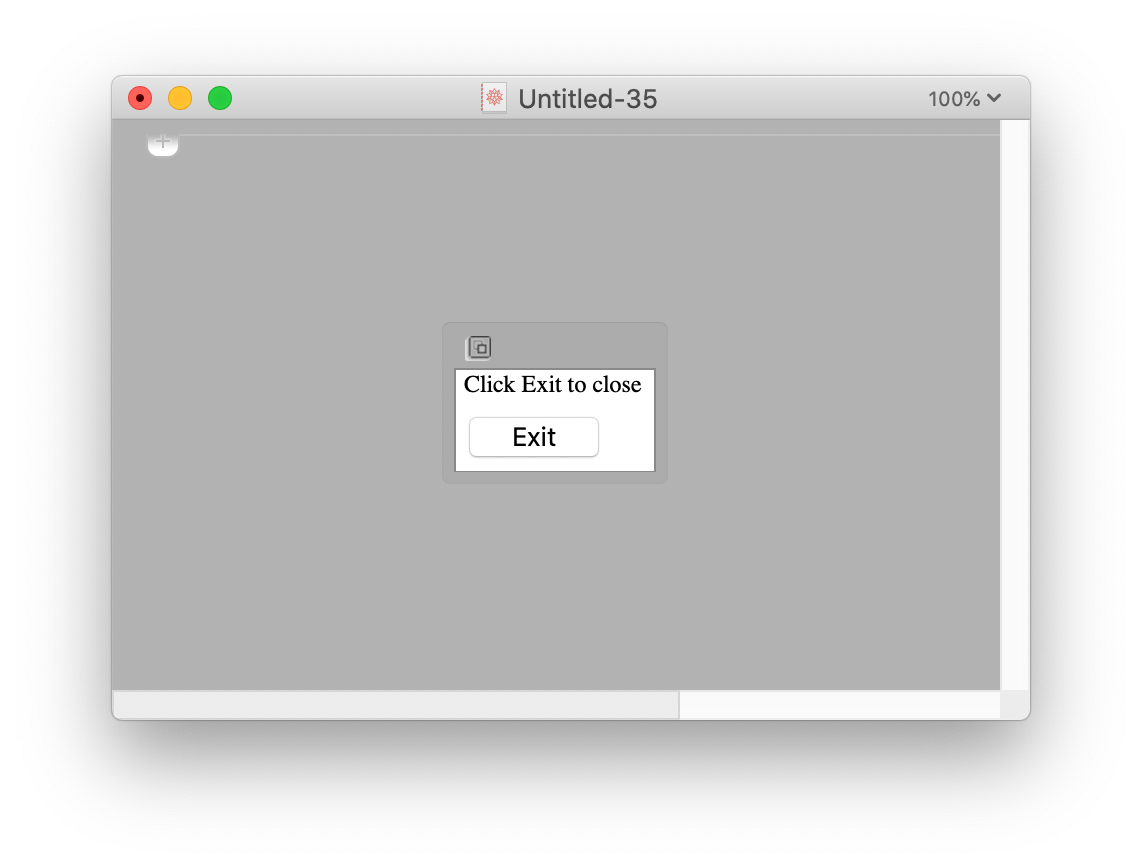
Create a notebook that prompts a user for a name and closes the dialog using NotebookBlockingDialog["Exit"]:
| In[2]:= | ![name = nm = "Your name here";
ResourceFunction["NotebookBlockingDialog"][
CreateDocument[{Dynamic[name]}],
Panel[Column@{InputField[Dynamic[nm], String],
Button["Done", name = nm;
ResourceFunction["NotebookBlockingDialog"]["Exit"]]}]
]](https://www.wolframcloud.com/obj/resourcesystem/images/df1/df1a6d25-3237-4124-92ad-3124e6756c5f/0faa9a641c228432.png) |
| Out[2]= |
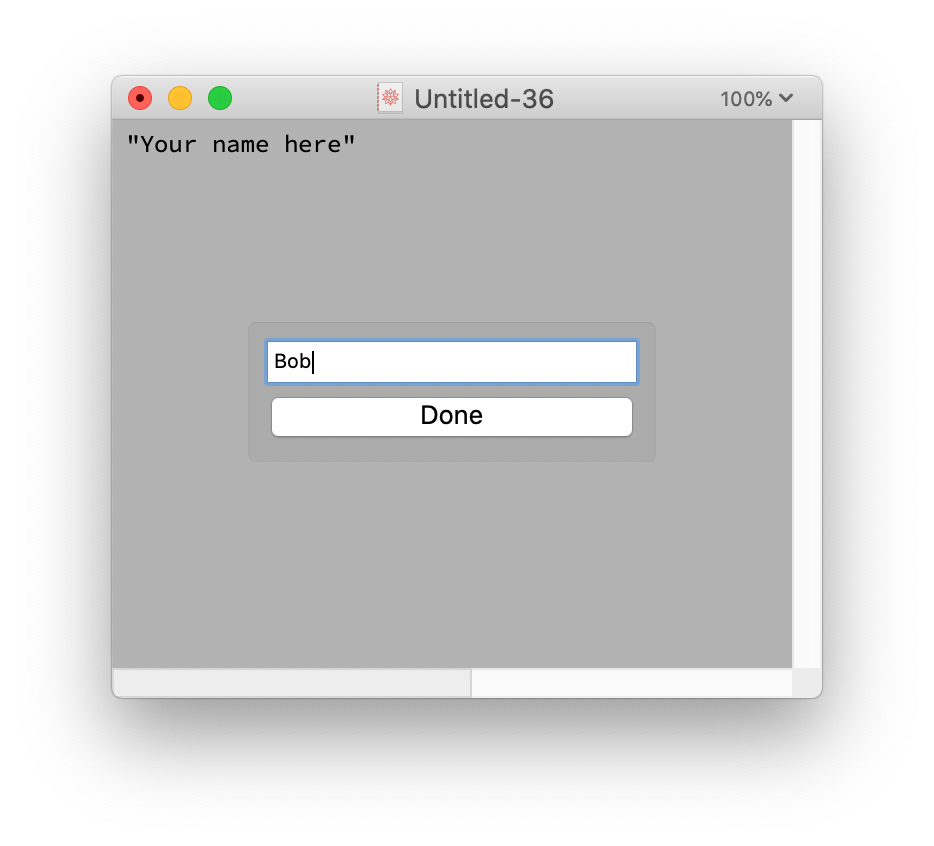
Block a definition notebook with a dialog that closes the notebook:
| In[3]:= | ![ResourceFunction["NotebookBlockingDialog"][
CreateNotebook["FunctionResource"], DialogNotebook[{TextCell[
"Do you really think you can do better than bird say?"], Button["Nevermind", NotebookClose[EvaluationNotebook[]]]}, WindowElements -> {}, WindowFrame -> "Frameless"]
]](https://www.wolframcloud.com/obj/resourcesystem/images/df1/df1a6d25-3237-4124-92ad-3124e6756c5f/398b514a1d14d4bb.png) |
| Out[3]= |
Using DefaultButton instead of NotebookBlockingDialog["Exit"] will close the entire notebook when the button is clicked:
| In[4]:= |
| Out[4]= |
Use NotebookBlockingDialog["Exit"] within DefaultButton instead:
| In[5]:= | ![ResourceFunction["NotebookBlockingDialog"][CreateNotebook[], DialogNotebook[{TextCell["Click OK to close"], DefaultButton[
ResourceFunction["NotebookBlockingDialog"]["Exit"]]}]]](https://www.wolframcloud.com/obj/resourcesystem/images/df1/df1a6d25-3237-4124-92ad-3124e6756c5f/268e61875d4a9254.png) |
| Out[5]= |
This work is licensed under a Creative Commons Attribution 4.0 International License